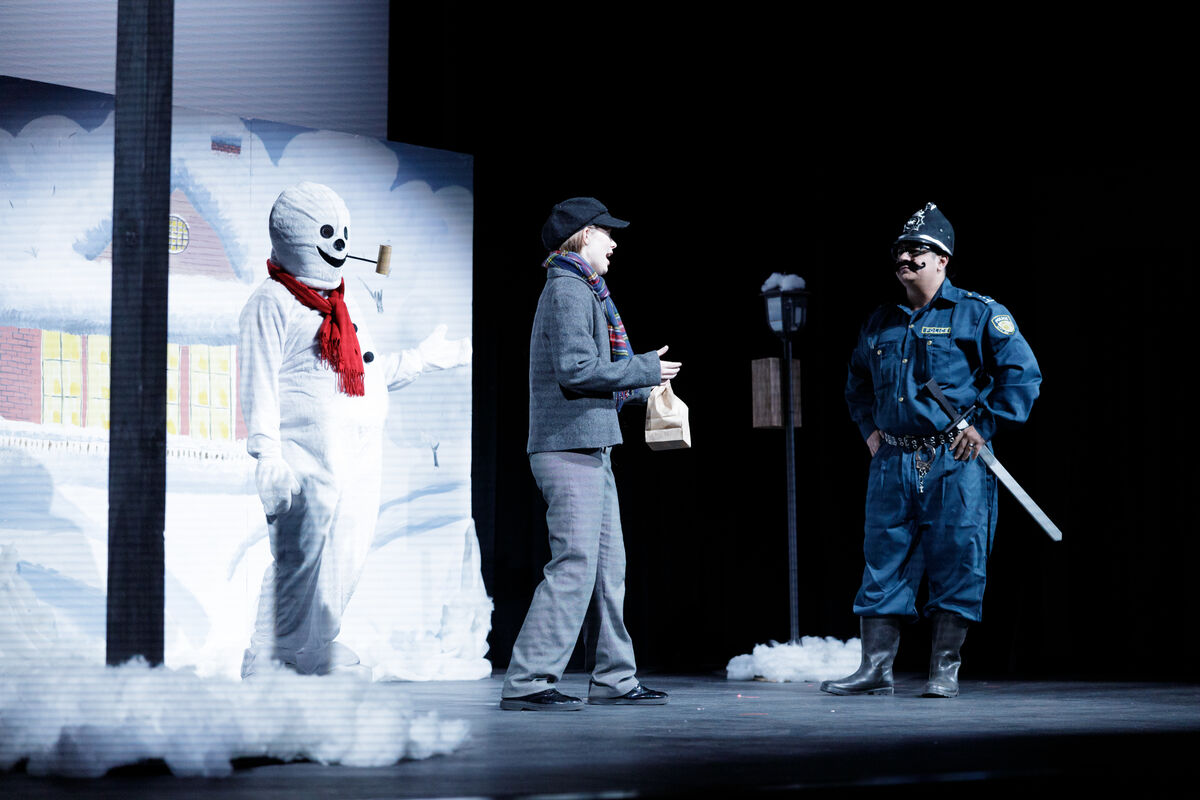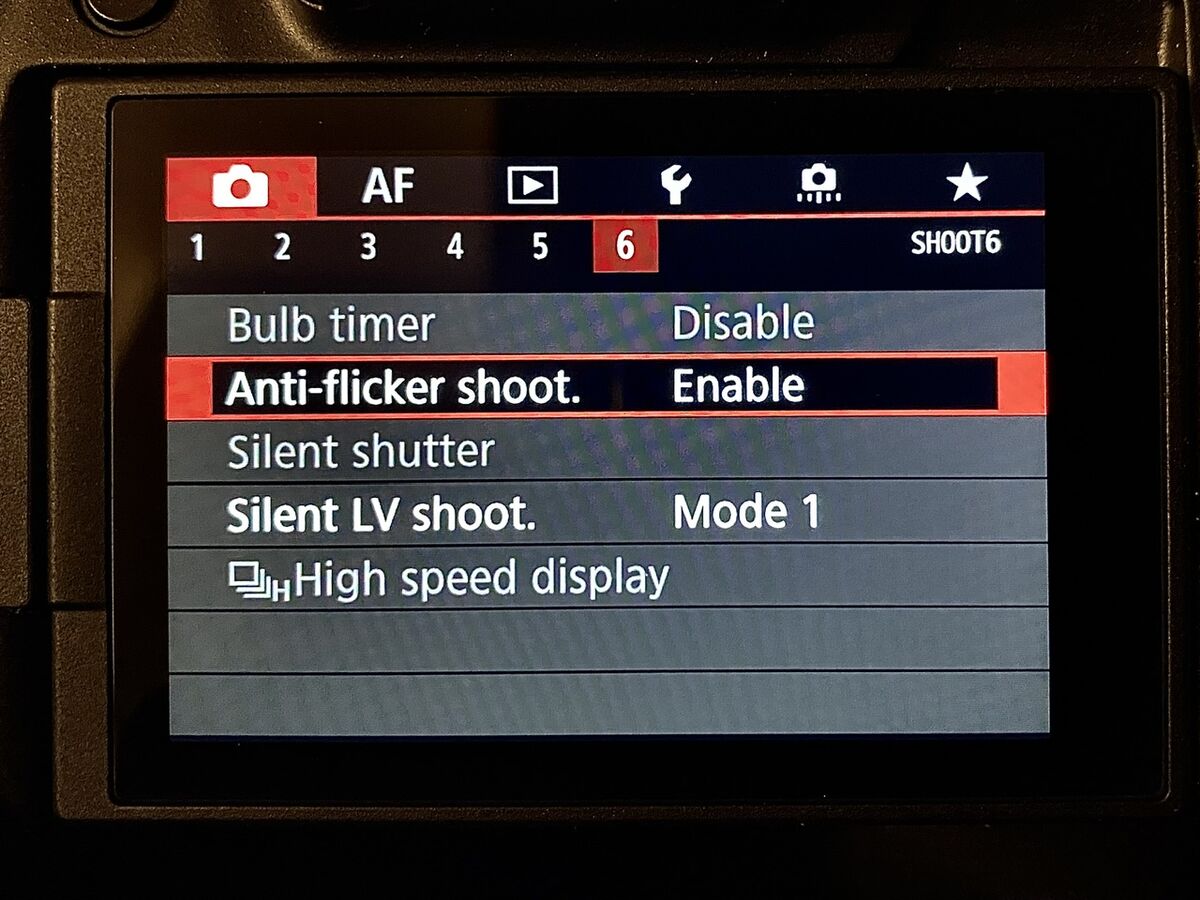Rolling Shutter on EOS R
Dec 23, 2023 16:26:23 #
Happy Holidays! I have hardly used the electronic shutter until shooting a local actor's theater. On most all of the images that I shot with electronic shutter had these rolling lines. The attached image was taken: CR3 Raw File, 1/320s, f3.2, ISO 4000 at 63mm on RF 24-70 f2.8. I think the problem is the age of the EOS R? Other huggers, shooting newer Canon EOS R cameras, do you have this issue when shooting in electronic shutter? Thanks.
Marty
Not sure the rolling lines show in this download, but are most noticeable in the lighter areas.
Marty
Not sure the rolling lines show in this download, but are most noticeable in the lighter areas.
Dec 23, 2023 17:25:45 #
BobPeterson
Loc: Massachusetts
You need to shoot with slower shutter. Lights are flickering 60 times/sec.
Dec 23, 2023 18:15:27 #
It's already been established in previous threads that the problem is a combination of electronic shutter and LED lighting. Changing the shutter speed won't work.
Dec 23, 2023 20:04:21 #
MartyM wrote:
Happy Holidays! I have hardly used the electroni... (show quote)
It is flicker.
Set camera to compensate.
Most cameras have this issue if not set correctly.
I don't know the R but the manual will clearly explain.
I just have the R7 and have not used it in such situations yet.
Check it out and try again.
Dec 24, 2023 01:00:46 #
MartyM wrote:
Happy Holidays! I have hardly used the electroni... (show quote)
The problem is not rolling shutter but flicker due to LED lighting.
Dec 24, 2023 03:22:40 #
Screen on EOS R attached below.
You do need to drop the shutter speed. Anti-flicker just assures that the launching of your exposure is within the fully illumed dwell of a cycle. I believe its only designed to deal with ONE cycle per exposure, but youd want it to see the whole dwell.
There are two dwells per AC cycle, so if the lighting is 60 cycle you might be alright at 1/125 second shutter. You cant always trust the lighting to be 60 cycle.
--------------------------------------------
The old R is notably vulnerable to distortion from rolling shutter but I dont think its age. Its price. My a9 is waaaay better than my R, yet IIRC the R is the newer release. The a9 uses a rather pricey fast read out sensor and processor but is otherwise basically the a7III.
You do need to drop the shutter speed. Anti-flicker just assures that the launching of your exposure is within the fully illumed dwell of a cycle. I believe its only designed to deal with ONE cycle per exposure, but youd want it to see the whole dwell.
There are two dwells per AC cycle, so if the lighting is 60 cycle you might be alright at 1/125 second shutter. You cant always trust the lighting to be 60 cycle.
--------------------------------------------
The old R is notably vulnerable to distortion from rolling shutter but I dont think its age. Its price. My a9 is waaaay better than my R, yet IIRC the R is the newer release. The a9 uses a rather pricey fast read out sensor and processor but is otherwise basically the a7III.
Dec 24, 2023 04:39:41 #
rcarol wrote:
The problem is not rolling shutter but flicker due to LED lighting.
Flicker doesn't explain the banding. Flicker is a low frequency effect that causes fluctuations in the illumination of the scene, but it affects the whole scene. To avoid the banding the OP needs to stop using the camera's electronic shutter. It's a recognised phenomenon when electronic shutter is combined with LED lighting.
Dec 24, 2023 08:12:13 #
larryepage
Loc: North Texas area
R.G. wrote:
Flicker doesn't explain the banding. Flicker is a low frequency effect that causes fluctuations in the illumination of the scene, but it affects the whole scene. To avoid the banding the OP needs to stop using the camera's electronic shutter. It's a recognised phenomenon when electronic shutter is combined with LED lighting.
The banding is still caused by the same phenomenon as flicker, just at a much higher frequency. All of my cameras with flicker protection offer the choice of 50 Hz or 60 Hz. Some of them offer an "Automatic" option to detect between those two choices, but none offer a "high speed" option. Slowing the shutter to capture as many multiple cycles of lighting as you can stand is about the best that can be done.
Also...even though I am a huge fan of Flicker Protection and generally leave it turned on all the time, it is important to realize and keep in mind that it comes at a cost. It will generally delay your shutter release at least a tiny bit as it senses the pulses in the lighting and synchs with them. The delay may or may not be noticeable, and it may or may not be a problem. But it does happen...every time you release the shutter.
Dec 24, 2023 08:28:34 #
BobPeterson wrote:
You need to shoot with slower shutter. Lights are flickering 60 times/sec.



Dec 24, 2023 11:35:16 #
I have learned through trial and error that 1/30 second completely eliminates 60Hz LED flicker when using electronic shutter. I used 1/30 or 1/15 on my copy stand, which I first used with cheap 100-Watt equivalent, 15-Watt LED 5000K lights. Above 1/30, I got flicker. (Now I'm using LED panels made for video work, which have NO flicker.)
Unfortunately, the least expensive LED stage lighting systems seem to create quite obnoxious flicker with electronic shutter. If your camera has anti-flicker technology in it, turn it on, but test it at the shutter speeds you want to use, under the lights you need to use, to be sure it is effective!
Unfortunately, the least expensive LED stage lighting systems seem to create quite obnoxious flicker with electronic shutter. If your camera has anti-flicker technology in it, turn it on, but test it at the shutter speeds you want to use, under the lights you need to use, to be sure it is effective!
Dec 24, 2023 12:33:21 #
Why use the electronic shutter rather than the mechanical one?
Dec 24, 2023 12:45:08 #
abc1234 wrote:
Why use the electronic shutter rather than the mechanical one?
> MUCH higher frame rates
> NO noise at all (if you turn off the fake shutter sound)
> NO vibration from the shutter (ideal for macro and copy work)
> Faster shutter speeds than mechanical (as short as 1/32,000 second on some models)
For fast action, higher frame rates and faster speeds MAY make it easier to grab the precise moment you want to capture.
If you photograph in churches or theaters, or at events where shutter noise is forbidden, electronic shutter is amazing. No one notices while you make hundreds of exposures!
I use a two-second delay and electronic shutter when copying slides, negatives, and prints. I never worry about vibration.
Dec 24, 2023 12:47:28 #
burkphoto wrote:
> MUCH higher frame rates br > NO noise at a... (show quote)
Thank you. I know I can always expect a thorough answer validated by experimentation from you. Meanwhile, I found this. https://www.canon-europe.com/pro/infobank/electronic-vs-mechanical-shutter/
Dec 24, 2023 14:58:13 #
larryepage wrote:
The banding is still caused by the same phenomenon... (show quote)
I leave it enabled all the time and figger the delay is either 1/60 or 1/120 sec so I never worry over it. That much delay would allow enough time to latch onto the cycle, or if in daylite determine an absence cycling.
Dec 24, 2023 20:20:24 #
R.G. wrote:
It's already been established in previous threads that the problem is a combination of electronic shutter and LED lighting. Changing the shutter speed won't work.
Thanks!
If you want to reply, then register here. Registration is free and your account is created instantly, so you can post right away.