Windows - Printing Every other page blank
Dec 17, 2023 13:24:22 #
To any of the UHH Windows Gurus: I have Windows 10 printing to an HP LaserJet printer via USB port. Just recently, it started an odd printing behavior...every other page prints blank. Ex: If I print a 10 page document (single sided), it will spit out 20 pages, where every second page is blank.
Any ideas why this is? And how to correct? Thanks.
Any ideas why this is? And how to correct? Thanks.
Dec 17, 2023 14:05:31 #
Dec 17, 2023 14:05:43 #
bobbyjohn wrote:
To any of the UHH Windows Gurus: I have Windows 10 printing to an HP LaserJet printer via USB port. Just recently, it started an odd printing behavior...every other page prints blank. Ex: If I print a 10 page document (single sided), it will spit out 20 pages, where every second page is blank.
Any ideas why this is? And how to correct? Thanks.
Any ideas why this is? And how to correct? Thanks.
Before doing anything else, unplug the printer for ten minutes, plug it back in, and try again. It's possible that a power glitch (a spike in voltage or a momentary brownout) blew it's digital mind, temporarily.
More likely, however, the issue is bound to be a setting. If you uninstall and reinstall the driver software, you're likely to fix it, but before doing that, check page setup. Then check all the current driver settings. Also check any print queue settings. Does anyone else use that computer, or that printer? It is possible a spouse or a kid used it for some other purpose than you expected, and didn't reset things.
Dec 17, 2023 14:33:36 #
What are you printing the document with? Word? Explorer? Something else?
Check the "print" setup conditions for the document.
Check Here?:
https://answers.microsoft.com/en-us/windows/forum/all/hp-network-printer-feeds-a-blank-page-between-each/e1f0748f-aed1-4c75-9ab1-1275db4d4279
Check the "print" setup conditions for the document.
Check Here?:
https://answers.microsoft.com/en-us/windows/forum/all/hp-network-printer-feeds-a-blank-page-between-each/e1f0748f-aed1-4c75-9ab1-1275db4d4279
Dec 17, 2023 14:36:51 #
burkphoto wrote:
Before doing anything else, unplug the printer for... (show quote)
Ten minutes or ten seconds. I wait ten seconds.
Dec 17, 2023 14:38:51 #
Longshadow wrote:
Ten minutes or ten seconds. I wait ten seconds.
Minutes. Some devices back up settings with a capacitor that has to bleed off before the circuit will fully clear its volatile memory.
Dec 17, 2023 14:45:47 #
burkphoto wrote:
Minutes. Some devices back up settings with a capacitor that has to bleed off before the circuit will fully clear its volatile memory.
Curious - Where did you find that tidbit of information?
First I heard of it. Ten seconds for the power supply to go down to "zero" should be more than enough time.
So if one wants the "settings backed up", never turn the printer off?
Most electronic devices use a small flash type non-volatile memory for stuff like that. My printer is sometimes off for days, it doesn't forget anything.
Dec 17, 2023 18:13:14 #
Longshadow wrote:
Curious - Where did you find that tidbit of information?
First I heard of it. Ten seconds for the power supply to go down to "zero" should be more than enough time.
So if one wants the "settings backed up", never turn the printer off?
Most electronic devices use a small flash type non-volatile memory for stuff like that. My printer is sometimes off for days, it doesn't forget anything.
First I heard of it. Ten seconds for the power supply to go down to "zero" should be more than enough time.
So if one wants the "settings backed up", never turn the printer off?
Most electronic devices use a small flash type non-volatile memory for stuff like that. My printer is sometimes off for days, it doesn't forget anything.
With some devices, leaving them plugged in keeps the settings, even when they are switched off. UNPLUGGING, and not just turning devices off, is a standard help desk routine to be sure a device is as clear as it can get. Some other devices (certain MacBooks, for instance) have a special keystroke sequence that effectively cuts all power long enough to clear nvram. Other devices have to have their backup batteries removed to clear everything out.
All that said, I'd bet that the OP's issue is some sort of settings mismatch, either in an application, or the printer driver, or the operating system, or on the front panel controls of the device itself.
I once found a user's Mac so screwed up that I had to back up all data, wipe the drive clean, reformat it, and reinstall everything. It ran like a new machine after that. The user had a bad habit of turning it off with the power switch during drive access.
Dec 17, 2023 18:58:30 #
burkphoto wrote:
With some devices, leaving them plugged in keeps t... (show quote)
Interesting...
I never had to unplug a computer or peripheral to clear it, nor a TV. I unplug the router because there is no "on-off" switch on it.
They seem to "re-boot" on power up. When the scanner in our all-in-one gets weird, all I have to do is power it down (but not the computer) and it's fine after it goes through its power up sequence.
We have no MAC stuff....
So, does one have to disconnect the battery in a laptop? Never had a problem with them either, just restart or shut down and turn back on.
Guess I've been lucky.

Dec 17, 2023 19:22:05 #
Longshadow wrote:
Interesting... br I never had to unplug a computer... (show quote)
I had a PowerBook G3 in 2000. It had a rechargeable backup battery. About four years into owning it, I had to disconnect the battery to clear the parameter ram because the key command for doing that wasn't working. Changing the battery seemed like a good idea, so I did, and the problem never returned while I used it.
Dec 17, 2023 19:25:56 #
burkphoto wrote:
I had a PowerBook G3 in 2000. It had a rechargeable backup battery. About four years into owning it, I had to disconnect the battery to clear the parameter ram because the key command for doing that wasn't working. Changing the battery seemed like a good idea, so I did, and the problem never returned while I used it.
Never had one of those unique devices......
Dec 17, 2023 20:21:23 #
Longshadow wrote:
What are you printing the document with? Word? Explorer? Something else?
Check the "print" setup conditions for the document.
Check Here?:
https://answers.microsoft.com/en-us/windows/forum/all/hp-network-printer-feeds-a-blank-page-between-each/e1f0748f-aed1-4c75-9ab1-1275db4d4279
Check the "print" setup conditions for the document.
Check Here?:
https://answers.microsoft.com/en-us/windows/forum/all/hp-network-printer-feeds-a-blank-page-between-each/e1f0748f-aed1-4c75-9ab1-1275db4d4279
This occurs an any print, Word, Email, Web, Image, etc.
This URL to Microsoft talks about a "Separator Page" which provided some hope...it reads:
"Sounds like the separator page function is enabled. On the affected system, go to the Control Panel/Printers, locate the printer. Right click it, choose properties and on the advanced tab there should be a button for a separator page. You want to make sure this function is disabled."
So I found the Separator Page button, and it show no entry in the field. I assume that means that the "Separator Page" is disabled, which is what I want. But it still prints a blank page as every other page.
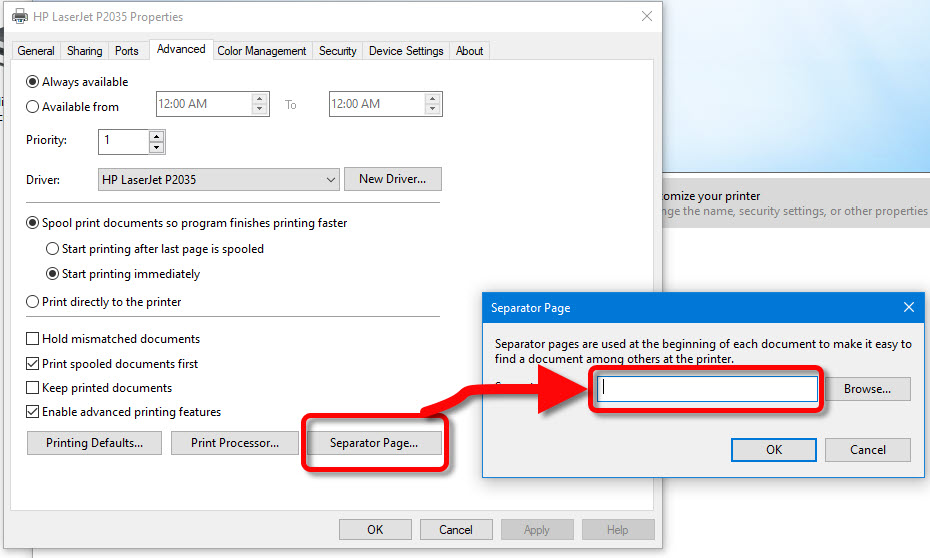
Dec 17, 2023 20:50:16 #
bobbyjohn wrote:
This occurs an any print, Word, Email, Web, Image,... (show quote)
Ahhh. The separator page is one page printed before/and maybe after your print job to separate it from other print jobs. Not a separator page between each printed page.
Dec 17, 2023 21:02:33 #
Hawkowl
Loc: Ithaca, NY
bobbyjohn wrote:
To any of the UHH Windows Gurus: I have Windows 10 printing to an HP LaserJet printer via USB port. Just recently, it started an odd printing behavior...every other page prints blank. Ex: If I print a 10 page document (single sided), it will spit out 20 pages, where every second page is blank.
Any ideas why this is? And how to correct? Thanks.
Any ideas why this is? And how to correct? Thanks.
I used to encounter this issue sometimes. It has been a while as I haven't printed a document in ages, but if I recall correctly, it wasn't a printer setting but a Word setting (Paragraph, I think) where one too many blank lines at the end of each page triggered a whole blank page to be printed. I seem to recall that I would simply put my cursor at the end of the last line and hit "delete" once, and the issue would be solved. Hoping this might help you figure it out.
Dec 17, 2023 21:07:42 #
bobbyjohn wrote:
This occurs an any print, Word, Email, Web, Image,... (show quote)
Check page setup or document setup for the proper page settings and margins. Check ALL the advanced settings if the driver has them for that printer.
If you want to reply, then register here. Registration is free and your account is created instantly, so you can post right away.

