Quicken Question
Nov 28, 2023 14:23:56 #
When I enter a purchase amount in Quicken, sometimes it marks it as cleared, and sometimes it doesn't. Is there a way to control that, rather than going back and removing the "Clear"?
Nov 28, 2023 15:55:41 #
A memorized transaction that was marked as clear that it's copying from? Re-save to memory without the clear.
Nov 29, 2023 06:27:32 #
MtManMD wrote:
A memorized transaction that was marked as clear that it's copying from? Re-save to memory without the clear.
Thanks. I'll give it a try.
Nov 29, 2023 07:02:42 #
If you are auto-reconciling think it marks as cleared from the bank data feed.
Nov 29, 2023 07:22:04 #
RGreenway wrote:
If you are auto-reconciling think it marks as cleared from the bank data feed.
I don't have an online connection for Quicken. I make all entries myself.
Nov 29, 2023 11:29:32 #
jerryc41 wrote:
I don't have an online connection for Quicken. I make all entries myself.
So, you're only using Quicken as an electronic registry?
Nov 29, 2023 21:09:00 #
jerryc41 wrote:
When I enter a purchase amount in Quicken, sometimes it marks it as cleared, and sometimes it doesn't. Is there a way to control that, rather than going back and removing the "Clear"?
With "sometimes", I'll bet it has something to do with double-clicking or TABbing/ENTERing.
I have had that happen to me on a rare occasion. Almost never, but I HAVE seen it happen.
Note exactly what sequence you did the next time it happens.
Key stroke sequence.....
Nov 30, 2023 11:59:03 #
JeffR
Loc: Rehoboth Beach, Delaware
You probably have the payee memorized. One way to pull up your list of memorized payees is with CTR+T. Find the payee in your list, highlight it and to the far right you will see buttons for Edit or Delete. Clicking Edit will bring up a popup window titled "Edit Memorized Payee" and near the middle is a checkbox for "Mark as cleared." Uncheck this box.
Nov 30, 2023 12:12:50 #
JeffR wrote:
You probably have the payee memorized. One way to pull up your list of memorized payees is with CTR+T. Find the payee in your list, highlight it and to the far right you will see buttons for Edit or Delete. Clicking Edit will bring up a popup window titled "Edit Memorized Payee" and near the middle is a checkbox for "Mark as cleared." Uncheck this box.
Thanks for that!
EDITED: Not in my Quicken -
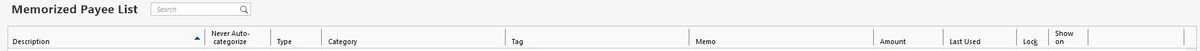
If you want to reply, then register here. Registration is free and your account is created instantly, so you can post right away.


