Rob Shea's Infrared Creative LUTs
Nov 18, 2023 15:04:40 #
We have received a lot of instruction from Rob Shea on how to use his Infrared LUTs, but he also supplied a number of Infrared Creative LUTs with absolutely no instruction. I decided to look at them. Included in this set are: Au Sable, Au Train, Charlevoix, Crystal, Higgins, Houghton, Leelanau, Manistee, Reeds, Sanford, Torch and Wixom. 12 of them in total. But not a word on how to use.
I labeled each image to show what I did. One of the 12 LUTs listed above is called "Torch" and I will end with that one. Each of the 12 has a different color flavor that can be coaxed out of it. I rather like how it turned out.
Give it a try.
.
I labeled each image to show what I did. One of the 12 LUTs listed above is called "Torch" and I will end with that one. Each of the 12 has a different color flavor that can be coaxed out of it. I rather like how it turned out.
Give it a try.
.
The RAW file with a 590nm filter being used

(Download)
A -50K offset applied and then a white balance on the wispy clouds

(Download)
The a LUT applied to swap Red / Blue channels and to then split the Green 50/50 to Red and Green channels.

(Download)
Or if you didn't like the previous one, we can do just a Red / Blue channel swap.

(Download)
Now, let's try one of the Creative IR LUTs. Started by doing a reset on the image, and then choosing the Torch LUT

(Download)
Next, a White Balance on the wispy clouds

(Download)
Finally, some fine tuning Dehaze, Clarity and a few other Lightroom sliders, created this entirely different look.

(Download)
Nov 18, 2023 15:23:49 #
Attaching another example using the Creative IR LUT called Au Train
Nov 18, 2023 15:28:26 #
And another example using the Creative IR LUT Crystal. Again, the color is off into another direction.
Nov 19, 2023 07:23:43 #
Nov 19, 2023 07:31:46 #
I always liked infrared photos and these examples were very enjoyable to see. I used to have an infrared converted camera that I sold about 10 years ago. Your images make me wish that I still had it. I may be searching Ebay for another soon.
Nov 19, 2023 08:38:56 #
dpullum wrote:
Jim great show and tell but what is the Net reference. Please.
I don't understand your question?
Nov 20, 2023 15:52:52 #
JimH123 wrote:
I don't understand your question?
I was referring to the Shea LUT you downloaded.
Nov 20, 2023 17:52:34 #
dpullum wrote:
I was referring to the Shea LUT you downloaded.
When I originally downloaded Rob Shea's Infrared LUT Pack V2, there were all the normal ones I would expect in a directory called Infrared Color Swap with all the combinations of channel mixing and -50K and -100K options. But they were .CUBE files which needed to be processed with a procedure on his website to become LUT files.
But some editors can use these .CUBE files direct as mentioned in the first link.
https://blog.robsheaphotography.com/infrared-profile-pack/#installation
but more detailed instructions here (with video):
https://blog.robsheaphotography.com/2021/08/15/update-color-infrared-luts.html
and these detailed instructions for Lightroom (The process is not that straightforward, and for those that can't follow detailed instructions, they may not complete this process successfully)
https://blog.robsheaphotography.com/2020/06/29/lightroom-lut.html
And there are Action Files included too for Photoshop. I find I can use either, depending on my current mood.
But there was also a separate group called Infrared Creative which contained even more .CUBE files, as you can see in the attached screenshot. There was never any mention of these extras. But recently, I saw him in a YouTube video mention these extras (sorry - I have forgotten which video), and he said to try them for greater creativity. So, I processed them the same as I had done the other .CUBE files.
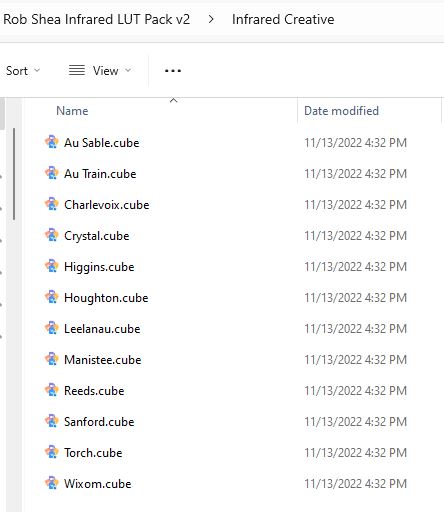
Nov 22, 2023 14:30:11 #
Nov 22, 2023 17:00:41 #
topcat wrote:
What do you do with these .cube files?
Are you referring to how to install them. And that depends on what RAW editor you are going use them with. In the last post I made in this thread, just before your post are three links to look at.
Or are you referring to what specific use you make use of these? In that case, Rob Shea never revealed that. So I thought some ways to try them and that is what you see earlier in this thread.
Rob Shea simply calls them Infrared Creative, which I take to mean that you just take a chance and try using them. I have only tried 3 of the 12 so far, and don't know what awaits me in the other 9!
Nov 22, 2023 17:07:16 #
Nov 22, 2023 18:53:37 #
topcat wrote:
I have trouble loading the ,CUBE files. I can't load them as actions.
For Lightroom, which includes Adobe Camera RAW, I posted a link earlier which had a link to how to do this for Lightroom. It is quite detailed and should be printed in order to follow it step by step. Rob Shea also posted a video which goes through it step by step too. I struggled to get it done correctly and finally got it. Once installed. It stays installed after all updates. And once installed, it is even better than the actions.
Nov 23, 2023 02:48:53 #
Nov 23, 2023 11:12:36 #
topcat wrote:
I tried, but I could not follow it. I will have to try again
It's very intensive. Have to follow every single instruction. When I went back to add the Infrared Creative cube files, I had to still follow instructions line by line. And by now, I'm sure I have already forgotten how to do it.
Nov 24, 2023 20:10:00 #
JimH123 wrote:
And another example using the Creative IR LUT Crystal. Again, the color is off into another direction.
The thing I don't care for in these LUT processed IR images is there is really only one color to the foliage in all of them. Nice bright colors, but I like more variety in the color in my IR work. These are shot with a 665 filter and red/blue channel swap, and then just working with saturation to bring out each color present in the capture.

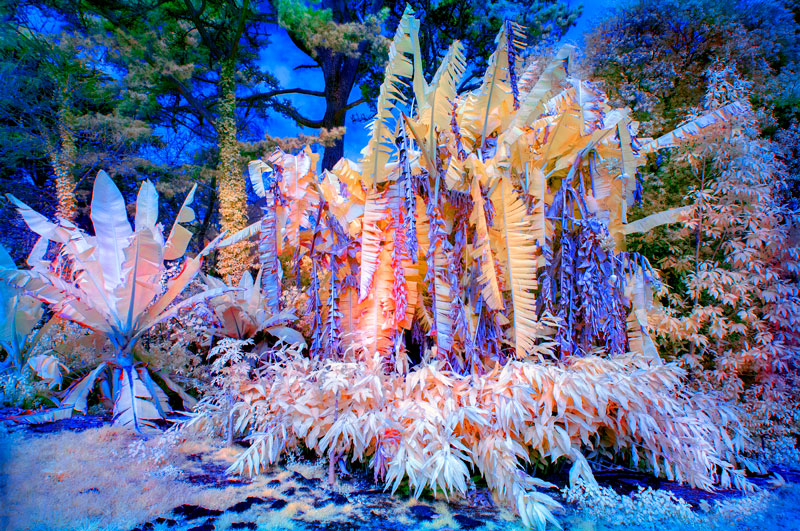


If you want to reply, then register here. Registration is free and your account is created instantly, so you can post right away.






