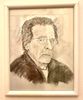Scratch discs full up until yesterday, I've been able to edit several photographs at once and photo shop. All of a sudden, my scratch disks
Nov 12, 2023 08:42:19 #
Up until yesterday, I have been able to edit several images at once, bouncing back-and-forth among them. Yesterday I got a notice that my scratch disks are full. I purged, but still could not edit. I had to save the images in a temporary file, close out PS and re-open it. I could then re-open each image, but one by one only, to finish the editing. same this morning. Can anyone tell me what might've happened, and what I can do to fix it?
Thanks.
David.
Thanks.
David.
Nov 12, 2023 08:50:59 #
Nov 12, 2023 08:54:38 #
When you contacted Adobe Technical Support via their Chat option, what did they say?
When you googled the error message text, what comments from other PS users did you find and action?
When you googled the error message text, what comments from other PS users did you find and action?
Nov 12, 2023 08:55:23 #
I am editing in Photoshop; I had to look up what scratch disks are and what to do. Never heard of 'em.
Nov 12, 2023 08:55:25 #
I think he said PS. Unless the hard drive is almost full it's unlikely to run out of scratch disk space.
Nov 12, 2023 08:56:44 #
Haven't taken that step yet. I had just posted a photograph and decided to ask you guys a question first. I guess that will come next.
Nov 12, 2023 09:00:27 #
CliffMcKenzie
Loc: Lake Athens Texas
Step One - pull this request and retitle "PS Scratch Disk Full"
Step Two - Define Scratch Disk - "Scratch space is space on the hard disk drive that is dedicated for storage of temporary user data.[1][2] It is unreliable by intention and has no back up. Scratch disks may occasionally be set to erase all data at regular intervals so that the disk space is left free for future use. The management of scratch disk space is typically dynamic, occurring when needed. Its advantage is that it is faster than e.g. network filesystems."
Step Three - Here is the solution - https://www.partitionwizard.com/clone-disk/scratch-disks-are-full.html
Consider using LRC instead of PS. Hope this helps.
Step Two - Define Scratch Disk - "Scratch space is space on the hard disk drive that is dedicated for storage of temporary user data.[1][2] It is unreliable by intention and has no back up. Scratch disks may occasionally be set to erase all data at regular intervals so that the disk space is left free for future use. The management of scratch disk space is typically dynamic, occurring when needed. Its advantage is that it is faster than e.g. network filesystems."
Step Three - Here is the solution - https://www.partitionwizard.com/clone-disk/scratch-disks-are-full.html
Consider using LRC instead of PS. Hope this helps.
Nov 12, 2023 09:09:31 #
Thanks. Unfortunately, I will not be able to get back to my laptop or answer any more replies today. Wife made plans that include me. I have to be nice for several hours. At least there will great food.
Nov 12, 2023 09:40:24 #
daldds wrote:
Up until yesterday, I have been able to edit several images at once, bouncing back-and-forth among them. Yesterday I got a notice that my scratch disks are full. I purged, but still could not edit. I had to save the images in a temporary file, close out PS and re-open it. I could then re-open each image, but one by one only, to finish the editing. same this morning. Can anyone tell me what might've happened, and what I can do to fix it?
Thanks.
David.
Thanks.
David.
In the past Adobe always recommended using a drive other than the one your OS and programs are installed on, designated "Startup" in preferences, (usually C drive on Windows) because the scratch disk must have big chunks of contiguous space. Some Photoshop temp files are very large and even if your disk has a lot of space available, if it is fragmented, Photoshop will stop writing and think the drive is full. I always had a second drive dedicated to scratch. When I switched to a laptop I used an external drive, and Photoshop didn't like that very much, either.
I am back to a tower now, and with the advent of the very large SSDs I have designated the 1 TB Startup disk as my #1 scratch because it is the fastest, and a 1TB SSD second internal drive which I have dedicated for scratch #2. I still make sure to defragment regularly, but I have no scratch problems since going back to the tower.
So to summarize, since you are on a laptop, make sure you have plenty of defragmented space available. If you have an external SSD you can use that as your #2, but you may encounter Disk Failure Error warnings (at least I did.) You'll find the settings under "Edit>Preferences>Scratch Disks."
Nov 12, 2023 09:53:03 #
CliffMcKenzie wrote:
Consider using LRC instead of PS. Hope this helps.
Consider using LRC instead of PS. Hope this helps.
I also found that since backing a 40 ft. fifth wheel RV is hard, that sleeping on the ground in a tent is a great alternative...
Nov 12, 2023 10:00:29 #
I'm pretty sure that Windows can be set, or is be default set, to defrag automatically now. At least every time I've gone to do it, it states that it is done automatically.
It should be noted that bad sectors in a contiguous segment of memory can cause true disaster. Anytime going thru the area can be trashed. Windows also checks for bad sectors now I believe, at least on my computers.
It should be noted that bad sectors in a contiguous segment of memory can cause true disaster. Anytime going thru the area can be trashed. Windows also checks for bad sectors now I believe, at least on my computers.
Nov 12, 2023 10:02:21 #
StanMac
Loc: Tennessee
terryMc wrote:
I also found that since backing a 40 ft. fifth wheel RV is hard, that sleeping on the ground in a tent is a great alternative...
40 feet?!! You shoulda just gotten a Class A!
Stan
Nov 12, 2023 10:07:44 #
BebuLamar wrote:
I think he said PS. Unless the hard drive is almost full it's unlikely to run out of scratch disk space.
You can have a lot space on your disk, but it must be contiguous space. If the disk is fragmented, Photoshop will latch onto a fragment and then stop, thinking the disk is full. You should defrag regularly.
Nov 12, 2023 10:11:26 #
terryMc wrote:
You can have a lot space on your disk, but it must be contiguous space. If the disk is fragmented, Photoshop will latch onto a fragment and then stop, thinking the disk is full. You should defrag regularly.
Windows has defragmented itself automatically since Windows 7.
Nov 12, 2023 10:22:02 #
JBRIII wrote:
I'm pretty sure that Windows can be set, or is be default set, to defrag automatically now. At least every time I've gone to do it, it states that it is done automatically.
It should be noted that bad sectors in a contiguous segment of memory can cause true disaster. Anytime going thru the area can be trashed. Windows also checks for bad sectors now I believe, at least on my computers.
It should be noted that bad sectors in a contiguous segment of memory can cause true disaster. Anytime going thru the area can be trashed. Windows also checks for bad sectors now I believe, at least on my computers.
I'm sure you're right, but I still check it to make sure everything is running smoothly, and don't store anything on my C drive.
Problem is we don't know what OP has available to him in terms of space and how he uses the drive in his laptop, what Windows is set for maintenance wise, or even what version he has, and so on. We do know that Photoshop is telling him that his scratch is full, that he didn't even know what "scratch" was and therefore did not know how it works or what it was for, so beginning at the beginning may be a place to start...
If you want to reply, then register here. Registration is free and your account is created instantly, so you can post right away.