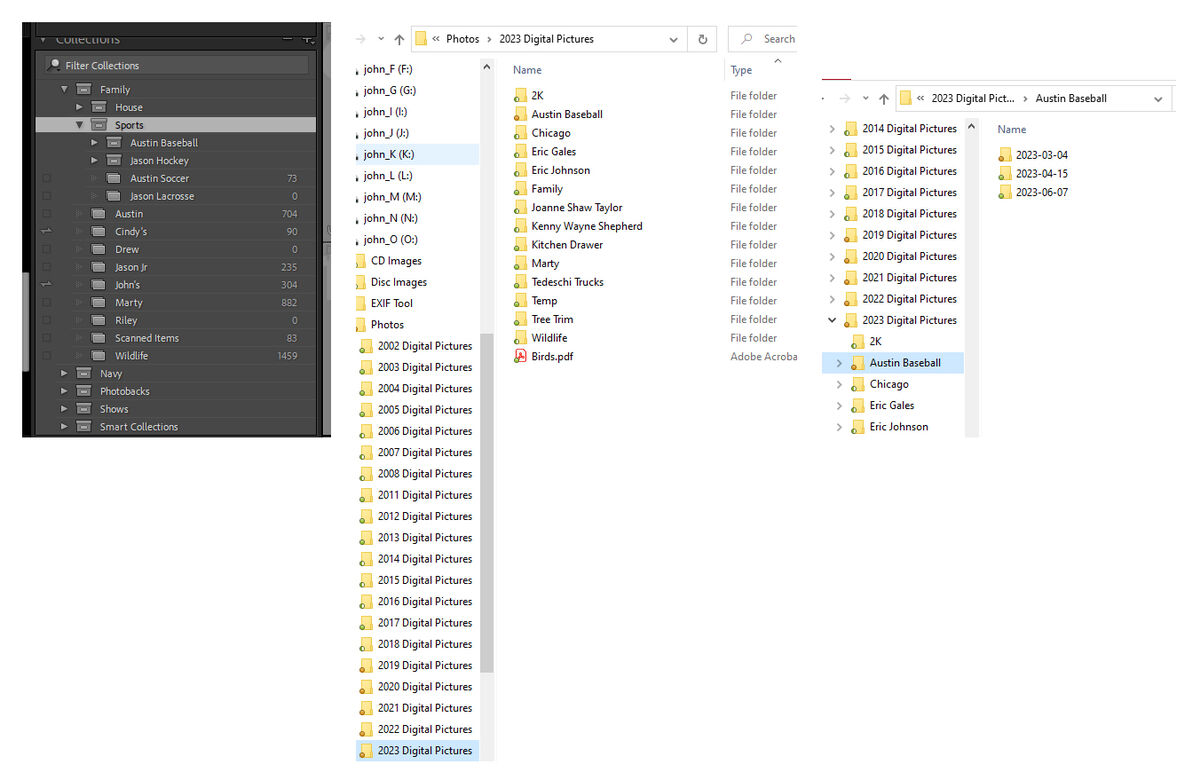LRC collections
Oct 29, 2023 18:41:55 #
I want to change my import process to collection based. Get confused with setup, first create collection (travel) then collection set(Canada)
Collection
Travel
collection set
Canada
Rome
Paris
etc.
Collection
Travel
collection set
Canada
Rome
Paris
etc.
Oct 30, 2023 07:20:51 #
CliffMcKenzie
Loc: Lake Athens Texas
In Lightroom Classic your import is to folders. Yes, there is a way to create a "collection" during import, but it is cumbersome and there is a better way. Very few people understand the power of collections but it looks like you are on the edge. Send me a private message with your email. I will send you (free) my booklet addressing the Library Module that should address your question. It was written as both an introduction to LRC and a refresher for returning students taking LRC - Develop Module. Cliff
Oct 30, 2023 10:11:08 #
I have been viewing videos by Scott Kelby and like the idea of using collections, just need some clarification on collections and collection sets.
k852663@yahoo.com
k852663@yahoo.com
Oct 30, 2023 10:43:50 #
CliffMcKenzie
Loc: Lake Athens Texas
kitrn23 wrote:
I have been viewing videos by Scott Kelby and like the idea of using collections, just need some clarification on collections and collection sets.
First, I am a Scott Kelby want-to-be. Long time member of KelbyOne. You will see his influence in the booklet especially regarding how to organize.
Sent to your email the material promised.
Collection Sets (notice no shortcut to create) is nothing more than a placeholder. Think of it as a type of virtual folder inside Collections. I use collection sets to mirror my folders. This becomes understandable in the material I sent you. Some might argue Collection Sets have limited value.
Collections are everything and much more. Collections come in many forms. Publish Services is a member of Collections. Go to Catalog and you will find various forms of Collections with names that do not mention "Collections".
One of my favorite uses of Collections is to import to folder State Fair of Texas (SFT 2023) and then create a collection, SFT2023 Full Shoot. Then using "P", filter for pick creating SFT2023 1st Pick. The next collection (SFT2023 Processed) might include LRC, Topaz, or whatever. Then export to the folder SFT2023 Jpeg.
If I can help, just let me know. - Cliff
Oct 30, 2023 14:54:00 #
jlocke
Loc: Austin, TX
When I first import my photos from the memory card, I put them on computer into a folder called "Temp". I then use a Bulk Rename program to rename the files into something like "2023-10-30_Baseball-001". I have folders on my computer for each year, and under that are categories. So all the new baseball photos get copied into the "2023\Austin Baseball" folder (Austin is my grandson).
Only now do I start up Lightroom and import the new files. I point Lightroom at the "2023\Austin Baseball" folder, and have the import set to "New Files", so it is easy to select the new ones. After import, I highlight all the newly imported photos (click on the first one, then hold Shift as you click on the last one to highlight them all). Then I right-click on the collection where I want the photos, and select "Add selected photos to this collection". I then process them.
As you can see, I have collection sets holding collection sets. So I have a collection set "Family" at the top. It holds another collection set, "Sports", besides various other collections. The "Sports" collection set has 2 collection sets, "Austin Baseball" and "Jason Hockey". Each of those hold collections of photos from one game or event.
Lightroom doesn't care where you put the photos on your computer, but I like some structure there, too. It's best to get the files renamed (if you are doing so) and in final place on your computer before importing them into Lightroom.
Only now do I start up Lightroom and import the new files. I point Lightroom at the "2023\Austin Baseball" folder, and have the import set to "New Files", so it is easy to select the new ones. After import, I highlight all the newly imported photos (click on the first one, then hold Shift as you click on the last one to highlight them all). Then I right-click on the collection where I want the photos, and select "Add selected photos to this collection". I then process them.
As you can see, I have collection sets holding collection sets. So I have a collection set "Family" at the top. It holds another collection set, "Sports", besides various other collections. The "Sports" collection set has 2 collection sets, "Austin Baseball" and "Jason Hockey". Each of those hold collections of photos from one game or event.
Lightroom doesn't care where you put the photos on your computer, but I like some structure there, too. It's best to get the files renamed (if you are doing so) and in final place on your computer before importing them into Lightroom.
Oct 30, 2023 18:51:24 #
Personally, I never rename my image files at import. Rather, when I export files, only then do I apply any custom renaming. Works better for me. Also, I create the target folder and copy the files from the card(s) into that folder. Similar to others, I import via the 'Add' function from that folder on my harddrive. I add the images to one or multiple collections during the keywording and / or editing steps. Where the image files reside on disk, in collections in LR, and all the applied keywords clearly identify the images; I don't need the individual image files renamed with this overlapping info too.
If you want to reply, then register here. Registration is free and your account is created instantly, so you can post right away.