Comparison of several methods of processing
Oct 21, 2023 02:23:37 #
Initially, I was trying out a Zhongyi Lens Turbo II with curiosity as to how well (or not) it might work. And I used a Nikkor ED IF 300mm F/4.5 on a Sony A6600. And what I found out in this test is that this old legacy 300mm telephoto lens worked quite well with just a touch of CA in a few spots in which Lightroom was able to take care of just fine.
But what I ended up doing was doing a comparison of several methods of processing a RAW file and surprised a bit with the results.
First image is the result in which I used Lightroom's Denoise Button found by the sharpen slider. Note: the tree is not quite centered and there was more blue sky (and vignetting seen on the left side). I found that the Zhongyi Lens Turbo II does tend to produce vignetting with longer focal length lenses. Far more so than the Metabones Speed Booster Ultra. But it is also a lot less expensive.
For the second image, you are looking at the tips of a couple leaves on the left side. You will need to zoom in all the way to see the effects.
Starting on the left, the 1st image is just Lightroom. I used the sharpen slider and the corresponding mask slider that is used with it, as well as a touch of luminance for slight noise. This one look quite good.
Moving to the right, the next one is the one using the Denoise button in Lightroom plus the sharpen slider with mask slider. It also is quite good.
Third one is Topaz's PhotoAI in which I used the RAW file. When zoomed in all the way, the edges of the leaves just do not look good.
Forth one is Topaz's Sharpen AI where I decided that the Out of Focus - Normal Mode caused the least deterioration of the of the edges. Maybe a bit better that the one to its left, but still not that good.
None of the look bad when not zoomed in. But knowing what's there if one does zoom in stays in my mind.
Finally, the last one is using ON1 Nonoise 2023 on the RAW file. It doesn't have the same problems as Topaz, but it has a problem which you can see on the edges when zoomed in all the way.
I do intend to also try this using a cheap Pixco focal reducer with the same lens to see how it compares to using the Zhonghyi. I picked up a used one recently. And after that, I intend to try this using a Metabones Speed Booster Ultra. My experience with the Metabones has been really good in the past, and I have not seen vignetting either. But I have also not tried it with a 300mm lens either.
But what I ended up doing was doing a comparison of several methods of processing a RAW file and surprised a bit with the results.
First image is the result in which I used Lightroom's Denoise Button found by the sharpen slider. Note: the tree is not quite centered and there was more blue sky (and vignetting seen on the left side). I found that the Zhongyi Lens Turbo II does tend to produce vignetting with longer focal length lenses. Far more so than the Metabones Speed Booster Ultra. But it is also a lot less expensive.
For the second image, you are looking at the tips of a couple leaves on the left side. You will need to zoom in all the way to see the effects.
Starting on the left, the 1st image is just Lightroom. I used the sharpen slider and the corresponding mask slider that is used with it, as well as a touch of luminance for slight noise. This one look quite good.
Moving to the right, the next one is the one using the Denoise button in Lightroom plus the sharpen slider with mask slider. It also is quite good.
Third one is Topaz's PhotoAI in which I used the RAW file. When zoomed in all the way, the edges of the leaves just do not look good.
Forth one is Topaz's Sharpen AI where I decided that the Out of Focus - Normal Mode caused the least deterioration of the of the edges. Maybe a bit better that the one to its left, but still not that good.
None of the look bad when not zoomed in. But knowing what's there if one does zoom in stays in my mind.
Finally, the last one is using ON1 Nonoise 2023 on the RAW file. It doesn't have the same problems as Topaz, but it has a problem which you can see on the edges when zoomed in all the way.
I do intend to also try this using a cheap Pixco focal reducer with the same lens to see how it compares to using the Zhonghyi. I picked up a used one recently. And after that, I intend to try this using a Metabones Speed Booster Ultra. My experience with the Metabones has been really good in the past, and I have not seen vignetting either. But I have also not tried it with a 300mm lens either.
Original shot processed using Lightroom's Denoise Button near the sharpening slider

(Download)
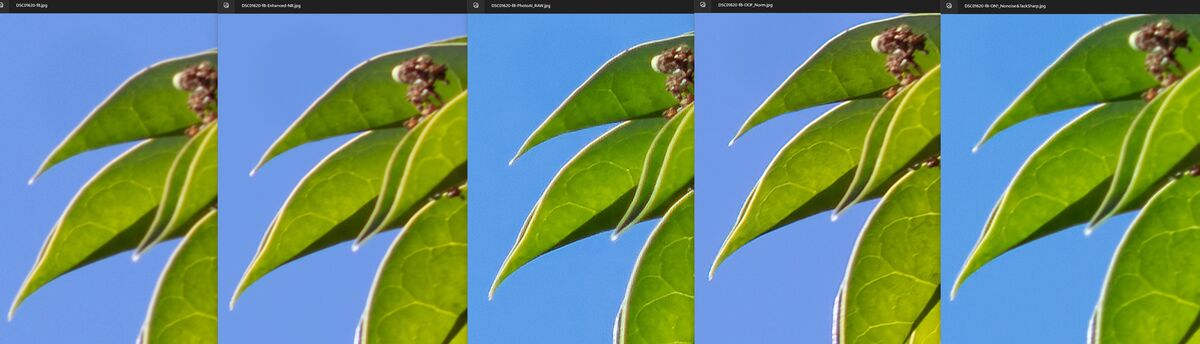
(Download)
Oct 21, 2023 06:05:41 #
Downloading and pressing the + it appears that the second is better than the third? is that what you see Jim... my coffee has not cleared my eyes yet... still early in the AM Your study is an interesting one UHH needs more like this. 

 JimH123
JimH123 


Using Light shot I created a comparison between #2 and #3 Description from your text. Capture by Lightshot.
"Moving to the right, the next one is the one using the Denoise button in Lightroom plus the sharpen slider with mask slider. It also is quite good. Third one is Topaz's PhotoAI in which I used the RAW file. When zoomed in all the way, the edges of the leaves just do not look good. "
Pixco focal reducer: "It converts full frame lenses into APS-C lenses. The advantage is to get the full fame field of view onto the APS-C sensor. Increase exposure to 1 stop, and you can use a faster shutter speed to shoot an image. Works fine, closely combined with the bayonet smooth, like the original lens. Full manual operation, manual focus, manual iris adjustment can be achieved with body manual exposure, aperture priority exposure, combined infinite focus."
https://pixco.com.cn/products/pixco-canon-fd-lens-lens-to-fujifilm-x-camera-speed-booster-focal-reducer-lens-adapter


 JimH123
JimH123 


Using Light shot I created a comparison between #2 and #3 Description from your text. Capture by Lightshot.
"Moving to the right, the next one is the one using the Denoise button in Lightroom plus the sharpen slider with mask slider. It also is quite good. Third one is Topaz's PhotoAI in which I used the RAW file. When zoomed in all the way, the edges of the leaves just do not look good. "
Pixco focal reducer: "It converts full frame lenses into APS-C lenses. The advantage is to get the full fame field of view onto the APS-C sensor. Increase exposure to 1 stop, and you can use a faster shutter speed to shoot an image. Works fine, closely combined with the bayonet smooth, like the original lens. Full manual operation, manual focus, manual iris adjustment can be achieved with body manual exposure, aperture priority exposure, combined infinite focus."
https://pixco.com.cn/products/pixco-canon-fd-lens-lens-to-fujifilm-x-camera-speed-booster-focal-reducer-lens-adapter
...................LIGHT ROOM VS TOPAZ..................

Oct 22, 2023 01:52:50 #
Adding another processing example -- DxO Photolab 6
The left image is what was returned to Lightroom by DxO. If you Zoom all the way in, notice a very light, fuzzy gray halo on the edges of the leaves. Its hard to see. I tried hard to not have these halos and carefully adjusted DxO sliders while zoomed in trying to minimize them. But try as I could, when it was returned to Lightroom, they were there.
The image on the right was where I sent this image over to Photoshop and used the clone tool with a very tiny brush to sort of shave off these gray halos. A very manual job that I wouldn't make this a practice of doing all the time.
The left image is what was returned to Lightroom by DxO. If you Zoom all the way in, notice a very light, fuzzy gray halo on the edges of the leaves. Its hard to see. I tried hard to not have these halos and carefully adjusted DxO sliders while zoomed in trying to minimize them. But try as I could, when it was returned to Lightroom, they were there.
The image on the right was where I sent this image over to Photoshop and used the clone tool with a very tiny brush to sort of shave off these gray halos. A very manual job that I wouldn't make this a practice of doing all the time.
Original DxO on left, gray, fuzzy edges removed on the right

(Download)
A closer look at the gray, fuzzy halos
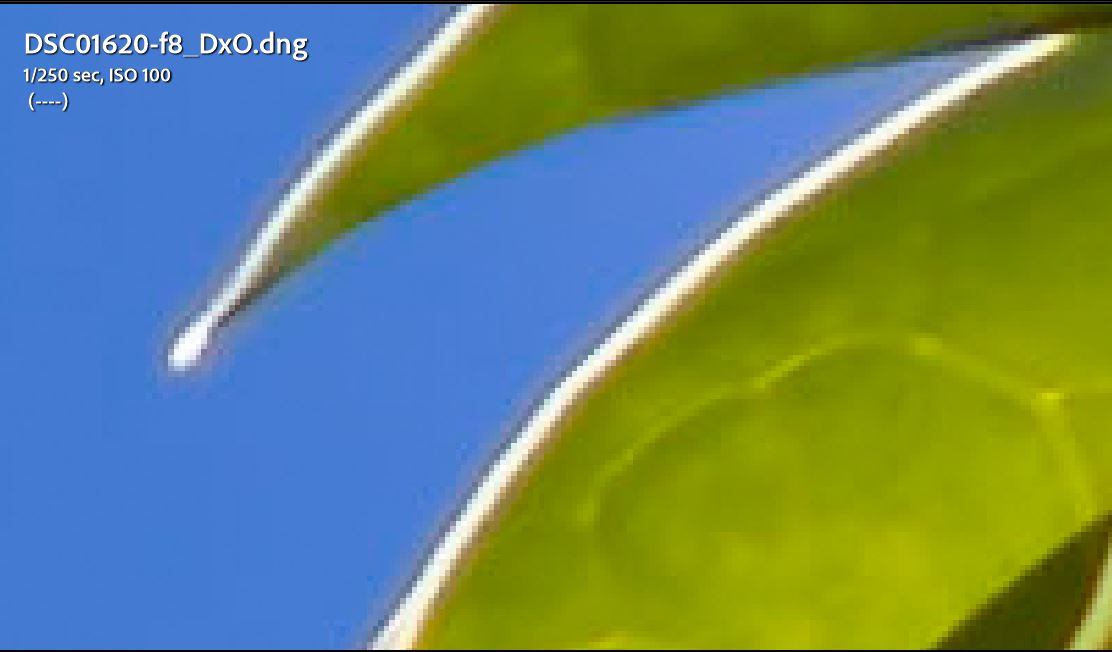
Oct 22, 2023 05:35:07 #
Jim, you get "down and dirty" ** looking at what few see. One must look to see and most do not really look. one webinar said that 100% was sufficient, looking at 200x we see what will not be seen in normal viewing.
Too few UHH scientific looks at comparisons... too many claims are fabricated out of hot air; "to opine is divine."
** I had to look the phrase up to see if I was using it correctly.. amazing how many different definitions. The one I knew was Merriam-Webster definition #1 · unvarnished. the down and dirty truth. Dirty to me meant unflattering, real truth.
Too few UHH scientific looks at comparisons... too many claims are fabricated out of hot air; "to opine is divine."
** I had to look the phrase up to see if I was using it correctly.. amazing how many different definitions. The one I knew was Merriam-Webster definition #1 · unvarnished. the down and dirty truth. Dirty to me meant unflattering, real truth.
If you want to reply, then register here. Registration is free and your account is created instantly, so you can post right away.

