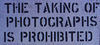B/W Conversion
Nov 23, 2012 08:35:42 #
B/W from Color. Mostly People Portraits. What's the best way to go? Opinions appreciated. Thanks BV
Nov 24, 2012 05:57:41 #
I'm assuming that you have a colour image that you want to display in B&W.
I don't know what PP software you're using but I would think that all of them will offer the facility to switch to B&W. You may find, having done that, that certain colours are too strong. Again, it will depend on your software, but with PS you go into Levels and adjust the offending colour manually.
I don't know what PP software you're using but I would think that all of them will offer the facility to switch to B&W. You may find, having done that, that certain colours are too strong. Again, it will depend on your software, but with PS you go into Levels and adjust the offending colour manually.
Nov 24, 2012 06:53:57 #
Most of the PP programs offer a de-saturate option, and that will turn your color into B/W
Nov 24, 2012 09:03:57 #
B&W conversion is tricky if what you want is a gallery grade image.
Why?
Because careful control of image tone has to be applied and applied selectively to different parts of the image in many cases. Traditional approaches include using multiple layers, where a part of the image has been selected for each layer. You way want to convert sky to darken the sky, while not darkening blue in other parts of the image, and hence the need for a separate layer for the sky. That is pretty normal, and it gets progressively more intricate if you demand fine control over tonal gradations that vary over the image.
Suggestions:
1) Spend the time to learn if you want to attain mastery.
2) Read a good book on the technical aspect of conversion.
3) Read a good book on the artistic aspect of conversion.
4) Pre-visualise in the field, and take notes on what you
want to realise with the image. (Use the B&W mode on
your camera to take a test image to help you "see" in
B&W, but capture candidate images in RAW colour.)
5) Download Silver Efex Pro. You may opt to buy this
software, as it is a great tool which can simply the
workflow for B&W conversion, (but don't rely on it
exclusively for a single pass conversion.)
Ansel Adams spent decades developing and refining his abilities to make great B&W prints. While today's software offers more consistent methods, more control, and takes less time to master than the wet darkroom, be prepared to always be learning and refining. (That is a good thing by the way, it means that you can progressively learn ways to fully realise your artistic vision, that make your style and vision your own.)
http://www.cambridgeincolour.com/tutorials/color-black-white.htm
http://www.amazon.com/From-Oz-Kansas-Conversion-Technique/dp/0321794028/ref=cm_cr_pr_pb_i
http://www.amazon.com/Creative-Black-White-Photography-Techniques/product-reviews/0470597755/ref=cm_cr_dp_qt_hist_two?ie=UTF8&filterBy=addTwoStar&showViewpoints=0
http://www.michaelfrye.com/tips/tips.html
Why?
Because careful control of image tone has to be applied and applied selectively to different parts of the image in many cases. Traditional approaches include using multiple layers, where a part of the image has been selected for each layer. You way want to convert sky to darken the sky, while not darkening blue in other parts of the image, and hence the need for a separate layer for the sky. That is pretty normal, and it gets progressively more intricate if you demand fine control over tonal gradations that vary over the image.
Suggestions:
1) Spend the time to learn if you want to attain mastery.
2) Read a good book on the technical aspect of conversion.
3) Read a good book on the artistic aspect of conversion.
4) Pre-visualise in the field, and take notes on what you
want to realise with the image. (Use the B&W mode on
your camera to take a test image to help you "see" in
B&W, but capture candidate images in RAW colour.)
5) Download Silver Efex Pro. You may opt to buy this
software, as it is a great tool which can simply the
workflow for B&W conversion, (but don't rely on it
exclusively for a single pass conversion.)
Ansel Adams spent decades developing and refining his abilities to make great B&W prints. While today's software offers more consistent methods, more control, and takes less time to master than the wet darkroom, be prepared to always be learning and refining. (That is a good thing by the way, it means that you can progressively learn ways to fully realise your artistic vision, that make your style and vision your own.)
http://www.cambridgeincolour.com/tutorials/color-black-white.htm
http://www.amazon.com/From-Oz-Kansas-Conversion-Technique/dp/0321794028/ref=cm_cr_pr_pb_i
http://www.amazon.com/Creative-Black-White-Photography-Techniques/product-reviews/0470597755/ref=cm_cr_dp_qt_hist_two?ie=UTF8&filterBy=addTwoStar&showViewpoints=0
http://www.michaelfrye.com/tips/tips.html
Nov 24, 2012 10:05:40 #
Converting from Color to B& W is great fun and easy to do with iPhoto which gives you mucho detail and great contrasts .
Nov 24, 2012 10:52:20 #
Just found a great link on B&W conversion
http://photo.net/learn/digital-photography-workflow/advanced-photoshop-tutorials/converting-to-black-and-white/
http://photo.net/learn/digital-photography-workflow/advanced-photoshop-tutorials/converting-to-black-and-white/
Nov 24, 2012 12:23:51 #
Nov 24, 2012 12:50:52 #
bvargas wrote:
B/W from Color. Mostly People Portraits. What's the best way to go? Opinions appreciated. Thanks BV
What software do you use? There are many ways to do it and there are many different types of B&W. Sepia tone, duo tone, quad tone, 256 shades of grey, Pure black and pure white, many more. I'd say that duo tone is the most popular now. If you look closely at photo art, you will see that it's not really black and white but a slight blue tone or amber tone to be different.
But I do suggest that you start with a full color image while shooting in raw so that you have the most data to work with for your conversion.
Nov 24, 2012 15:29:01 #
#1. don't shoot in monochrome. #2. do not use your saturation levels to convert to B&W. #3. while your print is in color, before converting, slightly oversaturate. If you're getting green or blue tints to your prints your copier and monitor need calibration. It's called B&W for a purpose not green/white or blue/white. I know this 1st hand because I just got done processing a B&W that was coming out with a blue tint and by adjusting the calibration of my monitor brought it back to B&W as it should look.........
Nov 24, 2012 16:26:59 #
When I want b&w, I shoot b&w...Why? Because I can see the shadows and contrast better than shooting in color... Take the same shot twicem b&w, color... Put both of them on your computer. Edit the color to b&w, compare both of them, then tell us which one you like better... Tony
Nov 24, 2012 17:17:22 #
Hi, I'm brand new to this forum and this is the first time I'm replying. I'm seeing a lot of valuable tips here and learning a lot, including to this question.
Unless I know specifically that I want the final result to be in B/W, I shoot in color. This is often the case. I do my PP in Photoshop. After selectively controlling contrast and color saturation I go to the color dialogue box (command or control U) and click on 'colorize'. I then turn the saturation down very low to near zero but not quite so there is some color left. I then move the color slider to get either a warm sepia tone or a cooler slightly blue tone. I then again manipulate contrast and light and dark areas until I'm satisfied.
Another technique would be to convert the color image to B/W, and then in PS make the image a duotone. I find that this can afford rich tonalities, but it can be tricky and take practice.
The first image, of the engine close up is my 'sepia tone' and the second of the wheel is a cool toned duotone.
I'm an old time darkroom photographer and used to print on Agfa Portriga Rapid or Brovira and then tone the photos for those effects. Hope that helps.
Unless I know specifically that I want the final result to be in B/W, I shoot in color. This is often the case. I do my PP in Photoshop. After selectively controlling contrast and color saturation I go to the color dialogue box (command or control U) and click on 'colorize'. I then turn the saturation down very low to near zero but not quite so there is some color left. I then move the color slider to get either a warm sepia tone or a cooler slightly blue tone. I then again manipulate contrast and light and dark areas until I'm satisfied.
Another technique would be to convert the color image to B/W, and then in PS make the image a duotone. I find that this can afford rich tonalities, but it can be tricky and take practice.
The first image, of the engine close up is my 'sepia tone' and the second of the wheel is a cool toned duotone.
I'm an old time darkroom photographer and used to print on Agfa Portriga Rapid or Brovira and then tone the photos for those effects. Hope that helps.
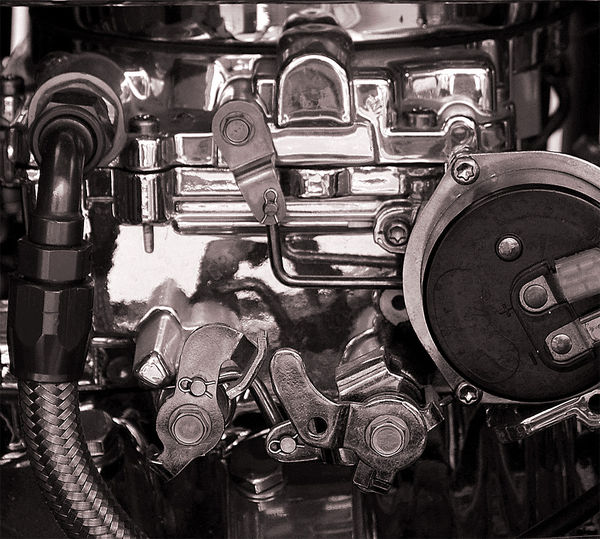

Nov 24, 2012 20:25:37 #
OK! Mysticwolf: I do not like your second one... there is no contrast between the fender and the black tire and the road... they are all the same shade of black... I don't use photoshop...All I use is Picasa... About 90% of my photos are untouched. Tony
Nov 24, 2012 20:50:08 #
There are more than a dozen different ways to convert from color to black and white. Do a google search and practice daily. My B&W portraits can have up to 25 layers in photoshop. I typically use a combination of RAW/Gradient Map/Channel Mixer, B&W adjustment, Levels, Curves.. Every photo I do is different. It is more of an Art than a technical process to make good black and white portraits. It works better for some subjects and not so well for others.
It don't come in bottle.
Take the shot and shoot a lot and use photoshop CS6.
100% of my photos are retouched.
It don't come in bottle.
Take the shot and shoot a lot and use photoshop CS6.
100% of my photos are retouched.
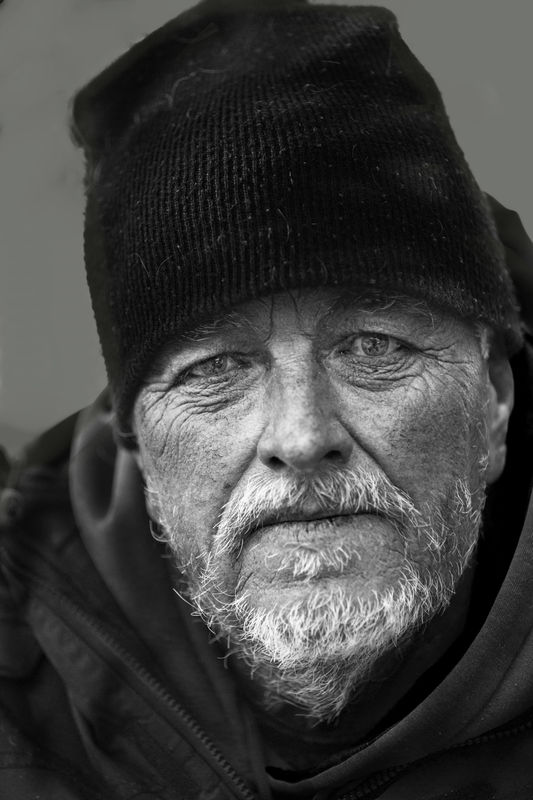

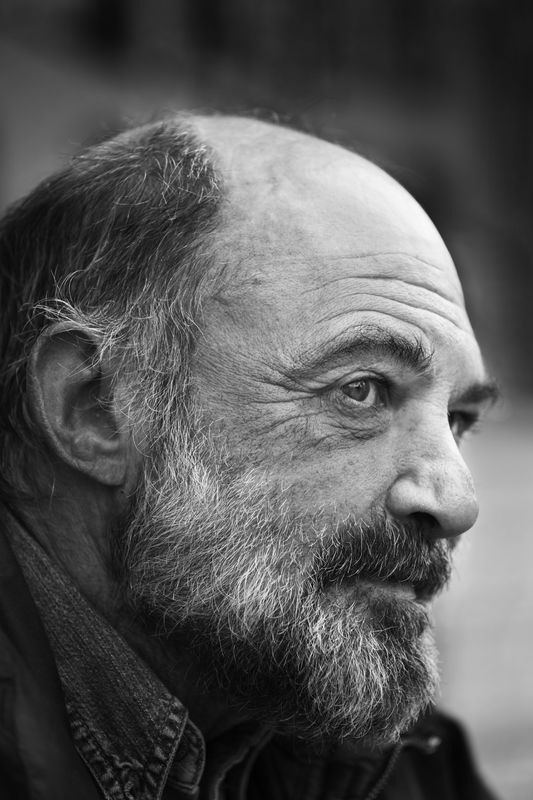
Nov 24, 2012 20:59:43 #
Yes, it is subtle. That was the intended effect. You may not like it, fair enough. Got any samples?
Nov 24, 2012 21:03:50 #
mysticwolf wrote:
Yes, it is subtle. That was the intended effect. You may not like it, fair enough. Got any samples?
Actually your shot is quite good! Nice duotone conversion.
Cheers.
If you want to reply, then register here. Registration is free and your account is created instantly, so you can post right away.