10 Stop 2
Oct 2, 2023 16:50:08 #
Here are some of today's more successful photos taken with the 10 stop neutral density filter.
Plus a photo of the case and a filter along with the instructions for using it.
I had fun as I was learning.
Enjoy if you can.
Plus a photo of the case and a filter along with the instructions for using it.
I had fun as I was learning.
Enjoy if you can.
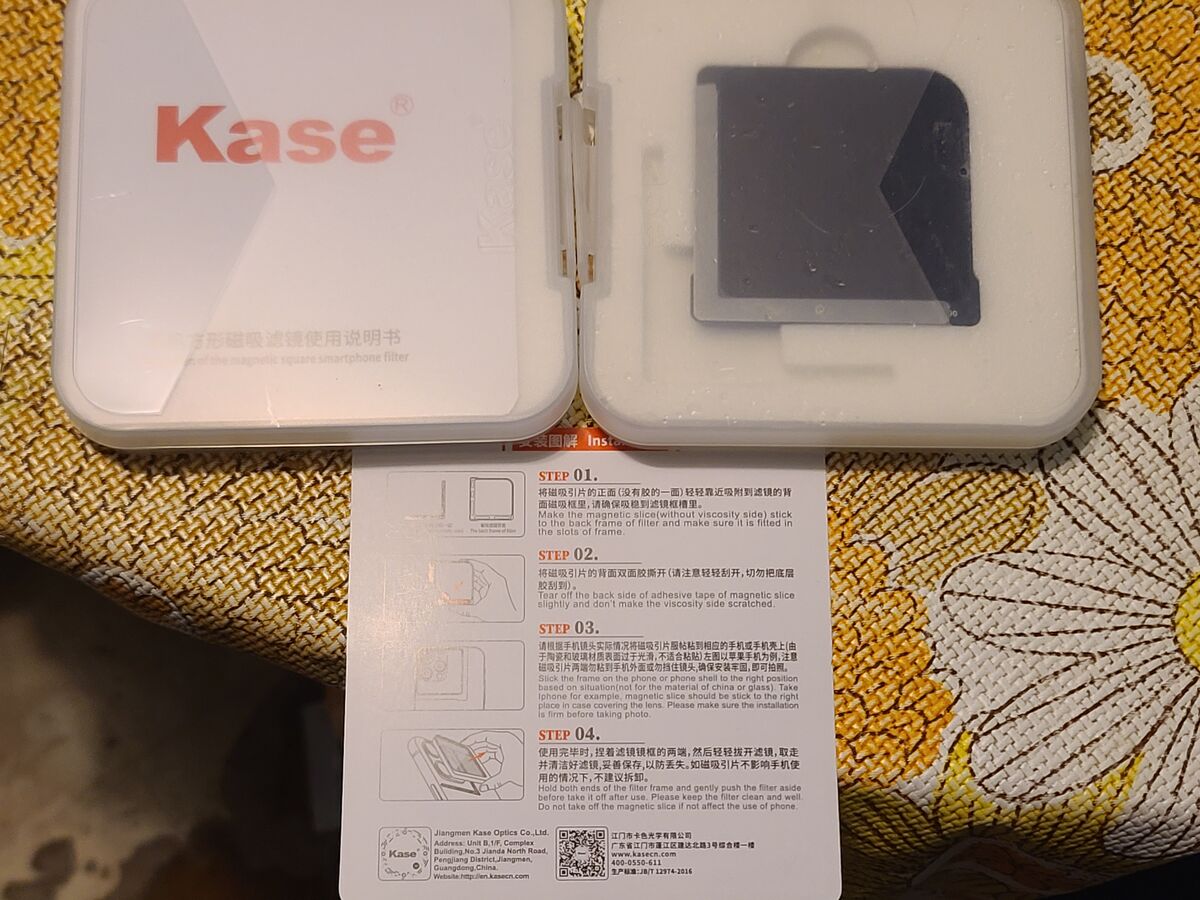
(Download)

(Download)

(Download)

(Download)

(Download)

(Download)

(Download)
Overcast day does not merit two 10 stop neutral density filters! ISO was set at 3200.
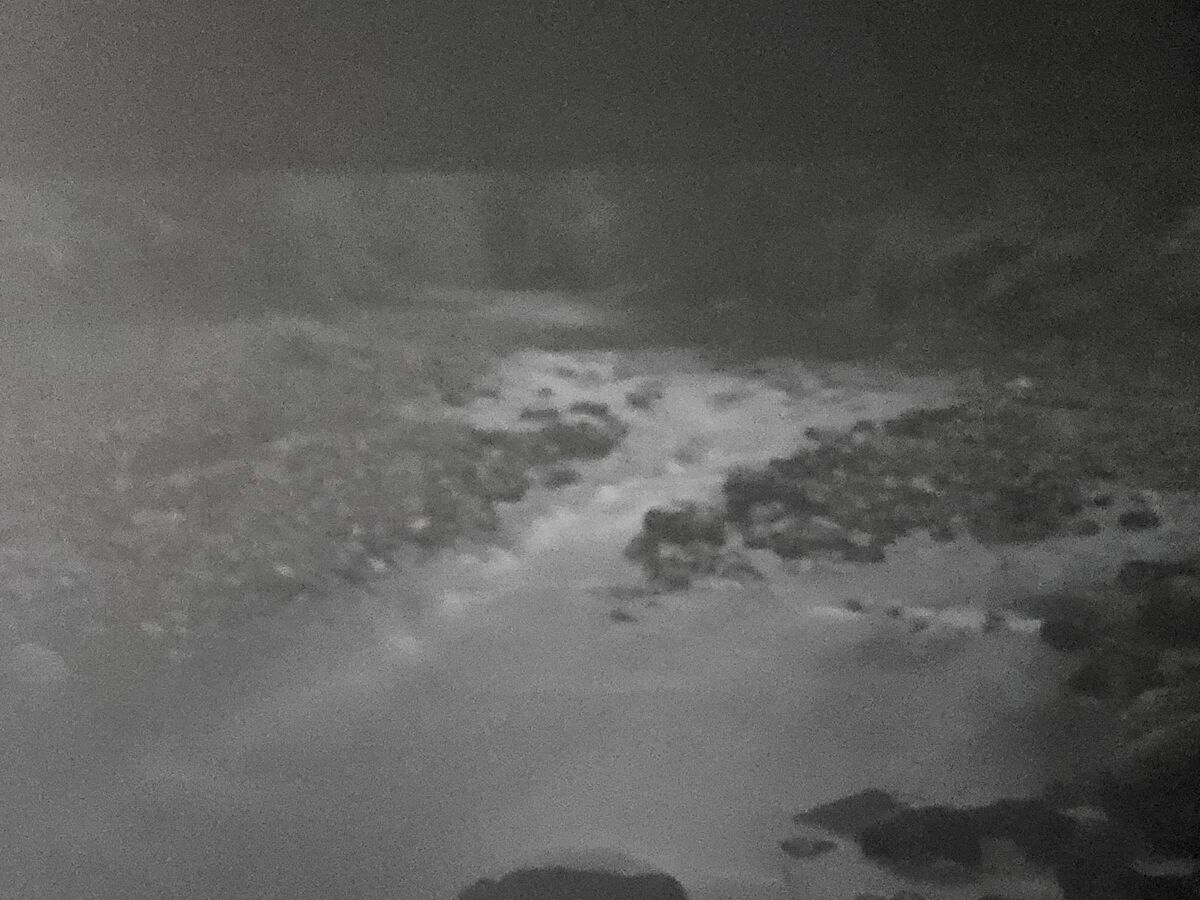
(Download)
ISO at 50 with 15 second exposure.

(Download)
Oct 2, 2023 20:45:24 #
The 7th one looks good. The stream is creamy from the long shutter speed. The foreground rocks are sharp enough. The rest have too much camera movement. Are you using a tripod or hand holding?
Oct 2, 2023 20:50:25 #
bsprague wrote:
The 7th one looks good. The stream is creamy from the long shutter speed. The foreground rocks are sharp enough. The rest have too much camera movement. Are you using a tripod or hand holding?
Thanks for looking and for your comments and question! Much appreciated.
I was using a tripod, but it was set in the creek bed and may have shifted with the current. I'll try to remember to bring my ankle weights next time to weigh the tripod down some.
Oct 2, 2023 22:57:36 #
Vaun's photography wrote:
Thanks for looking and for your comments and question! Much appreciated.
I was using a tripod, but it was set in the creek bed and may have shifted with the current. I'll try to remember to bring my ankle weights next time to weigh the tripod down some.
I was using a tripod, but it was set in the creek bed and may have shifted with the current. I'll try to remember to bring my ankle weights next time to weigh the tripod down some.
You probably know this, but.....
Things that don't move, like rocks and tree trunks, should be relatively sharp and clear. Leaves in the wind and flowing water should get blurred with the slow shutter speed. The tripod has to be rock steady.
Oct 3, 2023 00:18:39 #
Oct 3, 2023 00:34:00 #
Wingpilot wrote:
You’re getting there. And I agree, #7 looks pretty good. Keep on it.
Thanks for looking and for your compliment and comment Greg! Much appreciated.
Oct 3, 2023 13:13:04 #
Vaun
#7 is my favorite also. Great shot. Anchor the tripod and it would be perfect.
Johnny
#7 is my favorite also. Great shot. Anchor the tripod and it would be perfect.
Johnny
Oct 3, 2023 13:16:07 #
johnny1950 wrote:
Vaun
#7 is my favorite also. Great shot. Anchor the tripod and it would be perfect.
Johnny
#7 is my favorite also. Great shot. Anchor the tripod and it would be perfect.
Johnny
Thanks for looking and for your compliment and comment! Much appreciated Johnny. I think #7 is the one photo taken with the tripod on a rock not in the water.
Oct 3, 2023 14:09:19 #
Vaun's photography wrote:
Thanks for looking and for your compliment and comment! Much appreciated Johnny. I think #7 is the one photo taken with the tripod on a rock not in the water.
It’s amazing how little movement it takes to render an image unsharp, and the lightness of the cellphone makes it even more vulnerable. So a solid mounting place for a tripod is important. The #7 shot if evidence of that.
If you want to reply, then register here. Registration is free and your account is created instantly, so you can post right away.



