What did I do?
Sep 27, 2023 22:38:00 #
I was showing a photo on my camera’s screen and I must have hit something to cause this. Now I can’t bring up my menu, change any settings or view the photo. How do I undo this? Nikon D750.
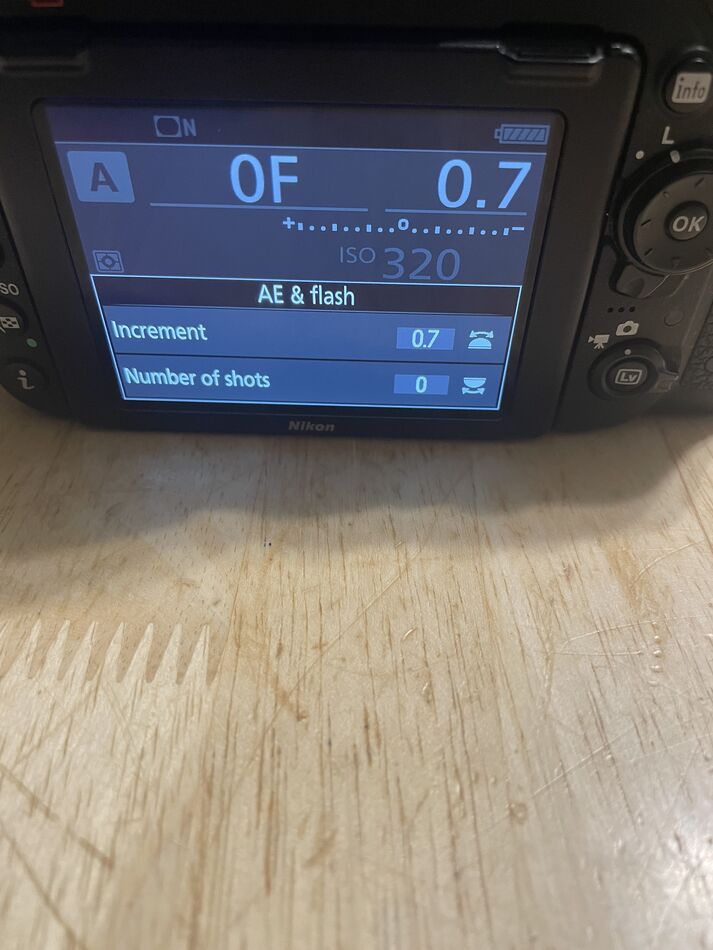
Sep 27, 2023 23:24:21 #
I don't own a Nikon but, if it were me, and it was frozen, I would take the batteries out to force a reboot.
Sep 27, 2023 23:46:00 #
bsprague wrote:
I don't own a Nikon but, if it were me, and it was frozen, I would take the batteries out to force a reboot.
Thanks. Tried that but no luck.
Sep 28, 2023 02:23:51 #
Triplets wrote:
I was showing a photo on my camera’s screen and I must have hit something to cause this. Now I can’t bring up my menu, change any settings or view the photo. How do I undo this? Nikon D750.
At the risk of suggesting the obvious, have you tried reaching out to Nikon for assistance?
Sep 28, 2023 07:51:40 #
Settlit wrote:
At the risk of suggesting the obvious, have you tried reaching out to Nikon for assistance?
I have not but somehow it’s back to normal. Don’t know what I did to set it or to cancel it.
Dennis
Sep 28, 2023 08:21:59 #
Triplets wrote:
I have not but somehow it’s back to normal. Don’t know what I did to set it or to cancel it.
Dennis
Dennis
You know what you could do in the future? Consult your PDF copy of the D750 User's Manual. All I did was search for the work 'increment'. Page 203 in the discussion of Bracketing shows this same screen. You can then figure it out from there.
Sep 28, 2023 11:03:06 #
CHG_CANON wrote:
You know what you could do in the future? Consult your PDF copy of the D750 User's Manual. All I did was search for the work 'increment'. Page 203 in the discussion of Bracketing shows this same screen. You can then figure it out from there.
I was actually tried that. I was able to get the # of exposures down to 0 but nothing changed. Then somehow it changed back to normal after several minutes of fiddling around with it. I’ll have to learn how to set bracketing do I’ll know how to cancel it.
Dennis
If you want to reply, then register here. Registration is free and your account is created instantly, so you can post right away.



