Network connection woes...
Sep 27, 2023 15:18:09 #
JBRIII wrote:
If you go to the network connections box (bottom r... (show quote)
I am digging myself further into a pit here... I have both machines set up as mobile hotspots. I have for each of them a 'network name' and a password. Does this really mean the name of the network? If not, then should I be entering the name and password for the machine I am on, or of the machine I am trying to connect to?
I hope that makes sense!
On the laptop, under networks, I see the laptop name, and beneath it a copy of the file structure on the laptop, not the desktop. On the desktop, it seems to have baked in the name, and won't let me edit it. I get the same message about credentials, but with the (probably wrong!) name already filled and greyed out.
Any further ideas?
Sep 27, 2023 15:39:48 #
I don't know why you configured each as mobile hot spots.
All of the computers just need a WIFI connection.
None of our computers are mobile hot spots.
(Neither is my phone)
Are the computers connected to your router (WIFI)?
On the computer you want to share files with others, try the "share" process I described above.
This process must be done on each computer in order to share files with other computers.
If done properly, you should not be asked for credentials when trying to access the files on the other computers.
All of the computers just need a WIFI connection.
None of our computers are mobile hot spots.
(Neither is my phone)
Are the computers connected to your router (WIFI)?
On the computer you want to share files with others, try the "share" process I described above.
This process must be done on each computer in order to share files with other computers.
If done properly, you should not be asked for credentials when trying to access the files on the other computers.
Sep 27, 2023 15:47:18 #
Biggest question is are you using a router?
Each computer must be logged into the router.
Our computers do it automatically when turned on.
Hopefully your router access is PW protected.
Each computer must be logged into the router.
Our computers do it automatically when turned on.
Hopefully your router access is PW protected.
Sep 27, 2023 16:47:43 #
I’ve never seen hotspots used this way. Mobil hot spots are used by a device that has internet access AND WiFi to provide internet access to other users who also have WiFi. It’s typically used by a cellphone that has internet access to share that with nearby computers that don’t. You can use an internet connected laptop or desktop to provide internet access to other devices that don’t IF they have WIFI. I’ve never seen it used to transfer files between computers.
Forget about mobile hotspot and first, both computers must be on the SAME network - they can be connected to the network via WIFI or Ethernet - doesn’t matter. Then, go to this link and follow the directions for your OS: https://support.microsoft.com/en-us/windows/file-sharing-over-a-network-in-windows-b58704b2-f53a-4b82-7bc1-80f9994725bf
Forget about mobile hotspot and first, both computers must be on the SAME network - they can be connected to the network via WIFI or Ethernet - doesn’t matter. Then, go to this link and follow the directions for your OS: https://support.microsoft.com/en-us/windows/file-sharing-over-a-network-in-windows-b58704b2-f53a-4b82-7bc1-80f9994725bf
Sep 27, 2023 17:02:09 #
TriX wrote:
I’ve never seen hotspots used this way. Mobil hot ... (show quote)
Is that for sharing one specific file?
I normally share folders, using the share option in Explorer.
Sep 27, 2023 17:05:20 #
Longshadow wrote:
Is that for sharing one specific file?
I normally share folders, using the share option in Explorer.
I normally share folders, using the share option in Explorer.
Either.
Sep 27, 2023 17:06:32 #
Sep 27, 2023 17:23:12 #
This is what Explorer shows for my network connections seen from my laptop. I use the <bottom> green bar folder image to indicate a network place as opposed to local folder (plain all yellow). I have full access (read/write/delete) for these folders and all their sub-folders. The BILL-LAPTOP is what the other computers on our network see.
My network places from my laptop-
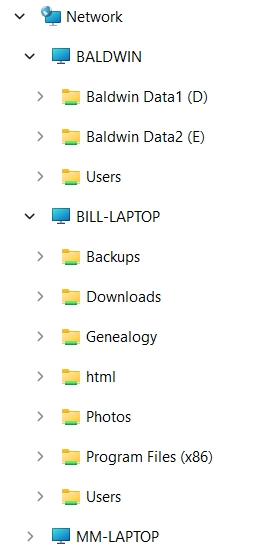
Sep 27, 2023 20:01:53 #
Longshadow wrote:
This is what Explorer shows for my network connections seen from my laptop. I use the <bottom> green bar folder image to indicate a network place as opposed to local folder (plain all yellow). I have full access (read/write/delete) for these folders and all their sub-folders. The BILL-LAPTOP is what the other computers on our network see.
Yep, just how it should look. I did see your instructions and they were correct, just trying to provide some aid since the OP was in trouble. Remember you and I discussed this a year or two ago when we were both setting up sharing? It can be very frustrating when you KNOW you’re putting in the correct path and PW and continue getting an error.
Sep 27, 2023 20:10:17 #
TriX wrote:
Yep, just how it should look. I did see your instructions and they were correct, just trying to provide some aid since the OP was in trouble. Remember you and I discussed this a year or two ago when we were both setting up sharing? It can be very frustrating when you KNOW you’re putting in the correct path and PW and continue getting an error.
Yes, now that you mentioned it, we did!
(I'm old, what can I say....)
Sep 28, 2023 02:30:44 #
Bloke, read Longshadow's first response. He is correct. If you want access from both directions, share a directory on the laptop as well, and give access to Everyone.
Everyone in Windows is a special user. anyone who can access your home network will be able to access your share(s), so use a good, strong password for wifi on your router.
Everyone in Windows is a special user. anyone who can access your home network will be able to access your share(s), so use a good, strong password for wifi on your router.
Sep 28, 2023 13:39:19 #
Guys, I want to thank everyone for the help, but I am giving up... I have gotten myself so confused in all this, that I worry about changing something which will really mess up one or both of these machines.
If I need something transferred, I will use the time-honoured sneaker-ware method. I have some thumb drives knocking around somewhere, and that is what I will do. If necessary, I can plug one of my backup disks into the laptop and work that way.
Maybe I am getting dumber as I get older, I don't know...
Thanks anyway!
If I need something transferred, I will use the time-honoured sneaker-ware method. I have some thumb drives knocking around somewhere, and that is what I will do. If necessary, I can plug one of my backup disks into the laptop and work that way.
Maybe I am getting dumber as I get older, I don't know...
Thanks anyway!
Sep 28, 2023 13:45:04 #
If you want to reply, then register here. Registration is free and your account is created instantly, so you can post right away.


