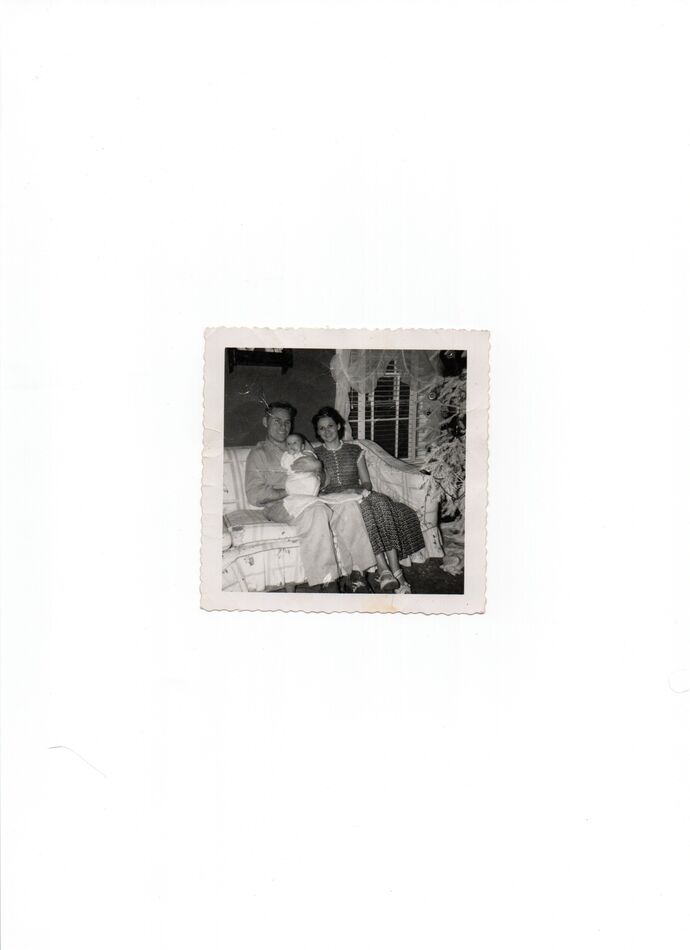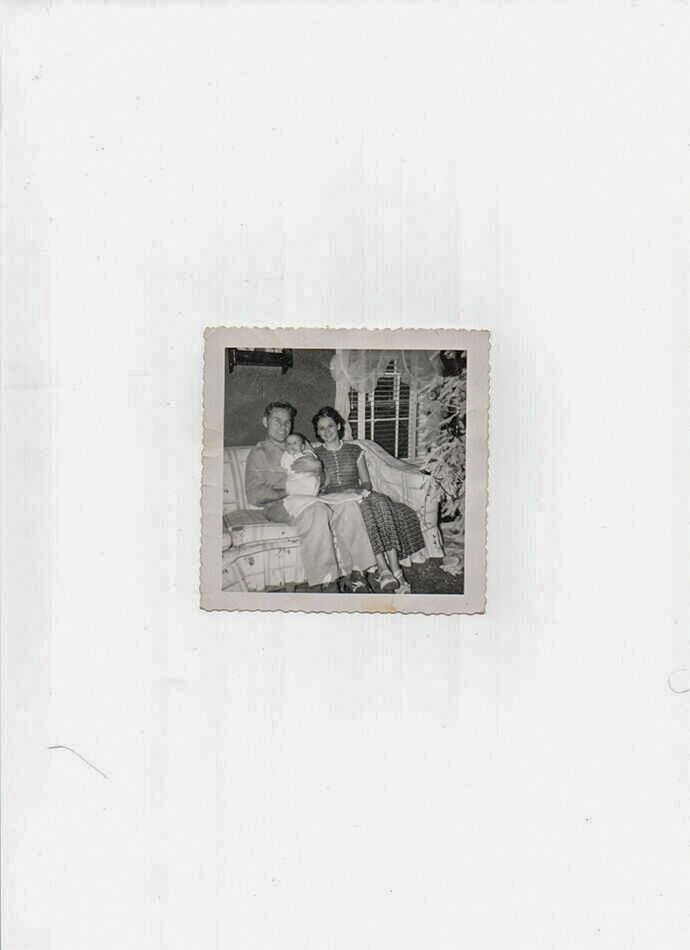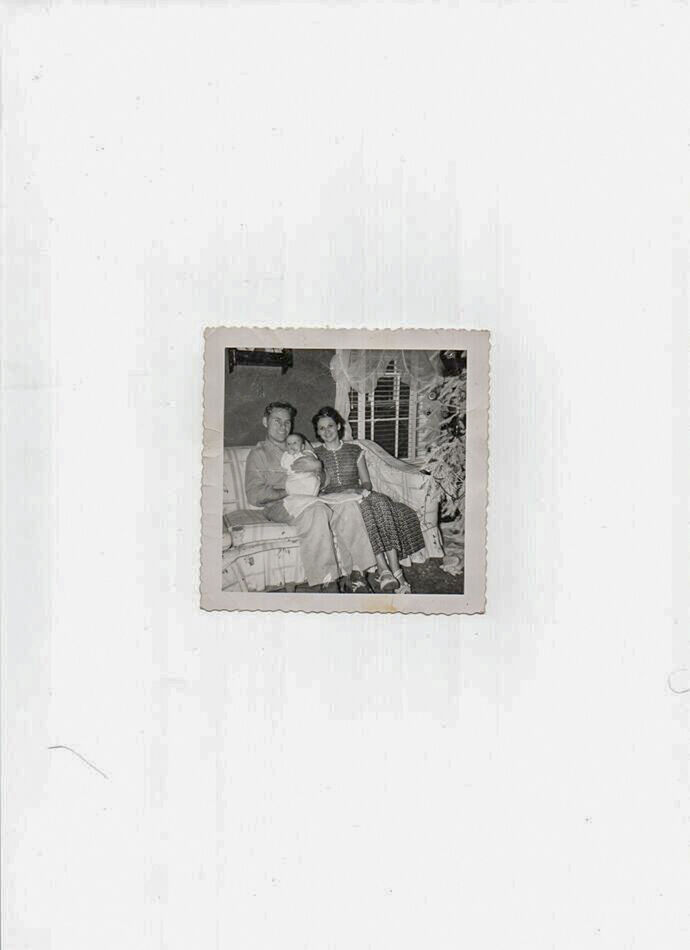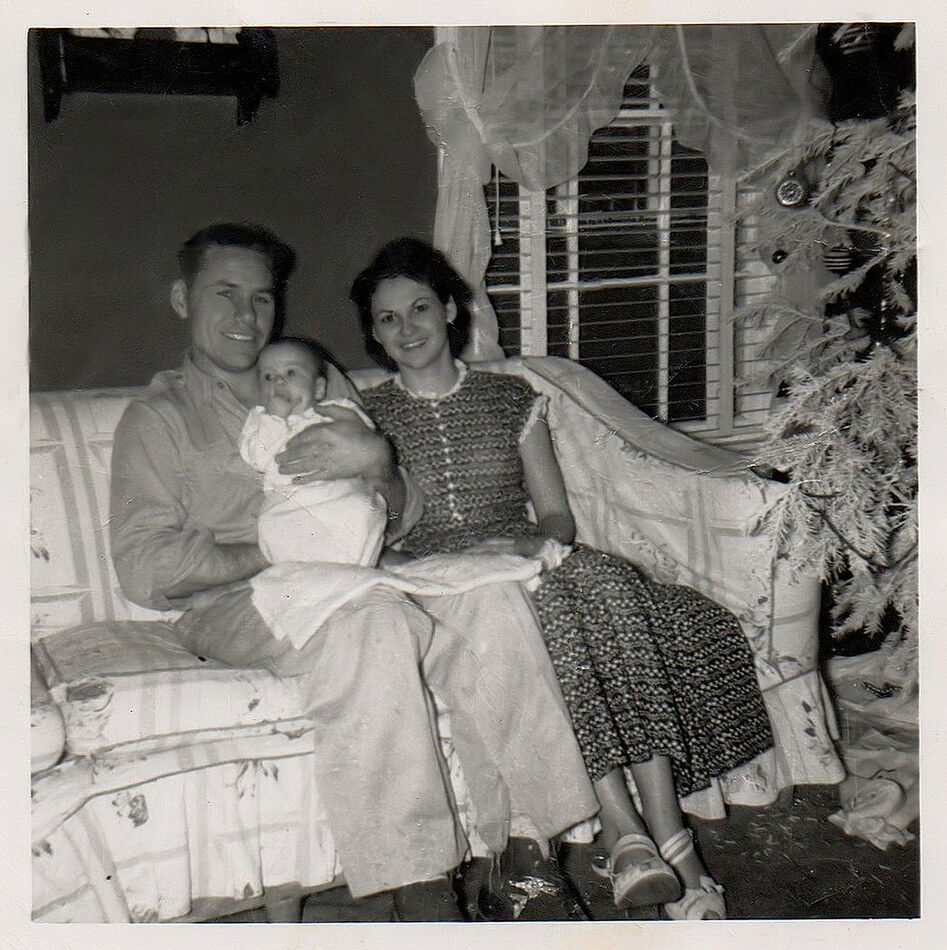asking for help improving scanned image.
Sep 16, 2023 12:23:27 #
My mother gave me this old photo of me and my parents in 1951 when I was 3 months old.
I was finally able to scan it and save to my desktop so I hope this qualifies as a digital image.
I am not sure how to clean it up even though it is an old picture it is not bad.
I am asking the brain trust here on UHH to look at this image and see if the cracks running down to my fathers face can be corrected.
I have the photo shop subscription but have never used the features to do something like this.
ANY help and feed back is DEEPLY appreciated.
We lost my father two years ago and my Mother is 92 and going strong so I would like to have this image so I can print it and share with her.
Thank you for viewing this post.
Bruce.
I was finally able to scan it and save to my desktop so I hope this qualifies as a digital image.
I am not sure how to clean it up even though it is an old picture it is not bad.
I am asking the brain trust here on UHH to look at this image and see if the cracks running down to my fathers face can be corrected.
I have the photo shop subscription but have never used the features to do something like this.
ANY help and feed back is DEEPLY appreciated.
We lost my father two years ago and my Mother is 92 and going strong so I would like to have this image so I can print it and share with her.
Thank you for viewing this post.
Bruce.
Sep 16, 2023 13:49:44 #
Beowulf
Loc: Aquidneck Island, RI
Bruce:
Tried the challenge. Nothing amazing, but here is what I could do with limited ability.
Tried the challenge. Nothing amazing, but here is what I could do with limited ability.
Sep 16, 2023 14:01:20 #
Here you go Bruce, you'll most likely get some better efforts but this is mine.
Cheers,
Ron.
Cheers,
Ron.
Sep 16, 2023 14:48:10 #
SX2002 wrote:
Here you go Bruce, you'll most likely get some better efforts but this is mine.
Cheers,
Ron.
Cheers,
Ron.
Good job. Mine's not as clean but it might be a bit more vivid.
.
Sep 16, 2023 15:05:15 #
Sep 16, 2023 15:32:44 #
David Martin
Loc: Cary, NC
riderxlx wrote:
My mother gave me this old photo of me and my pare... (show quote)
Here's my attempt.
It looks like your photo was scanned at a low resolution. If you can set your scanner to scan at 600 or even 1200 dpi, you'll get a much better baseline image to work with, and then a better size for printing the final image as you plan. Hope this helps.
Sep 16, 2023 16:58:58 #
David Martin wrote:
Here's my attempt.
It looks like your photo was scanned at a low resolution. If you can set your scanner to scan at 600 or even 1200 dpi, you'll get a much better baseline image to work with, and then a better size for printing the final image as you plan. Hope this helps.
It looks like your photo was scanned at a low resolution. If you can set your scanner to scan at 600 or even 1200 dpi, you'll get a much better baseline image to work with, and then a better size for printing the final image as you plan. Hope this helps.
Takes me waaay back ⭐⭐⭐
Sep 17, 2023 07:29:32 #
David Martin wrote:
Here's my attempt.
It looks like your photo was scanned at a low resolution. If you can set your scanner to scan at 600 or even 1200 dpi, you'll get a much better baseline image to work with, and then a better size for printing the final image as you plan. Hope this helps.
It looks like your photo was scanned at a low resolution. If you can set your scanner to scan at 600 or even 1200 dpi, you'll get a much better baseline image to work with, and then a better size for printing the final image as you plan. Hope this helps.
Thank you Dave I’ll look at the scanner settings and see what I can do. Thank you for the ideas.
Bruce.
Sep 17, 2023 07:30:52 #
Beowulf wrote:
Bruce:
Tried the challenge. Nothing amazing, but here is what I could do with limited ability.
Tried the challenge. Nothing amazing, but here is what I could do with limited ability.
Thank you it’s a lot cleaner than what it was originally.
Bruce
Sep 17, 2023 07:31:46 #
SX2002 wrote:
Here you go Bruce, you'll most likely get some better efforts but this is mine.
Cheers,
Ron.
Cheers,
Ron.
Thank you Ron. This looks very nice.
Bruce.
Sep 17, 2023 09:44:20 #
StanMac
Loc: Tennessee
SX2002 wrote:
Here you go Bruce, you'll most likely get some better efforts but this is mine.
Cheers,
Ron.
Cheers,
Ron.
Excellent work, Ron!
For the OP, it appears that you scanned the entire scanner bed, as evidenced by the amount of white space around the photo. If your scanner allows it, do a preview scan and set the scanner marquee selection or the scan area to slightly larger than the photo. Then scan at a very high resolution and setting the output size to at least 5 or 6 inches on the longer side. That will give you more pixels to work with in improving the sharpness and making repairs to the defects.
Stan
Sep 17, 2023 10:33:36 #
StanMac wrote:
Excellent work, Ron! br br For the OP, it appears... (show quote)
Thank you Stan I am going to look at this now. I just re scanned per Davids suggestions, one at 600 and another at 1200 dpi. I will see what it allows.
bruce
Sep 17, 2023 11:32:58 #
Beowulf wrote:
Bruce:
Tried the challenge. Nothing amazing, but here is what I could do with limited ability.
Tried the challenge. Nothing amazing, but here is what I could do with limited ability.
I want to GRACIOUSLY THANK YOU ALL who stepped in and made such a touching blessing to me even though it is just a simple old photo, it means very much to me and my family. My sons will have it and pass it on.
I took the suggestions and re scanned the photo. I got it done as 1200 dpi and 4.35 x 4.35.
The default scan setting was 300 dpi.
Here is latest scan as recommended. Thanks guys , feel free try this one and this way I will know how to go about this. All I have is adobe, so I need to learn how to do what you guys have so excellently done.
Thanks again.
Bruce.
Sep 17, 2023 11:56:19 #
David Martin wrote:
Here's my attempt.
It looks like your photo was scanned at a low resolution. If you can set your scanner to scan at 600 or even 1200 dpi, you'll get a much better baseline image to work with, and then a better size for printing the final image as you plan. Hope this helps.
It looks like your photo was scanned at a low resolution. If you can set your scanner to scan at 600 or even 1200 dpi, you'll get a much better baseline image to work with, and then a better size for printing the final image as you plan. Hope this helps.
Thank you for the good advice, wish I had thought of this initially. Well I figured out to change settings and it took a little bit but check this out. Got it re scanned to 1200 dpi and sized down to 4.35 x 4.35 .
I cannot tell but is this an easier format scan to work with ?
bruce
Sep 17, 2023 11:58:54 #
StanMac wrote:
Excellent work, Ron! br br For the OP, it appears... (show quote)
Thank you Stan, I was able to re scan at 1200 dpi and got the size down to 4.35 x 4.35.
This is new to me so I appreciate the feed back from every one, I am learning.
Thank you again.
Bruce.
If you want to reply, then register here. Registration is free and your account is created instantly, so you can post right away.