Weird effect (defect) on moon photos Nikon D750
Sep 2, 2023 19:59:40 #
Hal Masover
Loc: Iowa and Florida
My very well traveled workhorse Nikon D750 took some very nice pics of the super moon except around the edges. Photo attached. The next night I took some photos using the same lens but with a Nikon D600. No weird edges. Has anyone seen anything like this? Have any idea what it is and what to do about it?
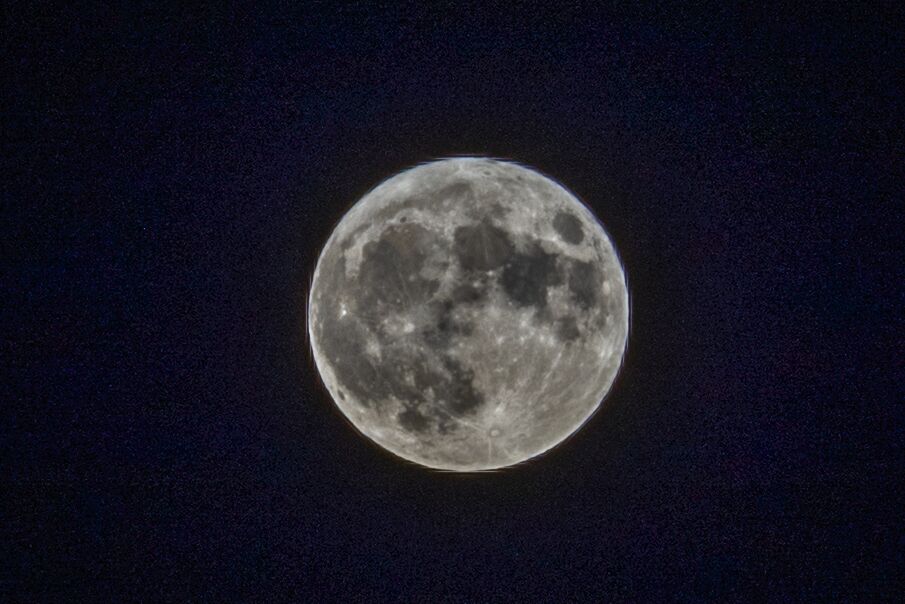
Sep 2, 2023 20:34:12 #
larryepage
Loc: North Texas area
Hal Masover wrote:
My very well traveled workhorse Nikon D750 took some very nice pics of the super moon except around the edges. Photo attached. The next night I took some photos using the same lens but with a Nikon D600. No weird edges. Has anyone seen anything like this? Have any idea what it is and what to do about it?
Is this from a raw file or from a JPEG? If a JPEG, how much compression do you have dialed in? How about saving it here again and clicking on "Store Original." I agree that something haywire is going on. Take a look and see if something is set up significantly differently on your D600.
Sep 2, 2023 20:57:58 #
Hal Masover
Loc: Iowa and Florida
larryepage wrote:
Is this from a raw file or from a JPEG? If a JPEG, how much compression do you have dialed in? How about saving it here again and clicking on "Store Original." I agree that something haywire is going on. Take a look and see if something is set up significantly differently on your D600.
The attached file is a TIFF. I was careful to use the exact same settings on the D600 as I had on the D750. I also cannot find any other photos taken with the D750 that show this effect.
Sep 2, 2023 21:03:24 #
Hal Masover wrote:
The attached file is a TIFF. I was careful to use the exact same settings on the D600 as I had on the D750. I also cannot find any other photos taken with the D750 that show this effect.
It shows as a 76Kb jpeg when I download and save it?
Sep 2, 2023 21:20:00 #
larryepage
Loc: North Texas area
Hal Masover wrote:
The attached file is a TIFF. I was careful to use the exact same settings on the D600 as I had on the D750. I also cannot find any other photos taken with the D750 that show this effect.
Interesting. Several years ago, I had a problem with seriously distracting artifacts in the foreground of a TIFF file that I made in Lightroom of a Milky Way panorama for my custom printer. We never solved for the cause of the problem, but I had to give them a JPEG instead of the TIFF file. The camera in that case was a D810.
Can you recreate the image without making a TIFF in the process?
Sep 2, 2023 21:20:42 #
Grahame wrote:
It shows as a 76Kb jpeg when I download and save it?
It is a JPEG.
Sep 2, 2023 21:21:46 #
Hal Masover
Loc: Iowa and Florida
Grahame wrote:
It shows as a 76Kb jpeg when I download and save it?
Looks like I grabbed the wrong file. This one is a TIF

Sep 2, 2023 21:23:34 #
larryepage
Loc: North Texas area
Hal Masover wrote:
Looks like I grabbed the wrong file. This one is a TIF
Did the JPEG you posted perhaps come from this TIFF?
Sep 2, 2023 21:38:12 #
Longshadow wrote:
It is a JPEG.
Not clear why you feel the need to reply to me to confirm what I've said?
Sep 2, 2023 21:38:22 #
Hal Masover
Loc: Iowa and Florida
larryepage wrote:
Did the JPEG you posted perhaps come from this TIFF?
Honestly not sure because all the photos I took that night had the same edge effect. But most likely. Are you not seeing it on the TIF and the JPEG? I see it on both.
Sep 2, 2023 21:42:54 #
Hal Masover
Loc: Iowa and Florida
larryepage wrote:
Interesting. Several years ago, I had a problem with seriously distracting artifacts in the foreground of a TIFF file that I made in Lightroom of a Milky Way panorama for my custom printer. We never solved for the cause of the problem, but I had to give them a JPEG instead of the TIFF file. The camera in that case was a D810.
Can you recreate the image without making a TIFF in the process?
Can you recreate the image without making a TIFF in the process?
Here it is 100% straight out of the camera.
Sep 2, 2023 21:54:51 #
larryepage
Loc: North Texas area
Hal Masover wrote:
Honestly not sure because all the photos I took that night had the same edge effect. But most likely. Are you not seeing it on the TIF and the JPEG? I see it on both.
I can see it both places. Just hypothesizing where it came from.
Sep 2, 2023 22:20:40 #
Hal Masover wrote:
Here it is 100% straight out of the camera.
Ok, if I take your Nef file and put it into PS ACR the 1st pic shows what you started with. If I then take the Nef and crop it to the same size jpeg as you posted, 905 x 604px with a small amount of PP my result does not show similar problems as yours.
This suggests the problems are not camera associated but in processing.
Original full Nef frame reduced to 2048px wide

(Download)
Original Nef cropped to 905x604px as per your jpeg posting and not showing problems

Sep 2, 2023 22:28:33 #
Hal Masover
Loc: Iowa and Florida
Grahame wrote:
Ok, if I take your Nef file and put it into PS ACR the 1st pic shows what you started with. If I then take the Nef and crop it to the same size jpeg as you posted, 905 x 604px with a small amount of PP my result does not show similar problems as yours.
This suggests the problems are not camera associated but in processing.
This suggests the problems are not camera associated but in processing.
It's very interesting but when I followed the same workflow with my D600 that I used on the output from the D750 I didn't get the artifacts. So puzzling but yes, it does suggest the issue is not with the camera. I love my old D750 and Nikon really doesn't have a new camera I'd prefer, yet (Maybe if they ever come out with a Z6iii). So I rather like the idea that it's a processing effect and not a sensor issue.
Sep 2, 2023 22:40:24 #
Hal Masover wrote:
It's very interesting but when I followed the same workflow with my D600 that I used on the output from the D750 I didn't get the artifacts. So puzzling but yes, it does suggest the issue is not with the camera. I love my old D750 and Nikon really doesn't have a new camera I'd prefer, yet (Maybe if they ever come out with a Z6iii). So I rather like the idea that it's a processing effect and not a sensor issue.
In ACR I attempted to replicate the anomalies shown in your original posting. I could only get them by whacking up the Clarity.
Clarity is something I rarely use and if I do, am very wary.

If you want to reply, then register here. Registration is free and your account is created instantly, so you can post right away.
