Using a monochrome sensor camera in JPEG Mode
Aug 29, 2023 13:47:19 #
The Leica M10 monochrome camera was designed for B&W imaging, and the camera's firmware can produce JPEGs without doing Demosaicing. This is a real plus to obtaining more detail in a resulting image since pixels are not subject to the effects of averaging red pixels with neighboring red pixels, and green pixels with neighboring green pixels and blue pixels with neighboring blue pixels, the result of which reduces the detail of an image.
For a modified camera, in which I have the Sony A6300, the only way to achieve the same result is to start with a RAW file, and to process it without Demosaicing. The downside of using the A6300 is that Sony uses Lossy RAW compression on this camera and some detail is compromised by these Lossy RAW files.
A better option would be the Sony A7ii full frame camera which has the option of non-compressed RAW files in which there is no compromise of RAW data.
One thing I have been wondering is how much Demosaicing affects a monochrome image. There is no major luminance difference between what would have been red pixels to what would have been green pixels or blue pixels. My conclusion is that it is probably less of an effect with Demosaicing as it would be with a CFA being used.
First thing I tried, image 1, shows a magnified image of Palm Fronds where I set the JPEG settings in the camera for Contrast= +3 and Sharpen= +3. I wanted to see how those settings affect the image. You can see in Image 1, where I raised the exposure to make it easier to see, the dark line around the edges that is used for the optical illusion that the image is sharper when it is not magnified. And there are ugly artifacts visible. I didn't like the results of these settings.
Image 2, I changed to Contrast= -3 and Sharpen= -3 for which means that the camera doesn't try at all for optical illusions.
Image 3 is the whole JPEG image in which the camera did its Demosaicing. You can zoom in and take a look. This result is much better than the whole JPEG image with the image 1 settings. This image is good enough that it seems to confirm my suspicions that Demosaicing a monochrome image causes less damage to the detail than Demosaicing does to a color image.
And with this result, and other images not shown, using the monochrome modified camera in JPEG mode still provides very good results, even though it has received Demosaicing. And an advantage is that there is very little post processing needed. At most, perhaps the exposure level, or the Black/White levels or perhaps Dehaze or the Tone Curve. Not much else is really needed.
Image 4 is the result of starting with the RAW file and extracting a DNG file (without Demosaicing) and to then use PhotoAI (defaults only which applied a little noise removal since RAW files are not subjected to noise removal by the camera). Use this to compare with the JPEG version (Image 3).
I can tell the RAW is just a tiny bit sharper than the JPEG version, but not so much that it would be noticed. Using the camera in JPEG mode can provide very good results with little or no post processing.
Adding Image 5. Side-by-Side. RAW result on left which had no Demosaicing. JPEG result on right that did have Demosaicing. In this Side-by-Side, it can be seen that there is more detail coming from the RAW image, but not so much more that the JPEG result is not worth using.
Another result of using RAW vs using JPEG is that when the RAW is converted to DNG using Monochrome2DNG, no lens corrections are used, and with further processing, other SW doesn't exactly volunteer to do lens correction. But with JPEG, espectially using native lenses, the camera does lens correction in camera.
For a modified camera, in which I have the Sony A6300, the only way to achieve the same result is to start with a RAW file, and to process it without Demosaicing. The downside of using the A6300 is that Sony uses Lossy RAW compression on this camera and some detail is compromised by these Lossy RAW files.
A better option would be the Sony A7ii full frame camera which has the option of non-compressed RAW files in which there is no compromise of RAW data.
One thing I have been wondering is how much Demosaicing affects a monochrome image. There is no major luminance difference between what would have been red pixels to what would have been green pixels or blue pixels. My conclusion is that it is probably less of an effect with Demosaicing as it would be with a CFA being used.
First thing I tried, image 1, shows a magnified image of Palm Fronds where I set the JPEG settings in the camera for Contrast= +3 and Sharpen= +3. I wanted to see how those settings affect the image. You can see in Image 1, where I raised the exposure to make it easier to see, the dark line around the edges that is used for the optical illusion that the image is sharper when it is not magnified. And there are ugly artifacts visible. I didn't like the results of these settings.
Image 2, I changed to Contrast= -3 and Sharpen= -3 for which means that the camera doesn't try at all for optical illusions.
Image 3 is the whole JPEG image in which the camera did its Demosaicing. You can zoom in and take a look. This result is much better than the whole JPEG image with the image 1 settings. This image is good enough that it seems to confirm my suspicions that Demosaicing a monochrome image causes less damage to the detail than Demosaicing does to a color image.
And with this result, and other images not shown, using the monochrome modified camera in JPEG mode still provides very good results, even though it has received Demosaicing. And an advantage is that there is very little post processing needed. At most, perhaps the exposure level, or the Black/White levels or perhaps Dehaze or the Tone Curve. Not much else is really needed.
Image 4 is the result of starting with the RAW file and extracting a DNG file (without Demosaicing) and to then use PhotoAI (defaults only which applied a little noise removal since RAW files are not subjected to noise removal by the camera). Use this to compare with the JPEG version (Image 3).
I can tell the RAW is just a tiny bit sharper than the JPEG version, but not so much that it would be noticed. Using the camera in JPEG mode can provide very good results with little or no post processing.
Adding Image 5. Side-by-Side. RAW result on left which had no Demosaicing. JPEG result on right that did have Demosaicing. In this Side-by-Side, it can be seen that there is more detail coming from the RAW image, but not so much more that the JPEG result is not worth using.
Another result of using RAW vs using JPEG is that when the RAW is converted to DNG using Monochrome2DNG, no lens corrections are used, and with further processing, other SW doesn't exactly volunteer to do lens correction. But with JPEG, espectially using native lenses, the camera does lens correction in camera.
Contrast= +3, Sharpness= +3, and Exposure increased to show the black edges
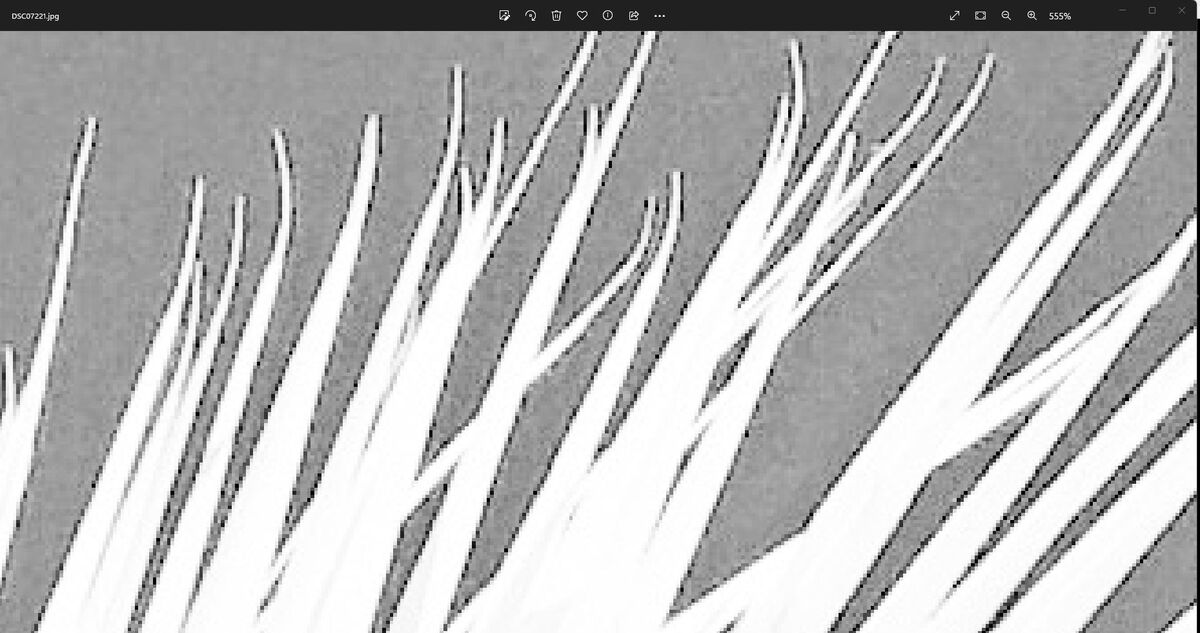
(Download)
Contrast= -3, Sharpness= -3, and Exposure increased to show that there are no black edges

(Download)
JPEG result with Contrast= -3, Sharpness= -3 and Exposure not increased

(Download)
RAW file used with Monochrome2DNG, and DNG processed with PhotoAI

(Download)
RAW result on left, JPEG result on right
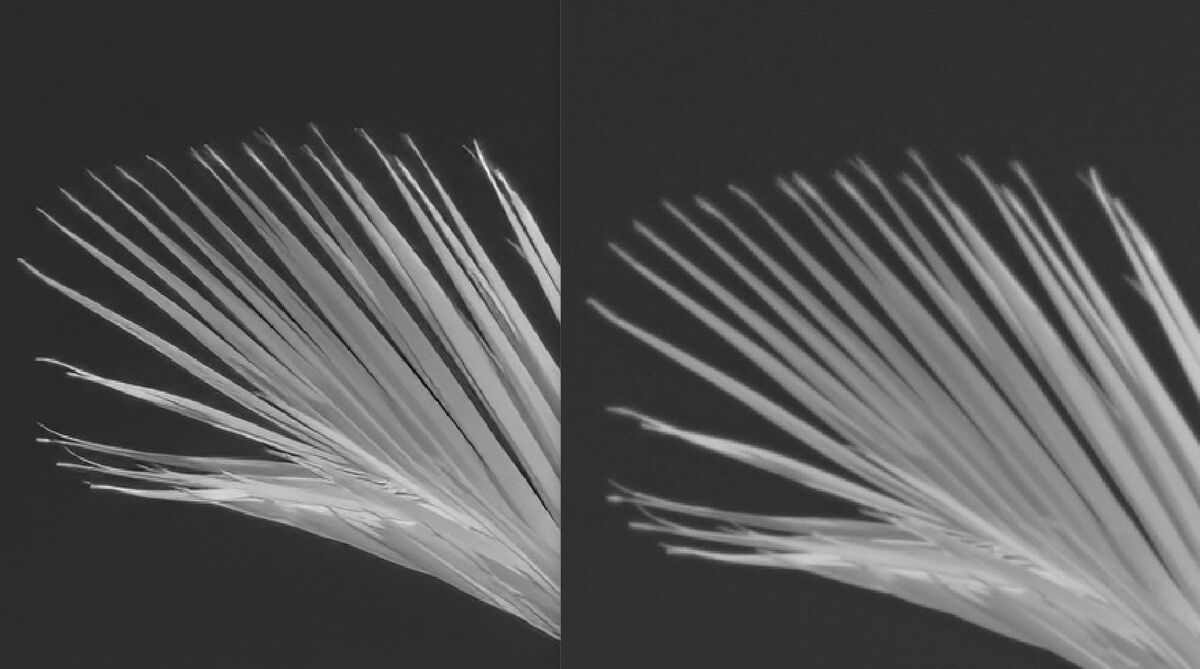
(Download)
Aug 29, 2023 20:56:42 #
That's why astrophotographers prefer mono cameras. Then if the want different shades of the spectrum, they use filters.
Aug 30, 2023 13:52:27 #
Image 1 was taken with a Mono Sensor in RAW mode with no Demosaicing. It is the entire image.
Image 2 is a Side-by-Side with the RAW on the left and the JPEG that was taken at the same time on the right. This image is at 300% allowing you to see the difference in detail between the two. It's obvious.
Image 2 is a Side-by-Side with the RAW on the left and the JPEG that was taken at the same time on the right. This image is at 300% allowing you to see the difference in detail between the two. It's obvious.
Aug 31, 2023 13:30:26 #
I shoot most street photography in black and white Raw + jpeg. I find myself using the jpeg much of the time.
jack
jack
Sep 1, 2023 11:40:49 #
JimH123 wrote:
The Leica M10 monochrome camera was designed for B... (show quote)
This CERTAINLY helps me on my journey of learning to use RAW with my images! Great timing and good info!!
If you want to reply, then register here. Registration is free and your account is created instantly, so you can post right away.





