Formatting a HDD
Aug 29, 2023 07:06:43 #
I don't know why it has to be so convoluted to format a hard drive. Sometimes, it's a snap, but at other times, it's close to impossible. I went through this last week, and I was finally able to format a 4TB drive.
Yesterday, I spent hours on two different computers trying to format 4TB and 8TB drives. I used Disk Management, Diskpart, Mini Partition Wizard, and EaseUS. The basic problem was that the "Format" option was always grayed-out. I got up at 4:50 this morning, and I was finally able to get a drive formatted.
Ironically, I typed out step-by-step directions for using Diskpart to format last week when I had so much trouble. Following the instructions got me nowhere.
Below is a screen shot from Diskpart. Where's the Volume I should format? It doesn't seem to be there. Disk 2 is the one I wanted to format. I finally managed to get it done using Mini Partition Wizard.
Yesterday, I spent hours on two different computers trying to format 4TB and 8TB drives. I used Disk Management, Diskpart, Mini Partition Wizard, and EaseUS. The basic problem was that the "Format" option was always grayed-out. I got up at 4:50 this morning, and I was finally able to get a drive formatted.
Ironically, I typed out step-by-step directions for using Diskpart to format last week when I had so much trouble. Following the instructions got me nowhere.
Below is a screen shot from Diskpart. Where's the Volume I should format? It doesn't seem to be there. Disk 2 is the one I wanted to format. I finally managed to get it done using Mini Partition Wizard.
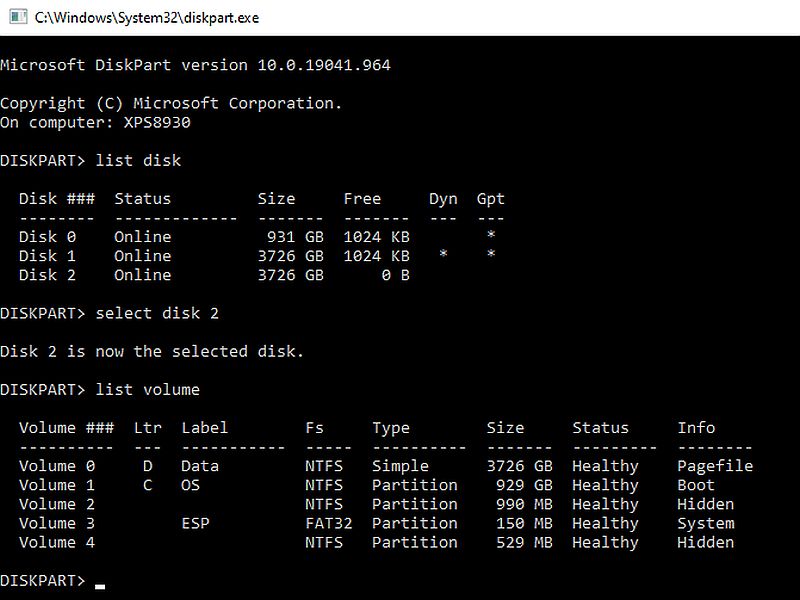
Aug 29, 2023 09:00:24 #
Did you have those drives connected via USB? If I connect such drives using my docking station only disk management sees it, but cannot convert it to GPT. I have to open my desktop and connect it inside for it to be fully recognized and do whatever I need.
Aug 29, 2023 09:06:58 #
Aug 29, 2023 11:28:16 #
clemente21 wrote:
Did you have those drives connected via USB? If I connect such drives using my docking station only disk management sees it, but cannot convert it to GPT. I have to open my desktop and connect it inside for it to be fully recognized and do whatever I need.
I have a slide-in drive case and also a four-bay box, and I use them alternately. I think I have the drives formatted and ready to go now - maybe.
I used Minitool Partition Wizard to do most of what I wanted. Right-click on the disk, and "Convert to GPT" should be available, depending on the condition of the drive.
Aug 29, 2023 11:54:43 #
jerryc41 wrote:
I don't know why it has to be so convoluted to for... (show quote)
I think I understand your issue in the example shown. You have a drive segregated into 5 partitions. First remove the partitions, then you can format the entire drive.
Aug 29, 2023 12:08:48 #
TriX wrote:
I think I understand your issue in the example shown. You have a drive segregated into 5 partitions. First remove the partitions, then you can format the entire drive.
That's the C drive, a 1TB SSD. That's the way it was organized. I'm afraid of what I'll lose or mess up or if essential things get deleted.
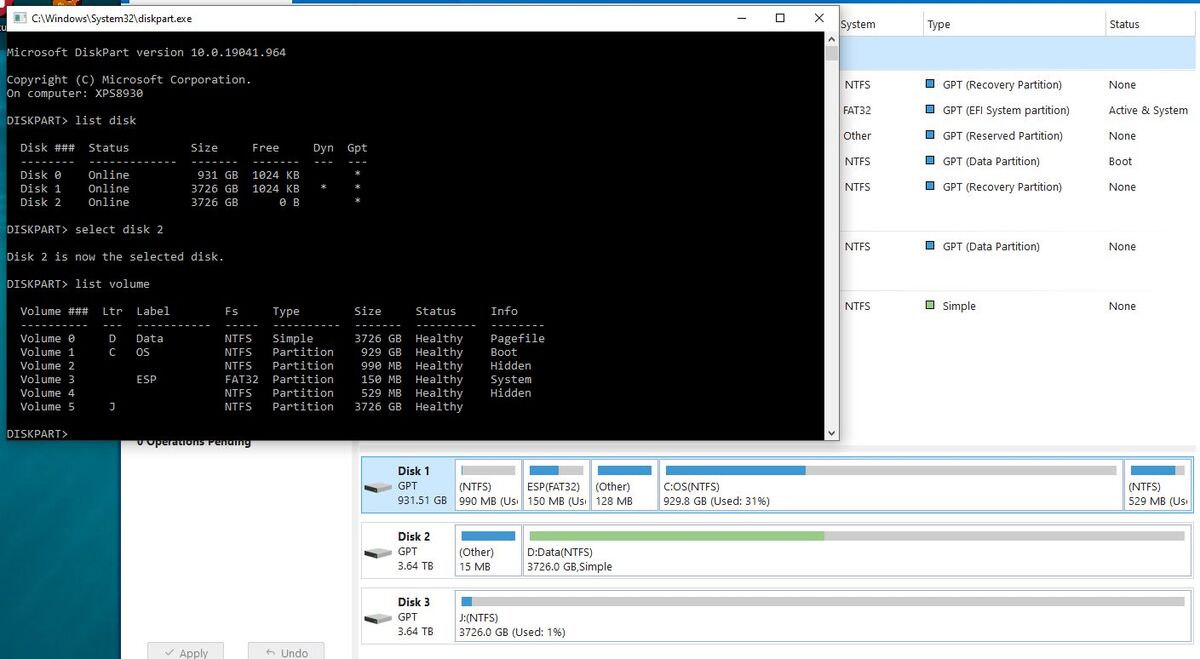
Aug 29, 2023 12:56:03 #
therwol
Loc: USA
clemente21 wrote:
Did you have those drives connected via USB? If I connect such drives using my docking station only disk management sees it, but cannot convert it to GPT. I have to open my desktop and connect it inside for it to be fully recognized and do whatever I need.
I converted an MBR drive to GPT using the command line instructions in this article.
https://learn.microsoft.com/en-us/windows-server/storage/disk-management/change-an-mbr-disk-into-a-gpt-disk
Aug 29, 2023 13:20:11 #
?? were the drives you were attempting to format partitioned as Secure GPTs?
If so - those can be a pain to reformat.
If so - those can be a pain to reformat.
Aug 29, 2023 17:15:25 #
Merlin1300 wrote:
?? were the drives you were attempting to format partitioned as Secure GPTs?
If so - those can be a pain to reformat.
If so - those can be a pain to reformat.
Good Question.

Aug 29, 2023 20:27:37 #
Merlin1300 wrote:
?? were the drives you were attempting to format partitioned as Secure GPTs?
If so - those can be a pain to reformat.
If so - those can be a pain to reformat.
Jerry just went through this with his new 8TB drive, so he knows how to do it.
Looking at the disk manager image, it appears that disk 2 is formatted as a simple dynamic disk rather than a basic disk. The issue is apparently already fixed, but if it weren’t, I would delete the partition using the clean command, partition it as a basic GPT disk and then format it as NTFS - all commands executed as administrator. Alternately, EaseUS can convert a simple (dynamic) disk to a basic disk. I wouldn’t partition it as a dynamic disk unless I was creating a RAID group.
Aug 29, 2023 22:52:27 #
TriX wrote:
I'm just surprised that even EaseUS Partition Master didn't fix the problem for him.Jerry just went through this with his new 8TB drive, so he knows how to do it.
Aug 30, 2023 10:31:29 #
Merlin1300 wrote:
I'm just surprised that even EaseUS Partition Master didn't fix the problem for him.
It may have - I know Jerry has a copy and uses it. Not sure how he ultimately resolved it.
Aug 30, 2023 10:47:28 #
TriX wrote:
Not sure how he ultimately resolved it.
Neither am I. I tried so many different things, with Disk Manager showing me different things than I saw with the MiniTool Partitioner. I think it was mini that finally got everything straightened out.
Aug 30, 2023 13:21:44 #
TriX wrote:
Jerry just went through this with his new 8TB driv... (show quote)
Yeah, that Dynamic disk surprised me. I don't know how that happened. The only way to "fix" it is to format it and start over. It's not worth the trouble. That's the D drive in my Dell.
If you want to reply, then register here. Registration is free and your account is created instantly, so you can post right away.


