HDD Situation
Aug 19, 2023 09:37:15 #
I thought I'd do something with this WD RED 8TB drive, so I put it into an external case, and below is what I got. It's "Disk 1" that's the problem. I tried two different cases and two different computers. When I right-click on it, the only option is "Help," and that's not much help. When I click on This PC, it doesn't show up at all. For an 8TB drive, it's showing a lot of GB available. Using Diskpart, it shows 7452 GB available. Any ideas?
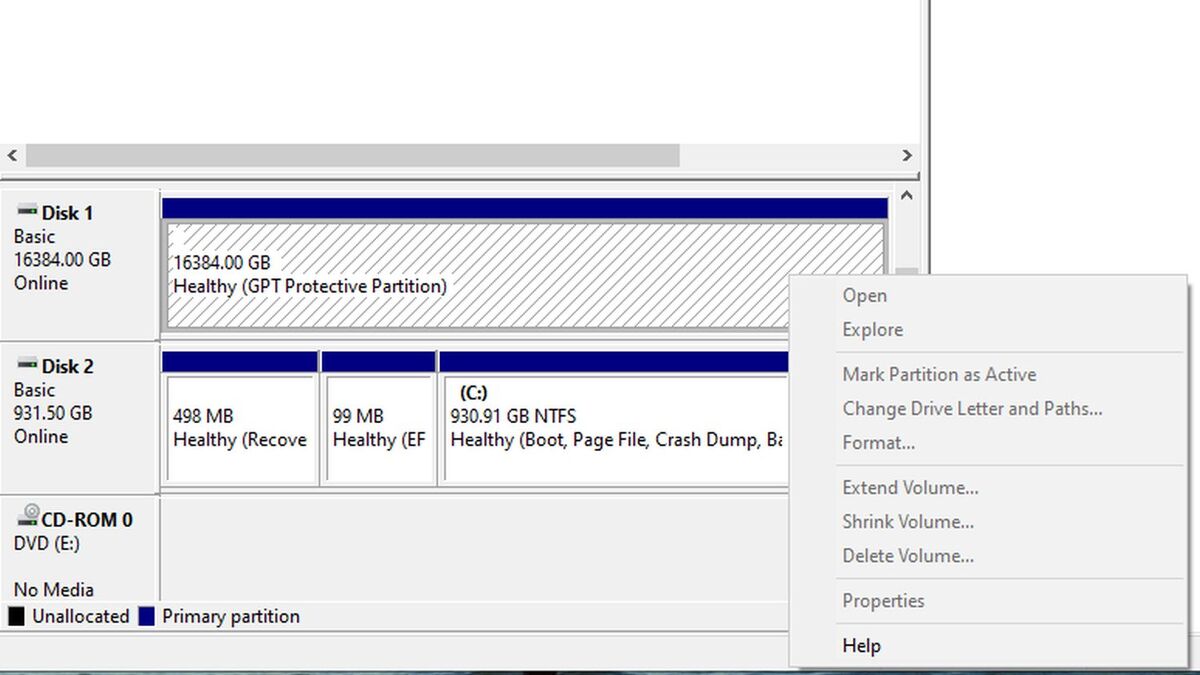
Aug 19, 2023 09:55:31 #
Aug 19, 2023 11:41:28 #
Aug 19, 2023 12:33:54 #
jerryc41 wrote:
I thought I'd do something with this WD RED 8TB drive, so I put it into an external case, and below is what I got. It's "Disk 1" that's the problem. I tried two different cases and two different computers. When I right-click on it, the only option is "Help," and that's not much help. When I click on This PC, it doesn't show up at all. For an 8TB drive, it's showing a lot of GB available. Using Diskpart, it shows 7452 GB available. Any ideas?
Have you searched online for “ gpt protective partition”?
Disk 1 is odd, for an external… but why is that the problem? Disk 2 seems to be booting the PC… I have a PC that has Disk 2 as the boot drive… runs ok for many years.
Aug 19, 2023 13:28:34 #
KillroyII wrote:
Have you searched online for “ gpt protective partition”?
Disk 1 is odd, for an external… but why is that the problem? Disk 2 seems to be booting the PC… I have a PC that has Disk 2 as the boot drive… runs ok for many years.
Disk 1 is odd, for an external… but why is that the problem? Disk 2 seems to be booting the PC… I have a PC that has Disk 2 as the boot drive… runs ok for many years.
Yes, I've never seen an external show up first...
And why is it reporting 16,384GB if it's an 8GB drive???
Aug 19, 2023 14:45:52 #
jerryc41 wrote:
I thought I'd do something with this WD RED 8TB drive, so I put it into an external case, and below is what I got. It's "Disk 1" that's the problem. I tried two different cases and two different computers. When I right-click on it, the only option is "Help," and that's not much help. When I click on This PC, it doesn't show up at all. For an 8TB drive, it's showing a lot of GB available. Using Diskpart, it shows 7452 GB available. Any ideas?
I had this happen once on a drive I moved from one PC to a new build. Thought I'd just move the drive and all its data, and since I always have at least two boot drives on any build, there's a chance my offending drive was a boot drive with the MBR -- I just don't remember (but that might easily explain it).
Micro$oft, in all its infinite wisdom, wouldn't allow me to move the drive to a new build. Yeah, the GPT protective partition error. Seems Win10 -- and perhaps earlier versions -- "protects" us from ourselves by not allowing us to move our data by simply moving a drive to a different machine.
Do you have wanted data on the drive? Do you have access to the machine you previously used the drive on? I don't remember what I did to resolve my issue, but resolve it I did -- so I know it can be done. Seems I ultimately put the drive back in the old machine and did something in Disk Management, but I'm not sure. This was a few years ago.
Google might be your friend here.
Aug 19, 2023 16:50:42 #
Jerry:
Here's your answer - -
https://www.diskgenius.com/how-to/gpt-protective-partition.php
I bought into a lifetime copy of Easus Partition Master Pro (like disk genius, a free version is available) years ago - one of my better purchases. VERY useful.
Here's your answer - -
https://www.diskgenius.com/how-to/gpt-protective-partition.php
I bought into a lifetime copy of Easus Partition Master Pro (like disk genius, a free version is available) years ago - one of my better purchases. VERY useful.
Aug 19, 2023 18:08:10 #
Is there anything on the drive? What's the logical drive designation?
Can you create and/or copy a small folder to it?
Can you create and/or copy a small folder to it?
Aug 19, 2023 18:26:25 #
Longshadow wrote:
LS: This explains the problem.Is there anything on the drive? What's the logical drive designation? Can you create and/or copy a small folder to it?
https://www.diskgenius.com/how-to/gpt-protective-partition.php
Aug 19, 2023 18:40:41 #
Merlin1300 wrote:
LS: This explains the problem.
https://www.diskgenius.com/how-to/gpt-protective-partition.php
https://www.diskgenius.com/how-to/gpt-protective-partition.php
I wonder what created it.
I haven't had that show up yet...
Aug 19, 2023 23:52:57 #
Longshadow wrote:
Dunno - but most microsxxt OS come with Bitlocker for data encryption.I wonder what created it. I haven't had that show up yet...
I do not use it myself - but could be an explanation ?? Oh - - xx = well - fill in the blanks. 8 9.
Aug 20, 2023 00:39:46 #
Merlin1300 wrote:
Jerry:
Here's your answer - -
https://www.diskgenius.com/how-to/gpt-protective-partition.php
I bought into a lifetime copy of Easus Partition Master Pro (like disk genius, a free version is available) years ago - one of my better purchases. VERY useful.
Here's your answer - -
https://www.diskgenius.com/how-to/gpt-protective-partition.php
I bought into a lifetime copy of Easus Partition Master Pro (like disk genius, a free version is available) years ago - one of my better purchases. VERY useful.
Right answer - diskpart run from the command line (as administrator) is the answer - just make sure you’re operating on the correct drive!
Aug 20, 2023 06:35:25 #
Longshadow wrote:
And why is it reporting 16,384GB if it's an 8GB drive???
It's cheating in reverse.

Aug 20, 2023 06:35:56 #
TriX wrote:
Right answer - diskpart run from the command line (as administrator) is the answer - just make sure you’re operating on the correct drive!
I didn't get very far with diskpart. I'll try again today.
Aug 20, 2023 07:16:00 #
I can't wait to see what my 2TB two partition drive from my old computer looks like when I put it into the drive dock...
If you want to reply, then register here. Registration is free and your account is created instantly, so you can post right away.





