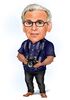PRINTER PROBLEMS
Aug 12, 2023 17:27:33 #
flashdaddy
Loc: Berlin PA
I have an older Epson Stylus Pro 4880 17" printer that is giving me some problems. When I run a nozzle check, one of my black ink tanks is not working as it should, it's giving me gaps. I have run maybe 4 or 5 cleaning cycles and still no luck.
A friend of mine said to try a Power Clean. Upon checking on that you have to have at least 1/2 tank full of each color as it uses a lot of ink to do it. Therein the problem. I have 3 colors that are probably less than 1/2 and one more just about half full. So, if I do the power clean I will probably deplete those colors and have to purchase new ones at about $115 each and still not know if it worked until they're installed. That's too much to spend and not know if it works.
So, I've been looking around for a replacement printer but with the work I'm doing now (I had to close my studio in December), I don't think I want to go back to the larger printer. Probably a 13x19" printer will work for me. The one I found is the Canon Maxify GX5020 for $399. The thing I'm not sure about is that it is one of the newer printers that uses ink bottles rather than cartridges, and this one only uses four: black, cyan, magenta & yellow. They are pigment inks instead of dye inks which I like as my Epson is pigment inks.
So, finally (sorry for the long post) I'm wondering if anyone on here has this printer that can let me know how it works for you.
A friend of mine said to try a Power Clean. Upon checking on that you have to have at least 1/2 tank full of each color as it uses a lot of ink to do it. Therein the problem. I have 3 colors that are probably less than 1/2 and one more just about half full. So, if I do the power clean I will probably deplete those colors and have to purchase new ones at about $115 each and still not know if it worked until they're installed. That's too much to spend and not know if it works.
So, I've been looking around for a replacement printer but with the work I'm doing now (I had to close my studio in December), I don't think I want to go back to the larger printer. Probably a 13x19" printer will work for me. The one I found is the Canon Maxify GX5020 for $399. The thing I'm not sure about is that it is one of the newer printers that uses ink bottles rather than cartridges, and this one only uses four: black, cyan, magenta & yellow. They are pigment inks instead of dye inks which I like as my Epson is pigment inks.
So, finally (sorry for the long post) I'm wondering if anyone on here has this printer that can let me know how it works for you.
Aug 12, 2023 21:35:40 #
I've had decent results using a swab dipped in alcohol and rubbing the print heads, then with another like swab, cleaning the ink cartridges where they connect with the printer's interface. I wish you good luck!
Second, I've been using Epson printers for decades and my current model, which I really like which I use mostly for the it's photo printing abilities is an Epson Expression Photo XP-970.
Second, I've been using Epson printers for decades and my current model, which I really like which I use mostly for the it's photo printing abilities is an Epson Expression Photo XP-970.
Aug 12, 2023 22:02:05 #
flashdaddy wrote:
I have an older Epson Stylus Pro 4880 17" pri... (show quote)
I don't believe the Canon Maxify GX5020 is a 13" X 19" printer.
Aug 13, 2023 00:14:09 #
Two suggestions: if you can find someone with an ultrasonic jewelry/pen cleaner large enough for the head, you might try that. Lacking that, for photo work, the highly regarded 13” Canon Pro 200 which uses 8 cartridges produces great prints and never seems to clog or need cleaning no matter how long it sits idle (I’ve left mine off for 6 months and when turned on, it printed perfectly)
Aug 13, 2023 06:43:40 #
flashdaddy wrote:
I have an older Epson Stylus Pro 4880 17" pri... (show quote)
I would try the clean the print head.
https://www.youtube.com/watch?v=7nYloeIPvmk&ab_channel=Cond%C3%A9Systems
I have had to do this on two of the ones I have.
The power clean uses a lot of ink as you said. I know, been there.
I have cleaned the print head on one of mine and it was apparently clogged, Epsons are known for this.
Good luck, I do not think you need to replace it yet but try to fix it. Lots of info on the web about Epsons.
Bruce.
Aug 13, 2023 06:56:20 #
I've got an older A4 sized Epson Ink Tank printer, with 5 tanks. Bought at a photo show presentation offer with a free extra bottle of inks, I've not finished them in 5 years.
The printer works well, but occasionally gums up. I clear this following a You Tube 'unofficial' guide and away it goes again. Since the initial purchase my only additional cost has been cleaning materials.
The printer works well, but occasionally gums up. I clear this following a You Tube 'unofficial' guide and away it goes again. Since the initial purchase my only additional cost has been cleaning materials.
Aug 13, 2023 07:23:19 #
flashdaddy wrote:
I have an older Epson Stylus Pro 4880 17" pri... (show quote)
https://www.marruttusa.com/printer/support/epson-stylus-pro-4880-help.php#purge
The link above can take you to the purge files to print the colours from each cartridge separately. Thus by printing a sheet from the individual cartridge that is misbehaving you don't waste inks from the other cartridges. If some of the nozzles on a cartridge are blocked printing an A4 sheet (or maybe two) from that cartridge can flush them clean. By using the purge files you can do this without wasting the other inks.
Now, about the gaps in the results from that cartridge, if you print more than one nozzle check and the gaps are in the same place then you have blocked nozzles. Running a purge sheet or two will usually clear the problem.
If the gaps appear in different places then there's a fair chance air is being drawn in under the offending cartridge.
Please run a couple of nozzle checks and compare them. If the gaps are in different places in the printouts PM me so I can take you through the cure. I've been sorting printer problems for years and I'd hate to hear you've scrapped a super printer like yours when all it wants is servicing. NO COST INVOLVED.
Aug 13, 2023 08:06:30 #
flashdaddy wrote:
I have an older Epson Stylus Pro 4880 17" pri... (show quote)
I recommend the Canon Pixma Pro 200, a little more expensive than the printer you are looking at but I have one and am totally happy with the results. I was new to printing when I purchased this printer and it took me a while to figure it out, the biggest thing was using Canon's Professional Print Utility which is a Photoshop plug-in to print from as well as turning down the luminosity on my monitor to match the printer.
Aug 13, 2023 09:45:40 #
I cleaned the print head on my Canon Pixma Pro 100, following instructions from a You Tube video. It now works perfectly.
Aug 13, 2023 10:18:54 #
flashdaddy wrote:
I have an older Epson Stylus Pro 4880 17" pri... (show quote)
The Canon printers you should look at are true photo printers. The Image PROGRAF PRO-300 uses pigment inks, while the PIXMA PRO-200 uses dye inks.
I would avoid printing photos with just four colors, because I have always been disappointed with the results. They are okay as proofs, but for sellable prints and exhibition quality, you need a wider color gamut, and that usually comes from at least six inks. These printers are not inexpensive, but they will produce excellent results when used with the correct inks, papers, and software configuration. They also clog less frequently than Epsons, especially with infrequent use.
If you buy any Epson printer you won't use at least once a week, expect head clogs. The new Epsons are a LOT better than the older ones, but they still do not like old ink or ink that sits until the pigment settles out, as it would in the 4880. Use all ink within six months of opening or two years of manufacturing. Expiration dates are on the packages. In my experience running 9600s and 9880s in a photo lab, those dates must be taken seriously.
Epsons also do not behave well if you put the wrong third party ink in them, which will cause a hard, ink line and head clogging precipitate to form almost immediately. We had to replace a head in one of ours, after a department supervisor bought third party ink to see if we could save money. It cost us about a third of the price of the new printer to have it replaced and calibrated.
Aug 13, 2023 10:23:46 #
I had a similar Epson model. I was told to never turn the printer off or the ink would dry up and cause skipping problems. So….I kept it on.
Cleared the ink jets by cleaning (multiple times)… and it still skipped sections with weak print! I started printing all all manuscripts in only green, blue, or red to get (at least a readable copy).
Finally, tossed. It to the recycle at the dump!
Bought a lessor expensive [Canon.]
Great printer and less expensive ink.
Cleared the ink jets by cleaning (multiple times)… and it still skipped sections with weak print! I started printing all all manuscripts in only green, blue, or red to get (at least a readable copy).
Finally, tossed. It to the recycle at the dump!
Bought a lessor expensive [Canon.]
Great printer and less expensive ink.
Aug 13, 2023 11:10:20 #
Dikdik
Loc: Winnipeg, Canada
Use Isopropyl 99% and not rubbing alcohol. Rubbing alcohol has an oil added to it.
Aug 13, 2023 13:25:00 #
cahale
Loc: San Angelo, TX
flashdaddy wrote:
I have an older Epson Stylus Pro 4880 17" pri... (show quote)
Before you ditch it, I have an Epson P6000 on which I need to clean the heads periodically. Warning, this is not supported by Epson. If you will open the cover over the head, allow it to move freely (I do this by turning on the printer and then pulling the plug when the head is toward the middle of its travel). Soak a paper towel with ammonia-free Windex. Move the head in the direction of the cable attached, place the towel flat against the backing behind the head, move the head over the towel, and leave overnight. Remove the next day, and be sure to get any residue off the backing. Allow to sit for an hour or so, then move the head to it's normal resting position, turn the printer back on, and try it. No guarantee, but it works for me.
Aug 13, 2023 14:51:22 #
cahale wrote:
I have an Epson P6000 on which I need to clean the heads periodically. Warning, this is not supported by Epson. If you will open the cover over the head, allow it to move freely (I do this by turning on the printer and then pulling the plug when the head is toward the middle of its travel).
That's pretty much what I do with my Epson ET-7700. Except I use Isopropyl Alcohol. What I find is that the period between cleans is getting less each time, and I wonder if leaving the head over a pad of alcohol might help. Certainly worth noting. By the way, what is windex?
Aug 13, 2023 15:56:24 #
John N wrote:
That's pretty much what I do with my Epson ET-7700. Except I use Isopropyl Alcohol. What I find is that the period between cleans is getting less each time, and I wonder if leaving the head over a pad of alcohol might help. Certainly worth noting. By the way, what is windex?
Windex = a popular blue window cleaning fluid that comes in a spray bottle here in the USA. It's probably not sold in the UK, but I'd bet there's something similar. Windex comes in versions with and without ammonia. There are many generic store brand knock-offs of it.
If you want to reply, then register here. Registration is free and your account is created instantly, so you can post right away.