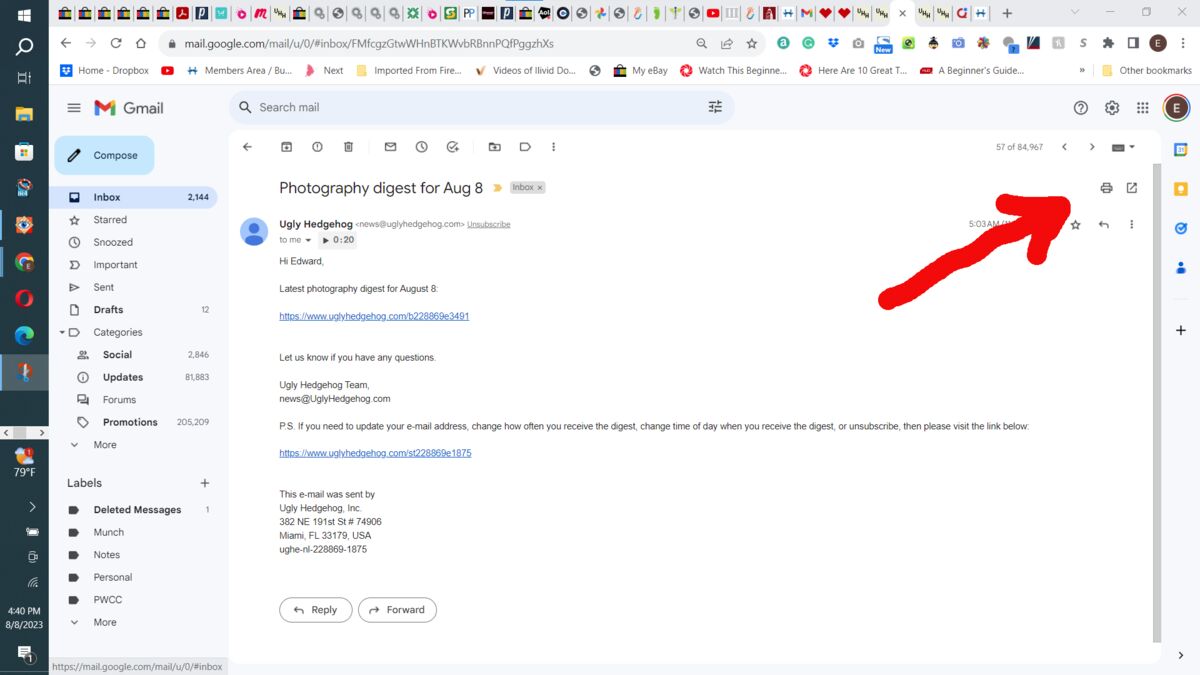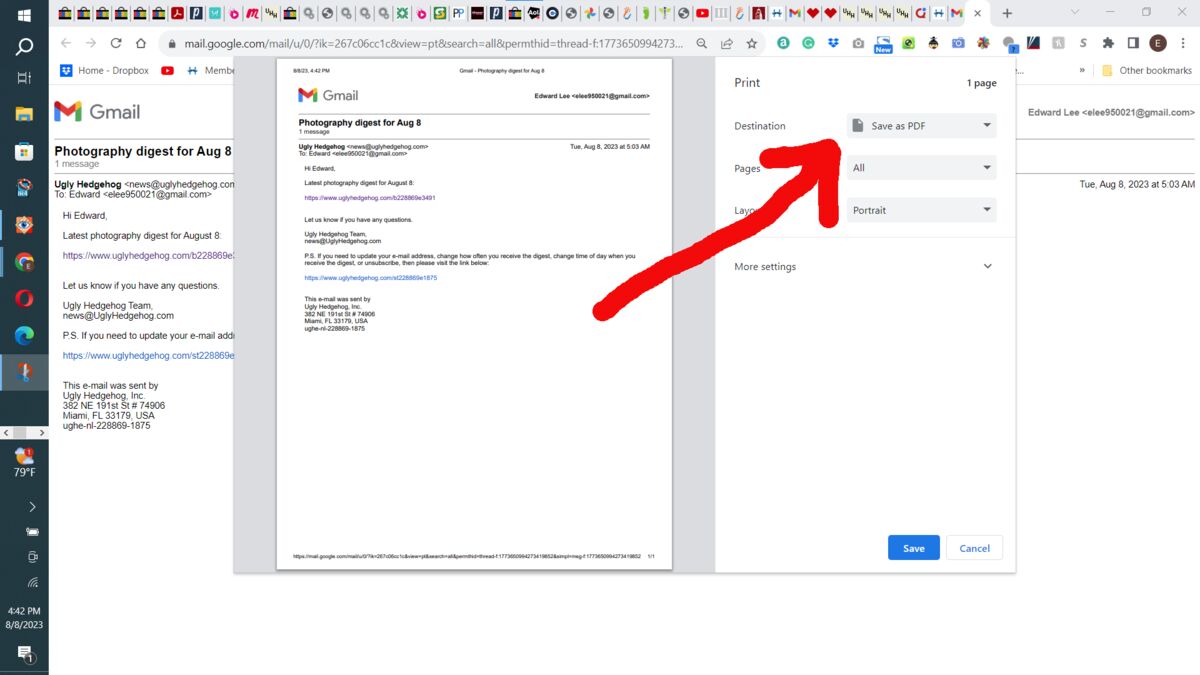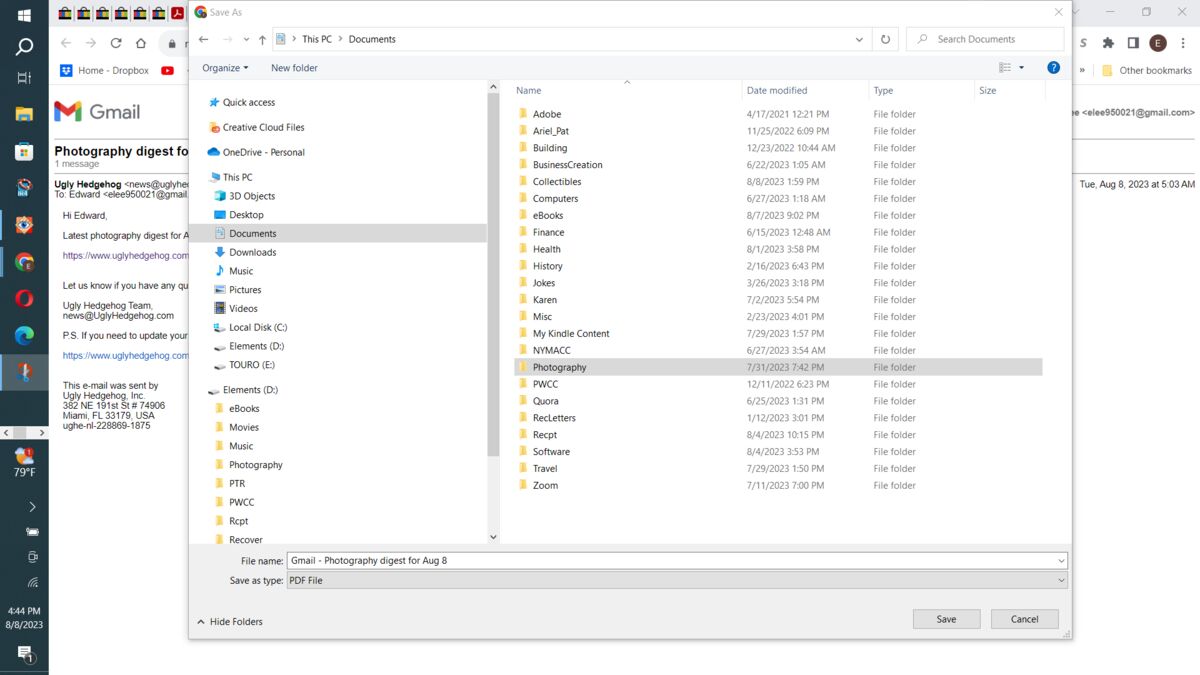Download Gmail Emails to Computer - Possible?
Aug 8, 2023 08:50:53 #
Rather than saving some emails within Gmail, I'd like to save them on my computer. The directions don't work.
Download emails to your computer
1. On your computer, go to Gmail.
2. Open the email.
3. Click More .
4. Click Download message.
There is no "Click Download."
This doesn't work, either. https://clean.email/how-to-download-gmail-emails
Download emails to your computer
1. On your computer, go to Gmail.
2. Open the email.
3. Click More .
4. Click Download message.
There is no "Click Download."
This doesn't work, either. https://clean.email/how-to-download-gmail-emails
Aug 8, 2023 09:35:20 #
Aug 8, 2023 09:50:53 #
Longshadow wrote:
Why not just leave them on the mail server?
Because I don't like leaving things as they are.

Also, I have 1,558 emails taking up space, and I don't necessarily have easy access to them.
Aug 8, 2023 10:05:04 #
I also tried something similar with emails. I wanted to switch email systems, but have 1gb of emails all on severs somewhere, records of orders, information, etc., but never got it to work.
Aug 8, 2023 12:24:36 #
TheShoe
Loc: Lacey, WA
jerryc41 wrote:
Rather than saving some emails within Gmail, I'd like to save them on my computer. The directions don't work.
Download emails to your computer
1. On your computer, go to Gmail.
2. Open the email.
3. Click More .
4. Click Download message.
There is no "Click Download."
This doesn't work, either. https://clean.email/how-to-download-gmail-emails
Download emails to your computer
1. On your computer, go to Gmail.
2. Open the email.
3. Click More .
4. Click Download message.
There is no "Click Download."
This doesn't work, either. https://clean.email/how-to-download-gmail-emails
You should be able to create a local mail client on your computer and have retrieve e-mail from any number of accounts. I use Mozilla Thunderbird to access mail from both Comcast and Gmail.
Aug 8, 2023 13:11:20 #
JoeBiker
Loc: homebase: Houston, TX
TheShoe wrote:
You should be able to create a local mail client on your computer and have retrieve e-mail from any number of accounts. I use Mozilla Thunderbird to access mail from both Comcast and Gmail.
Yes, I have done the same with Outlook. Once the mail is downloaded, you can copy them to a PST (Outlook Data File) and archive it off. OR, you can connect to an new email account using IMAP, and upload them to the new email account.
Aug 8, 2023 13:13:08 #
JoeBiker wrote:
Yes, I have done the same with Outlook. Once the mail is downloaded, you can copy them to a PST (Outlook Data File) and archive it off. OR, you can connect to an new email account using IMAP, and upload them to the new email account.
I'd like to do this with Gmail. I've copied some emails to a word processor and saved them that way.
Aug 8, 2023 13:26:17 #
JoeBiker
Loc: homebase: Houston, TX
jerryc41 wrote:
I'd like to do this with Gmail. I've copied some emails to a word processor and saved them that way.
Yes, I (sometimes) connect to a gmail account using outlook... mainly to manage the mail. I usually just check email using the gmail website. I have used the gmail download feature that you mentioned, but it stores the mail in a XML format, that I don't have much use for.
Aug 8, 2023 13:35:57 #
TheShoe wrote:
You should be able to create a local mail client on your computer and have retrieve e-mail from any number of accounts. I use Mozilla Thunderbird to access mail from both Comcast and Gmail.
I've been using Thunderbird for more than 2 decades now and it allows me to save ALL my emails locally. If you do that, I recommend that you occasionally back up the email file (they're all run together into one big file) and clear it out occasionally. If it gets more than a terabyte it can be hard to recover things. In my case that would be several years worth of emails. I just save the file with the save date appended to the file name. I take the original file and use a text editor to clear out all the early files. That leaves all the current stuff on your email client and if you really need an email from a decade or two ago you can find it in the backups.
Aug 8, 2023 14:00:09 #
TheShoe wrote:
You should be able to create a local mail client on your computer and have retrieve e-mail from any number of accounts. I use Mozilla Thunderbird to access mail from both Comcast and Gmail.


Aug 8, 2023 14:06:20 #
A local mail client like Outlook is the answer - you store your emails locally in a .PST or similar file. You can set up Outlook to automatically load emails sent to your Gmail account. BTW, this can also save the issue you have with a huge number of emails accumulating in your Spectrum account.
Aug 8, 2023 14:19:15 #
Why not Highlight everything in the e-mail (CTRL+A) then CTRL + C (Copy), and then CTRL V (paste) into a Notepad or Word file. Give the file a name (ie: My emails) and store it wherever you want on your computer? You can also point a shortcut to this file to bring it up quickly and add to it as often as you like. Remember to SAVE after adding.You could also store the e-mails on a usb drive this way and copy them to the drive periodically.
Aug 8, 2023 14:31:21 #
TriX wrote:
A local mail client like Outlook is the answer - you store your emails locally in a .PST or similar file. You can set up Outlook to automatically load emails sent to your Gmail account. BTW, this can also save the issue you have with a huge number of emails accumulating in your Spectrum account.
I seem to have made some progress. I clicked on that other More link, and I was able to download email. I couldn't open it because I needed Mail or Outlook. I clicked on something and downloaded Windows Mail. That suggested that I download Outlook. Fine. Now, when I click on a downloaded email, it opens Windows Calendar. 🤣
When I right-click on a downloaded email and select Open with > Mail, that no longer works, although it used to. All that happens is I get a Mail window, and the envelope keeps opening and closing. Ah, technology! 😂
I'm glad that I kept all the downloaded emails in Gmail so I can open them there.
Aug 8, 2023 17:01:08 #
Jerry!
Easy Peasy!
After opening your email, click on the "Printer" icon in the upper right corner! You'll get a new window with an image of the email without the borders, windows and other junk from your browser along with a smaller window with several buttons. Click on the upper button, "Destination" to send the email to your location as a PDF, to the printer or somewhere else and then click at the bottom: "Save."
Be well!
Ed
Easy Peasy!
After opening your email, click on the "Printer" icon in the upper right corner! You'll get a new window with an image of the email without the borders, windows and other junk from your browser along with a smaller window with several buttons. Click on the upper button, "Destination" to send the email to your location as a PDF, to the printer or somewhere else and then click at the bottom: "Save."
Be well!
Ed
Aug 8, 2023 17:33:24 #
Bill_R
Loc: Southeastern Wisconsin
elee950021 wrote:
Jerry!
Easy Peasy!
After opening your email, click on the "Printer" icon in the upper right corner! You'll get a new window with an image of the email without the borders, windows and other junk from your browser along with a smaller window with several buttons. Click on the upper button, "Destination" to send the email to your location as a PDF, to the printer or somewhere else and then click at the bottom: "Save."
Be well!
Ed
Easy Peasy!
After opening your email, click on the "Printer" icon in the upper right corner! You'll get a new window with an image of the email without the borders, windows and other junk from your browser along with a smaller window with several buttons. Click on the upper button, "Destination" to send the email to your location as a PDF, to the printer or somewhere else and then click at the bottom: "Save."
Be well!
Ed

If you want to reply, then register here. Registration is free and your account is created instantly, so you can post right away.