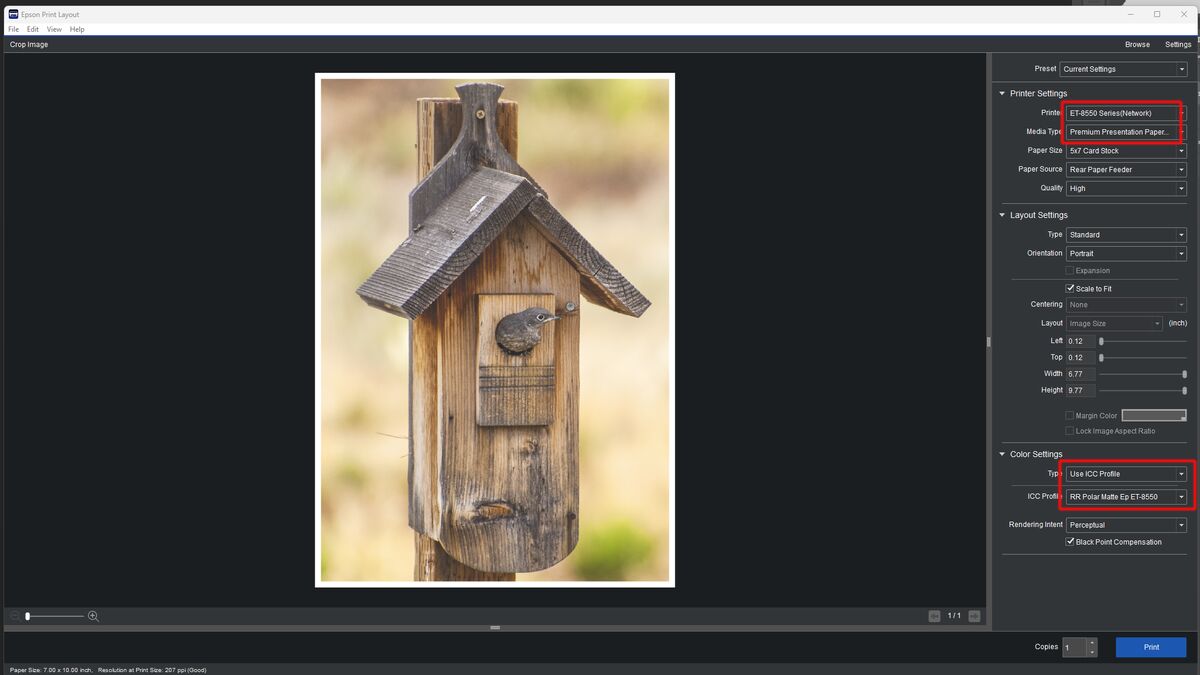Printing Solutions
Jul 30, 2023 19:24:52 #
I have wanted to start printing my photos for the house. I have an iMac and an Epson Artsian 837 all up to date. I downloaded the printer profiles for the printer to match the computer/printer combination. I also bought the Epson paper to match the profiles. I go through all the tabs in Lightroom to print to the correct size and colors, ICC profiles and make sure the printer controls the colors. I have calibrated my screen with a color profile application and tool. I try to print and every time the color come out wrong and I have now almost exhausted the new inks I have purchased. If anyone has any words of wisdom please let me know, I don’t want to have to keep sending my photos out to print. Thank you in advance.
Jul 30, 2023 20:03:13 #
Everyone will ask you to describe "wrong" color. Would also be useful to know if this "wrongness" is all random or erratic, or is there possibly something of a trend.
Jul 30, 2023 20:10:02 #
The colors don’t look anything like me calibrated screen. Happens all the time
Jul 30, 2023 20:21:23 #
toptrainer wrote:
I have wanted to start printing my photos for the ... (show quote)
I have naught to say that will directly help you, but "the color come out wrong" will get you nowhere. I suggest that you be much more specific as to what you are dissatisfied with.
I think that you have a middle of the road printer that should do OK color prints, but is more a jack of all trades. I used Epson 1270/80 printers for years, but after I bought the Canon Pro-100 I realized the quality limitations of the older technology.
Boris
Jul 30, 2023 23:33:34 #
Never had an Epson. When I got my Canon, the "colors came out wrong".
By default, the printer software ("driver") was set to manage the colors. Lightroom, by default does too. Since you are using Lightroom to do it, be sure to turn it off in the printer.
When I did that, it still didn't work as well as I wanted. Turned out that I liked my prints better when I let the printer do it instead of Lightroom.
By default, the printer software ("driver") was set to manage the colors. Lightroom, by default does too. Since you are using Lightroom to do it, be sure to turn it off in the printer.
When I did that, it still didn't work as well as I wanted. Turned out that I liked my prints better when I let the printer do it instead of Lightroom.
Jul 31, 2023 05:53:44 #
toptrainer wrote:
I have wanted to start printing my photos for the ... (show quote)
I have a cheap Epson printer and the color prints are very good if not excellent. But I never print straight from Lightroom. I always export to a folder on my desktop and then I print from there. I’ve never had a problem colors come out perfect.
Bruce.
Jul 31, 2023 06:39:01 #
Turn off "printer controls colours". Turn on Lightroom (or Photoshop) controls colours.
Jul 31, 2023 09:38:17 #
I have an Epson ET 8550. I use the Epson Print Layout software which is all I need to get prints that match the screen as well as anyone could expect to match a paper print to a LCD display. You can buy Qimage, but in trying out the trial, I only found it to be more complicated, not better.
You must be sure use the correct ICC profile for that paper when you print, and you must match the printer profile for that type of paper in the printer settings. I always printed right from Photoshop using "Photoshop controls colors," but this seems to work better for me since I discovered it. It's a free download from Epson, and once installed is available in Photoshop under File>Automate. I suppose it it accessible from Lightroom as well if you must use that. You can make presets to remember different settings, which I use to print greeting cards. It's simple, easy and efficient.
You must be sure use the correct ICC profile for that paper when you print, and you must match the printer profile for that type of paper in the printer settings. I always printed right from Photoshop using "Photoshop controls colors," but this seems to work better for me since I discovered it. It's a free download from Epson, and once installed is available in Photoshop under File>Automate. I suppose it it accessible from Lightroom as well if you must use that. You can make presets to remember different settings, which I use to print greeting cards. It's simple, easy and efficient.
Jul 31, 2023 10:19:29 #
toptrainer wrote:
I have wanted to start printing my photos for the ... (show quote)
Is your monitor worthy of calibrating? That would be a monitor with at least 100% sRGB color gamut capability (preferably P3 color gamut, or Adobe RGB color gamut). Even better would be a monitor capable of 10-bit color and using downloadable look-up tables (LUTs). It would not be a gaming monitor, an old CRT, a monitor more than seven years old, a monitor with less than sRGB color gamut, or a monitor you don't calibrate with a hardware device.
Are you using a kit from Datacolor or X-Rite or Calibrite that contains software and a "puck" (spectrophotometer or colorimeter)? If so, try these aim points during initial calibration:
Color Temperature 5000 to 6500 Kelvin (follow the advice of your software) (I use 5800K)
Gamma 2.2
White Point (Brightness) 80 to 120 Candelas per square meter (Cd/m^2) (I use 105 to 120, depending on room brightness)
Black Point (Darkness) 0.5 Cd/m^2
If your prints are consistently too dark, monitor brightness is too high. If prints are too light, monitor brightness is too dim. Most monitors come from the factory set to maximum brightness. Start at around 25% to 30% when first calibrating... It will save you time.
Are you letting the printer control color, OR the software control color, but not both? Double profiling will make your prints look like they've been psychedelicized!
Note that OEM paper profiles (i.e.; Epson papers used with Epson inks in an Epson printer) are selected in the PRINTER DRIVER, and the PRINTER CONTROLS COLOR. Third party paper profiles must be selected IN YOUR SOFTWARE, and the SOFTWARE CONTROLS COLOR. With third party papers, you do have to select a paper type in the driver that is similar to an OEM paper of the same surface, but disable printer color controls.
Are you soft-proofing when making final color adjustments before printing? In Lightroom, you are seeing an image through the FULL GAMUT of your monitor. Lightroom Classic is using a very wide gamut color space capable of containing all the data captured by the sensor in your camera. You are viewing only a portion of that wide gamut, as there is no monitor on Earth capable of such wide gamut output. But chances are good that your monitor is capable of a wider color gamut than is your printer/paper/ink combination! In order to see something more like what the final print will show, soft proofing should be enabled in the Develop module, and your final color/brightness/etc. adjustments should be done while soft proofing. That way, you can compensate for "out of gamut" colors, by adjusting saturation, white balance, etc. to "rein it in."
No printer will ever display all of the color and brightness range captured by a camera sensor and stored in a raw file. Time and again, I've learned my lesson to temper my expectations with soft proofing. When I ran the color correction department of a lab, we soft proofed everything (Kodak's software let us do that as a norm). Our master printer profile for Kodak Portra paper printed on a Noritsu 31 Pro mini-lab was our default proofing profile.
It does take some time to get the color management "chain" worked out for your equipment. Profile mis-matches are common. Monitor brightness too high is very common. Double profiling is common. NOT profiling is common. Hopefully, some of this has given you a path to a solution. Good luck!
Jul 31, 2023 11:24:02 #
hahersh wrote:
Turn off "printer controls colours". Turn on Lightroom (or Photoshop) controls colours.
Right on!



Jul 31, 2023 11:29:41 #
toptrainer wrote:
I have wanted to start printing my photos for the ... (show quote)
I’m too slow - just realized that Bill had already addressed my suggestions plus more… removing them.
Jul 31, 2023 11:47:04 #
Pgphoto
Loc: Brooklyn, NY
One thing you said is that you have the printer controling the color, that method if you use lightroom would cause colors to be off since the printer and lightroom are both trying to adjust color. When using lightroom and its profiles make sure the printer color adjustments are off and you should get proper results
Jul 31, 2023 13:04:35 #
toptrainer wrote:
I have wanted to start printing my photos for the ... (show quote)
You don’t mention soft proofing. Calibration and using the right profile is only 2/3 of it. You need to soft proof for the chosen profile and make adjustments to the image for printing.
Jul 31, 2023 13:20:06 #
Here’s more on soft proofing. This is by far the best tutorial I’ve found on soft proofing. Whatever you do, don’t watch the Anthony Morganti video. He is clueless.
https://youtu.be/UjoR14VxKJ0
https://youtu.be/UjoR14VxKJ0
Jul 31, 2023 13:20:31 #
toptrainer wrote:
I have wanted to start printing my photos for the ... (show quote)
-----
I would think you should be having Lightroom control the color rather than the printer controlling it.
If you want to reply, then register here. Registration is free and your account is created instantly, so you can post right away.