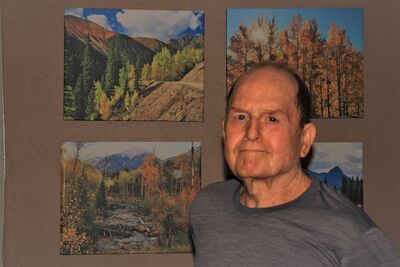D850 Underexposure
Jul 28, 2023 13:35:52 #
bobforman
Loc: Anacortes, Washington State
Out in the bright sunlight yesterday, I was photographing a water scene with my D850, only to discover the photos were under-exposed. I figure I've done wrong. The camera was set to "P", Active D off and matrix metering mode. Any thoughts?

Jul 28, 2023 13:52:56 #
larryepage
Loc: North Texas area
bobforman wrote:
Out in the bright sunlight yesterday, I was photographing a water scene with my D850, only to discover the photos were under-exposed. I figure I've done wrong. The camera was set to "P", Active D off and matrix metering mode. Any thoughts?
I've run into this before with both my D850 and D500. The brightness of the sky biased the overall exposure to a level that was too low. There a couple of solutions. Reduce the sky from half of the image to maybe a third of it, or use exposure compensation to increase exposure a little...maybe a stop. You are going to get folks who will say that using Program mode is the problem, but it's not. The metering system just came to the wrong conclusion when trying to include everything in your frame. By the way, since your composition is so symmetric, Center-Weighted Metering would give a similar result. Spot metering would probably work if you raised the horizon so that you were metering on the water.
By the way...this is a perfect situation to use Active D Lighting to extend the dynamic range of your JPEG images.
Jul 28, 2023 14:26:42 #
As in the film world, expose for the shadows, develop for the highlights.
Your sky is overexposed. However, there might be enough of a latent image in the shadows to bring the details up in post-processing. You might also be able to bring the sky down about a stop, maybe 1.5.
Your sky is overexposed. However, there might be enough of a latent image in the shadows to bring the details up in post-processing. You might also be able to bring the sky down about a stop, maybe 1.5.
Jul 28, 2023 15:02:59 #
The posted photo is correctly exposed. If you prefer some different appearance dial it up brighter. But there is no malfunction, no underexposure.
Jul 28, 2023 15:18:28 #
pendennis wrote:
As in the film world, expose for the shadows, develop for the highlights.
Your sky is overexposed. However, there might be enough of a latent image in the shadows to bring the details up in post-processing. You might also be able to bring the sky down about a stop, maybe 1.5.
Your sky is overexposed. However, there might be enough of a latent image in the shadows to bring the details up in post-processing. You might also be able to bring the sky down about a stop, maybe 1.5.
You are correct about the film world and 'expose for the low values'
Digital metering systems are (correctly) biased toward not blowing the highlights.
The D850 is noted for it's ability to boost the shadows so I think the camera did approximately the right thing.
Having said that no one setting is going to be right for every situation.
I shoot RAW and to my eye this exposure looks good for what I would want as the basis for post. Nothing seems blown and the low values look to be recoverable.
Active D was correct, but needs to be stronger.
However this scene has a lot of brightness range, it is one where RAW plus Post will give better results than a JPEG in P mode which is essentially an auto mode.
While judging from an internet jpeg is always a bit difficult it looks like the camera sis a pretty good job for the way it was set.
Jul 28, 2023 16:49:36 #
Okay, here is a question that no one probably asks nowadays, would an 18% gray card work for something like this? It is something I used to use 40 years ago with my Canon Ftb.
Jul 28, 2023 17:07:43 #
bobforman wrote:
Out in the bright sunlight yesterday, I was photographing a water scene with my D850, only to discover the photos were under-exposed. I figure I've done wrong. The camera was set to "P", Active D off and matrix metering mode. Any thoughts?
Overall metering, white wake on boat, I wish that my camera was that smart!
Easy to push values in any direction, holding some details while enhancing others.
Boris
Jul 28, 2023 17:23:05 #
Certainly nothing wrong with using a digital gray card (256-256-256 RGB values) and would give results similar to an incident light meter. But not the best option here because parts of the image are in shadow and part in full sun.
Modern in camera metering systems are really Very good, and offer great control and accuracy, but knowing each metering mode's built in 'biases' is the key to better results.
This is a good case for ETTR because to get the most out of this scene you want the most exposure possible WITHOUT clipping significant highlights. This allows you to pull back highlights further as desired , but also gives a bit more exposure to the shadows allowing them to be more effectively boosted.
There are many situations where P mode will give great results right out of the camera, but the greater the brightness range of the scene the less hat is true.
The D850 handles high brightness range scenes about as well as any camera can. This is just not a P mode scene
I shoot stuff like this often, and generally use Aperture priority and exposure compensation to give myself a couple exposure options for post.
That's a very nice picture. Even if you are a JPEG shooter I suggest shooting RAW + JPEG. Use JPEG for most, have options for pictures like this.
Good Luck
Modern in camera metering systems are really Very good, and offer great control and accuracy, but knowing each metering mode's built in 'biases' is the key to better results.
This is a good case for ETTR because to get the most out of this scene you want the most exposure possible WITHOUT clipping significant highlights. This allows you to pull back highlights further as desired , but also gives a bit more exposure to the shadows allowing them to be more effectively boosted.
There are many situations where P mode will give great results right out of the camera, but the greater the brightness range of the scene the less hat is true.
The D850 handles high brightness range scenes about as well as any camera can. This is just not a P mode scene
I shoot stuff like this often, and generally use Aperture priority and exposure compensation to give myself a couple exposure options for post.
That's a very nice picture. Even if you are a JPEG shooter I suggest shooting RAW + JPEG. Use JPEG for most, have options for pictures like this.
Good Luck
Jul 28, 2023 19:03:47 #
larryepage wrote:
I've run into this before with both my D850 and D5... (show quote)
I wouldn't use exposure compensation as it could blow out the white highlights of the boat's wake. Instead I would use curves and raise the middle of the curve to the desired brightness, and it won't blow the highlights.
Jul 28, 2023 19:55:31 #
MJPerini wrote:
You are correct about the film world and 'expose f... (show quote)
Didn't intend for the OP to take the advice literally. I own a D850, and I've used a lot of "X" +/- compensation for high contrast exposures. And taking the RAW file to post-processing, I get great results. And yes, I've seen the shadow "bias", and at first thought there was something wrong with my meter.
My default is always RAW, and I also shoot JPEG simultaneously.
Jul 29, 2023 06:58:34 #
bobforman wrote:
Out in the bright sunlight yesterday, I was photographing a water scene with my D850, only to discover the photos were under-exposed. I figure I've done wrong. The camera was set to "P", Active D off and matrix metering mode. Any thoughts?
If your camera gives you consistently underexposed images and you like to use P mode, simply set your exposure comp to one stop over. Or bracket if this is an intermittent problem with your 850. All cameras miss the mark from time to time. Your review screen gives you all the info you need.
Jul 29, 2023 08:24:45 #
larryepage
Loc: North Texas area
JohnSwanda wrote:
I wouldn't use exposure compensation as it could blow out the white highlights of the boat's wake. Instead I would use curves and raise the middle of the curve to the desired brightness, and it won't blow the highlights.
A careful look at the picture shows that it is, in fact, underexposed and needs exposure compensation. There is a somewhat unattractive haze layer hanging over the water which the meter has tried to push down toward its 18% gray target. A little bit of exposure compensation would readjust that to where it needs to be. The additional exposure would make room to resolve the shadow areas. A little bit of Active-D flattening/stretching of the ends of the response curve would preserve the detail in the wakes, if necessary. All this together would also correct the unnatural sky effect which results from the underexposure.
None of this results from using Program exposure mode, as has been suggested. That mode only avoids extreme choices of shutter speed and aperture. Nor does it result from using Matrix metering. Both Spot metering and Center-Weighted metering would have resulted in an even more underexposed result, because they would have been even more influenced by the brightness of the center area of the frame.
Jul 29, 2023 18:37:33 #
bobforman wrote:
Out in the bright sunlight yesterday, I was photographing a water scene with my D850, only to discover the photos were under-exposed. I figure I've done wrong. The camera was set to "P", Active D off and matrix metering mode. Any thoughts?
Can you post the image without the Exif stripped, this will certainly save a lot of guesswork.
Jul 30, 2023 10:57:46 #
larryepage wrote:
A careful look at the picture shows that it is, in... (show quote)
Very well stated!
Jul 30, 2023 12:28:02 #
I downloaded your picture, put it in Photoshop and just click on "autocolor" and it looks much better.
If you want to reply, then register here. Registration is free and your account is created instantly, so you can post right away.