Is it better quality-wise to shoot JPEG in B&W, or convert color JPEG to B&W in post prod.?
Jul 23, 2023 20:48:06 #
Jul 23, 2023 20:54:18 #
I always shoot color and convert. That way I have both.
I'd hate to do a shot in B&W only, that I can't go back to do again in color if I decide I want the color version.
I'd hate to do a shot in B&W only, that I can't go back to do again in color if I decide I want the color version.
Jul 23, 2023 21:00:16 #
Chris63 wrote:
Sony A 7II.
I tried both and the photos seem to look identical.
Thanks
I tried both and the photos seem to look identical.
Thanks
I also have tried both.
My guess is that unless the camera is a dedicated B&W one the photo is always in color and converted in camera or you can PP it for B&W but both are actual color photos converted.
I now prefer taking the raw photo as shot and convert it to B&W in PSE then adjust to desired look in raw then go to JPEG for any final edits to suit my taste.
No rocket science, very easy to get excellent results and not hours of time involved with multiple programs or steps.
Some may prefer more complex conversions and they can explain that but as for meraw, B&W conversion, adjust then open as JPEG make any final tweaks, if desired and then save as JPEG.
Jul 23, 2023 21:01:52 #
Longshadow wrote:
I always shoot color and convert. That way I have both.
I'd hate to do a shot in B&W only, that I can't go back to do again in color if I decide I want the color version.
I'd hate to do a shot in B&W only, that I can't go back to do again in color if I decide I want the color version.


If you only shoot jpegs, then yes start with a color jpeg and convert to B&W.
But it is best to shoot a raw color file, then convert to B&W, you will have much greater B&W tonal range than starting with a jpeg. In-camera Jpeg compression reduces the tonal range.
Cheers and best to you.
Jul 23, 2023 21:22:12 #
gwilliams6 wrote:

If you only shoot jpegs, then yes start with a color jpeg and convert to B&W.
But it is best to shoot a raw color file, then convert to B&W, you will have much greater B&W tonal range than starting with a jpeg. In-camera Jpeg compression reduces the tonal range.
Cheers and best to you.


If you only shoot jpegs, then yes start with a color jpeg and convert to B&W.
But it is best to shoot a raw color file, then convert to B&W, you will have much greater B&W tonal range than starting with a jpeg. In-camera Jpeg compression reduces the tonal range.
Cheers and best to you.
Yes, I shoot RAW, on ONE camera.... the OTHER camera doesn't save RAW.
So if the question is "color OR B&W", I shoot color..... RAW really doesn't matter if the only two choices given in the question are color OR B&W....
Cheers,
have another.
Jul 23, 2023 21:30:41 #
Chris63 wrote:
Sony A 7II.
I tried both and the photos seem to look identical.
Thanks
I tried both and the photos seem to look identical.
Thanks
There are many ways to convert color photos to B&W. If you just desaturate, which I believe the camera does when you do it there, you lose all control over how the colors are converted and maybe that's why they look the same. The more sophisticated methods allow you to do the equivalent of using color filters with B&W film. If there are different colors which come out the same shade of grey, you can differentiate them. You can lighten or darken skies, skin tones, etc. There are too many methods to list here, so I would Google them and try them out.
Jul 23, 2023 21:36:28 #
Chris63 wrote:
Sony A 7II.
I tried both and the photos seem to look identical.
Thanks
I tried both and the photos seem to look identical.
Thanks
The best quality is to shoot RAW and to convert the RAW to B&W.
For instance, in Lightroom, there are multiple options on how you might want to process into B&W.
Start with the Lightroom Basic Window and get the pull down from "Adobe Color" and select "Browse". Then roll down until you see B&W(17) where it gives you 17 different B&W options.
For this example, I picked B&W Red Filter v2. Go back to the Basic Window and try out the various sliders, including the one under B&W Red Filter v2 which affects how strong this effect is to be. Try each one and see for yourself the effect it has.
Moving down the right side of Lightroom, you will find the Tone Curve Window which has a very definite B&W affect. Or farther down yet, there is the Detail Window in which you can add sharpening (and remember the effect Masking has if you hold down the Alt Key (Windows) or an other key (Apple) and slide the making key to the right to see what the sharpen slider is going to affect. And you can manually use the slider Luminance for noise reduction, or on the later revisions of Lightroom with the Adobe monthly plan there is a Denoise AI button that is really good.
When you only use JPEG, your range of adjustments is going to be very narrow and you may find that you don't get results that vary very much. But if you start with RAWs, you can vary it a lot.
Lightroom Basic Window
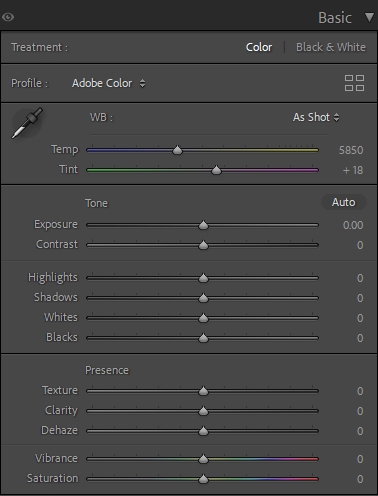
First 12 of 17 choices for B&W conversion
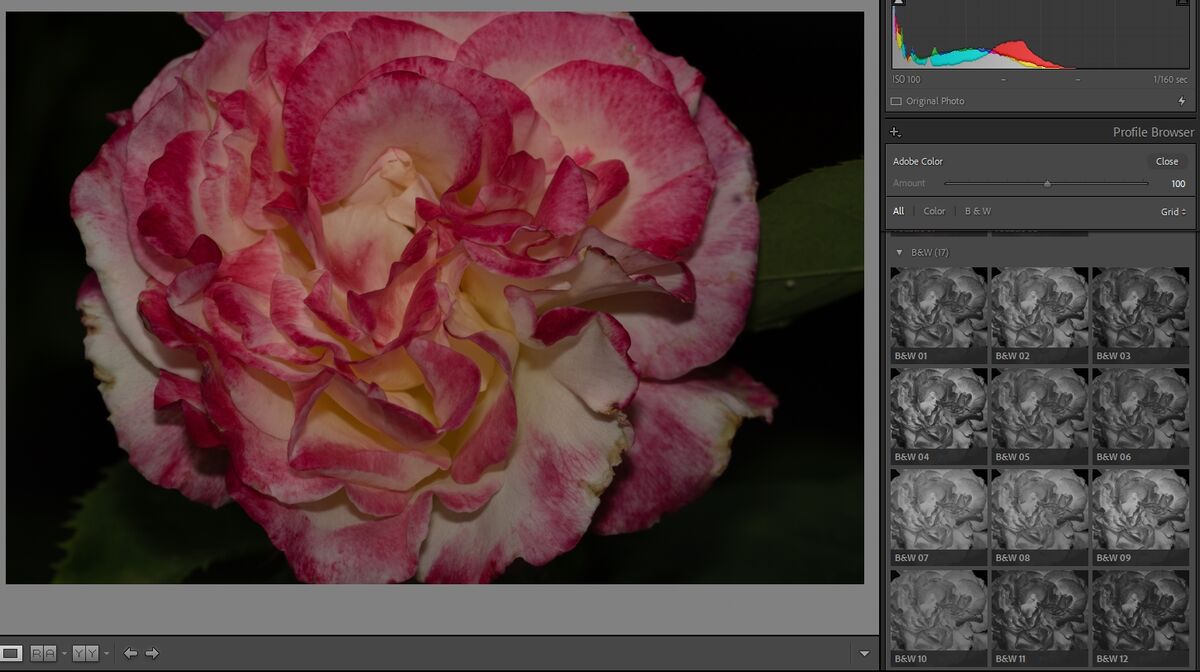
(Download)
5 more choices simulating colored filters for different B&W look
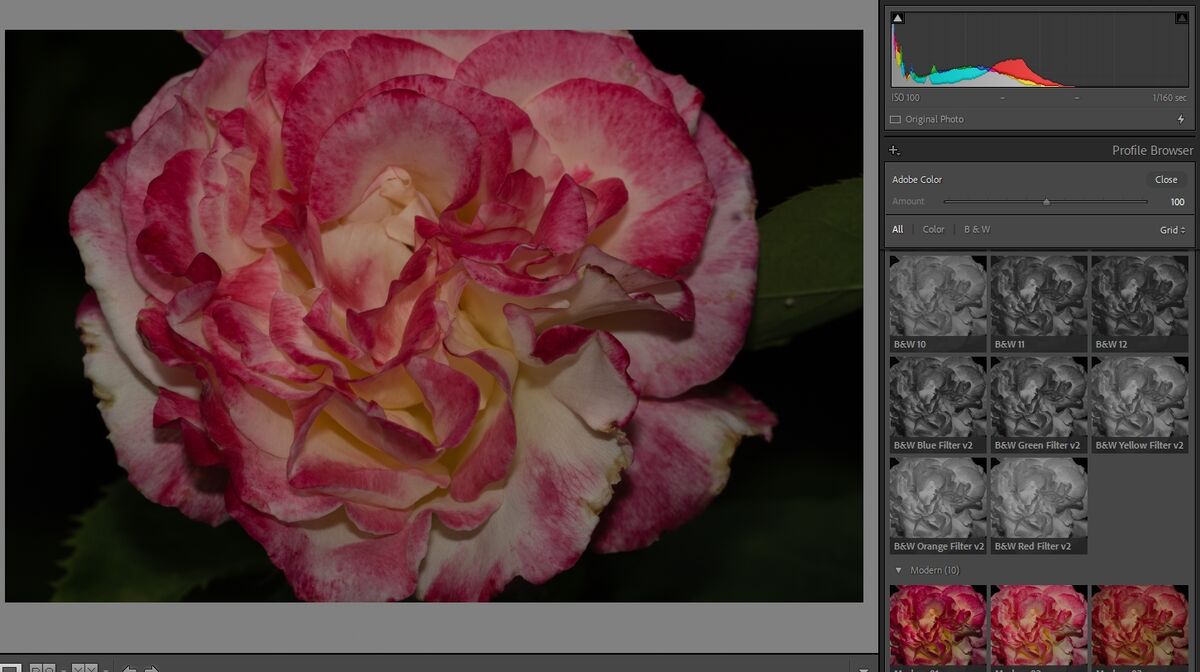
(Download)
B&W Red Filter v2 chosen

(Download)
Jul 23, 2023 22:29:08 #
Chris63 wrote:
Sony A 7II.
I tried both and the photos seem to look identical.
Thanks
I tried both and the photos seem to look identical.
Thanks
It is far better to record the file in raw and post-process it, as you can decide how much of each color to convert to black-and-white, giving you an almost infinite range of tonality control. However, if you must use JPEGs, start with color and alter the tonality in post production.
Jul 23, 2023 22:46:08 #
Architect1776 wrote:
I also have tried both. br My guess is that unless... (show quote)
Identical to what I do

Jul 24, 2023 01:10:32 #
Chris63 wrote:
Sony A 7II.
I tried both and the photos seem to look identical.
Thanks
I tried both and the photos seem to look identical.
Thanks
It is better to shoot RAW, and process as you see fit.
Or, buy a monochrome camera. That's one of the best approaches.
Jul 24, 2023 01:10:50 #
burkphoto wrote:
It is far better to record the file in raw and post-process it, as you can decide how much of each color to convert to black-and-white, giving you an almost infinite range of tonality control. However, if you must use JPEGs, start with color and alter the tonality in post production.


Jul 24, 2023 05:38:23 #
Chris63 wrote:
Sony A 7II.
I tried both and the photos seem to look identical.
Thanks
I tried both and the photos seem to look identical.
Thanks
Better to shoot in color, because there are many way to convert to B&W in post, for instance you can specify the lightness or darkness of different hues, as if you shot monochrome film with a color filter over the lens. Lightening yellow, for instance, lightens skin tones in monochrome portraits. If the camera outputs monochrome jogs you've lost all chance of that.
Jul 24, 2023 05:43:19 #
The sensor is usually a Bayer Array which senses RBG [1] ... if you shoot B&W RBG are blended with internal software, thus it is post, but internal to the camera, and limited. You have greater final image latitude of crating an interesting B&W image if you accept color and then use a program such as Topaz B&W2. Of course, there are lesser post routes such as denaturation. Convert pillar or post? [2]
1 https://thinklucid.com/tech-briefs/understanding-digital-image-sensors/
2 https://asktimgrey.com/2022/01/25/black-and-white-in-camera-or-post/
1 https://thinklucid.com/tech-briefs/understanding-digital-image-sensors/
2 https://asktimgrey.com/2022/01/25/black-and-white-in-camera-or-post/
Jul 24, 2023 09:27:14 #
Jul 24, 2023 10:19:35 #
Retina
Loc: Near Charleston,SC
kymarto wrote:
I very much like that in post you can later emulate any color filter with B/W film. For dedicated B/W work, monochrome converted cameras offer higher resolution than the same pixel density color sensors. You naturally lose your choice of filters after the exposure, but you can at least begin to approach some of the advantages of larger formats with a converted FF camera.Better to shoot in color, because there are many way to convert to B&W in post, for instance you can specify the lightness or darkness of different hues, as if you shot monochrome film with a color filter over the lens. Lightening yellow, for instance, lightens skin tones in monochrome portraits. If the camera outputs monochrome jogs you've lost all chance of that.
If you want to reply, then register here. Registration is free and your account is created instantly, so you can post right away.







