Photoshop beta Generative Fill may be useful
Jul 14, 2023 14:18:44 #
I've dabbled with PS beta. I tried generative fill and had some reasonable results and some terrible. I recently tried it to satisfy a friends request to alter a phone snapshot. Her husband unexpectedly died and the last photo she had of him was a phone snapshot someone took at the reunion just before he died. He was back lit in the photo by a large window. His face was in shadow, his thin grey hair was blown out and his nearly bald head shined. She wanted to use the photo at his funeral service but asked me to add a bit of hair so he didn't look totally bald. I did the usual enhancements in LR then edited in PS beta to see if Generative Fill could add realistic looking hair on a bald man. I generated 12 different examples to choose from. Surprisingly most of them actually looked very realistic. This AI stuff may actually be useful.
Jul 14, 2023 15:29:19 #
AI is already useful. I use it to visit the alleys of 19th century London, ancient Greece and Rome, capture fairies on their home turf. I even got Jack the Ripper once. 



Jul 14, 2023 20:27:41 #
Curmudgeon wrote:
AI is already useful. I use it to visit the alleys of 19th century London, ancient Greece and Rome, capture fairies on their home turf. I even got Jack the Ripper once. 







---
Jul 15, 2023 11:44:25 #
Curmudgeon wrote:
AI is already useful. I use it to visit the alleys of 19th century London, ancient Greece and Rome, capture fairies on their home turf. I even got Jack the Ripper once. 



...I'd love to see some of your AI work! Just yesterday I was chatting with a fellow photog at an art gallery where we both have work hanging; he showed me some of his that he's selling online...impressive stuff. We both agreed
it's not "photography" per se, but I've come to realize it has its place. AFA generative fill in PS, I've found it *quite* useful...been using it since the day it came out.
Jul 15, 2023 14:07:33 #
The generative AI feature in PS beta is the most powerful removal with context tool I have found. Just a loose lasso around something you want removed, click on Generative Fill but leave the description blank. Then click on Generate. Remember to include any shadow from the object to be removed. Amazing results.
Jul 15, 2023 15:05:03 #
I haven't used it to add things to a picture but it was an absolute brilliant lifesaver when context-aware fill wasn't up to the job.
I'd generated panoramas in PTGui and despite my best efforts some of the nadir shots (directly below the camera) didn't stitch correctly, or at all. Generative fill recognized the curves in the pano and connected the lines in the floor that should be continuous. Saved the panos from bad artifacts.
I'd generated panoramas in PTGui and despite my best efforts some of the nadir shots (directly below the camera) didn't stitch correctly, or at all. Generative fill recognized the curves in the pano and connected the lines in the floor that should be continuous. Saved the panos from bad artifacts.
Jul 16, 2023 11:15:02 #
Jul 16, 2023 16:52:19 #
scsdesphotography wrote:
I would really like to see some before and after pics.
Hi,
I don't know if this is in response to my post on using AI for fixing PTGui problems, but here's the examples. I circled each area where there was a break in the line. I took in surrounding space so the fix wouldn't stick out too much, AI can only write in the area you circle.
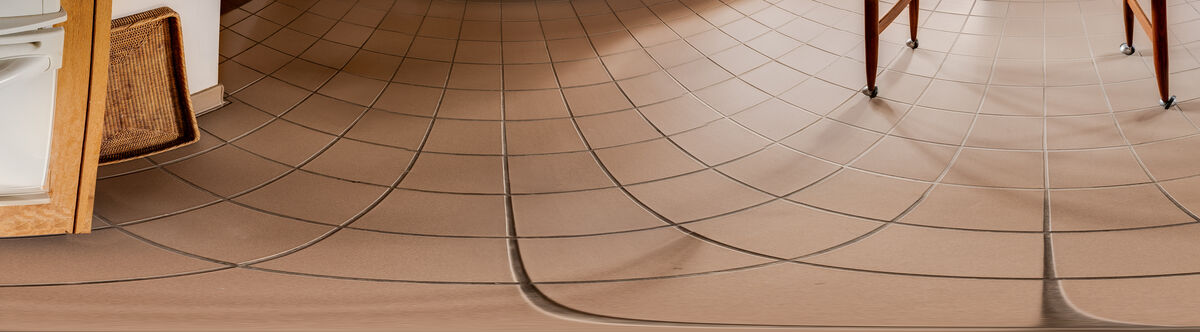
Jul 16, 2023 16:59:40 #
scsdesphotography wrote:
I would really like to see some before and after pics.
Jul 16, 2023 17:02:01 #
scsdesphotography wrote:
I would really like to see some before and after pics.

Jul 16, 2023 17:05:45 #
scsdesphotography wrote:
I would really like to see some before and after pics.
Sorry, UglyHedghog keeps erroring on creating the thumbnail for kitchenBefore, so the kitchen shot is useless to you.
Jul 16, 2023 18:14:12 #
scsdesphotography wrote:
I would really like to see some before and after pics.
Here's the deck before. One more try. You can see the problem on the right on three separate gaps between planks. And also on the left, I think four gaps are bad.

If you want to reply, then register here. Registration is free and your account is created instantly, so you can post right away.





