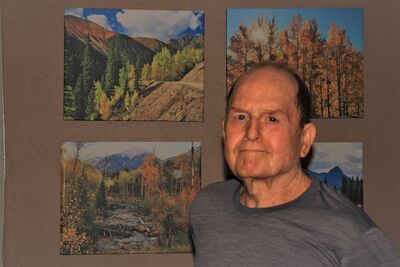Old I phone help needed
Jun 26, 2023 22:57:42 #
JimBart
Loc: Western Michigan
Now that I’ve updated our old Apple 5S iPhones a couple of years ago to an IPhone 12 I need help
The question is…. What do I do with the old 5S phones which are not serviced any further and are only 3 G compatible? What can I do to render them useless and destroy any confidential info?
I don’t want to hit them with a sledgehammer if possible.
Your comments are appreciated
The question is…. What do I do with the old 5S phones which are not serviced any further and are only 3 G compatible? What can I do to render them useless and destroy any confidential info?
I don’t want to hit them with a sledgehammer if possible.
Your comments are appreciated
Jun 26, 2023 23:49:26 #
lreisner
Loc: Union,NJ
JimBart wrote:
Now that I’ve updated our old Apple 5S iPhones a couple of years ago to an IPhone 12 I need help
The question is…. What do I do with the old 5S phones which are not serviced any further and are only 3 G compatible? What can I do to render them useless and destroy any confidential info?
I don’t want to hit them with a sledgehammer if possible.
Your comments are appreciated
The question is…. What do I do with the old 5S phones which are not serviced any further and are only 3 G compatible? What can I do to render them useless and destroy any confidential info?
I don’t want to hit them with a sledgehammer if possible.
Your comments are appreciated
All phones have a full reset program that wipes the information on a phone in the process. If there is an Apple store near you, they would help you there. At an in-person store for your carrier, they might help you as well. I'm with T Mobile and they are very helpful. These places may also recycle the phone as well.
Jun 27, 2023 01:13:25 #
Jun 27, 2023 01:41:08 #
bittermelon wrote:
Do a factory reset. Google is your friend.
Then donate them to a Women's shelter. Even without paid service, one can still make 911 calls.
Jun 27, 2023 02:01:38 #
Jun 27, 2023 02:34:27 #
Its easy and quick and gives you the chance to save the phone book etc, if you want to:
On your old phone....
Go to 'Settings'
Then 'General'
Scroll down the options to 'Transfer or Reset'
Then just select any or all options you want.
Before doing this, if you want to transfer or save stuff to your new iphone:
Go to the Apple App Store on your computer and download 'Itunes'
Then connect your phone to the computer with the Apple USB cable and its pretty intuitive from there.
Then you can wipe the old phone (as described above) and donate it to a worthy cause. No smashing required.
On your old phone....
Go to 'Settings'
Then 'General'
Scroll down the options to 'Transfer or Reset'
Then just select any or all options you want.
Before doing this, if you want to transfer or save stuff to your new iphone:
Go to the Apple App Store on your computer and download 'Itunes'
Then connect your phone to the computer with the Apple USB cable and its pretty intuitive from there.
Then you can wipe the old phone (as described above) and donate it to a worthy cause. No smashing required.

Jun 27, 2023 07:17:14 #
JimBart wrote:
Now that I’ve updated our old Apple 5S iPhones a couple of years ago to an IPhone 12 I need help
The question is…. What do I do with the old 5S phones which are not serviced any further and are only 3 G compatible? What can I do to render them useless and destroy any confidential info?
I don’t want to hit them with a sledgehammer if possible.
Your comments are appreciated
The question is…. What do I do with the old 5S phones which are not serviced any further and are only 3 G compatible? What can I do to render them useless and destroy any confidential info?
I don’t want to hit them with a sledgehammer if possible.
Your comments are appreciated
I have several old phones, including an original iPhone, that still work for everything but phone calls. They can take pictures, play music, and use all the apps. A cell phone is much more than a phone. Sell it on eBay.
Recent sales -
https://www.ebay.com/sch/i.html?_from=R40&_nkw=iPhone+5&_sacat=0&rt=nc&LH_Sold=1&LH_Complete=1
Jun 27, 2023 07:50:53 #
olemikey
Loc: 6 mile creek, Spacecoast Florida
Laramie wrote:
Then donate them to a Women's shelter. Even without paid service, one can still make 911 calls.
You beat me to it, they can still be used for emergency calls at the very least.
Jun 27, 2023 07:53:25 #
Laramie wrote:
Then donate them to a Women's shelter. Even without paid service, one can still make 911 calls.
Wonderful idea!
Jun 27, 2023 08:21:38 #
JimBart wrote:
Now that I’ve updated our old Apple 5S iPhones a couple of years ago to an IPhone 12 I need help
The question is…. What do I do with the old 5S phones which are not serviced any further and are only 3 G compatible? What can I do to render them useless and destroy any confidential info?
I don’t want to hit them with a sledgehammer if possible.
Your comments are appreciated
The question is…. What do I do with the old 5S phones which are not serviced any further and are only 3 G compatible? What can I do to render them useless and destroy any confidential info?
I don’t want to hit them with a sledgehammer if possible.
Your comments are appreciated
Reset to factory settings first: Settings -> General -> Transfer or Reset iPhone.
Second: Donate
Jun 27, 2023 09:56:03 #
JimBart wrote:
Now that I’ve updated our old Apple 5S iPhones a couple of years ago to an IPhone 12 I need help
The question is…. What do I do with the old 5S phones which are not serviced any further and are only 3 G compatible? What can I do to render them useless and destroy any confidential info?
I don’t want to hit them with a sledgehammer if possible.
Your comments are appreciated
The question is…. What do I do with the old 5S phones which are not serviced any further and are only 3 G compatible? What can I do to render them useless and destroy any confidential info?
I don’t want to hit them with a sledgehammer if possible.
Your comments are appreciated
There is usually a "Reset" or "Transfer or Reset iPhone" command in Settings.
Go to Settings > General and scroll all the way down the page. It's at the bottom on recent versions of iOS. Look for the option, "Erase All Content and Settings."
Jun 27, 2023 10:55:13 #
Laramie wrote:
Then donate them to a Women's shelter. Even without paid service, one can still make 911 calls.



Jun 29, 2023 21:15:16 #
If you want to reply, then register here. Registration is free and your account is created instantly, so you can post right away.