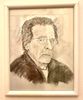Enhance or detract
Jun 23, 2023 08:20:01 #
How should I treat the person? Remove? Darken? Blur?
Any other suggestions (other than telling you her name and email?)
Any other suggestions (other than telling you her name and email?)
Jun 23, 2023 08:40:43 #
daldds wrote:
How should I treat the person? Remove? Darken? Blur?
Any other suggestions (other than telling you her name and email?)
Any other suggestions (other than telling you her name and email?)
Not knowing which woman is the main subject it's difficult to answer your question.
I would assume it's young lady, and having seen a lot of your images I can't understand why you just didn't shift your focus to one lady or the other.
Jun 23, 2023 08:48:55 #
If it were my photo, I would either remove or shrink and blur the person on the left. She’s just enough out of focus to be distracting and because she’s leaving the frame my eye follows her.
Jun 23, 2023 09:44:45 #
Jun 23, 2023 09:45:25 #
Jun 23, 2023 09:51:20 #
Jun 23, 2023 10:00:11 #
larryepage
Loc: North Texas area
daldds wrote:
How should I treat the person? Remove? Darken? Blur?
Any other suggestions (other than telling you her name and email?)
Any other suggestions (other than telling you her name and email?)
Another option would be to crop the left side of the photo away, leaving a portrait format image of your presumed main subject.
Please note that as an artistic image, I like it as it is. The geometry of all the legs is very interesting, and there is a lot of energy in the picture.
The main subject appears to be posing. Waiting half a second to release the shutter would have left a clear background on the left side, if that was the goal.
Jun 23, 2023 10:10:18 #
larryepage wrote:
Another option would be to crop the left side of the photo away, leaving a portrait format image of your presumed main subject.
Please note that as an artistic image, I like it as it is. The geometry of all the legs is very interesting, and there is a lot of energy in the picture.
The main subject appears to be posing. Waiting half a second to release the shutter would have left a clear background on the left side, if that was the goal.
Please note that as an artistic image, I like it as it is. The geometry of all the legs is very interesting, and there is a lot of energy in the picture.
The main subject appears to be posing. Waiting half a second to release the shutter would have left a clear background on the left side, if that was the goal.
The main subject walked towards me on request. I did have another shot with the stroller lady gone, but the main subject's stride was awkward. I deleted it.
Jun 23, 2023 10:11:52 #
I believe that it would be better to crop out the person walking. I am not a fan of gossamer blur for I view it as a flattening blur. A more realistic blur would be a perspective blur which gradually increases the blur with the depth of field.
Jun 23, 2023 10:12:23 #
leftj
Loc: Texas
daldds wrote:
How should I treat the person? Remove? Darken? Blur?
Any other suggestions (other than telling you her name and email?)
Any other suggestions (other than telling you her name and email?)
Crop
Jun 23, 2023 11:24:58 #
I am assuming you want emphasis on the young lady in the forefront. To me, the answer is simple: crop the left side of the photo.
Jun 23, 2023 11:53:17 #
cahale
Loc: San Angelo, TX
daldds wrote:
How should I treat the person? Remove? Darken? Blur?
Any other suggestions (other than telling you her name and email?)
Any other suggestions (other than telling you her name and email?)
Crop to portrait, with main subject only.
Jun 23, 2023 19:42:25 #
rwm283main
Loc: Terryville, CT
I like the photo. It’s too bad the bag wasn’t a bit bigger to clearly show what is written on it, which I think is perfect for the young lady.
I would also crop it.
Rich
I would also crop it.
Rich
Jun 23, 2023 19:48:11 #
cahale
Loc: San Angelo, TX
rwm283main wrote:
I like the photo. It’s too bad the bag wasn’t a bit bigger to clearly show what is written on it, which I think is perfect for the young lady.
I would also crop it.
Rich
I would also crop it.
Rich
It says "the possibilities are beautiful." See the utility of storing the original. (see other debate)
Jun 23, 2023 19:55:41 #
rwm283main
Loc: Terryville, CT
cahale wrote:
It says "the possibilities are beautiful." See the utility of storing the original. (see other debate)
Of course, I did see what was written on the bag, which is one reason I like it so much. I just wish it were a tad bigger so that most people would take notice of it without having to zoom in on it. The writing on the bag is perfect for the photo of the young lady. Overall a great street photo.
If you want to reply, then register here. Registration is free and your account is created instantly, so you can post right away.