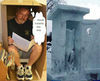Help...how to acheive Depth of field in my photo shoot
Nov 17, 2012 19:07:09 #
Ivy Beane
Loc: Maine
I am using my new camera Nikon D5100 for a photo shoot of my granddaughter next week and I am trying to figure out my settings. I will be indoor with natural light. I have a white background with white christmas lights and she will be sitting with some christmas packages. Any help would be appreciated. I cant seem to achieve the blur of the lights behind her.
Thanks~
Thanks~
Nov 17, 2012 19:19:02 #
Ivy Beane wrote:
I am using my new camera Nikon D5100 for a photo shoot of my granddaughter next week and I am trying to figure out my settings. I will be indoor with natural light. I have a white background with white christmas lights and she will be sitting with some christmas packages. Any help would be appreciated. I cant seem to achieve the blur of the lights behind her.
Thanks~
Thanks~
If you want the lights out of focus, position your grand daughter several feet in front of the tree & lights, set aperture at f/5.6 (or even wider open, f/3.5, e.g.) and then focus on her. Depends on the lens you have as far as how wide open you can go
Nov 17, 2012 19:51:20 #
Ivy Beane
Loc: Maine
I have the lens that came with the camera...18-55
What should my setting be Manual? ISO?
What should my setting be Manual? ISO?
Nov 17, 2012 19:58:25 #
Ivy Beane wrote:
I am using my new camera Nikon D5100 for a photo shoot of my granddaughter next week and I am trying to figure out my settings. I will be indoor with natural light. I have a white background with white christmas lights and she will be sitting with some christmas packages. Any help would be appreciated. I cant seem to achieve the blur of the lights behind her.
Thanks~
Thanks~
Ivy, as already mentioned, use the the longest focal length you have available at the biggest aperture available with your daughter as far from the lights as she can get. If that is not enough, don't know how to do it with a Nikon (hopefully someone will help) but some Canons can be set to blur the background slightly more in-camera. Also if you have a PP program(PS) some will also allow you to blur the background even more. With a combination of all of the above, you should be able to achieve what you need no matter what lens you are using.
Good luck
Nov 17, 2012 20:00:03 #
Nov 17, 2012 20:08:49 #
Ivy Beane wrote:
I have the lens that came with the camera...18-55
What should my setting be Manual? ISO?
What should my setting be Manual? ISO?
Ivy, except as I mentioned, it's not about the camera settings, per say, but about the lens. Do what you can with the lens at 55mm and hope you have other options to help you out. Nikon users, can he use his camera for more blur? Ivy do you have an aftermarket PP program? If so, what? Don't think Aperature(nikon software) will help.
Nov 17, 2012 20:13:05 #
Rob O'
Loc: Freakin' Hot Arizona
If you're trying to blur the lights behind her, open the lens aperture as far as it will go. f/3.5 or so on the kit lens. This will give you a shallow depth of field so be sure you focus on her eyes. By 'natural light' do you mean by a window? You may end up with your white Christmas lights turning yellow if they're incandescent bulbs and your white balance is for the light from the window.
Nov 17, 2012 21:03:15 #
lighthouse
Loc: No Fixed Abode
Aperture priority, lens wide open, if the tree is about 5 metres away have her about 2 metres away.
Play with the distances and your focal lengths to get your blur and size relationships how you want it.
Maybe practice with someone else before the day to get a rough idea of how you want to do it and the distances.
Play with the distances and your focal lengths to get your blur and size relationships how you want it.
Maybe practice with someone else before the day to get a rough idea of how you want to do it and the distances.
Nov 17, 2012 21:06:46 #
Nov 17, 2012 22:25:04 #
Nov 18, 2012 06:38:29 #
Also - the d5100 is real good under different light conditions. Try and do some shots where your taking these pictures and see how everything looks. I have to admit the camera is a very good one , relax and have fun with this - everything will go fine .
Nov 18, 2012 07:12:06 #
Ivy,
I'm new to photography and, at first, the bombardment of info was overwhelming. So, I looked for ways of remembering things. The depth of field (DOF) using the f-stops is one of my favourites. The lower the number (e.g. 2.8) the shallower the depth. The higher the number (e.g. 16.0), the deeper the depth. I just think of feet, even though it's not accurate, just easier for my senior brain to handle: f2.8/2.8 feet DOF and f16/16 feet DOF.
I'm new to photography and, at first, the bombardment of info was overwhelming. So, I looked for ways of remembering things. The depth of field (DOF) using the f-stops is one of my favourites. The lower the number (e.g. 2.8) the shallower the depth. The higher the number (e.g. 16.0), the deeper the depth. I just think of feet, even though it's not accurate, just easier for my senior brain to handle: f2.8/2.8 feet DOF and f16/16 feet DOF.
Nov 18, 2012 08:30:05 #
If you are shooting inside with limited light the 18-55 you will need to set your ISO at 800 or higher. If you have the time and money I would invest in the 50mm 1.8, it only cost around $100.00 and is great for low light situations.
Pappy
Pappy
Nov 18, 2012 08:35:57 #
Here is a link to a Depth of Field chart. You can us it to calculate the depth of field of different settings and that will help you position the people and tree. Good general rule is wide open aperture. I would keep the IO at 200. The chart will help get the best results with the least trail and error. There is a great iphone app called DofC that will do the same..... good luck
http://www.dofmaster.com/doftable.html
http://www.dofmaster.com/doftable.html
Nov 18, 2012 08:42:59 #
In addition, the closer you are to your subject, the more background blur you will get.
If you want to reply, then register here. Registration is free and your account is created instantly, so you can post right away.