sorting photos
Jun 16, 2023 18:08:18 #
Canonshooteron
Loc: Omaha Nebraska
I wonder if any Hoggers out there may have a suggestion for my friend.
If there is something out there, I'm pretty sure someone here will know!
Thanks,
Canonshooter
If there is something out there, I'm pretty sure someone here will know!
Thanks,
Canonshooter
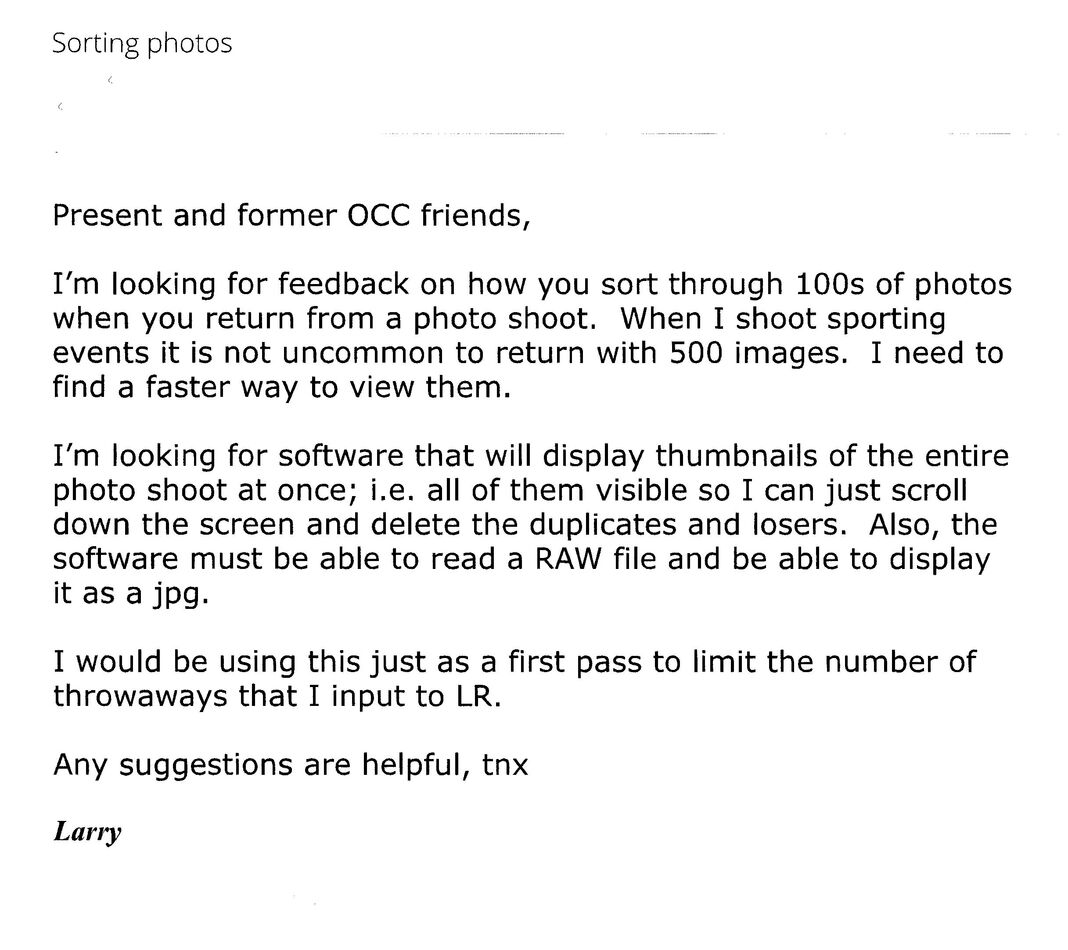
Jun 16, 2023 18:19:16 #
Jun 16, 2023 18:19:43 #
Once I put mine on the computer I just peruse the images with Windows Explorer.
Can do that to pre-filter them.
(I don't use a cataloger)
Can do that to pre-filter them.
(I don't use a cataloger)
Jun 16, 2023 18:24:52 #
Jun 16, 2023 19:09:01 #
I use Lightroom (Classic).
I dump all the photos into LR and look at 'most recent import'.
Starting with the first image I filter on 'no label' (Metadata > Label > No Label) and go to Loupe mode to see the largest image I can display. I would rather not sort thumbnails, preferring to look at an image with some detail.
I look at the image. If it has possibilities I press the '6' key. That places a red label on the image and since I'm filtering on 'No Label' it automatically moves to the next image.
If the image doesn't have possibilities I press the right arrow key to move to the next image.
If the image is pure junk I press the 'x' key to place a reject flag on the image.
That goes through the images pretty quickly. When I'm done I turn off the 'no label' filter and turn on the red label filter. Now I'm looking at all the ones that have possibilities.
So now I go through them and add keywords. This is the most time consuming part of the process. I really like to have names of people in the image in the keywords. Generic keywords that cover the whole shoot are added at import time to ALL the images.
Then I edit. If I get stuck with an edit I hit the '7' key, which changes the label to yellow. (I'm filtering on the red label so it removes the image from view and moves to the next).
If during editing I think I'm done editing I hit the '8' key, which changes the label to green. As above that goes to the next image.
I can go back later and finish editing the yellow images by adding the yellow label to the filter.
When I'm done I can turn off the color filters and filter by 'no label'. Since I'm still looking at the most recent import, that shows me all the images I passed over during triage. I usually keep them but you can delete them if that's your druther. Similarly I can filter on the reject flag and delete those. I always delete the rejects from the disk as well as the catalog but I usually delete the unchosen images from the catalog but not the disk. There have been occasions where I wanted to use one of them.
I now have 3 or 4 groups of photos. Photos with a green label are ready to go. Yellow labels need work. Red labels I thought had possibilities but changed my mind during editing. No labels are there for polishing the set if it needs it (e.g. if I notice something that didn't really look quite right that I missed during editing).
Pressing '9' during triage or editing gives an image a blue label. I use that occasionally if an image really needs to go to PS. It might be a group of images for a stack or pano or it might just be a single image that needs special treatment. If it goes to PS, all the images used in that PS session get stacked under the final returned image and the label gets changed to green (or yellow, as appropriate). This whole process takes up to 30 minutes for a large photoshoot, excluding the time for keywording, which sometimes takes some research.
I use this on my event photos. In general an event will generate 200-1500 images depending on the duration of the event (there are some 2-hour events and some 2-day events).
A more complete description of my workflow can be found here. I will update that page sometime since it was written when I was Windows only and I'm now working on a MacBook M1. But the triage description didn't change.
I dump all the photos into LR and look at 'most recent import'.
Starting with the first image I filter on 'no label' (Metadata > Label > No Label) and go to Loupe mode to see the largest image I can display. I would rather not sort thumbnails, preferring to look at an image with some detail.
I look at the image. If it has possibilities I press the '6' key. That places a red label on the image and since I'm filtering on 'No Label' it automatically moves to the next image.
If the image doesn't have possibilities I press the right arrow key to move to the next image.
If the image is pure junk I press the 'x' key to place a reject flag on the image.
That goes through the images pretty quickly. When I'm done I turn off the 'no label' filter and turn on the red label filter. Now I'm looking at all the ones that have possibilities.
So now I go through them and add keywords. This is the most time consuming part of the process. I really like to have names of people in the image in the keywords. Generic keywords that cover the whole shoot are added at import time to ALL the images.
Then I edit. If I get stuck with an edit I hit the '7' key, which changes the label to yellow. (I'm filtering on the red label so it removes the image from view and moves to the next).
If during editing I think I'm done editing I hit the '8' key, which changes the label to green. As above that goes to the next image.
I can go back later and finish editing the yellow images by adding the yellow label to the filter.
When I'm done I can turn off the color filters and filter by 'no label'. Since I'm still looking at the most recent import, that shows me all the images I passed over during triage. I usually keep them but you can delete them if that's your druther. Similarly I can filter on the reject flag and delete those. I always delete the rejects from the disk as well as the catalog but I usually delete the unchosen images from the catalog but not the disk. There have been occasions where I wanted to use one of them.
I now have 3 or 4 groups of photos. Photos with a green label are ready to go. Yellow labels need work. Red labels I thought had possibilities but changed my mind during editing. No labels are there for polishing the set if it needs it (e.g. if I notice something that didn't really look quite right that I missed during editing).
Pressing '9' during triage or editing gives an image a blue label. I use that occasionally if an image really needs to go to PS. It might be a group of images for a stack or pano or it might just be a single image that needs special treatment. If it goes to PS, all the images used in that PS session get stacked under the final returned image and the label gets changed to green (or yellow, as appropriate). This whole process takes up to 30 minutes for a large photoshoot, excluding the time for keywording, which sometimes takes some research.
I use this on my event photos. In general an event will generate 200-1500 images depending on the duration of the event (there are some 2-hour events and some 2-day events).
A more complete description of my workflow can be found here. I will update that page sometime since it was written when I was Windows only and I'm now working on a MacBook M1. But the triage description didn't change.
Jun 16, 2023 19:23:52 #
Canonshooteron wrote:
I wonder if any Hoggers out there may have a suggestion for my friend.
If there is something out there, I'm pretty sure someone here will know!
Thanks,
Canonshooter
If there is something out there, I'm pretty sure someone here will know!
Thanks,
Canonshooter
Okay, since he uses LR, why not just use LR to review and reject unwanted images? The requirements listed fit LR to a "T". Use the painter tool set to reject to mark those unwanted ones for deletion in either LR or the computer, as determined by the user. You aren't putting all 500 on the screen at the same time anyway - they would be so small as to be impossible to see - or you have one of those way oversized screens.
Import all images into LR, use the tab key to hide the side panels and start the review. If it helps set "View" to 'Scroll by Row' for the review.
Jun 16, 2023 20:27:22 #
fredpnm wrote:
Okay, since he uses LR, why not just use LR to rev... (show quote)
Why not? Because of the time it takes to import images into LR and create the previews needed to make quick and critical assessments of keep vs kick. The magic of FRV is the rendering of the pixel-level details is immediate. It's way way way more efficient, so that the only images spent imported into LR are culled and likely keepers, even if you still need to preform some image-to-image compares inside LR.
Jun 16, 2023 20:35:27 #
Jun 16, 2023 20:36:43 #
Jun 16, 2023 20:38:52 #
CHG_CANON wrote:
Why not? Because of the time it takes to import images into LR and create the previews needed to make quick and critical assessments of keep vs kick. The magic of FRV is the rendering of the pixel-level details is immediate. It's way way way more efficient, so that the only images spent imported into LR are culled and likely keepers, even if you still need to preform some image-to-image compares inside LR.
On my MacBook it takes less than a minute to import 1000 images and the first ones are ready to do the triage as soon as they are imported. It’s much easier for me to do it all in LR rather than switching programs. When I’m done with triage I’m in LR and ready to go.
As I mentioned above, the rate-limiting step isn’t importing nor triage, it’s keywording.
Jun 17, 2023 05:44:32 #
CHG_CANON wrote:
Having just downloaded Fast Raw Viewer, spent 30 minutes learning how to do what I need, I'd also recommend it for what the Op is asking.
Previously I had used Nikon ViewNxi for years to cull through around 400 to 800 raw event images but sadly today I found it will not support doing this with Z8 raw files.
Jun 17, 2023 06:11:29 #
Grahame wrote:
Having just downloaded Fast Raw Viewer, spent 30 minutes learning how to do what I need, I'd also recommend it for what the Op is asking.
Previously I had used Nikon ViewNxi for years to cull through around 400 to 800 raw event images but sadly today I found it will not support doing this with Z8 raw files.
Previously I had used Nikon ViewNxi for years to cull through around 400 to 800 raw event images but sadly today I found it will not support doing this with Z8 raw files.
Hooray!
Jun 17, 2023 07:07:06 #
With the speed improvements in Lightroom Classic I’ve stopped using Photomechanic. After shooting racing I start import of over 1000 RAW images and can start culling using X and P keys immediately.
Hugh
Hugh
Jun 17, 2023 07:25:04 #
I use PhotoMechanic. I like that it allows me to ingest the culled images to two drives where they will reside according to my file naming process. Then I import the culled images into Lightroom classic. The PhotoMechanic process is very fast so I know that I will do it at the end of search day and I can do the Lightroom import later.
Jun 17, 2023 08:51:56 #
maxlieberman
Loc: 19027
CHG_CANON wrote:
Also, FastStoneviewer, which is not as versatile, but shareware.
If you want to reply, then register here. Registration is free and your account is created instantly, so you can post right away.





