EXIF Viewer/Editor
Jun 9, 2023 18:19:21 #
Someone was asking about an EXIF editor a day or three ago. Sourceforge reports there's one that works in Windows, MacOS and UNIX.
It's freeware. Read about and download: https://sourceforge.net/projects/exiftool/
It's freeware. Read about and download: https://sourceforge.net/projects/exiftool/
Jun 9, 2023 19:44:13 #
Jun 10, 2023 06:41:28 #
Jun 10, 2023 07:27:46 #
photon-collector
Loc: Tampa Bay Area, Florida
WARNING:
My Mac can't open the file because it from an unrecognized source, and can't verify that it does not contain Malware.
My Mac can't open the file because it from an unrecognized source, and can't verify that it does not contain Malware.
Jun 10, 2023 09:55:55 #
photon-collector wrote:
WARNING:
My Mac can't open the file because it from an unrecognized source, and can't verify that it does not contain Malware.
My Mac can't open the file because it from an unrecognized source, and can't verify that it does not contain Malware.
Just a couple of thoughts:
1) Under System Settings|Privacy & Security|Security, check to see that the App Store and identified developers option is selected.
2) Try downloading the macOS package (.dmg) directly from the original developer's website at www.exiftool.org
I've been using Phil Harvey's exiftool app for years on both macs and windows.
Also, his website contains a huge amount of information about different camera's metadata.
Jun 10, 2023 12:06:34 #
HawaiianEye wrote:
Someone was asking about an EXIF editor a day or three ago. Sourceforge reports there's one that works in Windows, MacOS and UNIX.
It's freeware. Read about and download: https://sourceforge.net/projects/exiftool/
It's freeware. Read about and download: https://sourceforge.net/projects/exiftool/
It loads fine as long as you allow installation in the Privacy & Security settings on Mac OS. It is however Command Line Only
Jun 10, 2023 12:24:21 #
jlocke
Loc: Austin, TX
Wow! That really dumps a lot of data. Looking through the data dump from one Nikon RAW image, I ran across a term that I wasn't familiar with, so I learned something. The term is "Circle of Confusion". Although I sometimes feel surrounded by the Circle of Confusion, I wasn't aware of this term in photography! Turns out it is a measurement of the 'sharpness of focus".
I used the command-line "exiftool -a -u -g1 -ee3 -api RequestAll=3 *Filename* > *Filename*.txt
This resulted in a 25 Kb text file of 579 lines.
Here's where I found a good explanation of the "Circle of Confusion"
https://www.studiobinder.com/blog/what-is-circle-of-confusion-photography/#:~:text=The%20circle%20of%20confusion%20is%20the%20measurement%20of%20where%20a,what%20calculates%20depth%20of%20field.
I used the command-line "exiftool -a -u -g1 -ee3 -api RequestAll=3 *Filename* > *Filename*.txt
This resulted in a 25 Kb text file of 579 lines.
Here's where I found a good explanation of the "Circle of Confusion"
https://www.studiobinder.com/blog/what-is-circle-of-confusion-photography/#:~:text=The%20circle%20of%20confusion%20is%20the%20measurement%20of%20where%20a,what%20calculates%20depth%20of%20field.
Jun 10, 2023 13:08:24 #
jlocke wrote:
Wow! That really dumps a lot of data. Looking thro... (show quote)
Good information. Thanks.
Jun 10, 2023 17:20:08 #
Recognizing that I have to use a command line to use Exiftool I worked on it a bit and forced it to install on my MacBook. It doesn't generate an app, it has to run on a terminal app.
So since I had a test image that I used to see what the Python module would extract, I tried the test image on Exiftool. Brought up a terminal window and typed in cd Documents. That set the terminal to the folder containing the test image. Then I used the command line "exiftool test.nef > test.txt". That gave me a list of 162 EXIF fields, significantly more than I got from the Python program. The shutter count was included (twice -- once as 'image count' and once as 'shutter count').
Just typing "Exiftool" into the command line gives a help file. It's long so I used "Exiftool > Exiftool.txt" which gave me a copy of the help file that I can use to find options for Exiftool. The help file is a text file with 2752 lines. I have not yet read it all.
jlocke gives a command line "exiftool -a -u -g1 -ee3 -api RequestAll=3 *Filename* > *Filename*.txt" which is kind of involved so I parsed it.
-a Extract duplicate tags
-u Extract unknown tags
-g1 Organize by tag group.
-ee3 Extract information from embedded files
-api RequestAll=3 This appears to be something that shows binary output from 'unsafe' tags, whatever they are.
I decided to use -G1 instead of -g1 because instead of just organizing by tag group it lists the names of the tag groups. So using jlocke's command line with that change gives me a text file with 268 lines of EXIF data.
Have not tried it on my Win10 laptop.
Yet.
So since I had a test image that I used to see what the Python module would extract, I tried the test image on Exiftool. Brought up a terminal window and typed in cd Documents. That set the terminal to the folder containing the test image. Then I used the command line "exiftool test.nef > test.txt". That gave me a list of 162 EXIF fields, significantly more than I got from the Python program. The shutter count was included (twice -- once as 'image count' and once as 'shutter count').
Just typing "Exiftool" into the command line gives a help file. It's long so I used "Exiftool > Exiftool.txt" which gave me a copy of the help file that I can use to find options for Exiftool. The help file is a text file with 2752 lines. I have not yet read it all.
jlocke gives a command line "exiftool -a -u -g1 -ee3 -api RequestAll=3 *Filename* > *Filename*.txt" which is kind of involved so I parsed it.
-a Extract duplicate tags
-u Extract unknown tags
-g1 Organize by tag group.
-ee3 Extract information from embedded files
-api RequestAll=3 This appears to be something that shows binary output from 'unsafe' tags, whatever they are.
I decided to use -G1 instead of -g1 because instead of just organizing by tag group it lists the names of the tag groups. So using jlocke's command line with that change gives me a text file with 268 lines of EXIF data.
Have not tried it on my Win10 laptop.
Yet.
Jun 10, 2023 17:36:02 #
SalvageDiver wrote:
Just a couple of thoughts:
1) Under System Settings|Privacy & Security|Security, check to see that the App Store and identified developers option is selected.
2) Try downloading the macOS package (.dmg) directly from the original developer's website at www.exiftool.org
I've been using Phil Harvey's exiftool app for years on both macs and windows.
Also, his website contains a huge amount of information about different camera's metadata.
1) Under System Settings|Privacy & Security|Security, check to see that the App Store and identified developers option is selected.
2) Try downloading the macOS package (.dmg) directly from the original developer's website at www.exiftool.org
I've been using Phil Harvey's exiftool app for years on both macs and windows.
Also, his website contains a huge amount of information about different camera's metadata.
I had the setting correct but once I got the .dmg file downloaded I didn't really understand how to install it properly. Double clicking the .dmg file gave me a ExifTool-12.63.pkg file. I thought that would be an app but that didn't work. Right-clicking that file in finder gave me the option to use the installer app:

When I used the installer app I got the error message:
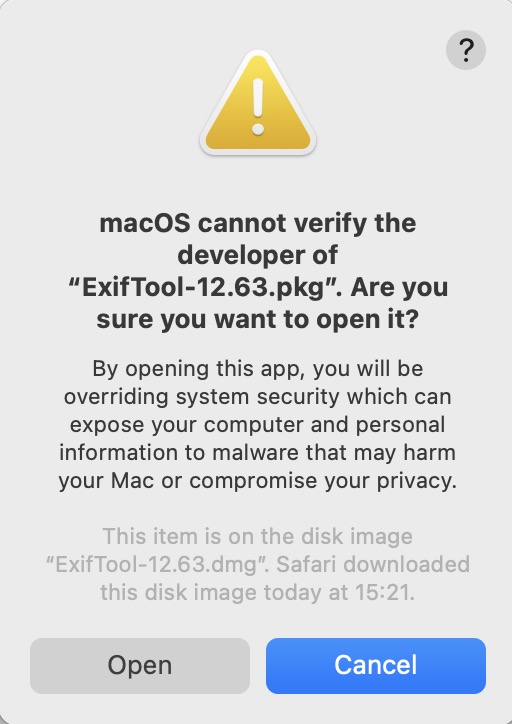
Instead of cancelling due to the warning, I clicked on 'open' to force the program to install. That worked (I had to enter an administrator's id and password).
Having installed the program I looked in the 'applications' section of finder and didn't see any Exiftool. But when I opened a terminal and typed 'exiftool' I got the help list. So it's now installed and working.
Thought I'd just post this because I'm only on the MacOS platform for about 18 months now and haven't come across this kind of installation (that I remember, anyway) so I thought it might be of use to someone else who is struggling to get exiftool installed.
If you want to reply, then register here. Registration is free and your account is created instantly, so you can post right away.


