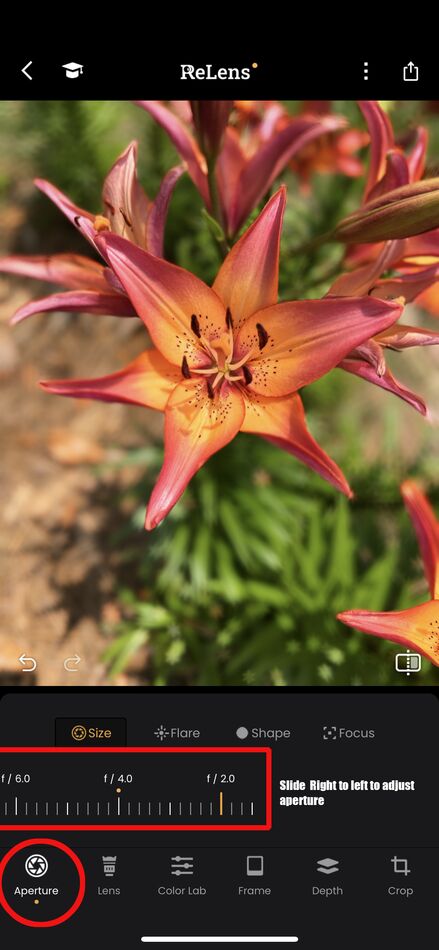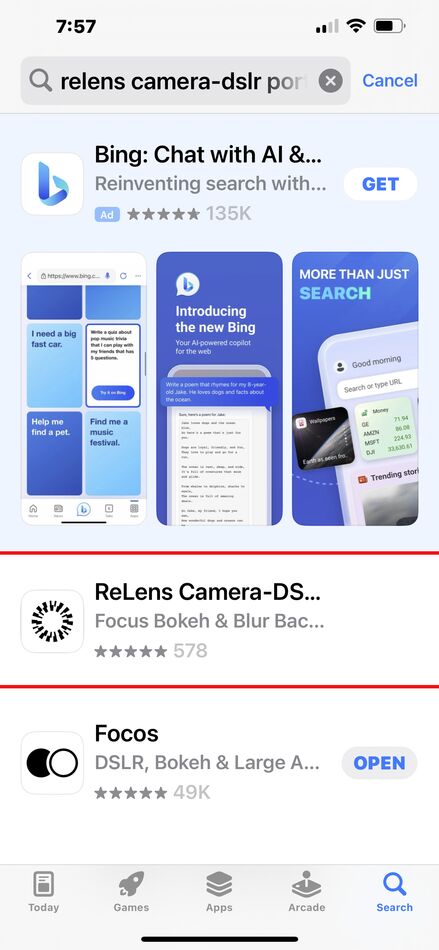Playing with Camera App: ReLens
Jun 5, 2023 09:19:33 #
Not sure if it's available for Android. You can download the IPhone basic app for free from the Apple store and play with it. Of course to get the Pro features you have to pay. Anyway, image # 1 is the original shot from my IPhone. #2 shows a screenshot inside the app adjusting the Aperture. #3 is what the app looks like in the Apple store. The Pro version of the app has a ton of interesting features.
Jun 5, 2023 10:40:15 #
I saw a camera on YouTube that lets you attach your iPhone to the rear of the body. Actually, you must attach the iPhone. I'll make a separate post.
https://www.alice.camera/
https://www.alice.camera/
Jun 5, 2023 11:12:26 #
jerryc41 wrote:
I saw a camera on YouTube that lets you attach your iPhone to the rear of the body. Actually, you must attach the iPhone. I'll make a separate post.
https://www.alice.camera/
https://www.alice.camera/
I'm not sure why I would ever want to do that. Maybe it's for the younger folks that want to create content for the blogs, tiktok etc.
Jun 5, 2023 22:16:16 #
RiJoRi
Loc: Sandy Ridge, NC
Fstop12 wrote:
Not sure if it's available for Android. You can download the IPhone basic app for free from the Apple store and play with it. Of course to get the Pro features you have to pay. Anyway, image # 1 is the original shot from my IPhone. #2 shows a screenshot inside the app adjusting the Aperture. #3 is what the app looks like in the Apple store. The Pro version of the app has a ton of interesting features.
Is the app made by accordion? I searched for ReLens on PlayStore and found an app by that name.
--Rich
Jun 6, 2023 05:43:37 #
RiJoRi wrote:
Is the app made by accordion? I searched for ReLens on PlayStore and found an app by that name.
--Rich
--Rich
I don't know who makes it. But does the app icon you are looking at on the PlayStore look like the one I am showing in the last image above?
Jun 6, 2023 11:24:06 #
RiJoRi
Loc: Sandy Ridge, NC
Fstop12 wrote:
I don't know who makes it. But does the app icon you are looking at on the PlayStore look like the one I am showing in the last image above?
Yes, it does. So, there is hope for us Andorrans Androidians? 🤣
--Rich
Jun 6, 2023 11:55:43 #
RiJoRi wrote:
Yes, it does. So, there is hope for us Andorrans Androidians? 🤣
--Rich
--Rich
Good Luck, I hope it works for you.
Jun 6, 2023 12:27:07 #
Fstop12 wrote:
Not sure if it's available for Android. You can download the IPhone basic app for free from the Apple store and play with it. Of course to get the Pro features you have to pay. Anyway, image # 1 is the original shot from my IPhone. #2 shows a screenshot inside the app adjusting the Aperture. #3 is what the app looks like in the Apple store. The Pro version of the app has a ton of interesting features.
So... my iPhone 11 ( ... which I'm still trying to figure out... It was given to me) seems to have a similar feature (F Stop choice) in "Portrait Mode". Is this App better/easier to use?
Jun 6, 2023 13:21:47 #
Hi
Both ecellent photos. I like the way the app in #2 blurred the background. Great capture
Johnny
Both ecellent photos. I like the way the app in #2 blurred the background. Great capture
Johnny
Jun 8, 2023 23:05:29 #
RiJoRi
Loc: Sandy Ridge, NC
Fstop12 wrote:
Good Luck, I hope it works for you.
Yes, it works, but in a "limited" mode. It's upset that my phone doesn't have 2 GB for it to play with. 😲
I have another editor, Lumii, which also allows background blurring. Lumii uses 69 MB of my "internal memory", as well as some of the SD card. (I can move it using Settings.) reLens uses 146 GB of my internal memory, but cannot be moved.
reLens blurs the background a lot more than Lumii, but comes with 1.37 gazillion filters, which I don't usually use. Many of the filters are on my HD Camera app by Rising Cabbage... Lumii can also replace the background with either a different photo, or with a solid color. (DIY backdrops?)
reLens is a nice app, but no "Oh, wow!" features for me. It was more a case of "which app do I have that does this as well?"
As always, this is my opinion. Others may agree or disagree. 😉
--Rich
If you want to reply, then register here. Registration is free and your account is created instantly, so you can post right away.