LR Question--the New Lr or LRC
Jun 3, 2023 17:25:24 #
I just gave up and went the subscription route (my new Mac won't run my old LR6). I now have the new LR and the LRC. To those of you with experience in this area, which is better to use, LRC or LR? There seem to be several differences.
Thanks for any suggestions and reasons you might offer.
Thanks for any suggestions and reasons you might offer.
Jun 3, 2023 17:33:25 #
jaymatt wrote:
I just gave up and went the subscription route (my new Mac won't run my old LR6). I now have the new LR and the LRC. To those of you with experience in this area, which is better to use, LRC or LR? There seem to be several differences.
Thanks for any suggestions and reasons you might offer.
Thanks for any suggestions and reasons you might offer.
Hopefully, you've selected the $9.99 Photographer's Plan, as discussed earlier this week in another thread. From the list of software in this plan, the logical change from LR6 is the LR Classic software that installs and operates locally on your computer equipment.
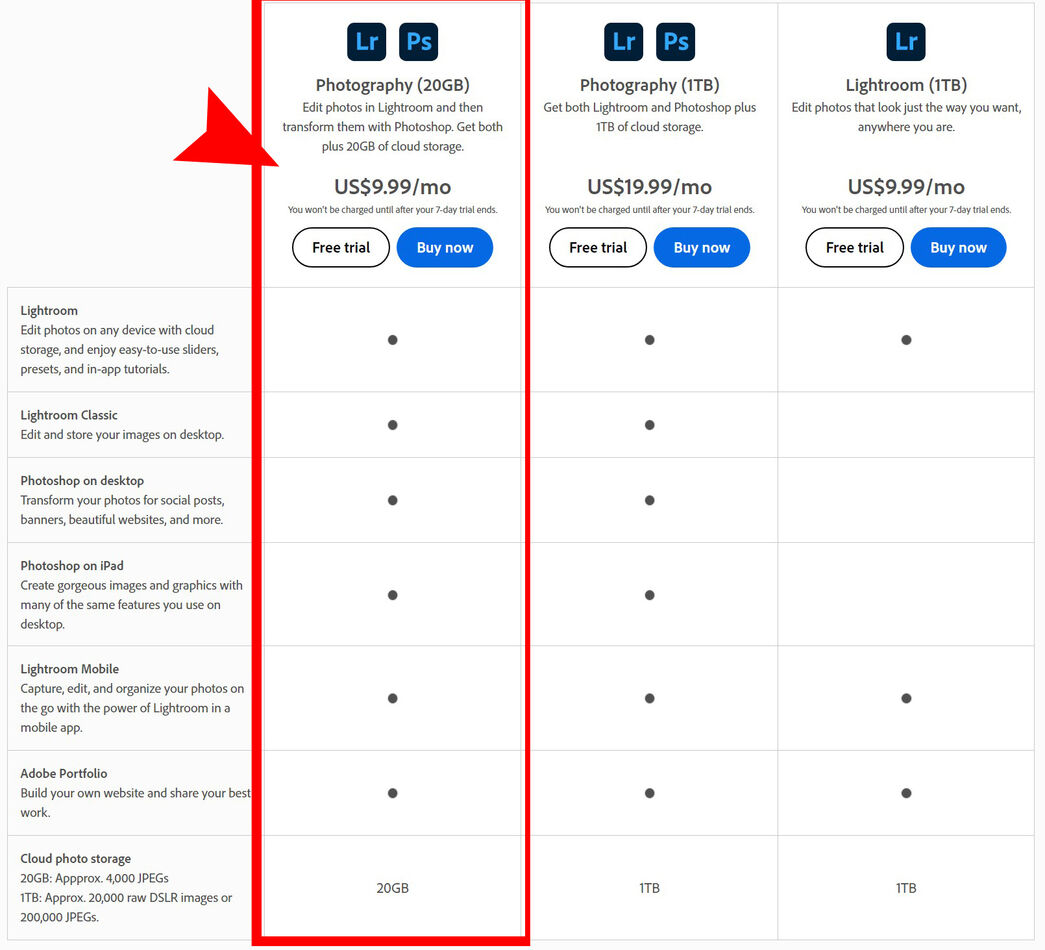
Jun 3, 2023 17:35:50 #
One is not better to use than the other.
Since your history is with LR6, you will find LRC (Lightroom Classic) to be the logical extension. It works the same, but with more tools and features. Your existing catalog and Development module work will flow into the current version of Lightroom Classic. If you have many images in LR6, it may take days or even weeks to transition to LR (cloudy).
Lightroom Classic is perfect for the person who primarily shoots with traditional cameras and has a habit of keeping their files on their own computer. It is much like Lightroom 6 with additional features.
Lightroom (the cloudy one) is perfect for the "connected" photographer that uses phones, tablets, social media and the internet. There are versions that run on everything but a traditional camera. But, you can still add files from traditional cameras.
An interesting part to me is that both can be used together to get the best of each. I could not exclusively use Lightroom (cloudy) because I have too many image files and would have to pay for A LOT of cloud storage space. I do use Lightroom with my cell phone photos and 'synchronize" them with Classic. My camera photos all get transferred and "Imported" to Classic from an SD card just like I started with LR4. My phone photos get their through the magic of the internet.
Since your history is with LR6, you will find LRC (Lightroom Classic) to be the logical extension. It works the same, but with more tools and features. Your existing catalog and Development module work will flow into the current version of Lightroom Classic. If you have many images in LR6, it may take days or even weeks to transition to LR (cloudy).
Lightroom Classic is perfect for the person who primarily shoots with traditional cameras and has a habit of keeping their files on their own computer. It is much like Lightroom 6 with additional features.
Lightroom (the cloudy one) is perfect for the "connected" photographer that uses phones, tablets, social media and the internet. There are versions that run on everything but a traditional camera. But, you can still add files from traditional cameras.
An interesting part to me is that both can be used together to get the best of each. I could not exclusively use Lightroom (cloudy) because I have too many image files and would have to pay for A LOT of cloud storage space. I do use Lightroom with my cell phone photos and 'synchronize" them with Classic. My camera photos all get transferred and "Imported" to Classic from an SD card just like I started with LR4. My phone photos get their through the magic of the internet.
Jun 3, 2023 17:38:24 #
CHG_CANON wrote:
Hopefully, you've selected the $9.99 Photographer's Plan, as discussed earlier this week in another thread. From the list of software in this plan, the logical change from LR6 is the LR Classic software that installs and operates locally on your computer equipment.
Hi, Paul. I do have the $9.99 plan. It let me install both LRC and the new LR, so I have them both.
Jun 3, 2023 17:43:09 #
jaymatt wrote:
Hi, Paul. I do have the $9.99 plan. It let me install both LRC and the new LR, so I have them both.
Which is good. It also means that you have 20GB of storage. That's enough to do a lot of things, but not likely be enough for you to use LR (cloudy) for your existing catalog.
Jun 3, 2023 17:45:05 #
jaymatt wrote:
I just gave up and went the subscription route (my new Mac won't run my old LR6). I now have the new LR and the LRC. To those of you with experience in this area, which is better to use, LRC or LR? There seem to be several differences.
Thanks for any suggestions and reasons you might offer.
Thanks for any suggestions and reasons you might offer.
Classic is most like LR6. Lightroom is more like an “Apple Photos on megadoses of steroids.” It’s Adobe Cloud-connected to your tablet, Mac, PC… great for working on files anywhere. But if you need the files local and need the advanced features in Classic, you need them. You can set it up to use both, but I’d start with Classic.
Jun 3, 2023 17:49:37 #
jaymatt wrote:
Hi, Paul. I do have the $9.99 plan. It let me install both LRC and the new LR, so I have them both.
Don't forget you also have both Photoshops - normal and Beta. You can download one or both you don't have to have both to use PS.
Jun 3, 2023 17:55:37 #
As Bill says, if you have been using LR6, you probably want to use LrC. However, there's nothing to prevent you from using both.
LR is probably useful if you do a lot of work away from your home computer. You can synchronize your work later when you get back. LrC is the one where you keep all your photos in your own storage. LR is the one where you work in the cloud. Both useful, for different things. But I consider LrC the basis for all your Lightroom work. All your photos will probably end up there eventually.
LR is probably useful if you do a lot of work away from your home computer. You can synchronize your work later when you get back. LrC is the one where you keep all your photos in your own storage. LR is the one where you work in the cloud. Both useful, for different things. But I consider LrC the basis for all your Lightroom work. All your photos will probably end up there eventually.
Jun 3, 2023 19:35:50 #
Jun 3, 2023 21:00:46 #
jaymatt wrote:
I just gave up and went the subscription route (my new Mac won't run my old LR6). I now have the new LR and the LRC. To those of you with experience in this area, which is better to use, LRC or LR? There seem to be several differences.
Thanks for any suggestions and reasons you might offer.
Thanks for any suggestions and reasons you might offer.
The difference are clearly explained here. The one on the left k is the one most of us have. If you need more storage, you can upgrade later to the middle one.
https://www.adobe.com/creativecloud/photography/compare-plans.html
Jun 3, 2023 21:08:57 #
bsprague wrote:
One is not better to use than the other. br br ... (show quote)
I much prefer the features and use of LR Classic. For me professionally and personally, LR Classic is the most effective and valuable for my work, output and image storage flow.
Cheers and best to you.
Jun 4, 2023 05:30:00 #
I use both. On my home computer I use the classic version and on my laptop I use LR cloud version. With the laptop I don't like carrying around a lot more stuff than I need. External drives and stuff like that. Any really heavy duty editing I do on my PC. What is nice they sync very well together.
Jun 4, 2023 08:59:44 #
jaymatt wrote:
Hi, Paul. I do have the $9.99 plan. It let me install both LRC and the new LR, so I have them both.
The key differences are that Classic works like LR 6 that you’re used to and has more features than the cloud version. The cloud version works a bit better for phone photos and the limited PP you need for social media images, but has fewer capabilities and requires internet access to do anything useful in addition to lots of cloud storage space. You can sorta integrate both of them…but it is more clunky than it should be IMO. At home, even with gigabit internet I find cloud much slower so don’t really use it past a couple of ‘how does this work’ tests.
Jun 4, 2023 09:44:24 #
jaymatt wrote:
I just gave up and went the subscription route (my new Mac won't run my old LR6). I now have the new LR and the LRC. To those of you with experience in this area, which is better to use, LRC or LR? There seem to be several differences.
Thanks for any suggestions and reasons you might offer.
Thanks for any suggestions and reasons you might offer.
------
Lightroom Classic is more like Lightroom 6 and with it you keep your photos on your computer instead of in the cloud.
Jun 4, 2023 09:51:37 #
If you want to reply, then register here. Registration is free and your account is created instantly, so you can post right away.







