Best editing program using AI for Mac
May 14, 2023 11:26:03 #
genocolo
Loc: Vail and Gasparilla Island
I’ve run a search on uhh and found nothing recent. Please let me know if I have missed something.
I use Apple Photos. I have dabbled in lightroom. I have not previously used an editing program. Now I read about all the advances in AI and wonder what I am missing.
Please advise on how to get started with AI editors and which ones should I consider?
Thanks.
I use Apple Photos. I have dabbled in lightroom. I have not previously used an editing program. Now I read about all the advances in AI and wonder what I am missing.
Please advise on how to get started with AI editors and which ones should I consider?
Thanks.
May 14, 2023 13:15:07 #
I beat this dieing horse every time editing comes up.
Because there are so many components to it, there is no better editing system than the Adobe Photographer's plan at $10/month.
Adobe put a brand on AI a couple years ago. They call it "Adobe Sensei". It has made it's way into all of Adobe's graphics programs in various ways where it can be useful.
I also have fun using some of the features in Topaz tool kits.
My primary fascination is with the always improving object selection and object removal. But there is a lot more.
What is it that you would like AI to do for you?
Because there are so many components to it, there is no better editing system than the Adobe Photographer's plan at $10/month.
Adobe put a brand on AI a couple years ago. They call it "Adobe Sensei". It has made it's way into all of Adobe's graphics programs in various ways where it can be useful.
I also have fun using some of the features in Topaz tool kits.
My primary fascination is with the always improving object selection and object removal. But there is a lot more.
What is it that you would like AI to do for you?
May 14, 2023 13:34:32 #
genocolo
Loc: Vail and Gasparilla Island
To be honest, I really don’t know. I’m just interested in exploring what it can do. I guess I’d say my goal is to have fun, and maybe improve and maybe make my best photos more interesting.
May 14, 2023 13:57:16 #
genocolo wrote:
The "big name" (and some smaller) software are available for free trials. For now, you could try PS Elements for something a little less complicated than the full Photoshop.To be honest, I really don’t know. I’m just interested in exploring what it can do. I guess I’d say my goal is to have fun, and maybe improve and maybe make my best photos more interesting.
Just pick one and start your journey!
May 14, 2023 19:20:25 #
May 14, 2023 19:20:28 #
May 15, 2023 08:56:23 #
bsprague wrote:
I beat this dieing horse every time editing comes ... (show quote)
I've had lots of fun with the Neural Filters in Photoshop. They work particularly well on old black-and-white film images I've digitized with Negative Lab Pro plug-in for Lightroom Classic. Here are a few samples.
Alien Grave 1975 — B&W conversion from Tri-X negative. The filter scrambled the text for me. ©2022 Bill Burkholder

(Download)
Breakup at the Farm, Upstate SC 1975 — B&W conversion from Tri-X negative. ©2022 Bill Burkholder

(Download)
Gator Fantasy 2 © 1976, 2022, Bill Burkholder — B&W conversion from Tri-X negative.
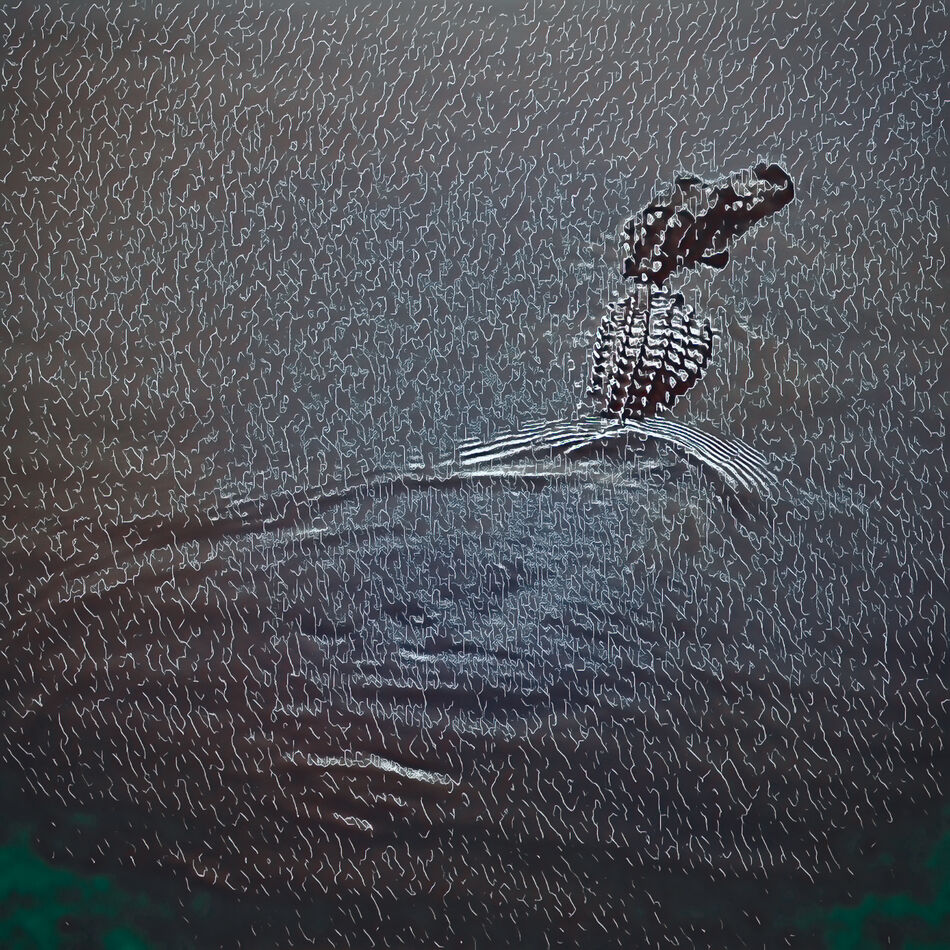
(Download)
Museum Statue, 1973 — B&W conversion from Tri-X negative. © 2022 Bill Burkholder

(Download)

(Download)
May 15, 2023 09:03:45 #
burkphoto wrote:
I've had lots of fun with the Neural Filters in Photoshop. They work particularly well on old black-and-white film images I've digitized with Negative Lab Pro plug-in for Lightroom Classic. Here are a few samples.
Here are a couple more. These are from a color slide and a digital raw file.
In most cases, these took only a few minutes to create in Photoshop.
Breakfast at the Citrus Hotel (from a Kodachrome 64 slide made in 1983… transitioned in Photoshop Neural Filters) VIEW DOWNLOAD! ©2021 Bill Burkholder

(Download)
Crush Thing, Somerset Winery, © 2022 Bill Burkholder, from raw digital capture
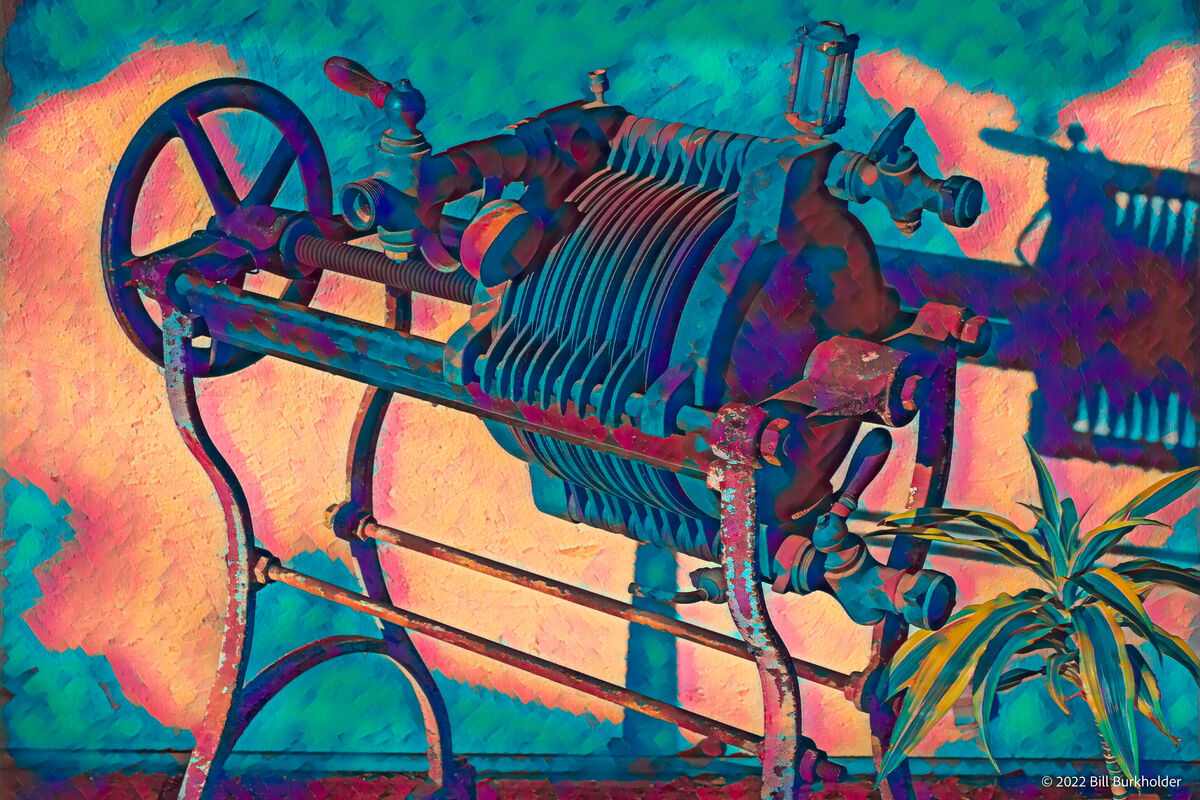
(Download)
May 15, 2023 11:03:22 #
genocolo
Loc: Vail and Gasparilla Island
Linda From Maine wrote:
The "big name" (and some smaller) software are available for free trials. For now, you could try PS Elements for something a little less complicated than the full Photoshop.
Just pick one and start your journey!
Just pick one and start your journey!
Thanks for your advice.
May 15, 2023 12:45:44 #
burkphoto wrote:
I've had lots of fun with the Neural Filters in Photoshop. They work particularly well on old black-and-white film images I've digitized with Negative Lab Pro plug-in for Lightroom Classic. Here are a few samples.
I've had some amazing results from the Neural Filters that restore old images.
The one that shocked me the most was a digital conversion from a B&W negative of my wife 60 years ago. I used a Neural Filter to colorize it. It got the skin tones and hair color perfect. That sort of magic blows away this photographer that amazed himself with burning and dodging in a darkroom!
May 15, 2023 12:49:54 #
genocolo
Loc: Vail and Gasparilla Island
burkphoto wrote:
Here are a couple more. These are from a color slide and a digital raw file.
In most cases, these took only a few minutes to create in Photoshop.
In most cases, these took only a few minutes to create in Photoshop.
Very interesting results. Thanks.
May 15, 2023 13:07:54 #
bsprague wrote:
I've had some amazing results from the Neural Filters that restore old images.
The one that shocked me the most was a digital conversion from a B&W negative of my wife 60 years ago. I used a Neural Filter to colorize it. It got the skin tones and hair color perfect. That sort of magic blows away this photographer that amazed himself with burning and dodging in a darkroom!
The one that shocked me the most was a digital conversion from a B&W negative of my wife 60 years ago. I used a Neural Filter to colorize it. It got the skin tones and hair color perfect. That sort of magic blows away this photographer that amazed himself with burning and dodging in a darkroom!
Sometimes it works, sometimes it doesn't. When it does, it's magic!
As much as I loved film, it's useless to me unless I digitize it...
May 15, 2023 15:53:33 #
genocolo wrote:
To be honest, I really don’t know. I’m just interested in exploring what it can do. I guess I’d say my goal is to have fun, and maybe improve and maybe make my best photos more interesting.
I agree with Bill…the Adobe plan is a must. Beyond that…you probably need a Denoise and sharpening plug in app for LR…and there are a bunch of options there. Denoise I like DxO 3 the best, Topaz Denoise second, and LR's new denoise mode third…it's good for lower levels of noise but for serious noise the others are better options…DxO does some sharpening as well. There's also Topaz Sharpen and Topaz Photo AI which does both denoise and sharpening…I have all of these but generally for me it's DxO first, process in LR, and. then sharpen in Topas Sharpen AI with generally only the subject getting sharpened. You really don't need all of those though…although some work better on some shots than others but I never denoise or sharpen in multiple apps to see what looks better, I did some comparisons and like DxO better so that's my go to for noise reduction.
May 15, 2023 15:56:13 #
The gator one is really neat…and I'm gonna have to try the neural filters and see what they do…most of my work is landscapes or wildlife and generally speaking I'm gonna guess they're not a frequent candidate for the neural filters but buildings and somewhat more abstract things might be…ya never know.
May 15, 2023 16:47:11 #
neillaubenthal wrote:
The gator one is really neat…and I'm gonna have to try the neural filters and see what they do…most of my work is landscapes or wildlife and generally speaking I'm gonna guess they're not a frequent candidate for the neural filters but buildings and somewhat more abstract things might be…ya never know.
Hi, Neil. Like an old radio station engineer told me once, "Crank it up and tune for minimum smoke." The gator took several filters.
What I've found is that the default settings for the Ps Neural Filters are a bit extreme. I just work the sliders back and forth until I like the effect. I do have to play with saturation back in Lightroom Classic while soft proofing if I'm sending a file to a lab or a printer, but other than that, I just go for it.
The new Macs with Neural Engine cores eat these filters for breakfast.
If you want to reply, then register here. Registration is free and your account is created instantly, so you can post right away.


