Saving Hard Drive Space by Exporting to TIFF
May 13, 2023 10:40:12 #
I know hard drive space (or external drive) ...
Just returned from shooting Dry Tortuga - Ft Jefferson with Sony A6500 (24 MP) and iPhone (48 MP)
Conveniently, the mobile phone became the camera of choice for general 'vacation' shots and the Sony for other photos. However, when I imported the images into Lightroom ... 300+ phone photos takes up a lot of space!
Question ... thoughts
1. for the 'pro' shots (4 & 5 stars) from phone or Sony - I will keep the full Raw
2. for all others, I would like to know how best to resize (and I resize AFTER post processing the RAW)
I tested an export of several images from Lightroom to a new folder where I a) select TIFF as file type and percentage = 50% ... Does this make sense ... with a followup question.
Question ... what TIFF pixel dimensions is appropriate, considering I never print photos (but if pushed I probably would not print anything bigger than 16x20).
Any thoughts or criticism is welcome.
Bob
Just returned from shooting Dry Tortuga - Ft Jefferson with Sony A6500 (24 MP) and iPhone (48 MP)
Conveniently, the mobile phone became the camera of choice for general 'vacation' shots and the Sony for other photos. However, when I imported the images into Lightroom ... 300+ phone photos takes up a lot of space!
Question ... thoughts
1. for the 'pro' shots (4 & 5 stars) from phone or Sony - I will keep the full Raw
2. for all others, I would like to know how best to resize (and I resize AFTER post processing the RAW)
I tested an export of several images from Lightroom to a new folder where I a) select TIFF as file type and percentage = 50% ... Does this make sense ... with a followup question.
Question ... what TIFF pixel dimensions is appropriate, considering I never print photos (but if pushed I probably would not print anything bigger than 16x20).
Any thoughts or criticism is welcome.
Bob
May 13, 2023 10:52:12 #
Your Lightroom Classic tool maintains the original image in a pristine, original, read-only condition. Your LR database maintains all the edit instructions needed to create the edited version whenever and as many times as needed, at any point in the future, in any target file format desired. Why are you bothering to export the image at all, especially in a large and worthless TIFF format?
^^^ this is the question you should be asking. And then, correcting your actions going forward, based on purpose and technical understanding of the images and your needs as photographer.
Probing questions:
1, Why TIFF?
2, What purpose / problem does this file especially the TIFF format resolve?
3, You mention printing, what printer have you used that accepted a TIFF as input?
4, For your question of resizing your 'lessor' rated images, why are you exporting them at all? Will they be shared / used in a digital frame? Other?
5, For your question about your 'lessor' rated images, why are you keeping them at all?
6, If maintaining an export file is relevant, based on your answers to questions above, why not a 'full resolution' JPEG?
7, Have you reviewed this post? Recommended resizing parameters for digital images
^^^ this is the question you should be asking. And then, correcting your actions going forward, based on purpose and technical understanding of the images and your needs as photographer.
Probing questions:
1, Why TIFF?
2, What purpose / problem does this file especially the TIFF format resolve?
3, You mention printing, what printer have you used that accepted a TIFF as input?
4, For your question of resizing your 'lessor' rated images, why are you exporting them at all? Will they be shared / used in a digital frame? Other?
5, For your question about your 'lessor' rated images, why are you keeping them at all?
6, If maintaining an export file is relevant, based on your answers to questions above, why not a 'full resolution' JPEG?
7, Have you reviewed this post? Recommended resizing parameters for digital images
May 13, 2023 11:03:26 #
Bogin Bob wrote:
I know hard drive space (or external drive) ... br... (show quote)
The plan makes no sense.
TIFFs dont really save spence. Whatever solution you settle on, dont cook up fancy strategies to save storage space, just buy more storage.
May 13, 2023 11:05:21 #
I save the RAW for all images I want to keep.
I'm not worried about disk space. If I need more space I'll get another drive.
I'm not worried about disk space. If I need more space I'll get another drive.
May 13, 2023 11:05:22 #
User ID wrote:
The plan makes no sense.
TIFFs dont really save spence. Whatever solution you settle on, dont cook up fancy strategies to save storage space, just buy more storage.
TIFFs dont really save spence. Whatever solution you settle on, dont cook up fancy strategies to save storage space, just buy more storage.
Or, consider the questions of why export at all? If there is a need to export, then, what format is relevant for those files being exported? More storage may be needed, or just completely avoided. Our OP can confirm.
May 13, 2023 11:06:07 #
Longshadow wrote:
I save the RAW for all images I want to keep.
I'm not worried about disk space. If I need more space I'll get another drive.
I'm not worried about disk space. If I need more space I'll get another drive.
If you can't find your best images, you have no best images.
May 13, 2023 11:06:22 #
User ID wrote:
The plan makes no sense.
TIFFs don't really save space. Whatever solution you settle on, don't cook up fancy strategies to save storage space, just buy more storage.
TIFFs don't really save space. Whatever solution you settle on, don't cook up fancy strategies to save storage space, just buy more storage.

May 13, 2023 11:52:15 #
CHG_CANON ... responses below after **
1, Why TIFF? ... ** just that it's a lossless format - should I want to re-edit in the future
2, What purpose / problem does this file especially the TIFF format resolve? ... ** I may not have been clear but I was looking for helpful support relative to how one can save images at a lower file size, still with reasonable detail and have the flexibility re-edit in the future versus exporting to Jpeg
3, You mention printing, what printer have you used that accepted a TIFF as input? I don't print and are unaware of Tiff printers supporting TIFF. With your knowledge of photography and equipment you would better than most UHH members (and me for one) to answer that question (or was that just a joke?)
4, For your question of resizing your 'lessor' rated images, why are you exporting them at all? Will they be shared / used in a digital frame? Other?. ** Many of those 'lesser' photos are memories of family, friends and travels that will be part of a digital time capsule (website) I created. To leave our family stories and photos how we enjoyed life.
5, For your question about your 'lessor' rated images, why are you keeping them at all? ** See #4
6, If maintaining an export file is relevant, based on your answers to questions above, why not a 'full resolution' JPEG? ... ** I assumed, maybe incorrectly, that if saved in JPEG format and modifications made later I will lose detail each time. Also, as software and AI improve, I have already used opportunities to enhance those images (i.e. sky replacement, PS beta removal tool, Lr Masking)
7, Have you reviewed this post? Recommended resizing parameters for digital images ** No - thank you I always try to read your responses and 'pearls of wisdom'. The knowledge you bring is an asset to UHH!
Thanks for sharing your thoughts and questions.
1, Why TIFF? ... ** just that it's a lossless format - should I want to re-edit in the future
2, What purpose / problem does this file especially the TIFF format resolve? ... ** I may not have been clear but I was looking for helpful support relative to how one can save images at a lower file size, still with reasonable detail and have the flexibility re-edit in the future versus exporting to Jpeg
3, You mention printing, what printer have you used that accepted a TIFF as input? I don't print and are unaware of Tiff printers supporting TIFF. With your knowledge of photography and equipment you would better than most UHH members (and me for one) to answer that question (or was that just a joke?)
4, For your question of resizing your 'lessor' rated images, why are you exporting them at all? Will they be shared / used in a digital frame? Other?. ** Many of those 'lesser' photos are memories of family, friends and travels that will be part of a digital time capsule (website) I created. To leave our family stories and photos how we enjoyed life.
5, For your question about your 'lessor' rated images, why are you keeping them at all? ** See #4
6, If maintaining an export file is relevant, based on your answers to questions above, why not a 'full resolution' JPEG? ... ** I assumed, maybe incorrectly, that if saved in JPEG format and modifications made later I will lose detail each time. Also, as software and AI improve, I have already used opportunities to enhance those images (i.e. sky replacement, PS beta removal tool, Lr Masking)
7, Have you reviewed this post? Recommended resizing parameters for digital images ** No - thank you I always try to read your responses and 'pearls of wisdom'. The knowledge you bring is an asset to UHH!
Thanks for sharing your thoughts and questions.
May 13, 2023 12:11:56 #
Bogin Bob wrote:
CHG_CANON ... responses below after ** br br 1, W... (show quote)
Bob, all your editing should always and henceforth be performed on the original image via Lightroom, or related software using an as-needed export of the image from the LR catalog. This approach short-circuits the entire question of 'resolution' or 'loss of detail'. If not doing already, use the virtual copy feature of LR Classic to 'split' an image from edited version-A into new edited version-B, say A is the landscape orientation and B is the 1:1 square crop.
Your best 'loss less' format is the original, read-only, pristine copy of the image file, not a TIFF export file from that image.
JPEG 'compression' and 'data loss' occurs at two situations:
1, Changing the original bit-depth of the image, whether from the digital sensor to JPEG in the camera, or later from the RAW file into the JPEG. In both scenarios, original image data is mapped to an 8-bit JPEG format. Once a 10-bit, or 12-bit, etc, datafile is reformatted to 8-bit, all that additional data is gone forever, at least in terms of the resulting JPEG.
2, JPEG compression also has a quality aspect, where a lower quality also discards data, now from the 8-bit storage of the JPEG. You need to drop the quality to below 80% to begin to visually see the impact in the image.
The two scenarios above make ongoing edits of the JPEG problematic. If one maintains 100% quality for saving edits of edits of the JPEG, the ongoing loss is minimized, as the largest single loss occurred when the first version of the JPEG was created.
Again, all of these issues are completely avoided by simply never editing an exported file, and instead, just acting on the original image as maintained in the LR catalog. Use your LR export to create as-needed versions of the image for specific purposes, printing, email, UHH gallery post, digital frame, so forth.
When using downstream software, assess the input needs of that software. Can it accept a PSD? a DNG? a 16-bit TIFF? Does the software accept the ProPhotoRGB colorspace? Update your LR external-editor definitions to pass the proper file format, bit-depth, and colorspace. Re-import the resulting edits from the downstream software and 'stack' that image over top the original in the LR catalog. Use the LR Export on the stacked 'master edit' and use in the same manner for export / sharing discussed above.
Lightroom is a paradigm shift. You view your LR catalog and the underlying original files as your digital 'assets', the edited (export) files are just throwaways. Why? Because you can recreate those throwaway files at any time, for any purpose, into any specific as-needed format. The 'digital assets' -- to be carefully guarded and protected -- are only the LR catalog (all the edit instructions, and descriptive / organizing data) and the original image files. This approach also minimizes the storage needed, just keeping / backing-up the critical asset files, none of the export files.
May 13, 2023 14:24:35 #
TIFF is the kind of file type that takes up the most storage space. More than raw. For 8 bit TIFF it's 1.5x the size of raw.
May 14, 2023 09:45:35 #
You've received solid advice here, that TIFF is a poor choice, particularly to save space. It does the opposite. chg-canon's workflow advice is correct, excepting his disregard for exporting.
If you fail to export your photos tp high quality jpegs, you haven't produced a usable (to most folks, especially your heirs) image. I see this attitude frequently here. Some will say that you can export certain images when the need arises, but we can't do so after we die! If we fail to export jpegs, and fully back them up, then our images will essentially be lost to our heirs after we're gone. Few of us have family members who have Lightroom chops and know what to do with thousands of raw files and a Lightroom catalog that locks up the collection to the typical person.
To analogize back to the days of film, failing to export to jpeg is akin to leaving behind binders full of negatives, but no prints. If you're the family documentarian who has built up a lifetime of family history with your photography, you'd better leave behind a library of well organized jpegs, or it will all be lost.
If you fail to export your photos tp high quality jpegs, you haven't produced a usable (to most folks, especially your heirs) image. I see this attitude frequently here. Some will say that you can export certain images when the need arises, but we can't do so after we die! If we fail to export jpegs, and fully back them up, then our images will essentially be lost to our heirs after we're gone. Few of us have family members who have Lightroom chops and know what to do with thousands of raw files and a Lightroom catalog that locks up the collection to the typical person.
To analogize back to the days of film, failing to export to jpeg is akin to leaving behind binders full of negatives, but no prints. If you're the family documentarian who has built up a lifetime of family history with your photography, you'd better leave behind a library of well organized jpegs, or it will all be lost.
May 14, 2023 10:13:21 #
Bayou wrote:
You've received solid advice here, that TIFF is a ... (show quote)
I'm not against exporting. Rather, define the purpose for the file, then export the file specific for that purpose. If thinking for prosperity, I argue to export for social media sharing, say using my oft-referenced 2048px long-side resizing. If your family can only use what you give, give them what they're mostly likely to need. Support for printing or editing, rather than digital sharing, is not what they need.
May 14, 2023 10:35:41 #
Bogin Bob wrote:
I know hard drive space (or external drive) ... br... (show quote)
There are good reasons to export some of your photos, but tif is not the format to export.
Unless your family knows how to find and export images from Lightroom, your family photos should be stored as jpgs. That's the format your family will probably want to use since it's universally accepted. Tif is significantly larger than jpg and your family won't see any difference.
But even if you export your family photos you should keep the original raw file. (I keep ALL my raw files since they can be the basis of future editing as technology improves).
And everything should be backed up to multiple media. If you are really short of disk space, it makes more sense to buy a large external drive and store some of your excess photos there. In fact it won't hurt to put ALL your working files on an external drive. Even if it's a spinner instead of an SSD. Working with photos involves loading the photo, editing, then saving the result. The editing is what takes time and the editing program will benefit from a fast drive (SSD) but the time to load and save is small enough that the SSD speed is not required so the image files do not require the SSD speed.
Windows PCs are fairly easy to modify to add disk space, but Apple machines (particularly the newer ones) are not easy to modify. For that reason the external drive is probably a good idea for your working photos. If you run low on space on your external drive, you merely buy a new larger one, copy all your files to the new one and give it the same name as the old one so the path is the same. Put the old disk away somewhere as an archive.
The figure below shows the file size for a test image as a function of 'quality number', a parameter that defines the compression level of the jpg (high quality = low compression). Note the size of a tif file at the upper right. Note further that the figures uses a logarithmic scale for the y axis (file size). (Figure taken from Study of the Effect of Multiple Writes on jpg Files).
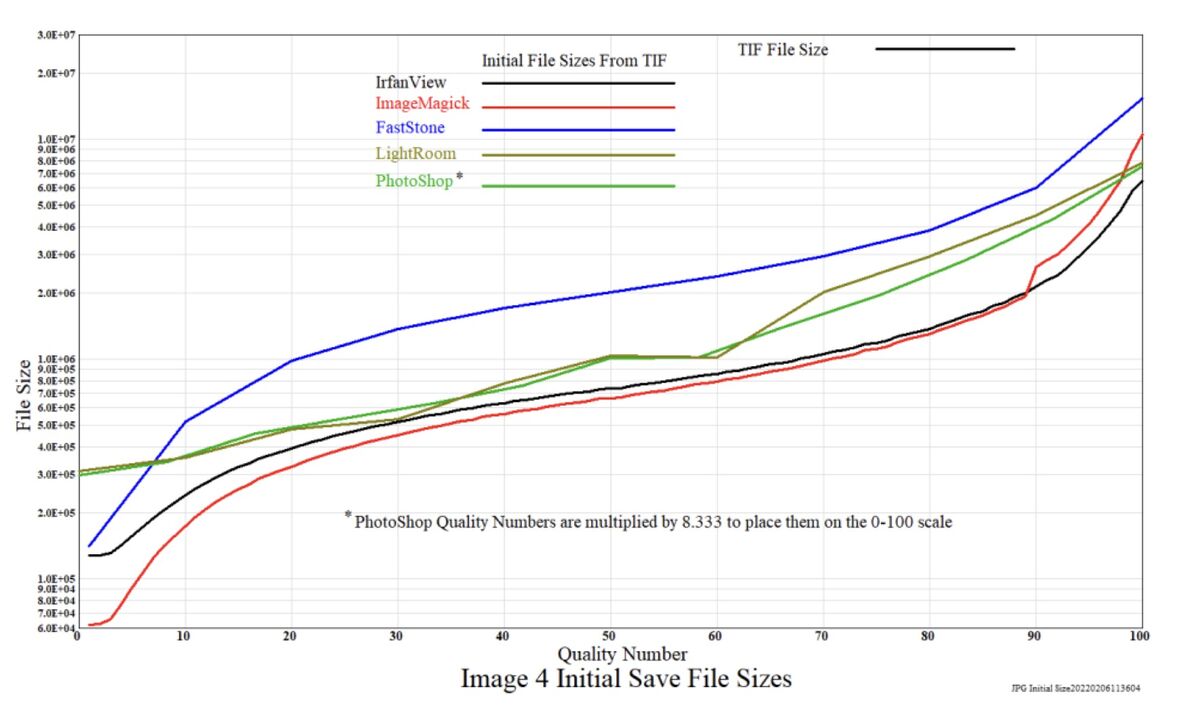
May 14, 2023 13:16:10 #
May 14, 2023 13:49:11 #
JimGray
Loc: Albuquerque, New Mexico
Longshadow wrote:
I save the RAW for all images I want to keep.
I'm not worried about disk space. If I need more space I'll get another drive.
I'm not worried about disk space. If I need more space I'll get another drive.

If you want to reply, then register here. Registration is free and your account is created instantly, so you can post right away.



