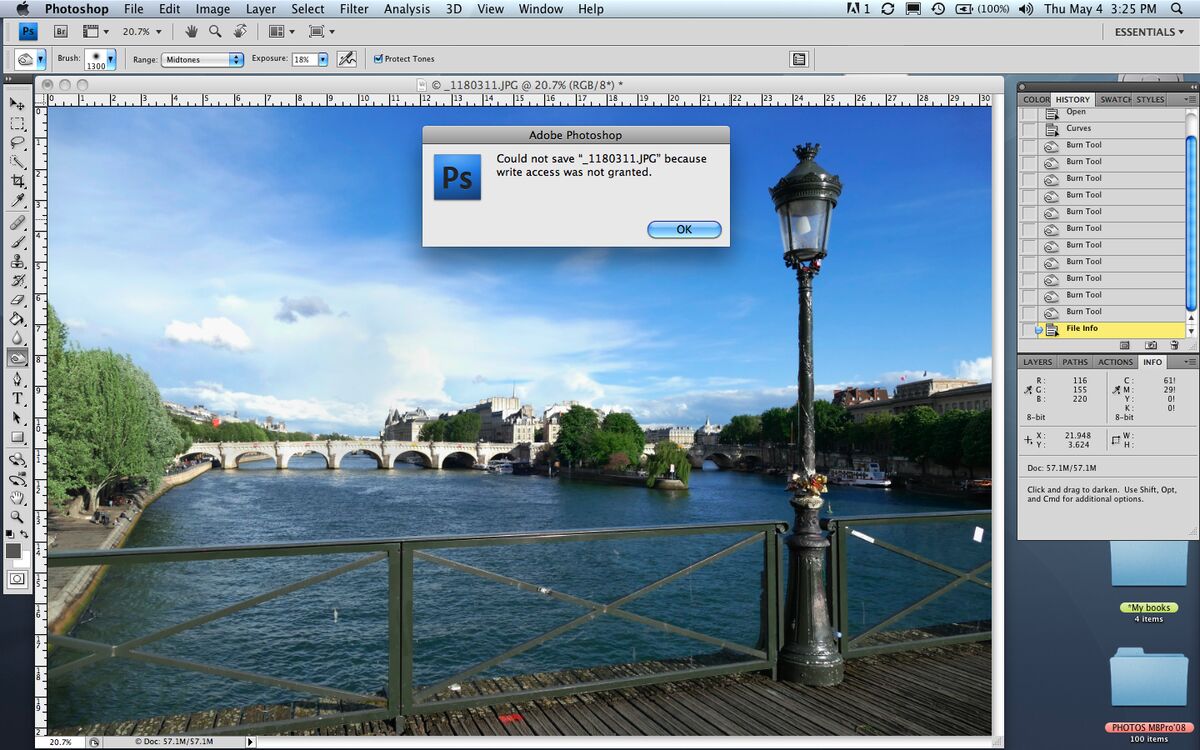Locked SD memory card ?
May 4, 2023 15:23:36 #
petercbrandt
Loc: New York City, Manhattan
I was trying to do some adjustments to my 4 SD cards from my Paris trip in 2019.
I got a message that I have no permission. My first thought was to change the position of the little slider on the upper left side of the card. After trying both up and down positions, but I got the same message.
My idea was to correct color /exposure/ level / etc right on the memory card.
I was shooting as I walked with my wife so I needed to point and shoot quickly.
Any idea who or where do I get permission to alter the images ?...(other than saving the corrected image on my desktop).
I got a message that I have no permission. My first thought was to change the position of the little slider on the upper left side of the card. After trying both up and down positions, but I got the same message.
My idea was to correct color /exposure/ level / etc right on the memory card.
I was shooting as I walked with my wife so I needed to point and shoot quickly.
Any idea who or where do I get permission to alter the images ?...(other than saving the corrected image on my desktop).
May 4, 2023 15:27:57 #
Has anyone anyone ever successfully written updates into a JPEG on the original SD / CF card via their digital editor?
Given the images date to 2019, why are you still keeping them on the original SD cards? Why are you editing them in 2023, without having copied them into your primary and back-up storage?
BTW - why are you shooting in Adobe RGB for JPEGs? Have you considered the advice presented earlier in: What happens when you set your camera to Adobe RGB?
Given the images date to 2019, why are you still keeping them on the original SD cards? Why are you editing them in 2023, without having copied them into your primary and back-up storage?
BTW - why are you shooting in Adobe RGB for JPEGs? Have you considered the advice presented earlier in: What happens when you set your camera to Adobe RGB?
May 4, 2023 15:34:49 #
May 4, 2023 16:03:44 #
Check to see if the files are individually write protected. Look at the file properties.
Write lock on the card disallows any writes to the card.
A write locked file will not allow that file to be modified.
Write lock on the card disallows any writes to the card.
A write locked file will not allow that file to be modified.
May 4, 2023 20:07:31 #
petercbrandt wrote:
------------------
Thank you about RGB vs sRGB, but my article was more about why would the image not save.
I take your sRGB critique seriously !
After l wrote to UHH, l tried the other 3 cards, they did allow saving to the card.
How to unlock the 1st cards ???
Peter
Thank you about RGB vs sRGB, but my article was more about why would the image not save.
I take your sRGB critique seriously !
After l wrote to UHH, l tried the other 3 cards, they did allow saving to the card.
How to unlock the 1st cards ???
Peter
Use your OS and check the security status of the image files on the card. Are they set to read-only? I know less about Apple than Windows, but trying to update onto the SD cards is a poor idea, one easily avoided by working from the files in your primary storage. Hopefully, you're not going to reveal your SD cards are your primary storage.
May 4, 2023 20:15:12 #
petercbrandt
Loc: New York City, Manhattan
No, l just did that once, saving the original SD cards, plus stored on another extn. hard drive.
ALL my photos are stored in 'multiple' external hard drives.
Peter
ALL my photos are stored in 'multiple' external hard drives.
Peter
May 4, 2023 20:29:19 #
petercbrandt wrote:
No, l just did that once, saving the original SD cards, plus stored on another extn. hard drive.
ALL my photos are stored in 'multiple' external hard drives.
Peter
ALL my photos are stored in 'multiple' external hard drives.
Peter
So, you'd already have these images edited if just working on the stored files, rather than researching a hard-to-resolve issue of trying to overwrite the original files on the SD storage.
After every 6 months on UHH, expert resources repeat the idea: physical media is not a long-term storage media. DVDs, CDs, and original camera cards are likely to fail over age. Think of things like 3.5 computer disks. They might still be readable today in 2023, but not if you don't have a drive to read them. Anyone who has bought a new computer probably discovered they don't come with CD / DVD drives any longer. Consider if this 6-month repeat will final convince you to move on from physical media.
May 4, 2023 21:04:03 #
CHG_CANON wrote:
Has anyone i u anyone /u /i ever successfully ... (show quote)
You ask "why" ? "Why" is that the OP has followed various advices accumulated by diligently reading UHH.
May 4, 2023 21:49:30 #
User ID wrote:
You ask "why" ? "Why" is that the OP has followed various advices accumulated by diligently reading UHH.



May 5, 2023 07:35:33 #
petercbrandt
Loc: New York City, Manhattan
In an earlier reply, l said all my photos are kept on external hard drives.
My question was simply how to unlock a 4 year old memory card.
My question was simply how to unlock a 4 year old memory card.
May 5, 2023 08:12:11 #
petercbrandt wrote:
In an earlier reply, l said all my photos are kept on external hard drives.
My question was simply how to unlock a 4 year old memory card.
My question was simply how to unlock a 4 year old memory card.
Check the individual file properties and make sure the "Read Only" flag (bottom) is not set.
Even if the write protect switch on the card is off, the read only flay overrides that switch.
This allows some files to be write protected while the remainder of the card can still be written to.
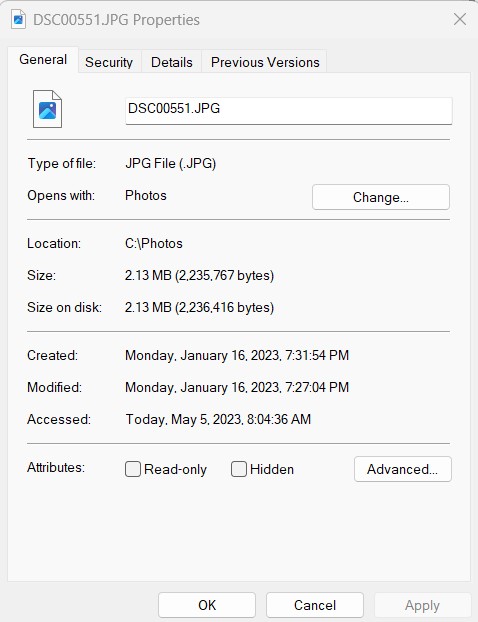
May 5, 2023 08:16:11 #
Longshadow wrote:
Check the individual file properties and make sure the "Read Only" flag (bottom) is not set.
Even if the write protect switch on the card is off, the read only flay overrides that switch.
This allows some files to be write protected while the remainder of the card can still be written to.
Even if the write protect switch on the card is off, the read only flay overrides that switch.
This allows some files to be write protected while the remainder of the card can still be written to.
Wasting time. BTW, if the card if filled, there probably won't be room to re-write the file to the filled disk, regardless of file-level security attributes. There are lots of possible causes. All easily avoidable by working on the images on disk, not original media.
May 5, 2023 08:32:18 #
CHG_CANON wrote:
Wasting time. BTW, if the card if filled, there probably won't be room to re-write the file to the filled disk, regardless of file-level security attributes. There are lots of possible causes. All easily avoidable by working on the images on disk, not original media.

I forgot about insufficient space...
I intrinsically never let that happen. I never "fill" a card.
A save writes the file to an empty space on the device and then the old file FAT table entry gets removed, and the old file space made available.
The save does not "replace" (overwrite) the old file in its location.
May 5, 2023 09:38:55 #
petercbrandt
Loc: New York City, Manhattan
Longshadow wrote:
Check the individual file properties and make sure the "Read Only" flag (bottom) is not set.
Even if the write protect switch on the card is off, the read only flay overrides that switch.
This allows some files to be write protected while the remainder of the card can still be written to.
Even if the write protect switch on the card is off, the read only flay overrides that switch.
This allows some files to be write protected while the remainder of the card can still be written to.
Thank you so much, very helpful !
Peter
May 5, 2023 09:53:28 #
petercbrandt wrote:
Thank you so much, very helpful !
Peter
Peter
You're welcome.
Don't forget about this one either:
"I forgot about insufficient space...
I intrinsically never let that happen. I never "fill" a card.
A save writes the file to an empty space on the device and then the old file FAT table entry gets removed, and the old file space made available.
The save does not "replace" (overwrite) the old file in its location."
If you want to reply, then register here. Registration is free and your account is created instantly, so you can post right away.