Photoshop Workflow sRGB Color Space Issue
May 1, 2023 22:57:48 #
Sycamore Hank
Loc: Northern CA
Please help
When I process a DNG image using the sRGB color space in photoshop and then view the final image as a JPG sRGB on my monitor, the colors are off from that of photoshop. There is a variance in the color saturation of the photoshop DNG working image versus the final (saved) JPG version.
When I process a DNG image using the sRGB color space in photoshop and then view the final image as a JPG sRGB on my monitor, the colors are off from that of photoshop. There is a variance in the color saturation of the photoshop DNG working image versus the final (saved) JPG version.
May 1, 2023 23:06:20 #
First, what file type did the image start as? Next, why is a DNG involved? Finally, when you create the JPEG, what colorspace is used to output that file? If the sRGB colorspace isn't used to create the JPEG, that is likely where the error occurs. You can check the properties of the JPEG and see if it reports the sRGB colorspace.
May 2, 2023 00:00:40 #
Sycamore Hank
Loc: Northern CA
Image starts as an NEF and converted to DNG prior to opening in photoshop. After processing in photoshop sRGB color space and saved as a JPG.
Properties of saved file type = JPG
Properties of saved file type = JPG
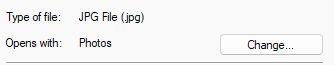
May 2, 2023 07:00:04 #
Sycamore Hank wrote:
Image starts as an NEF and converted to DNG prior to opening in photoshop. After processing in photoshop sRGB color space and saved as a JPG.
Properties of saved file type = JPG
Properties of saved file type = JPG
Rather, you'd look at the File / Properties. On Windows, the color space is found on the Details panel.
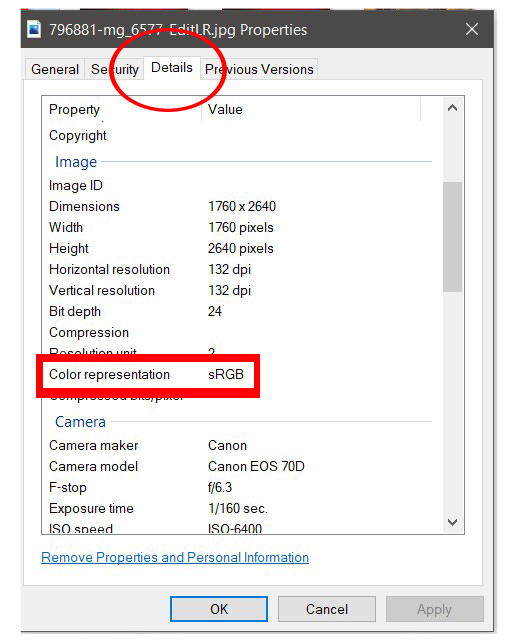
May 2, 2023 07:26:38 #
Ysarex
Loc: St. Louis
Sycamore Hank wrote:
Please help
When I process a DNG image using the sRGB color space in photoshop and then view the final image as a JPG sRGB on my monitor, the colors are off from that of photoshop. There is a variance in the color saturation of the photoshop DNG working image versus the final (saved) JPG version.
When I process a DNG image using the sRGB color space in photoshop and then view the final image as a JPG sRGB on my monitor, the colors are off from that of photoshop. There is a variance in the color saturation of the photoshop DNG working image versus the final (saved) JPG version.
Have you calibrated your monitor and if so how -- with what calibration hardware?
When you view the final JPEG what app (software) are you using to display the image?
Sounds like a color management error. Need to identify the software causing the error.
May 2, 2023 07:31:18 #
Ysarex wrote:
Have you calibrated your monitor and if so how -- with what calibration hardware?
When you view the final JPEG what app (software) are you using to display the image?
Sounds like a color management error. Need to identify the software causing the error.
When you view the final JPEG what app (software) are you using to display the image?
Sounds like a color management error. Need to identify the software causing the error.
The OP's last post with an image was an uncalibrated colorspace. We'll likely find the method used to convert / output the JPEG is at fault. How would you perform this function from PS, to assure the resulting JPEG uses the sRGB colorspace, especially if another colorspace was used for editing in PS?
May 2, 2023 08:07:36 #
Ysarex
Loc: St. Louis
CHG_CANON wrote:
The OP's last post with an image was an uncalibrated colorspace.
I found this post: https://www.uglyhedgehog.com/t-564974-1.html
The image displayed in UHH has no colorspace profile which is a color management error. It did have an ICC profile when the OP uploaded it and the download is appropriately tagged. So the color management error in that case is caused by the UHH forum software when it resized the image.
That image was posted back in November of 2018. The ICC colorspace profile is Adobe RGB in that (download version) image and not sRGB that the OP is asking about here, but that was 4.5 years ago.
CHG_CANON wrote:
We'll likely find the method used to convert / output the JPEG is at fault. How would you perform this function from PS, to assure the resulting JPEG uses the sRGB colorspace, especially if another colorspace was used for editing in PS?
I'd convert the final image to sRGB in PS before creating the final JPEG. The OP claims he's working in sRGB in PS but it is possible he's making a mistake. We need more information.
May 2, 2023 08:19:26 #
Sycamore Hank wrote:
Image starts as an NEF and converted to DNG prior to opening in photoshop. After processing in photoshop sRGB color space and saved as a JPG.
Properties of saved file type = JPG
Properties of saved file type = JPG
I’m just curious, but why convert NEF file to DNG in the first place since PS works with NEF? What’s the advantage?
May 2, 2023 08:21:55 #
mikeroetex wrote:
I’m just curious, but why convert NEF file to DNG in the first place since PS works with NEF? What’s the advantage?
It goes on from there, including why shoot in RAW if not editing in ProPhotoRGB, the widest colorspace Adobe supports for user configuration of the tool.
May 2, 2023 10:15:11 #
Sycamore Hank
Loc: Northern CA
Verified windows - sRGB
Monitor is BenQ and is calibrated.
I'll follow up on other suggestions later today. Gotta run.
Thank you all.
Monitor is BenQ and is calibrated.
I'll follow up on other suggestions later today. Gotta run.
Thank you all.
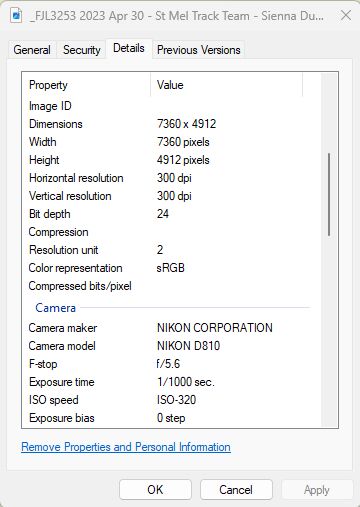
May 2, 2023 10:25:37 #
Sycamore Hank wrote:
Verified windows - sRGB
Monitor is BenQ and is calibrated.
I'll follow up on other suggestions later today. Gotta run.
Thank you all.
Monitor is BenQ and is calibrated.
I'll follow up on other suggestions later today. Gotta run.
Thank you all.
The file has the correct colorspace, that's a positive. Determining where the difference occurs now is likely in the monitor and / or software and / or the file being displayed in the editor.
May 2, 2023 11:46:43 #
Sycamore Hank wrote:
Please help
When I process a DNG image using the sRGB color space in photoshop and then view the final image as a JPG sRGB on my monitor, the colors are off from that of photoshop. There is a variance in the color saturation of the photoshop DNG working image versus the final (saved) JPG version.
When I process a DNG image using the sRGB color space in photoshop and then view the final image as a JPG sRGB on my monitor, the colors are off from that of photoshop. There is a variance in the color saturation of the photoshop DNG working image versus the final (saved) JPG version.
Complicated further. I looked at my ps prefs and shows PRO photo. I open an NEF file. Use PS new AI noise feature and PS creates a DNG. Looking at the details of the DNG it clearly says "Photometric RGB," whatever that is. Further, when opening the new DNG file in PS and simply pressing Save, tif is my default and even that shows RGB under Photometric. If I reopen the DNG and export, choosing export as sRGB, NO color info appears under details. NONE. What's going on?
May 2, 2023 12:46:50 #
Sycamore Hank wrote:
Please help
When I process a DNG image using the sRGB color space in photoshop and then view the final image as a JPG sRGB on my monitor, the colors are off from that of photoshop. There is a variance in the color saturation of the photoshop DNG working image versus the final (saved) JPG version.
When I process a DNG image using the sRGB color space in photoshop and then view the final image as a JPG sRGB on my monitor, the colors are off from that of photoshop. There is a variance in the color saturation of the photoshop DNG working image versus the final (saved) JPG version.
You need to soft proof the image (I believe the shortcut is Ctrl + Y) to see what it will look like outside PS. PS does not normally display as sRGB
May 2, 2023 12:54:42 #
Ysarex
Loc: St. Louis
Sycamore Hank wrote:
Verified windows - sRGB
Monitor is BenQ and is calibrated.
Monitor is BenQ and is calibrated.
Calibrated specifically how?
What version of Windows?
What app (software) are you using to display the image outside PS?
Sycamore Hank wrote:
I'll follow up on other suggestions later today. Gotta run.
Thank you all.
Thank you all.
May 2, 2023 13:00:55 #
Sycamore Hank
Loc: Northern CA
System - Windows 11
Calibration - BenQ Pallet Master Element using Spyder X Pro
Windows photo viewer for viewing images
Calibration - BenQ Pallet Master Element using Spyder X Pro
Windows photo viewer for viewing images
If you want to reply, then register here. Registration is free and your account is created instantly, so you can post right away.


