home or pro cumputer?
Apr 21, 2023 14:00:47 #
Apr 21, 2023 14:20:48 #
n4jee
Loc: New Bern, NC
Home or pro is marketing. You buy a computer based on intended use. For post processing you need a bunch of RAM, a fairly fast CPU and a fast graphics card. Post processing is less intense then what the serious gamers need, but greater than what a secretary doing word processing needs.
Apr 21, 2023 14:47:09 #
alvin3232
Loc: Houston, TX
Hello
You can decide what works best for you. Just some information to get you started
Windows 11 Home vs Windows 11 Pro
Or you can choose Windows 10
https://www.pcgamer.com/whats-the-difference-between-windows-10-home-and-pro/
If you go the Windows route
i5 or i7 CPU
https://www.microcenter.com/search/search_results.aspx?Ntk=all&sortby=match&N=4294966995+4294820689+4294820410+4294820179&myStore=true
1 TB SSD HardDrive
2 TB SSD HardDrive(Backup Drive)
https://www.microcenter.com/category/4294945779,4294818519/internal-ssds
Nvidia Graphics Card or ATI Radeon 4 to 8 Gigs Ram (You Choose)
https://www.microcenter.com/search/search_results.aspx?Ntk=all&sortby=match&N=4294966937+4294817554&myStore=true
16Megs Ram (Or you decide)
https://www.microcenter.com/category/4294966965/desktop-memory
Alvin
You can decide what works best for you. Just some information to get you started
Windows 11 Home vs Windows 11 Pro
Or you can choose Windows 10
https://www.pcgamer.com/whats-the-difference-between-windows-10-home-and-pro/
If you go the Windows route
i5 or i7 CPU
https://www.microcenter.com/search/search_results.aspx?Ntk=all&sortby=match&N=4294966995+4294820689+4294820410+4294820179&myStore=true
1 TB SSD HardDrive
2 TB SSD HardDrive(Backup Drive)
https://www.microcenter.com/category/4294945779,4294818519/internal-ssds
Nvidia Graphics Card or ATI Radeon 4 to 8 Gigs Ram (You Choose)
https://www.microcenter.com/search/search_results.aspx?Ntk=all&sortby=match&N=4294966937+4294817554&myStore=true
16Megs Ram (Or you decide)
https://www.microcenter.com/category/4294966965/desktop-memory
Alvin
Apr 21, 2023 15:24:43 #
n4jee wrote:
Home or pro is marketing. You buy a computer based on intended use. For post processing you need a bunch of RAM, a fairly fast CPU and a fast graphics card. Post processing is less intense then what the serious gamers need, but greater than what a secretary doing word processing needs.



Apr 21, 2023 15:26:40 #
larryepage
Loc: North Texas area
kenArchi wrote:
Which will be best for post processing.
I use PSE only
I use PSE only
In my experience, there are very real differences between computers made for home use and those made for business use, particularly for laptops. Although there are exceptions, the "business" models generally are constructed in a way that allows for the case to be opened and reassembled without the risk of breaking snap-together fasteners. They are generally more expandable or upgradeable...once you do get them open. the design allows for more reconfiguration. Home models may have permanently soldered memory chips and hard drives, while business models will generally use plugin memory and removable drives. In particular, business keyboards also tend to be more durable. Overall construction is also likely to be better, with heavier gauge case material, hinges, and fasteners intended to stand up better to the rigor of travel.
All this can make a difference down the road if you develop a need for more memory or a bigger main drive.
As far as the operating system, my general rule is that if you have to ask, the Home version of Windows will probably work fine for you. There is real, value added incremental functionality in the Professional version. Much of it is related to networking support, but there are other differences as well.
As far as usability, compatibility, and performance, you shouldn't see a difference.
Apr 22, 2023 00:26:51 #
I am using an iBuyPower full tower gamer.
What I bought several years ago was an i7 highend CPU with 32 GB RAM and a highend video card - just being replaced by a newer more powerful model in their line-up, so it was discounted to clear it out. Then after 7 years the power section of the MB went out, and I had the local tech I use rebuild it with new MB, doubled the RAM, put in an SSD C drive for the OS/apps, 1 TB 7200 rpm HHD for data and a 6 TB 7200 just for photos and videos plus an i9 9900 CPU. Also added some beefed up cooling, this sucker can get HOT.
At 77, I doubt I will "need" anything more powerful, but I love gadgets so......??? Maybe it will get another upgrade. Most likely more RAM and a more powerful video card. My wife loves to shoot video, and I may need them for editing/processing her videos.
To build (let a tech do it for you) a budget PC that will do a good job of editing look here:
https://photographylife.com/budget-pc-build-photography
They used to have a mid range price and "best" photo editing PC on their site but I can no longer find it.
Here is a new site I just found that gives 6 pages of builds, recommendations etc. for Budget, Midrange and Best then they go into software.
https://www.buildmypc.com.ng/build-guides-for-custom-pcs/build-the-best-pc-for-photography-and-photo-editing/
What I bought several years ago was an i7 highend CPU with 32 GB RAM and a highend video card - just being replaced by a newer more powerful model in their line-up, so it was discounted to clear it out. Then after 7 years the power section of the MB went out, and I had the local tech I use rebuild it with new MB, doubled the RAM, put in an SSD C drive for the OS/apps, 1 TB 7200 rpm HHD for data and a 6 TB 7200 just for photos and videos plus an i9 9900 CPU. Also added some beefed up cooling, this sucker can get HOT.
At 77, I doubt I will "need" anything more powerful, but I love gadgets so......??? Maybe it will get another upgrade. Most likely more RAM and a more powerful video card. My wife loves to shoot video, and I may need them for editing/processing her videos.
To build (let a tech do it for you) a budget PC that will do a good job of editing look here:
https://photographylife.com/budget-pc-build-photography
They used to have a mid range price and "best" photo editing PC on their site but I can no longer find it.
Here is a new site I just found that gives 6 pages of builds, recommendations etc. for Budget, Midrange and Best then they go into software.
https://www.buildmypc.com.ng/build-guides-for-custom-pcs/build-the-best-pc-for-photography-and-photo-editing/
Apr 22, 2023 02:41:26 #
The only time I installed a separate video card was in a DOS box. The motherboard didn't have video onboard. When I bought my Dell XPS I chose the onboard video, as it will handle everything, and more, that I want. 4k on a built-in video chip? Yes.
Now, I am not in the Adobe club, and I don't and won't edit video, so I am happy with what I have. And I expect you would too.
Now, I am not in the Adobe club, and I don't and won't edit video, so I am happy with what I have. And I expect you would too.
Apr 22, 2023 08:45:53 #
DaveyDitzer
Loc: Western PA
As far as the operating system, my general rule is that if you have to ask, the Home version of Windows will probably work fine for you. There is real, value added incremental functionality in the Professional version. Much of it is related to networking support, but there are other differences as well.
In the past I had one PC with a Windows Pro version and the technical support from MS was much more expensive.
In the past I had one PC with a Windows Pro version and the technical support from MS was much more expensive.
Apr 22, 2023 09:04:25 #
Apr 22, 2023 09:24:42 #
kenArchi wrote:
Which will be best for post processing.
I use PSE only
I use PSE only
If your goal is to send a spaceship to the mini-planet Neptune, you will need a really powerful computer. Adjusting images, not so much. People make too big a deal about spending lots of money on a computer to adjust exposure and replace skies. Better to spend two weeks researching than to spend too much money.
Computer for photo processing -
https://www.digitalcameraworld.com/buying-guides/the-best-desktop-computer-for-photo-editing
https://www.techradar.com/news/best-pc-for-photo-editing
https://digitalphotographycourses.co.za/best-computer-photo-editing/
https://www.photoworkout.com/best-desktops-for-photo-editing/
Lots of info -
Memory -
https://www.digitaltrends.com/computing/how-much-ram-does-your-pc-need-probably-less-than-you-think/
http://www.zdnet.com/article/how-much-ram-does-your-pc-need/
Processor -
http://gizmodo.com/dont-waste-money-on-intels-top-processor-1791426602
http://www.pcmag.com/article2/0,2817,2404674,00.asp
https://www.digitaltrends.com/computing/intel-core-i5-vs-i7/
http://www.makeuseof.com/tag/intel-core-i9-vs-i7-vs-i5-cpu/
https://www.digitaltrends.com/computing/intel-core-i5-vs-i7/
http://www.laptopmag.com/articles/core-i5-vs-i7
https://www.extremetech.com/computing/210703-intel-core-i5-vs-core-i7-which-processor-should-you-buy
Graphics Card -
https://www.newegg.com/insider/how-to-choose-graphics-card/
https://www.youtube.com/watch?v=Xif6O8ekxuU
https://www.tomshardware.com/reviews/gpu-buying-guide,5844.html
https://techguided.com/how-to-choose-a-graphics-card/
Monitor -
https://www.pcmag.com/picks/the-best-computer-monitors
https://www.rtings.com/monitor/reviews/best/monitors
https://www.cnet.com/topics/monitors/products/
https://www.nytimes.com/wirecutter/reviews/best-monitors/
Apr 22, 2023 11:32:53 #
kenArchi
Loc: Seal Beach, CA
Thank you all.
Your help Was better than going to school f or a year.
Er My Asus w7, 8gb and i5 did more than I needed.
I will order at Amazon.
Your help Was better than going to school f or a year.
Er My Asus w7, 8gb and i5 did more than I needed.
I will order at Amazon.
Apr 22, 2023 11:36:36 #
kenArchi wrote:
Thank you all.
Your help Was better than going to school f or a year.
Er My Asus w7, 8gb and i5 did more than I needed.
I will order at Amazon.
Your help Was better than going to school f or a year.
Er My Asus w7, 8gb and i5 did more than I needed.
I will order at Amazon.
Really??? So the schools are so bad now?
Apr 22, 2023 12:25:13 #
kenArchi wrote:
Which will be best for post processing.
I use PSE only
I use PSE only
For me, the main difference is in networking and the “Home” version of Windows is preferable to the “Pro” version.
I haven’t done anything on our (wired & wireless) network in our house that the Win “Home” will not do… and the Win “Pro” machine is just harder to do the same thing. Both “Home” & “Pro” versions seem to handle any software the same.
Currently have 1 Win Pro PC and 2 Win Home PCs on our network… along with 2 printers, a variety of Apple devices, 2 Sony TVs, a home Cloud drive for part of our backup & file sharing… & whatever doesn’t come to mind now…
I am looking to replace the older Win Pro PC and will prefer to get a Win Home PC to replace it.
Apr 22, 2023 12:39:17 #
kenArchi wrote:
Which will be best for post processing.
I use PSE only
I use PSE only
No difference between a home or pro computer. Choose on the basis of your intended usage and required processing power.
bwa
Apr 22, 2023 13:02:18 #
Dikdik
Loc: Winnipeg, Canada
kenArchi wrote:
Which will be best for post processing.
I use PSE only
I use PSE only
My system has been assembled from components. I don't know what the needs of a photographer... if lots of graphics, you need a pretty fast machine. This is pretty quick.
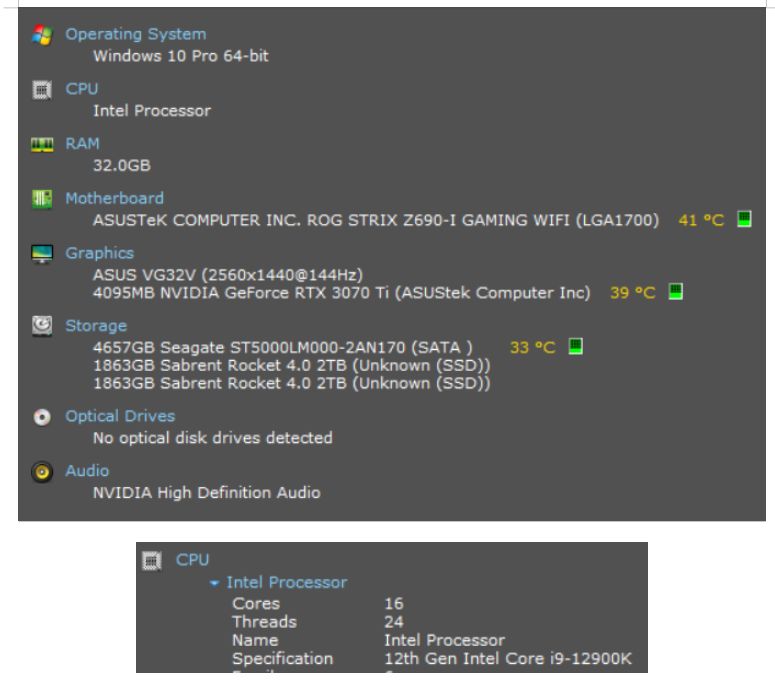
If you want to reply, then register here. Registration is free and your account is created instantly, so you can post right away.


