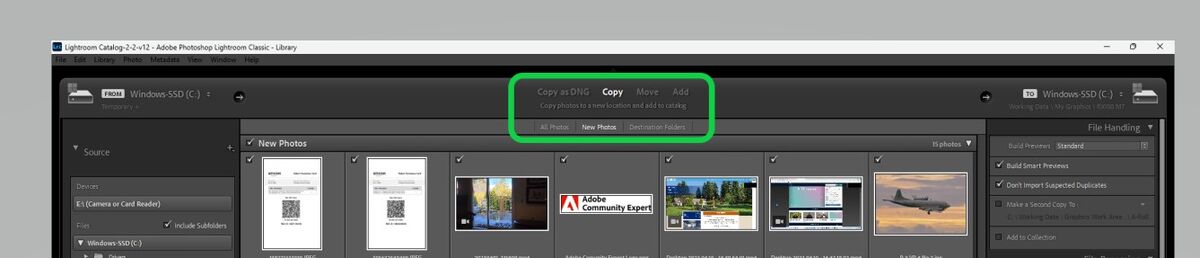File can not be found
Apr 14, 2023 12:30:50 #
I am having a problem with lightroom. I import files into lightroom by inserting the SD card into a reader attached to the computer. Recently I have been getting the message: file can't be located, in the development module. If I insert the SD card back in the card reader I can process the image. If I take the card out then I get the file can't be found message. Not sure what I am doing wrong.
Apr 14, 2023 12:38:15 #
"Importing" has two parts. First, it registers the file in the database. Second, it can move or copy the file from your card to your computer. The choices for that are at the top and middle of the screen during Import. My guess is that your are not selecting the 'copy' choice. Lightroom will then only know that the file is on the card.
Apr 14, 2023 12:50:56 #
I suggest you follow this procedure:
Before opening LR copy files from your SD card to a permanent spot on your computer. When complete eject the SD card, open LR and import from the new location. As long as you don't move files (after import) LR will always find them. If you need to move files at a later date always move from within LR. Otherwise LR will lose the data path.
Before opening LR copy files from your SD card to a permanent spot on your computer. When complete eject the SD card, open LR and import from the new location. As long as you don't move files (after import) LR will always find them. If you need to move files at a later date always move from within LR. Otherwise LR will lose the data path.
Apr 14, 2023 13:04:26 #
Apr 14, 2023 13:13:34 #
Tomfl101 wrote:
I suggest you follow this procedure:
Before opening LR copy files from your SD card to a permanent spot on your computer. When complete eject the SD card, open LR and import from the new location. As long as you don't move files (after import) LR will always find them. If you need to move files at a later date always move from within LR. Otherwise LR will lose the data path.
Before opening LR copy files from your SD card to a permanent spot on your computer. When complete eject the SD card, open LR and import from the new location. As long as you don't move files (after import) LR will always find them. If you need to move files at a later date always move from within LR. Otherwise LR will lose the data path.
That's what I do. It always works.
Apr 14, 2023 13:35:46 #
Tomfl101 wrote:
I suggest you follow this procedure:
Before opening LR copy files from your SD card to a permanent spot on your computer. When complete eject the SD card, open LR and import from the new location. As long as you don't move files (after import) LR will always find them. If you need to move files at a later date always move from within LR. Otherwise LR will lose the data path.
Before opening LR copy files from your SD card to a permanent spot on your computer. When complete eject the SD card, open LR and import from the new location. As long as you don't move files (after import) LR will always find them. If you need to move files at a later date always move from within LR. Otherwise LR will lose the data path.
That is the correct way to do it and is one of the reasons I have never understood the appeal of LR. This whole importing into LR catalog is weird IMHO. One of LR many cumbersome processes. I just import the files to my computer and they show up in Bridge. Deleting files is also a pita. Marking a photo and then having to go to the photo dropdown menu to delete them or doing an awkward command>option>shift>delete. In Br, just right click>delete. To send a photo to PS, you have to right click> edit in PS. In BR/Raw just hit open.
I know there might be many advantages to LR.I just haven't found them.
But to each his own.
Apr 14, 2023 14:39:49 #
efnelson wrote:
Thanks, you are correct, I was using Add instead of copy
You are very welcome!
Apr 14, 2023 14:44:08 #
Tomfl101 wrote:
I suggest you follow this procedure:
Before opening LR copy files from your SD card to a permanent spot on your computer. When complete eject the SD card, open LR and import from the new location. As long as you don't move files (after import) LR will always find them. If you need to move files at a later date always move from within LR. Otherwise LR will lose the data path.
Before opening LR copy files from your SD card to a permanent spot on your computer. When complete eject the SD card, open LR and import from the new location. As long as you don't move files (after import) LR will always find them. If you need to move files at a later date always move from within LR. Otherwise LR will lose the data path.
I beg to differ! That's more unnecessary steps than what I see as the "regular" procedure. Once set up Classic does all of that, including ejecting the card.
Apr 14, 2023 14:52:45 #
Never Get Out Of The Boat wrote:
That is the correct way to do it and is one of the... (show quote)
The appeal of LR is that it uses a database, which provides a lot of flexibility in accessing data. A program like Bridge is just a browser (albeit with some links to ACR for development/processing). It reflects the contents of your disk. For many people that is sufficient.
I have used LR for a decade or more now and like it. Having had prior experience with databases it is not weird to me. I understand how databases work.
One of the main advantages of the database approach lies in the way you can group photos. You might have a photo of Aunt Millie at a family reunion at a famous landmark. Suppose you wanted a group of photos with Aunt Millie, another group of photos of family reunions, and another group of photos of that landmark. Using Bridge you have to make three folders containing ou the appropriate photos. Using a database you don't have to make any folders, instead you make collections. If you want to edit that photo of Aunt Millie, if you use Bridge you have to copy (or overwrite) that photo to all the appropriate folders (if you can remember which folders it's supposed to be in). Using a collection in LR, you only have to edit the photo. The edited photo is automatically updated in every collection it has been placed into.
When I started to use digital, I tried Bridge. It worked OK, but for me, LR is easier to use to apply keywords, which are essential for me to find things.
If you want to delete a photo in LR, just select that photo in the library module and press delete. You only have to choose whether to delete the photo just from the catalog or from the disk too.
But if Bridge works for you, continue using it.
Apr 14, 2023 15:19:40 #
DirtFarmer wrote:
The appeal of LR is that it uses a database, which... (show quote)
I agree about the database, but I have never had any trouble cataloging or accessing files with BR. Of course I don't have a million files.
Thanks for the delete tip. I did not know that. I was just using the instructions from a LR book from Adobe. Perhaps I didn't read completely enough. I'll check it out.
Apr 15, 2023 08:33:08 #
Never Get Out Of The Boat wrote:
That is the correct way to do it and is one of the... (show quote)
I remember being very frustrated with LR as a new user. The processes seem counterintuitive at first. But once understood, as with any new program they become easier. I use Bridge also. But usually for processing a few files at a time. LR is far superior in batch processing when you’re editing large numbers as I do for wedding and sports photography mostly. LR also has many of the PS tools built in so you don’t have to use PS at all in most cases. But as you say, to each their own.
Apr 15, 2023 08:57:32 #
DirtFarmer wrote:
The appeal of LR is that it uses a database, which... (show quote)
Excellent Response! I literally couldn’t put it better since I am an engineer with the stereotypical lack of fluency with a written language.
For those fear databases they need to understand they are ubiquitous. Explorer/Finder are databases. Lightroom is built with SQLite which is open source software under a GPL license and as such there is no list of users except for those who applied for an export license. Just say Apple and Microsoft use it within their operating system. I would bet Adobe used SQLite to build Bridge. Google SQLite if you don’t believe me. Lightroom was developed to add a desperately needed database to Photoshop. Whatever…
Understanding Will set you free.
Apr 15, 2023 09:04:38 #
gvarner
Loc: Central Oregon Coast
Copy the files from your SD card to your hard drive, then import to LR, or copy as you import. I copy my photos to a folder on an external drive then copy that folder to my HD, then Import into PS Elements from there. Elements uses a similar database structure to LR.
Apr 15, 2023 11:48:47 #
DirtFarmer wrote:
The appeal of LR is that it uses a database, which... (show quote)
What a kind, gentle and informative response.
Which is typical of you.
I know that I learned a lot from you as well as others here today.
Now, here is a hearty thanks and a Huge . . . .
Smile,
JimmyT Sends
Bravo Zulu
To All That Share Their Hard-Learned Lessons




Apr 15, 2023 12:20:50 #
Never Get Out Of The Boat wrote:
That is the correct way to do it and is one of the... (show quote)
I agree with you. I tried Lr and it seems weird compared to Ps or MS-programs like the components of MS-Office, MS-Word, MS-Excel, MS-Access, etc. I move files, folders all over the place with Windows all the time, and that would drive Lr crazy!




If you want to reply, then register here. Registration is free and your account is created instantly, so you can post right away.