Bridge vs Lightroom
Apr 9, 2023 20:37:31 #
I know they are not exactly the same, but Bridge is a DAM manager and I like some things about it BUT it's as if the two programs were written by different companies. Stars, Picks, Colors, added in LR don't appear in Bridge and vice-versa.
Apr 10, 2023 00:29:50 #
Apr 10, 2023 07:37:47 #
JD750 wrote:
I know they are not exactly the same, but Bridge is a DAM manager and I like some things about it BUT it's as if the two programs were written by different companies. Stars, Picks, Colors, added in LR don't appear in Bridge and vice-versa.
In Bridge you can have ratings. You can find this in the edit>preferences.
I only use Bridge. I have been using photoshop/bridge before Adobe came out with Lightroom. It never was easy for me to switch. I could not understand going from Lightroom to Photoshop and back to Lightroom.
All my raw images are in Bridge. If I make changes in Photoshop and save it as a jpeg I can always go back to the original raw image. Just right click on image>Develop settings>clear settings.
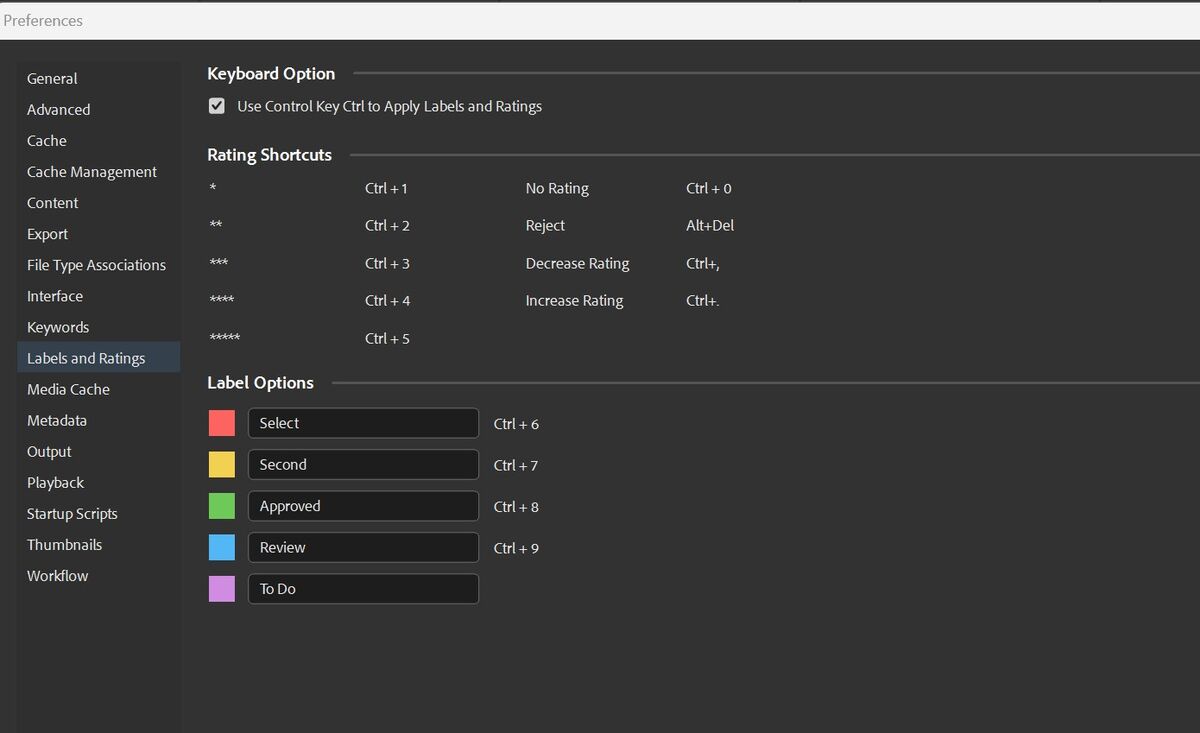
Apr 10, 2023 08:21:06 #
JD750 wrote:
I know they are not exactly the same, but Bridge is a DAM manager and I like some things about it BUT it's as if the two programs were written by different companies. Stars, Picks, Colors, added in LR don't appear in Bridge and vice-versa.
I like Bridge because it allows saving directly to .jpg and .dng with complete EXIF data. My workflow is Bridge>ACR>Bridge or Bridge>ACR>PS>Topaz Photo AI>Bridge. I then catalog everything using Excire Foto because it identifies the subjects and adds keywords automatically.
As was discussed in a recent thread, the proprietary nature of side car files and catalogs is very annoying. An .xml file or the LRC catalog should be readable by any photography program.
Apr 10, 2023 08:36:22 #
bkwaters wrote:
I like Bridge because it allows saving directly to .jpg and .dng with complete EXIF data. My workflow is Bridge>ACR>Bridge or Bridge>ACR>PS>Topaz Photo AI>Bridge. I then catalog everything using Excire Foto because it identifies the subjects and adds keywords automatically.
Interesting. I dont know about Excire. You say it catalogs and automatically adds keywords? This is something I want!! I have made suggestions to Adobe to have Sensi do that but so far nothing. I will check out Excire. Thanks!
bkwaters wrote:
yes indeed! And if they can’t do that for everyone at least readable by other programs from the same company! As was discussed in a recent thread, the proprietary nature of side car files and catalogs is very annoying. An .xml file or the LRC catalog should be readable by any photography program.
Apr 10, 2023 10:46:34 #
JD750 wrote:
I know they are not exactly the same, but Bridge is a DAM manager and I like some things about it BUT it's as if the two programs were written by different companies. Stars, Picks, Colors, added in LR don't appear in Bridge and vice-versa.
==============================================
Yes JD.....
As a long-time user of Lightroom since V2, it has always been a question "WHY"
Make just toooooo much sense
Cheers
Goldstar46
George Veazey
###
Apr 10, 2023 11:52:55 #
JD750 wrote:
yes indeed! And if they can’t do that for everyone at least readable by other programs from the same company!
JD - Excire is an excellent cataloger and will do some automatic image tags. You will likely want to add additional tags to the images. Aside from being able to find images by keywords, it is also very easy to copy keywords and paste them into another batch of images. I find it very easy to use.
Apr 10, 2023 11:55:57 #
JD750 wrote:
I know they are not exactly the same, but Bridge is a DAM manager and I like some things about it BUT it's as if the two programs were written by different companies. Stars, Picks, Colors, added in LR don't appear in Bridge and vice-versa.
They evolved from two very different Adobe software user communities. Bridge, as you note, is a Digital Asset Manager. It was conceived primarily as a workgroup tool for use by graphic artists in agencies, publishing houses, corporate marketing departments, etc. Bridge had been around for many years prior to Lightroom's conception. Its fatal flaw (and major attraction) is that it is operating system-centered.
Lightroom (now Lightroom Classic) was born out of the frustrations of cottage industry, "mom-and-pop shop" professional photography studios and working professional photographers at commercial studios and photojournalistic agencies. For these folks, an OS-centered approach was extremely limiting. They needed a tool set for:
> Cull editing, rating, and sorting files
> Metadata management, for rapidly finding images in a collection of tens of thousands, using modern database tools
> Serving as both a central image repository AND as the hub of a digital workflow using related imaging applications like Photoshop, various plug-ins, etc.
> NON-DESTRUCTIVELY developing, cropping, "healing," removing "red-eye," and doing simple masking of raw files, DNGs, PSDs, TIFFs, and JPEGs from almost any camera (i.e.; primarily parametric editing, as opposed to the primarily bitmap editing done in Photoshop)
> Making multiple, "virtual" originals, used for exporting files made from the same original, but processed in many different ways, for wildly different multiple uses
> Tracking where images were made, using GPS metadata and a map
> Creating photo books for wedding customers, etc.
> Making "slide shows" for studio customers and publication editors so they can view "proofs" on a monitor in a sales room or editing room
> Printing to directly-connected, high-end pigment ink photo printers for the very best color and print longevity
> Posting images to web sites for sale and display
> Storing images on Adobe Cloud servers for use in the other Lightroom (the mobile app) on other platforms (Mac, PC, tablets...)
I was part of an early beta test group for Lightroom 2. I quickly became a fan, because I was using Kodak DP2 Print Production Software in a photo lab at the time. DP2 is similar in many ways, yet completely different from anything Adobe has. Unless you run a lab, you don't want it.
I have often wished Adobe would create a "dashboard" application for all of its photo editing applications, so you could seamlessly move around the various toolsets without having to open and close them. Having ONE interface for each tool would be a lot more efficient.
Apr 10, 2023 12:07:12 #
burkphoto wrote:
Thank you for that history! That explains a lot.They evolved from two very different Adobe softwar... (show quote)
I started DAM with Aperture 1.0. I didn’t use Adobe until Apple announced the end of Aperture in June 2014. Then I evaluated the other programs available did some testing and signed up for the Photographers plan. I haven’t looked back.
Apr 10, 2023 12:16:05 #
ronichas wrote:
In Bridge you can have ratings. You can find this in the edit>preferences.
I only use Bridge. I have been using photoshop/bridge before Adobe came out with Lightroom. It never was easy for me to switch. I could not understand going from Lightroom to Photoshop and back to Lightroom.
All my raw images are in Bridge. If I make changes in Photoshop and save it as a jpeg I can always go back to the original raw image. Just right click on image>Develop settings>clear settings.
I only use Bridge. I have been using photoshop/bridge before Adobe came out with Lightroom. It never was easy for me to switch. I could not understand going from Lightroom to Photoshop and back to Lightroom.
All my raw images are in Bridge. If I make changes in Photoshop and save it as a jpeg I can always go back to the original raw image. Just right click on image>Develop settings>clear settings.

Apr 10, 2023 12:38:19 #
JD750 wrote:
Thank you for that history! That explains a lot.
I started DAM with Aperture 1.0. I didn’t use Adobe until Apple announced the end of Aperture in June 2014. Then I evaluated the other programs available did some testing and signed up for the Photographers plan. I haven’t looked back.
I started DAM with Aperture 1.0. I didn’t use Adobe until Apple announced the end of Aperture in June 2014. Then I evaluated the other programs available did some testing and signed up for the Photographers plan. I haven’t looked back.
I used Aperture around the time I had finished doing the beta test of Lightroom 2. I even took a course in each, taught by folks from Apple and Adobe on the same day, in the same room, at a Digital Imaging Marketing Association convention at a PMAI trade show (probably 15 years ago or more). I liked both, but eventually figured out, as did Apple, that cross-platform usually beats proprietary-platform for market share...
Those Mac users who miss Aperture should check out the triumvirate of Apple Photos, Gentlemen Coders' Raw Power 3.4, and Serif's Affinity Photo 2. Raw Power is the raw file converter from Aperture, but on steroids. Photos is what's left of the database side of Aperture. Affinity Photo 2 is a great bitmap editor for the price.
Apr 10, 2023 12:49:41 #
burkphoto wrote:
someone once told me regarding computers “find the software you like annd buy the computer that runs it”. I think that’s right. But the catch is computers come with OS Once you get invested in an OS it’s difficult to change.I used Aperture around the time I had finished doi... (show quote)
Apr 10, 2023 13:35:00 #
JD750 wrote:
someone once told me regarding computers “find the software you like annd buy the computer that runs it”. I think that’s right. But the catch is computers come with OS Once you get invested in an OS it’s difficult to change.
I always had to have a Mac and a PC on my desk from about 1986 to 2012. I solved that mess for good in 2008, by running Windows on my Mac in Parallels Desktop. That was the best way to do it once Apple went to Intel processors. I'd had Connectix Virtual PC on two PowerBooks from 2000-2008, but it was pretty unsatisfying (slow).
These days, you can still run Windows 11 on Parallels Desktop on Intel Macs, for the complete PC experience. Now, Windows 11 for ARM runs on Parallels Desktop on Apple Silicon Macs. It has a few limitations, but for Windows for ARM applications, it works fine, and generally better than Windows 11 for ARM on an ARM PC.
Apr 10, 2023 14:46:19 #
JimGray
Loc: Albuquerque, New Mexico
ronichas wrote:
In Bridge you can have ratings. You can find this in the edit>preferences.
I only use Bridge. I have been using photoshop/bridge before Adobe came out with Lightroom. It never was easy for me to switch. I could not understand going from Lightroom to Photoshop and back to Lightroom.
All my raw images are in Bridge. If I make changes in Photoshop and save it as a jpeg I can always go back to the original raw image. Just right click on image>Develop settings>clear settings.
I only use Bridge. I have been using photoshop/bridge before Adobe came out with Lightroom. It never was easy for me to switch. I could not understand going from Lightroom to Photoshop and back to Lightroom.
All my raw images are in Bridge. If I make changes in Photoshop and save it as a jpeg I can always go back to the original raw image. Just right click on image>Develop settings>clear settings.
I use both and it works pretty well for me. I only implemented LR in 2020 and I really like the database feature known as the library module. I can often find some images literally 1000 times faster than I could with Bridge. I do not use the Develop module. Instead, I use ACR. Some ways of doing things that many Lightroom users claim you must do through LR are not true or at best exaggerations. Synchronize under the Library menu in the Library module works perfectly for me to bring new versions that I have edited in ACR, Photoshop, or Topaz into LR. It also works quickly to delete images from the library that I have deleted from the hard drive. Synchronize also works well to bring ratings (stars) and labels (colors) added in Bridge into the LR catalog. I depend on .xmp files. I do have LR set up to create .xmp files. As a retired database programmer, I highly recommend that LR users create .xmp files. It is an instant backup. I would not be comfortable depending exclusively on backups from time to time of the LR catalog. Besides the search capabilities, another thing I like about LR is the interface for adding metadata. I think I have escaped some of the features of LR that some consider a PITA by using Bridge the way I do and using Synchronize. I have a huge database of images with some scans going back to the mid-90s. One reason I use both is that well before 2020 I used collections in Bridge and manual sorts. I have not found a way to move manuals sorts to LR without an awful lot of work.
Apr 10, 2023 14:56:26 #
If you want to reply, then register here. Registration is free and your account is created instantly, so you can post right away.








