The Right Shutter Speed
Nov 13, 2012 17:36:13 #
If I am working in Manual mode and set my D7000 to f 5.6 how do I know what the right shutter speed is?
Thanks
Thanks
Nov 13, 2012 17:41:27 #
Its MANUAL mode, YOU choose what you want the shutter speed to be. If you want to set the aperture and have the camera choose the shutter, then use Aperture Priority mode.
Nov 13, 2012 18:55:21 #
bill unger wrote:
If I am working in Manual mode and set my D7000 to f 5.6 how do I know what the right shutter speed is?
Thanks
Thanks
Hi bill unger. The thing about manual mode is this. You pick not only the aperture but also the shutter speed and depending on lighting conditions you also need to decide what ISO to use also. Since you asked specifically about shutter speed Let me ask you this question to start. What are you trying to do? Stop the action of say a drop of water that splashes in a pool of water, then you need a fast shutter speed or on the other hand if you say want to photograph a group of cars passing by at night with lights on but want either head lights or tail lights streaks of color a slow shutter speed will give it that blurred streak look. Remember an f 5.6 aperture is a mid range opening setting and again depending on lighting and ISO settings that might also need to be adjusted. Here is a camera simulator that you can play with on line, making it easier how changing one setting affects the other settings. Have fun and feel free to ask other questions. Hope this helps. http://camerasim.com/camera-simulator/
Nov 13, 2012 20:36:51 #
Thanks for the reply. What I am wondering is if there is a way to set the d7000 to indicate whether there is the correct light for a good picture of a scene with no motion. It does have a light meter that works in other modes.
Thanks
Thanks
Nov 13, 2012 23:37:02 #
In my way which I taught myself for easy understanding in very simple ... If you design photo with apeture set F first and then metering light with speed shutter and if you design your photo which movement that you need to set shutter speed first and then metering light with apeture F but if the max F you can set with the lens you use still not get a good light then you need to adjust ISO.
This is just simple but you really need to understand more about the effect of shutter speed, apeture and ISO . I am still learning and this only what I teach myself and learn more every day.
Not sure if help.
This is just simple but you really need to understand more about the effect of shutter speed, apeture and ISO . I am still learning and this only what I teach myself and learn more every day.
Not sure if help.
Nov 14, 2012 07:38:42 #
gerry908
Loc: An Aussie from Scotland
Although Im more or less a beginner myself, my way of thinking is, if youre in Manual Mode, your shutter speed is governed by your exposure and if your shutter speed is too slow, then you have to up your ISO.
If your filming on an overcast day at an aperture of f5.6, it would have to be a very dark day to have the need for an extremely slow shutter speed, but if youre filming motion I would imagine you would need to increase your ISO but as mentioned, it would all depend on what you were filming (Still or Motion) but as I said, Im relatively new to photography so I may be wrong
If your filming on an overcast day at an aperture of f5.6, it would have to be a very dark day to have the need for an extremely slow shutter speed, but if youre filming motion I would imagine you would need to increase your ISO but as mentioned, it would all depend on what you were filming (Still or Motion) but as I said, Im relatively new to photography so I may be wrong
Nov 14, 2012 07:43:20 #
What used to be a method for choosing shutter speed, in general, was to take the focal length of your lens and make it into a fraction. i.e. 50mm becomes 1/50th and use that as the slowest speed at which you shoot. Situation or subject matter can alter that but it's a starting point. Problem is, the digital age has thrown it out the window with equipment which allows you to handhold at much slower speeds. I would experiment. Todd
Nov 14, 2012 07:53:30 #
The light meter works in all modes. Look thru the view finder, at the bottom dead center you will see a "0", to the left will be a "t" and to the right is a "-". You must have camera one and press shutter down half way to activate light meter. If the bar is highlighted to the left scene is to bright and to the right to dark, adjust shutter speed or aperture to get the bar centered under the "o"
bill unger wrote:
Thanks for the reply. What I am wondering is if there is a way to set the d7000 to indicate whether there is the correct light for a good picture of a scene with no motion. It does have a light meter that works in other modes.
Thanks
Thanks
Nov 14, 2012 07:57:59 #
You have three variables in determining exposure: f stop, shutter speed, and ISO. Setting aperture first, as you indicate, use the camera's light meter to find the shutter speed (read your manual for instructions). I often set ISO to Auto when shooting manual, take a few shots, then review the data to make sure ISO is where I want. If not, I adjust aperture or shutter speed. If I need a low noise photo, I set ISO at the lowest number and adjust the other two. It's a balancing act.
Nov 14, 2012 08:01:46 #
A great book that will help you understand how to determine shutter speed, aperture and ISO and why, depending on the picture you are taking, you should pick one over the others as a starting point is Understanding Exposure by Bryan Peterson <$20 at Amazon. This book will answer your question(s) and make you a much better photographer.
Nov 14, 2012 08:18:46 #
Pay attention to your in camera meter even when in manual.
You set the aperture (f/5.6) half depress the shutter and adjust shutter speed until the meter is in the middle at zero indicating a "correct" exposure. Not always correct hence why you adjust for when the meter is fooled.
See attached image.
You set the aperture (f/5.6) half depress the shutter and adjust shutter speed until the meter is in the middle at zero indicating a "correct" exposure. Not always correct hence why you adjust for when the meter is fooled.
See attached image.
Manual Exposure Mode (in camera meter)
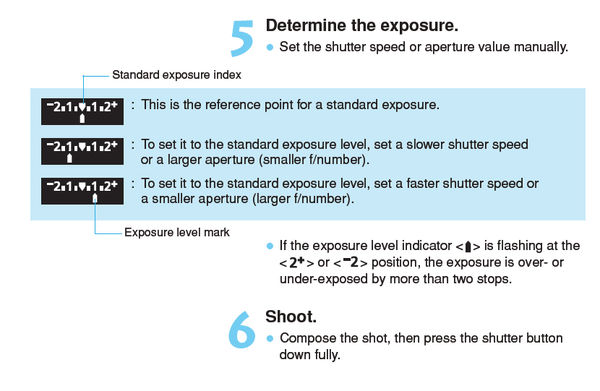
Nov 14, 2012 09:28:28 #
Why in the world are you using M mode? If you put it in Aperture mode the camera will set the shutter speed the same as the meter that you go to 0 in the camera. You may have to adjust your ISO if the shutter speed is too slow. There are times (such as shooting the moon) & working with flash that the meter in the camera will not work. AFter you take anhy picture weither on auto or Manual you needto look at it and then if it is too light or too dark adjust. You need to study the exposure triangle - aperture - shutter speed - ISO -so that you know when to use a combination that will do what you want for the picture you are taking. - Dave
Nov 14, 2012 09:35:17 #
wilsondl2 wrote:
Why in the world are you using M mode? If you put... (show quote)
Right. That is why I suggested reading Understanding Exposure by Bryan Peterson. Perhaps the title would be more meaningful if understanding were all caps? Using your words: so that you know when to use a combination that will do what you want for the picture you are taking.
Nov 14, 2012 09:45:38 #
fstop22 wrote:
This is certainly the case with Canon.The light meter works in all modes. Look thru the view finder, at the bottom dead center you will see a "0", to the left will be a "t" and to the right is a "-". You must have camera on and press shutter down half way to activate light meter. If the bar is highlighted to the left scene is to bright and to the right to dark, adjust shutter speed or aperture to get the bar centered under the "o"
Nov 14, 2012 10:23:13 #
If you want to reply, then register here. Registration is free and your account is created instantly, so you can post right away.









