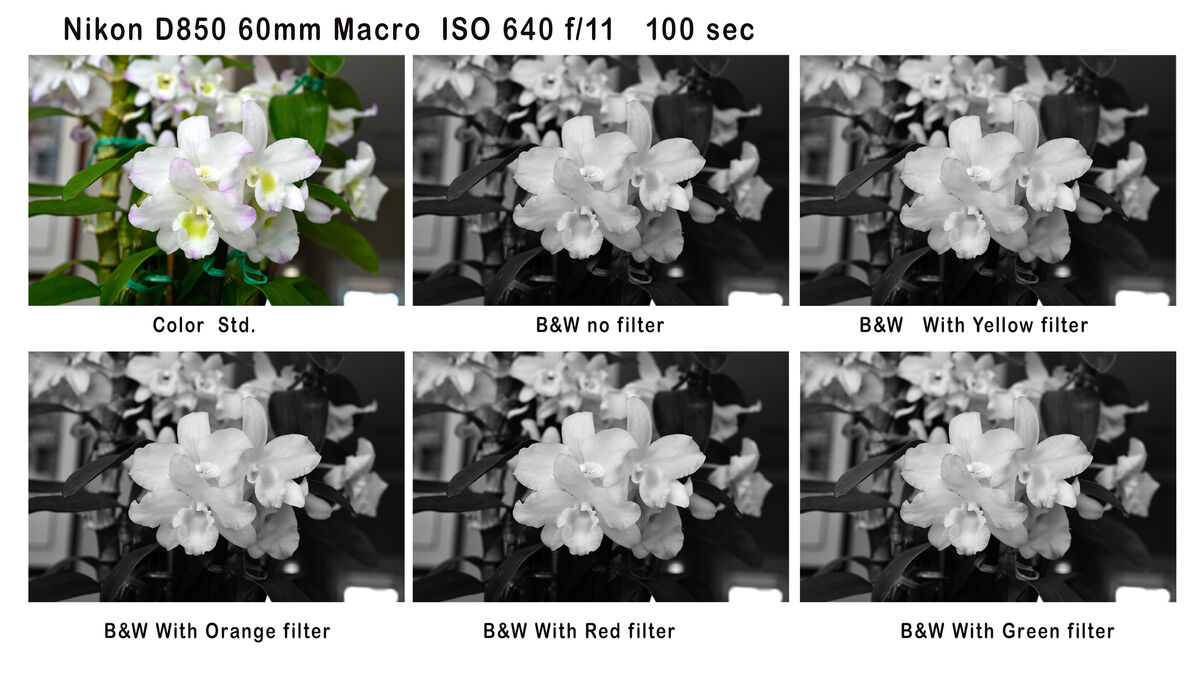Have you used your in camera B&W setting?
Mar 3, 2023 14:03:52 #
I don't have a film camera and truthfully don't want to go that route. I knew about the in camera Monochrome setting but never tried it, always converted my color image using Nik's Silver Efex software. Today I decided to try the in camera B&W mode and its different additional filter setting. I shot all with the same basic settings using window light. After looking at all the images I thought the main thing missing was the films grain, but that could be added with noise if one desired it to look more like film. From what I read you might have to set your camera in jpg mode for the monochrome setting to work.
Wondered how many have tried the in camera mono mode? I think it is available is many different makes and models.
Wondered how many have tried the in camera mono mode? I think it is available is many different makes and models.
Mar 3, 2023 14:06:27 #
All the same filters and B&W settings are available against your RAW in your digital editing software. I'd rather edit the RAW to my preferences than the B&W converted JPEG.
Mar 3, 2023 18:23:45 #
My second digital camera was the Canon T3i. I sometimes set it to monochrome in order to "see in black and white" on the LCD while shooting in raw+jpg and then editing the raw in Silver Efex.
In FYC's early days a master of monochrome processing, Graham Smith, demonstrated the power of "darkroom" tools like dodge and burn, contrast, and toning such as selenium and cyanotype. I was hooked and bought the Nik Suite shortly before Google acquired it and made the software free. No regrets
In FYC's early days a master of monochrome processing, Graham Smith, demonstrated the power of "darkroom" tools like dodge and burn, contrast, and toning such as selenium and cyanotype. I was hooked and bought the Nik Suite shortly before Google acquired it and made the software free. No regrets

Mar 3, 2023 18:25:13 #
You can shoot in RAW and set the camera to B&W. You should 'see' the BW on the LCD display and receive RAW files in their full color glory.
Mar 3, 2023 18:29:35 #
CHG_CANON wrote:
If you're speaking to my comment, I think I had to be in raw+jpg for the setting to work on the LCD screen. But that was pre-2017, so I'm not positive.You can shoot in RAW and set the camera to B&W. You should 'see' the BW on the LCD display and receive RAW files in their full color glory.
I will check my Olympus M4/3.
Mar 4, 2023 08:01:30 #
Wandering away from the "normal" photography is new world inspiring. Filter sets for experimentation are not at all expensive. Topaz B&W2 allows one to emphasize particular colors in the conversion of colored photos.
In looking that tool up... ouch, I find that I only use a very limited number of the array the program provides.
I have Nik's Silver Efex software but have never used it much.
Thank you, Jim, for the try Monochrome prompt...
Our modern cameras are so versatile ... Unfortunately most of us aren't.
In looking that tool up... ouch, I find that I only use a very limited number of the array the program provides.
I have Nik's Silver Efex software but have never used it much.
Thank you, Jim, for the try Monochrome prompt...
Our modern cameras are so versatile ... Unfortunately most of us aren't.
Mar 4, 2023 08:18:54 #
I have used B&W in camera picture control so I can see the image on the camera screen, but I record in RAW. I can then process as B&W or color. If you record in Raw or a color jpeg you can use color filters while processing in B&W, you can't use color filters when processing B&W jpegs.
Mar 4, 2023 11:11:16 #
Jim-Pops wrote:
I don't have a film camera and truthfully don't wa... (show quote)
So many ways to achieve Blah.
Mar 4, 2023 15:06:38 #
I shoot in RAW which means I have to PP all images. If I want color I use ACR and Photoshop, if I want B&W I use ACR and NIK Silver Efex Pro 3. I don't believe, perhaps incorrectly, that one has to "see in black and white" to produce outstanding B&W images.
Mar 4, 2023 16:58:56 #
Curmudgeon wrote:
The non-literal "see in black and white" is about recognizing the potential in shadows and light, contrasts, pattterns, shapes, textures. Not all attractive color scenes look as good when color is removed. I shoot in RAW which means I have to PP all images. If I want color I use ACR and Photoshop, if I want B&W I use ACR and NIK Silver Efex Pro 3. I don't believe, perhaps incorrectly, that one has to "see in black and white" to produce outstanding B&W images.
For me it's definitely a mindset that requires practice if I've gone a long time shooting only for color results. Using the LCD in monochrome was an aid in that regard.
If you want to reply, then register here. Registration is free and your account is created instantly, so you can post right away.