Multiple Exposures
Feb 28, 2023 13:28:19 #
I'm just at the end of an intensive class on multiple exposures and ICM. I'm very interested in learning more. Most of my classmates use photoshop to blend their images. For the time being, I don't know PS and can only do it in the camera.
Would love to hear about your experiences and suggestions!
Thanks!
Would love to hear about your experiences and suggestions!
Thanks!
Feb 28, 2023 13:47:25 #
cindo51 wrote:
I'm just at the end of an intensive class on multiple exposures and ICM. I'm very interested in learning more. Most of my classmates use photoshop to blend their images. For the time being, I don't know PS and can only do it in the camera.
Would love to hear about your experiences and suggestions!
Thanks!
Would love to hear about your experiences and suggestions!
Thanks!
It's very easy in Photoshop (PS), but you need to understand how to use layers and masks. In fact you have much more control of your images in PS than you do in-camera. Not only can you just create a multiple exposure, but you can control how much of one image is blended into the other. You can also just exclude parts of one image as part of the multiple exposure process.
A very common multiple exposure, where you blend two images together excluding part of each image, is a simple sky replacement. A technique that can't be done in-camera.
Good luck with your learning process
Feb 28, 2023 13:58:40 #
SalvageDiver wrote:
It's very easy in Photoshop (PS), but you need to ... (show quote)
Thanks so much! Can you suggest the best way to learn the basics, quickly and easily? Not trying to cut corners, but I really don't know much about PS, I've been using LR for years! Thanks again!
Feb 28, 2023 14:14:12 #
cindo51 wrote:
.....I've been using LR for years...
Is your Lr recent enough to have HDR merging? If it is you can use it to do multishot blending. Just get it to do an HDR merge of your selected shots. The fact that they're all at the same exposure level doesn't matter.
This was a merge of about a dozen shots done in Lr.
.
Feb 28, 2023 14:19:18 #
cindo51 wrote:
Thanks so much! Can you suggest the best way to learn the basics, quickly and easily? Not trying to cut corners, but I really don't know much about PS, I've been using LR for years! Thanks again!
BTW, you don't need PS specifically. Any photo app that allows layers and masks will work perfectly fine. These include apps such as Photoshop Elements (PSE), Affinity Photo, Luminar Neo, On One. There may even be some free editors that support layers and masks, but I'm not very knowledgeable with the free SW. I'm sure that others can recommend their favorites.
Once you pick one, I would spend time viewing youtube instructional videos. There's a huge amount of free content available for beginners to advanced photographers. For paid software, I would recommend PSE because there's huge amount of free instructional material on the web and the app can be configured for beginners, intermediate and advanced use. As others comment, they may have even better recommendations along with their reasoning.
Feb 28, 2023 15:34:30 #
That's fabulous! I am sure my LR is the latest... I also have a program that a don't use that often, 'The Nik Collection..(Dxo, an you can export photos into any of their different editing applications, ands then send them back to LR... They have HDR, Silver Efex ( black and white... you can edit them with the sliders but they also have a lot of great presets. https://nikcollection.dxo.com
I believe they are based in France..
Anyway...I am feeling somewhat overwhelmed.. wherein I look in LR to seethe HDR merging feature?
Thanks!
I believe they are based in France..
Anyway...I am feeling somewhat overwhelmed.. wherein I look in LR to seethe HDR merging feature?
Thanks!
Feb 28, 2023 15:56:28 #
cindo51 wrote:
.....wherein I look in LR to see the HDR merging feature?...
If you select all of the photos that you want to merge in the film strip along the bottom (hold down ctrl as you select the ones you want, or hold down shift then select the first and the last in the sequence) then right-click on them, a menu will appear with Photo Merge> HDR (or Panorama). Click on the HDR option. Select Auto Align. The anti-ghosting feature usually works flawlessly but it can produce funny effects sometimes. If it does you can switch it off.
Feb 28, 2023 16:37:44 #
Feb 28, 2023 20:39:24 #
R.G. wrote:
If you select all of the photos that you want to merge in the film strip along the bottom (hold down ctrl as you select the ones you want, or hold down shift then select the first and the last in the sequence) then right-click on them, a menu will appear with Photo Merge> HDR (or Panorama). Click on the HDR option. Select Auto Align. The anti-ghosting feature usually works flawlessly but it can produce funny effects sometimes. If it does you can switch it off.
Hi RG, if the OP is just trying to blend images that are the same (i.e. taken in rapid succession) then the HDR merge in LR would work. However, I assumed the OP was attempting to blend double or multiple exposures of different images. If that's the case, LR won't work. LR can only HDR blend images that are alignable or pano blend images that have some alignable overlap.
Now, I'm not sure what the OP's objectives are.
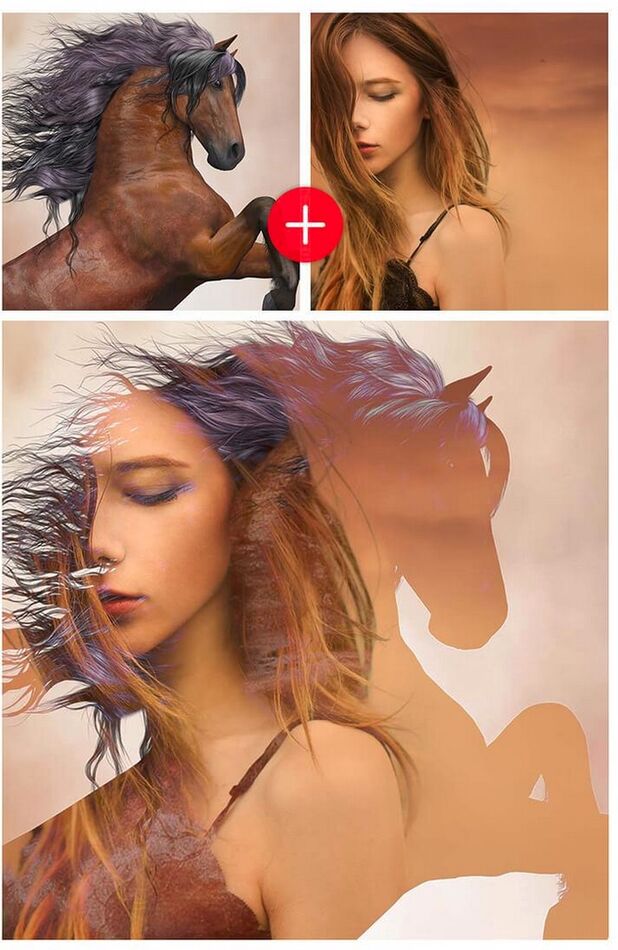
Feb 28, 2023 22:03:45 #
SalvageDiver wrote:
Hi RG, if the OP is just trying to blend images that are the same (i.e. taken in rapid succession) then the HDR merge in LR would work. However, I assumed the OP was attempting to blend double or multiple exposures of different images. If that's the case, LR won't work. LR can only HDR blend images that are alignable or pano blend images that have some alignable overlap.
Now, I'm not sure what the OP's objectives are.
Now, I'm not sure what the OP's objectives are.
SO NICE! GORGEOUS!
Feb 28, 2023 23:49:26 #
Ava'sPapa wrote:
SO NICE! GORGEOUS!
I just used that as an example, it's not mine. But thanks anyway.
Mar 1, 2023 03:30:51 #
SalvageDiver wrote:
.....Now, I'm not sure what the OP's objectives are.
Between the two of us I think we've covered all the options
 .
.Mar 1, 2023 07:50:05 #
Multiples are much easier done in post but here's one I did in-camera back in 2016 with a 70-200 zoom. The couple was shot around 70mm. I then took a second shot of the Domino sign at 200mm. I believe I did a little cloning to remove some of the lights that bled into the couples faces.
Mar 1, 2023 09:34:46 #
Ava'sPapa wrote:
SO NICE! GORGEOUS!
That is a gorgeous photo!
I am trying to do multiple exposures of different images...so I guess back to the drawing board... I am doing them in camera, and sometimes ai nail it, but so many times they head for the trash! Practice makes perfect...? But I guess I will just watch tutorials on YouTube : (
I really appreciate your help! Both of you!
Mar 1, 2023 09:35:19 #
That is a gorgeous photo!
I am trying to do multiple exposures of different images...so I guess back to the drawing board... I am doing them in camera, and sometimes ai nail it, but so many times they head for the trash! Practice makes perfect...? But I guess I will just watch tutorials on YouTube : (
I really appreciate your help! Both of you!
I am trying to do multiple exposures of different images...so I guess back to the drawing board... I am doing them in camera, and sometimes ai nail it, but so many times they head for the trash! Practice makes perfect...? But I guess I will just watch tutorials on YouTube : (
I really appreciate your help! Both of you!
If you want to reply, then register here. Registration is free and your account is created instantly, so you can post right away.




