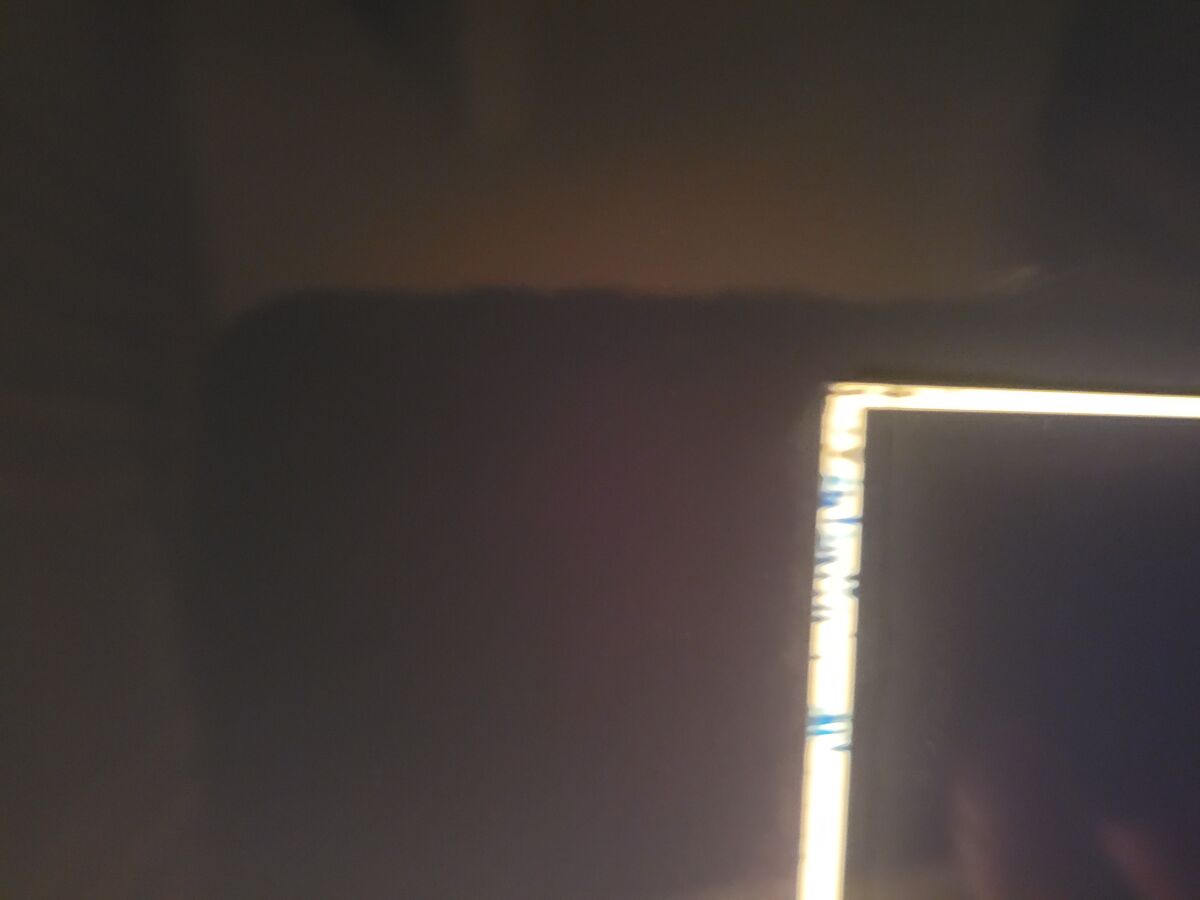Chosing a new printer
Feb 9, 2023 15:21:12 #
My Canon PRO 10 has bitten the dust and I'd appreciate thoughts on the best new photo printer to select.
Criteria:
At least 13"x19"
Less than ~ $500
Light use primarily for home display or for self, family and friends
Good Color rendering on selection of professional level media
Professional level inks that minimize fading
Source images from Canon R5
Post processing on Light Room Classic
Source hardware Windows 11 based w/ 32 Gig Ram - BenQ HD monitor
Interface - any Wireless, Ethernet, USB
Preferable ink tanks, not combined printhead/ink
Criteria:
At least 13"x19"
Less than ~ $500
Light use primarily for home display or for self, family and friends
Good Color rendering on selection of professional level media
Professional level inks that minimize fading
Source images from Canon R5
Post processing on Light Room Classic
Source hardware Windows 11 based w/ 32 Gig Ram - BenQ HD monitor
Interface - any Wireless, Ethernet, USB
Preferable ink tanks, not combined printhead/ink
Feb 9, 2023 17:28:22 #
Sidwalkastronomy
Loc: New Jersey Shore
I bought the Epson et 8550 and I'm on the 5th one since June. I took huggers advice and stopped printing bordetless and have a white border. So this is the 5th one since June and now I'm getting some ink smudges on the white borders.
I've had enough. This unit cost me $850 but it had large size prints and ink tanks. I'm going to call them now.
I would avoid this unit
I've had enough. This unit cost me $850 but it had large size prints and ink tanks. I'm going to call them now.
I would avoid this unit
Feb 9, 2023 18:02:37 #
Feb 9, 2023 18:06:19 #
Does "Professional level inks that minimize fading" mean pigment ink like your Pro 10?
Feb 9, 2023 18:51:15 #
Sidwalkastronomy
Loc: New Jersey Shore
I was just on phone. First they said it's my wireless connection, then I need a head cleaning. Why would I need a head cleaning after 50 prints.
Example below
Example below
Feb 9, 2023 18:53:26 #
Feb 10, 2023 06:52:30 #
Feb 10, 2023 07:53:28 #
Canon TS 9521C is what I replaced my previous Canon with several months ago. No issues
Feb 10, 2023 09:20:11 #
dbrugger25
Loc: Raleigh, NC
Sidwalkastronomy wrote:
I bought the Epson et 8550 and I'm on the 5th one since June. I took huggers advice and stopped printing bordetless and have a white border. So this is the 5th one since June and now I'm getting some ink smudges on the white borders.
I've had enough. This unit cost me $850 but it had large size prints and ink tanks. I'm going to call them now.
I would avoid this unit
I've had enough. This unit cost me $850 but it had large size prints and ink tanks. I'm going to call them now.
I would avoid this unit
I had the Epson ET 7750 and went through three of them. It was very hard to keep the ink flowing and, after the third breakdown I decided I am through with Epson forever.
On the rare occasions when the nozzles weren't clogged and it didn't smeat the prints, it did produce some beautiful prints but the effort to keep it going was more than I could tolerate.
Now, I have a Canon Pixma Pro 200 and am very happy with everything but the ink cost.
Feb 10, 2023 09:31:39 #
RogStrix
Loc: UK
Sidwalkastronomy wrote:
I bought the Epson et 8550 and I'm on the 5th one since June. I took huggers advice and stopped printing bordetless and have a white border. So this is the 5th one since June and now I'm getting some ink smudges on the white borders.
I've had enough. This unit cost me $850 but it had large size prints and ink tanks. I'm going to call them now.
I would avoid this unit
I've had enough. This unit cost me $850 but it had large size prints and ink tanks. I'm going to call them now.
I would avoid this unit
The problem with the Epson (I have the ET-7750) is the design of the drain into the waste tank, effectively the head parks over a sponge area leading to the drain, waste ink tends to coagulate and build up on this area and transfers to the head mechanism. Fairly easy to clean, once you know how. Turn on the printer, then switch the mains off whilst its doing its initial head cleaning run. With the power OFF you can easily slide the head to the left out of the way and see the sponge area, wipe that off with some dense kitchen towel, use a bit of solvent/lighter fluid to clean off stubborn areas. As for blocked heads, the only really effective remedy is to keep using your printer. Leave it for a month and you're asking for trouble.
Avoid very thick photo paper, the ET range seems not to like them?
Otherwise the Eco Tank system is a economic way of printing.
Feb 10, 2023 09:54:48 #
I have a Epson P600 to sell in your price range including roll adapter. Great printer! Reason I am selling is I want larger print size than 13". Note I am amateur.
Feb 10, 2023 10:40:39 #
n4jee
Loc: New Bern, NC
I'm on my 3rd Epson Ecotank printer. 3rd because of upgrades, not failure. My first upgrade was to get duplex printing. The last upgrade was to an Epson ET-15000 which gave me everything including 13x19 prints. I paid $599 for it, which is above your requested budget but I believe mine is worth every penny.
Feb 10, 2023 10:51:01 #
Were you happy with your Canon printer that died? About two months ago I thought I needed a printer and purchased a Canon Pixma Pro 200 for $549. That's a little more than your stated top dollar amount. I did some minimal on-line research and concluded the Pro 200 was the best bang for the buck in my price range. It arrived, was relatively easy to set up and produces pictures I am pleased with. A testimonial only. I have no way to compare the Canon to any other printer.
Feb 10, 2023 11:09:17 #
Sidwalkastronomy
Loc: New Jersey Shore
w8vln wrote:
most likely, need new print head only
Hello it's brand new
Feb 10, 2023 11:15:33 #
If you can find an ink tank printer that size, it will save you a lot on ink.
If you want to reply, then register here. Registration is free and your account is created instantly, so you can post right away.