Anyone Having Difficulties with Seagate External HD
Feb 9, 2023 08:13:52 #
OldSchool-WI
Loc: Brandon, Wisconsin 53919
sabfish wrote:
In terms of your request for suggested backup methods, perhaps you should transition to cloud backup. I realize that this can be considerably more expensive, but the likelihood of losing images is very small.
____________________________(reply)
But cloud exchanges depend on lightning fast internet in both directions. Ask yourself if you have that or will always have that if you travel or move. That in addition to failures with the equipment of the cloud purveyors.-------------------(where I live, I am lucky to send some a short string of about 6 megabytes and one night I tried to post a JPEG to UHH and had to wait for a more favorable internet except for text.)----------
Feb 9, 2023 08:46:52 #
Early on I purchased Seagate externals. All of them but one failed rather quickly. Some I actually was able to recover (not me, but a computer genius); others not. I do still have one that's working well, but I pray every time I disconnect it! Now I only buy Western Digital. Only one of them has failed and WD made it good (after a LOT of back and forth).
Feb 9, 2023 10:11:06 #
I have never bought a Seagate drive because I remember hearing negative reports about them going back to the 1980s. I see them being used by people online all the time, but there are other brands I would buy instead. the only drive I've had fail is one that dropped while it was doing a backup.
Below are stats from BackBlaze for 2022.
EDIT: Okay, here's a funny coincidence. I'm going through hard drives from a shelf to see what's on them. I put a Seagate Barracuda 1TB drive into the external adapter, and the computer doesn't see it. It doesn't even show up as an attached USB device, nor does diskpart see it. There's no date on it, but it must be from an HP computer I used to have. All the old WD and HGST drives are fine.
Below are stats from BackBlaze for 2022.
EDIT: Okay, here's a funny coincidence. I'm going through hard drives from a shelf to see what's on them. I put a Seagate Barracuda 1TB drive into the external adapter, and the computer doesn't see it. It doesn't even show up as an attached USB device, nor does diskpart see it. There's no date on it, but it must be from an HP computer I used to have. All the old WD and HGST drives are fine.
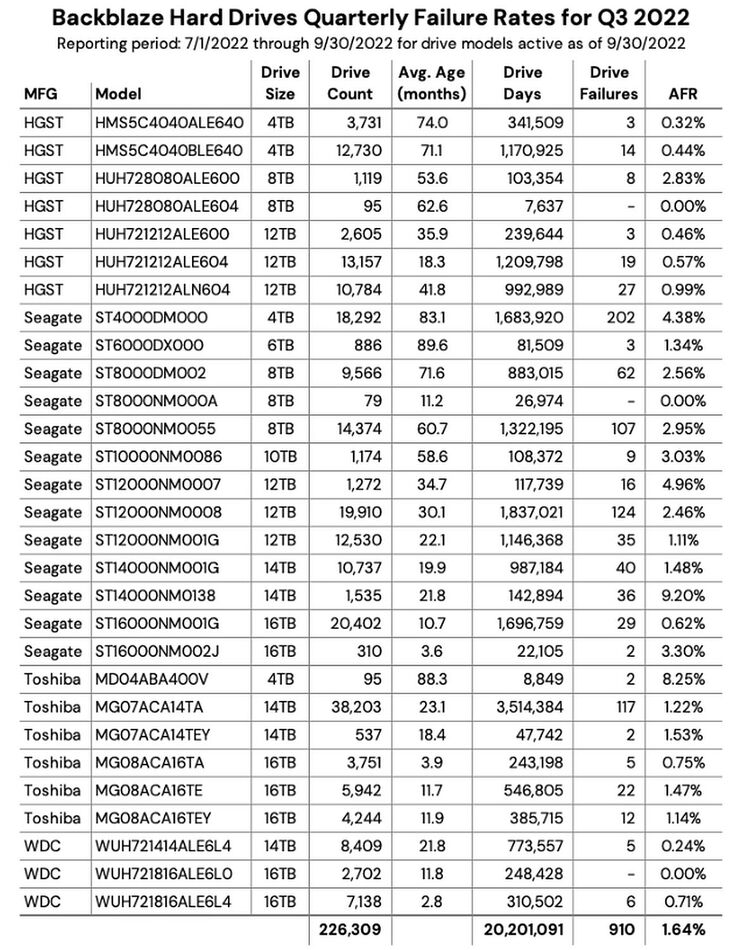
Feb 9, 2023 10:18:13 #
Photoladybon wrote:
Within the past two months, I have had two separat... (show quote)
My comment is a general one not specific to Seagate external drives.
To minimize problems with external drives, on a windows pc, I always click on the drive icon in the bottom taskbar. Once my computer says "safe to remove", I unplug the drive or turn off my computer if the drive stays attached to the computer.
I also try and make sure that there is always 15-20% free capacity on the drive.
And I always have more than two backups in case I have a failure as all hard drives will fail at some point. And I keep extra high quality USB cables too and change them from time to time.
Feb 9, 2023 10:38:40 #
Dikdik
Loc: Winnipeg, Canada
I've had several of them for years and never a problem. The only drives I've had difficulty with are WD and they are touted as being one of the better manufacturers. My latest 16TB drive saved my bacon because the drive it replaced had 30 years of engineering stuff on it. I was hit with a ransomware virus... I only lost a few days worth of files.
Feb 9, 2023 10:56:06 #
Feb 9, 2023 11:00:38 #
Photoladybon wrote:
Within the past two months, I have had two separat... (show quote)
Two suggestions that address the core of the problem:
1. Dump Seagate drives and move either to HGST enterprise class drives or SSDs. If in an external enclosure, make sure it is fan cooled.
2. Create a cloud based off-site disaster recovery copy of your data. Since you’re on a Mac platform, ICloud would seem an easy choice using an ap to automate the backups to the cloud.
Feb 9, 2023 11:07:32 #
delder
Loc: Maryland
Over many years, my PERSONAL experience has been noticeably fewer failures with WD drives.
Thus, I have no current experience with Seagate.
I try to stay in the 4TB range myself so as not to tempt fate.
I have also personally had better experience with the portable drives, possibly because they are designed for mobile operation.
Good luck with your recovery!
Thus, I have no current experience with Seagate.
I try to stay in the 4TB range myself so as not to tempt fate.
I have also personally had better experience with the portable drives, possibly because they are designed for mobile operation.
Good luck with your recovery!
Feb 9, 2023 11:08:50 #
Sorry to hear about your Segate woes; hope they can recover your data! Just read an interesting story in this week's Tidbits newsletter (for Mac people - Tidbits is a great weekly read) (for Win users, this story might be just as interesting) about disk reliability. The story actually came via Backblaze who regularly publishes failure information about the drives hey use for storage. Here is the link in case you're interested https://tidbits.com/2023/01/31/backblazes-2022-drive-stats-reveal-manufacturer-and-model-reliability-trends/
I guess the bottom line is one makes a choice and pays the money. Again, hope you can get your images recivered.
I guess the bottom line is one makes a choice and pays the money. Again, hope you can get your images recivered.
Feb 9, 2023 11:17:27 #
Photoladybon wrote:
Within the past two months, I have had two separat... (show quote)
For what it's worth, I have two Seagate external hard drives which are about 9 or 10 years old, one 4 TB and the other 4.5 TB. Neither has seen any consequential usage. One has performed satisfactorily whenever asked, but the other, two or three years ago, could not be seen by the computer; then it could, and would not read or write, but could be formatted; then nothing, again; then briefly worked OK; then read and write, but not copy and paste; and over and over. The suggestion of malfunctioning drive electronics seems reasonable. There was nothing irreplaceable, so I did not attempt recovery. I have other drives, WD and Toshiba, which have been performing perfectly for a couple of years, as have the WD hard drive, the PNY SSD and Intel M2 internals.
Loren - in Beautiful Baguio City
Feb 9, 2023 11:36:16 #
Sadly, Seagate who once made the industry standard Cheetah and Barracuda high speed drives, now has one of the highest failure rates. Drive reliability has a lot to do with which model/size and which factory produced the drives - some from one factory may have low failure rates, while a different model from a different location may be acceptable. For a look at some comparative numbers, Backblaze’s quarterly report, which Jerry posted above, is a good starting point. The downside is they typically use and report on only consumer, not enterprise class drives. They are also just beginning to report on SSD reliability.
If you’re still using spinning disk, WD, who now owns most of the drive companies that Seagate doesn’t, is producing some good enterprise class drives, but HGST has a long track record of generally producing the lowest failure rates in the rotating media industry.
If you’re still using spinning disk, WD, who now owns most of the drive companies that Seagate doesn’t, is producing some good enterprise class drives, but HGST has a long track record of generally producing the lowest failure rates in the rotating media industry.
Feb 9, 2023 13:03:38 #
Seagate is inferior to western digital.
Always use wd if possible
You might want to consider ssd's also
Always use wd if possible
You might want to consider ssd's also
Feb 9, 2023 13:07:25 #
Feb 9, 2023 13:09:09 #
chrissybabe
Loc: New Zealand
I have had bad experiences with Seagate (two models up to 90% failure within 1 year) so now I don't bother with them.
Feb 9, 2023 13:17:16 #
This is a really difficult (and unusual) situation to have 2 drives fail so close together.
All drive manufacturers make different quality level drives, and it shows in the warranty period, but even the best quality drive can fail.
I would let Seagate take a shot, even though it will be a long 30 days of waiting, the reason is since you can't get it to mount, you don't have the options they do to get it to mount.
Good luck
All drive manufacturers make different quality level drives, and it shows in the warranty period, but even the best quality drive can fail.
I would let Seagate take a shot, even though it will be a long 30 days of waiting, the reason is since you can't get it to mount, you don't have the options they do to get it to mount.
Good luck
If you want to reply, then register here. Registration is free and your account is created instantly, so you can post right away.



