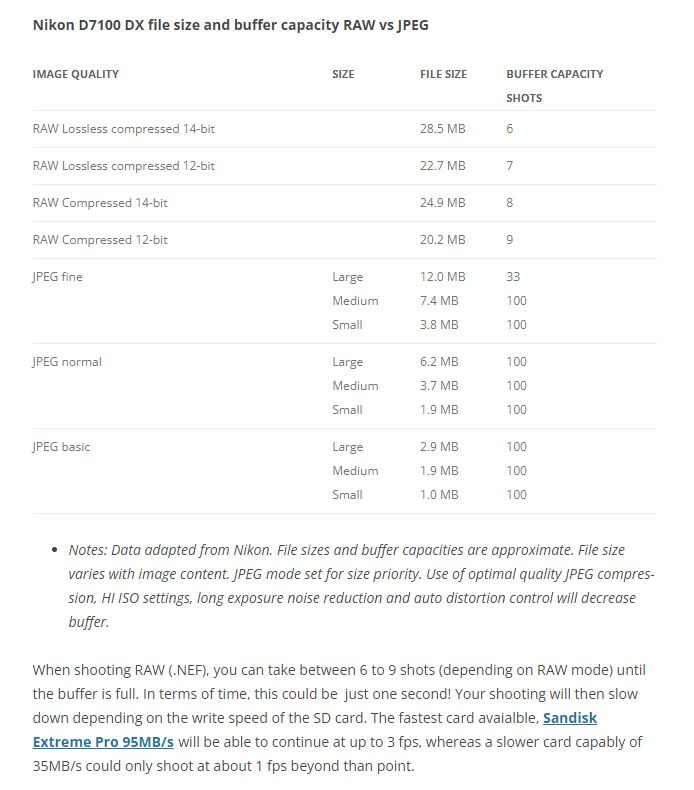How to shoot JPEG
Feb 1, 2023 03:57:14 #
First of all, this is not a RAW vs JPEG post. This is about things to take into consideration if one wishes to shoot JPEG and want to get the most out of it. That clarified, let us start;
Why would one want to shoot JPEG? Well, the biggest elephant would be convenience. The second is that its Natural. Third and fourth would be Speed and Size.
Some may have other or additional reasons but for me, those are the four major ones.
-Convenience
JPEG, JPG etc, are final outputs. Whatever was captured, the camera would autoprocess and create the JPEG file.
The file is ready to be seen, sent, archived and for a limited scale, edited. Practically every computer, pad, phone or whathaveyou can read and show the JPEG file as what it was intended to be. Granted some slight image quality may differ from one screen to the next, but generally it can be read and shown as so.
-Natural
Generally speaking, shooting RAW will get more data in the shadows if it is done ETTR. Such approach often looks weird when the image is chimped. On the other hand, shooting JPEG and then chimping is pretty much what you see is what you get. More evidently so with the mirrorless cameras. Any adjustment to brighten or dim the scene is reflected in the captured image as is.
-Speed & Size
Not everyone owns the best & latest gear. Many enthusiasts use the mid-tier equipment and even an entry level one. This is where JPEG makes a lot of sense. Many of their images need not be perfect but just for the pleasure of shooting. Also, RAW being a bigger file, fills up the buffer faster, and if coupled with a slow card, may turn a 6fps camera to a 2fps one. A drawback for shooting actions or BIF.
Granted that JPEG limits the editability of an image, but it enables one to shoot continuously faster and for a longer period, as shown in the example below.
Now for the meat of the pie, how do we make good JPEG Photos? What do we need to consider?
1. Dynamic range
2. Clutter
3. Purpose/Planning
4. Optimal Settings
-Dynamic range
Most of the time this will not be an issue, but when it does, it needs to taken care of appropriately.
Scenes with very wide dynamic range is a major factor to avoid taking JPEG photos because of its limited representation of the overly bright and the dark areas of the image. One must make the dynamic range narrower to capture details in the dark areas while keeping data in the bright ones. For a single shot photo, a good technique to narrow the DR is to control the light. Use a reflector or flash etc. to balance out the difference. If applicable, use multiple exposure and blend at post. Camera HDR & settings like D-lighting is a gamble but worth the try. Using the Flat or Neutral picture control may offer a bigger spectrum for adjustment if post is required. In any case, chimp constantly and adapt quickly.
-Clutter or the lack thereof
Avoid shooting solid colors and smooth gradients.
Three factors come into play here. The RGB filter, bit size of the file and the compression mechanism of JPG. Those three play against Solid colors and smooth gradients. Those are not well represented by JPG images and there is no work around it.
If your scene has solid swaths of a single color with smooth gradients as their major elements, use RAW and edit at post. More on this problem can be read here
However, if the scene is active, with plenty of changes between pixels, That is the sweet spot. Turbulent skies, a garden scene, people about are all good candidates for a JPEG photo.
-Purpose/Planning
As touched previously, JPG has more limits, therefore shooting a JPEG SOOC is more demanding of the photographers decisions, preparation, skill and luck at the moment of capture. There are times, one must decide what detail or balance of detail one is willing to lose. If for the scene the lost is extreme, then bracket the exposure if possible or try one of the HDR/D-lighting setting.
When the situation can be controlled, like in a studio portraiture, or product shoot, JPG can be fully adequate. When very quick turn around and release is required, such as sports events and news reporting, JPEG can be a necessity. For general snaps and documentations, JPEG is hard to beat.
-Optimal Settings
In the camera settings, choose to save JPG in the biggest megapixel, fine & compression to quality.
Have adequate and correct light temperature, always aim for the lowest ISO then chimp on your results.
One needs to nail the exposure when creating a JPG SOOC. So keep track of your exposure meter & exposure mode just as much as your focus area.
In closing, JPEG SOOC is just allowing some automation to create the final photo. Although much of how the photo will be automatically processed can be adjusted through the camera settings like choosing; D-lighting, picture control, presets, compression quality etc., it would not be as precise, have more leeway and controlled as when editing a RAW file. Importantly, how the scene stands beforehand will play a big role in getting a good photo.
Keep in mind that the RAW file can eventually end up as a JPEG for print & distribution. There really is not much to lose or compromise in shooting JPG if the photographer is in control.
The cloudy condition muted the light. This photo would not be good if it was under direct sunlight.

Banding in the gradient although minimal is visible. Using the base ISO enabled shooting into the sunset without an ND filter and keeping the dark areas clean of artifacts:

The highlight on this photo is almost all blown out, but it plays well and looks natural with the scene.

Why would one want to shoot JPEG? Well, the biggest elephant would be convenience. The second is that its Natural. Third and fourth would be Speed and Size.
Some may have other or additional reasons but for me, those are the four major ones.
-Convenience
JPEG, JPG etc, are final outputs. Whatever was captured, the camera would autoprocess and create the JPEG file.
The file is ready to be seen, sent, archived and for a limited scale, edited. Practically every computer, pad, phone or whathaveyou can read and show the JPEG file as what it was intended to be. Granted some slight image quality may differ from one screen to the next, but generally it can be read and shown as so.
-Natural
Generally speaking, shooting RAW will get more data in the shadows if it is done ETTR. Such approach often looks weird when the image is chimped. On the other hand, shooting JPEG and then chimping is pretty much what you see is what you get. More evidently so with the mirrorless cameras. Any adjustment to brighten or dim the scene is reflected in the captured image as is.
-Speed & Size
Not everyone owns the best & latest gear. Many enthusiasts use the mid-tier equipment and even an entry level one. This is where JPEG makes a lot of sense. Many of their images need not be perfect but just for the pleasure of shooting. Also, RAW being a bigger file, fills up the buffer faster, and if coupled with a slow card, may turn a 6fps camera to a 2fps one. A drawback for shooting actions or BIF.
Granted that JPEG limits the editability of an image, but it enables one to shoot continuously faster and for a longer period, as shown in the example below.
Now for the meat of the pie, how do we make good JPEG Photos? What do we need to consider?
1. Dynamic range
2. Clutter
3. Purpose/Planning
4. Optimal Settings
-Dynamic range
Most of the time this will not be an issue, but when it does, it needs to taken care of appropriately.
Scenes with very wide dynamic range is a major factor to avoid taking JPEG photos because of its limited representation of the overly bright and the dark areas of the image. One must make the dynamic range narrower to capture details in the dark areas while keeping data in the bright ones. For a single shot photo, a good technique to narrow the DR is to control the light. Use a reflector or flash etc. to balance out the difference. If applicable, use multiple exposure and blend at post. Camera HDR & settings like D-lighting is a gamble but worth the try. Using the Flat or Neutral picture control may offer a bigger spectrum for adjustment if post is required. In any case, chimp constantly and adapt quickly.
-Clutter or the lack thereof
Avoid shooting solid colors and smooth gradients.
Three factors come into play here. The RGB filter, bit size of the file and the compression mechanism of JPG. Those three play against Solid colors and smooth gradients. Those are not well represented by JPG images and there is no work around it.
If your scene has solid swaths of a single color with smooth gradients as their major elements, use RAW and edit at post. More on this problem can be read here
However, if the scene is active, with plenty of changes between pixels, That is the sweet spot. Turbulent skies, a garden scene, people about are all good candidates for a JPEG photo.
-Purpose/Planning
As touched previously, JPG has more limits, therefore shooting a JPEG SOOC is more demanding of the photographers decisions, preparation, skill and luck at the moment of capture. There are times, one must decide what detail or balance of detail one is willing to lose. If for the scene the lost is extreme, then bracket the exposure if possible or try one of the HDR/D-lighting setting.
When the situation can be controlled, like in a studio portraiture, or product shoot, JPG can be fully adequate. When very quick turn around and release is required, such as sports events and news reporting, JPEG can be a necessity. For general snaps and documentations, JPEG is hard to beat.
-Optimal Settings
In the camera settings, choose to save JPG in the biggest megapixel, fine & compression to quality.
Have adequate and correct light temperature, always aim for the lowest ISO then chimp on your results.
One needs to nail the exposure when creating a JPG SOOC. So keep track of your exposure meter & exposure mode just as much as your focus area.
In closing, JPEG SOOC is just allowing some automation to create the final photo. Although much of how the photo will be automatically processed can be adjusted through the camera settings like choosing; D-lighting, picture control, presets, compression quality etc., it would not be as precise, have more leeway and controlled as when editing a RAW file. Importantly, how the scene stands beforehand will play a big role in getting a good photo.
Keep in mind that the RAW file can eventually end up as a JPEG for print & distribution. There really is not much to lose or compromise in shooting JPG if the photographer is in control.
The cloudy condition muted the light. This photo would not be good if it was under direct sunlight.

Banding in the gradient although minimal is visible. Using the base ISO enabled shooting into the sunset without an ND filter and keeping the dark areas clean of artifacts:

The highlight on this photo is almost all blown out, but it plays well and looks natural with the scene.

Feb 1, 2023 04:19:55 #
Wallen wrote:
First of all, this is not a RAW vs JPEG post. This... (show quote)
Shoot both, you say several times in your post that editing may be needed, so Jpeg is not your best option.
If you want to edit the Jpeg "in camera" great, but you will not get near the results of a Raw file after the fact.
Saving the Raw file and Jpeg does not do anything to slow down your camera. It really is only a matter of storage, and that is cheap now-a-days.
The "Raw" image you refer to by "chimping" is not the actual raw file, it is a Jpeg generated preview.
A painter having 100 paint colors to create an image vs only 10 means the image if properly edited, will be immensely superior.
Do both, then you have so many more editing options in the future...
Feb 1, 2023 04:43:52 #
Badgertale
Loc: Albuquerque, New Mexico, USA
What a great post. I will have a deeper read of it tomorrow morning. I love that there is so much to read and experiment with. Thanks!
Feb 1, 2023 05:11:23 #
... meanwhile somewhere in Norway wrote:
JPEG can also be edited to a certain degree, and if the shot is well taken or suits the requirement, there is no need at all to do so. The post is not about getting the most out of the camera, but getting the best out of JPEG.Shoot both, you say several times in your post that editing may be needed, so Jpeg is not your best option.
... meanwhile somewhere in Norway wrote:
True, RAW has the most to play with if editing is part of the process. As for me, I do not edit a JPEG in the camera. I adjust the camera so it saves the JPG the way i want it to.If you want to edit the Jpeg "in camera" great, but you will not get near the results of a Raw file after the fact.
... meanwhile somewhere in Norway wrote:
For pictures taken with time in-between, that will seem true. For shooting continuously, it will be slower compared to shooting only JPEG.Saving the Raw file and Jpeg does not do anything to slow down your camera. It really is only a matter of storage, and that is cheap now-a-days.
... meanwhile somewhere in Norway wrote:
Exactly what i mean with "what you see is what you get". Not only they would show a different preview, it also looks unusual if exposed for the full potential of the RAW.The "Raw" image you refer to by "chimping" is not the actual raw file, it is a Jpeg generated preview.
... meanwhile somewhere in Norway wrote:
Sorry i can't relate pigments to the matter at hand as both the sensor & the monitors use only 3 colors, RG&B. There are many factors that can affect image quality and the filetype is just one of them. RAW having much more data for editing is not in contention. The point is when no editing and distributing the finished file right away is the priority -Convenience. A painter having 100 paint colors to create an image vs only 10 means the image if properly edited, will be immensely superior.
Do both, then you have so many more editing options in the future...
Do both, then you have so many more editing options in the future...
I do not tie myself to one or the other and shoot either or both depending on what is suited for the moment or required.
Feb 1, 2023 05:59:02 #
Feb 1, 2023 06:01:42 #
Thanks OP for your post. I have, in the past, won Panasonic's "Photo of the Week" shooting JPG only - just to confirm what can be done with JPG. It seems to me that RAW pundits often alter their pictures away from reality - adjusting for tone etc and lighting shadows etc. And why not? whatever floats the boat! I prefer what I call "True Natural." However, I do shoot both - but I don't do action photography and I have plenty of memory cards.
Feb 1, 2023 06:03:19 #
awesome14
Loc: UK
I never knew there was that much to think about. JPG uses lossy compression. So, if you're going to do more post than cropping, JPG can leave you with pathetic results. But for mostly everything I shoot I just use JPG, because the shots are single use for documentation or eBay, or close-ups without much need for post. And for publishing online, JPG is certainly fine.
But if I was doing glamour or fashion, where there's more post than original shot, no way will JPG work. Still, JPG is suitable for 99% of all photos. I do disagree that it's natural. Nothing about digital photography is natural. It just uses algorithms to make it look natural in the end. But if you look at a printed image closely, especially a large one, it doesn't look good at all, because of all the interpolation.
But it looks natural as a whole from a normal viewing distance. Film photography looks much more natural than digital when you closely examine a print. Truth be told, if I'm shooting raw, when I'm done I'll set the camera back to jpg, so I don't forget. I've gotten some fantastic jpgs that look perfect on a 32" monitor.
I get the gist of the op. It seems lacking in understanding of the jpeg standard for image representation. Jpeg's real purpose is to save space on disk, back when that was important, like in the 1990s.
But if I was doing glamour or fashion, where there's more post than original shot, no way will JPG work. Still, JPG is suitable for 99% of all photos. I do disagree that it's natural. Nothing about digital photography is natural. It just uses algorithms to make it look natural in the end. But if you look at a printed image closely, especially a large one, it doesn't look good at all, because of all the interpolation.
But it looks natural as a whole from a normal viewing distance. Film photography looks much more natural than digital when you closely examine a print. Truth be told, if I'm shooting raw, when I'm done I'll set the camera back to jpg, so I don't forget. I've gotten some fantastic jpgs that look perfect on a 32" monitor.
I get the gist of the op. It seems lacking in understanding of the jpeg standard for image representation. Jpeg's real purpose is to save space on disk, back when that was important, like in the 1990s.
Feb 1, 2023 06:11:00 #
awesome14 wrote:
I never knew there was that much to think about. J... (show quote)
BUT today's JPGS are not 1990's JPGS! and I am shooting in the 2020's.

Feb 1, 2023 06:41:40 #
Feb 1, 2023 06:58:07 #
Wallen wrote:
First of all, this is not a RAW vs JPEG post. This... (show quote)
Interesting – you go into great detail about the myriad of things which must be taken into consideration, or accomplished in processing, in order to get sometimes even a passable JPEG result. However, you do sum it up nicely: “For general snaps and documentations, JPEG is hard to beat”
Loren – in Beautiful Baguio City
Feb 1, 2023 08:10:25 #
Feb 1, 2023 08:23:22 #
I agree with everything said in the original post. My main reason for shooting jpegs is that I refuse to spend hours on the computer finagling photos that should be good to go almost SOOC with MINIMAL post processing. If I come across a potentially nice photo that I can't rescue using Picasa, I call it a failure and go out to try again! Always have, always will!!
Feb 1, 2023 08:51:22 #
I shoot RAW+JPEG.
I peruse the JPEG shots in File Explorer.
(My wife can peruse them also. She knows how to use Explorer, but not any editors.)
If I want to do something to a shot, I edit the RAW file.
I don't edit files until I want to use them for something.
Real simple for me.
I peruse the JPEG shots in File Explorer.
(My wife can peruse them also. She knows how to use Explorer, but not any editors.)
If I want to do something to a shot, I edit the RAW file.
I don't edit files until I want to use them for something.
Real simple for me.
Feb 1, 2023 08:52:32 #
Feb 1, 2023 08:57:33 #
Artcameraman wrote:
Bring back Tri-X.
Kodak still makes Tri-X, I want 35mm Plus-X and Kodachrome 25 & 64 again (but it won't happen). The Ilford equivalents of Plus-X and Tri-X are readily available.
If you want to reply, then register here. Registration is free and your account is created instantly, so you can post right away.