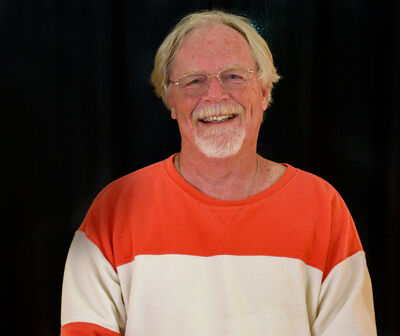editing photos
Jan 9, 2023 12:15:49 #
rcalt
Loc: Greentown,Pa
I want to go to the next level of photo editing. I have been using Picassa and Google Photos. With Picassa, photos are stored on my computer and accessed and edited through Picassa. With Google photos, pictures are stored in the cloud and accessed and edited with Google photos. How are photos transfered from camera, accessed, stored and edited using Lightroom or GIMP?
Jan 9, 2023 12:23:16 #
With Lightroom, you can use a cable from camera to computer, or you can use a card reader. From that point on, they are stored on your computer or an external drive.
Jan 9, 2023 12:26:46 #
rcalt wrote:
I want to go to the next level of photo editing. I have been using Picassa and Google Photos. With Picassa, photos are stored on my computer and accessed and edited through Picassa. With Google photos, pictures are stored in the cloud and accessed and edited with Google photos. How are photos transfered from camera, accessed, stored and edited using Lightroom or GIMP?
High level, quick reply about LRC - copy your photos to your computer. Import them into Lightroom. In there you can cull, edit (ex: adjust lighting, crop, basic noise tweaking, etc.), rate and print if you so desire. LRC does not alter the original photo. One thing to be aware of, once you import images into LR, you should handle moving, renaming and deleting from there. Otherwise, LR will not be able to find the image.
That is the basics in a nutshell. Do a search on "beginning lightroom" and you will find all sorts of good information.
Jan 9, 2023 12:28:43 #
Strodav
Loc: Houston, Tx
There are a few ways, but I'll share my workflow with Lightroom / PS. I transfer images from my camera to my desktop using a usb cable, or a memory card reader. I have a 2TB SSD in my desktop where I store ALL my camera raw images. I use the LightRoom Import function to cull and import images from the raw image SSD into Lightroom. I have a separate SSD to store processed images. So, I use the Export function of Lightroom to store jpgs on the processed images SSD. I usually export 2 files, one at 2000 pixels on the long side to post on social media, and another full resolution jpg.
Jan 9, 2023 14:45:27 #
Jan 9, 2023 15:44:50 #
I hedged on buying into the subscription thing with LR. After having been on it several years it is difficult to imagine NOT being on. The updates are nice and have caused me no problems. Plus you get Photoshop. Be sure to look for the Photographer's package - about $10/month. I looked at Gimp several years ago, but at that time it seemed more challenging to learn than LR. That may have changed.
Do a search on gimp vs LR to see if one or the other product better fits your needs.
I like getting the updates to LRC that have really made my life so much easier. I can probably do 95% (or more) of what I need in LR. FOR ME - well worth that subscription.
Do a search on gimp vs LR to see if one or the other product better fits your needs.
I like getting the updates to LRC that have really made my life so much easier. I can probably do 95% (or more) of what I need in LR. FOR ME - well worth that subscription.
Jan 9, 2023 16:37:38 #
Ysarex
Loc: St. Louis
rcalt wrote:
Thanks for the input. Any thoughts on Lightroom vs GIMP?
They don't compare. Lightroom is a parametric processor/editor with an attached DAM (digital asset management) database. GIMP is an RGB image raster editor with nothing to help manage a collection of images.
GIMP won't edit/open raw files.
LR will process/edit both raw files as well as RGB image files.
GIMP is a partially destructive editor.
LR is 100% non-destructive.
GIMP can edit images at the pixel level.
LR can not edit images at the pixel level.
They represent fundamentally different approaches to the task of image processing/editing.
Jan 9, 2023 16:57:56 #
SBDaryl
Loc: Santa Barbara, CA, USA
I was a long-time Lightroom Classic user, but I switched to Capture One after buying a Canon R5 because Lightroom didn't yet support the R5's raw files properly. To be honest, I haven't looked back.
Capture One (C1) offers many of the same features as Lightroom (LR), but you can choose between working in a Lightroom-style Catalog or, as I prefer, in individual Sessions for each photo shoot's images. I prefer managing my files myself using File Explorer rather than handing them over to a program like LR or C1. That way, I know exactly where they are at all times, and if I move or copy them later, there's no mischief about finding them again.
Capture One (C1) offers many of the same features as Lightroom (LR), but you can choose between working in a Lightroom-style Catalog or, as I prefer, in individual Sessions for each photo shoot's images. I prefer managing my files myself using File Explorer rather than handing them over to a program like LR or C1. That way, I know exactly where they are at all times, and if I move or copy them later, there's no mischief about finding them again.
Jan 9, 2023 19:54:00 #
rcalt wrote:
I want to go to the next level of photo editing. I have been using Picassa and Google Photos. With Picassa, photos are stored on my computer and accessed and edited through Picassa. With Google photos, pictures are stored in the cloud and accessed and edited with Google photos. How are photos transfered from camera, accessed, stored and edited using Lightroom or GIMP?
"....using Lightroom or GIMP?"
I know nothing about GIMP other than it is free.
Lightroom comes in a $10 per month subscription that contains a collection of tools that create unlimited possibilities. So many, that you will never master them all. But, given any photographic project, there will be a tool or technique that will provide you with creative joy and entertainment.
Jan 9, 2023 21:18:24 #
If you haven't bought anything, consider the trial period offer for any candidate software. Use one-at-a-time for the entire trial period, including the available training, possibly always against the same set of 20 to 100 images. Make an informed decision that hopefully gets it right the first time. Consider the online documentation and free video training (u-tube) in the context of your trial-period comparisons.
Jan 10, 2023 06:46:56 #
CHG_CANON wrote:
If you haven't bought anything, consider the trial period offer for any candidate software. Use one-at-a-time for the entire trial period, including the available training, possibly always against the same set of 20 to 100 images. Make an informed decision that hopefully gets it right the first time. Consider the online documentation and free video training (u-tube) in the context of your trial-period comparisons.
Great advice!!!





Jan 10, 2023 08:20:17 #
I was a die-hard LR user for years. I gave Capture One a shot and since haven't looked back.
Jan 10, 2023 08:56:03 #
When I started digital photos they got edited in IrfanView, basically a viewer with light editing capabilities. When I got a DSLR I moved up to more capable editors.
I started with Nikon software because I was using a Nikon camera. It worked OK, but there were many more editors out there. I tried a number of them. After a few months of experimenting I settled on Lightroom. I found it intuitive and easy to use. I used it as a moderately capable editor. For more complex stuff I used GIMP because I liked the price.
After a couple years with GIMP, I found that there were things it didn't do that I wanted done. So I moved up to Photoshop. At that time Lightroom and Photoshop were separate programs costing several hundred dollars each, plus additional costs to upgrade occasionally. My photopile was a mess because I wasn't organizing things so I spent a month or two with Lightroom adding keywords and deleting duplicates and different edited versions, trying to keep the originals. Cut the pile down from about 65K images to 15K, but with the keywords, finding anything takes only seconds.
If you haven't used an editor that works with layers and masks, GIMP might be a good start. You can learn how to use those things there, and cheaply. However, with the new pricing schedule from Adobe, you get both Lightroom (with an organizer) and Photoshop (with the leading editing capability) in one package for about $10/month, less than what I spend on impulse purchases with no lasting value. I would recommend that you forget GIMP and go with the Adobe Photography Package. Switching from GIMP to Photoshop takes a bit of work because the UI is different. And Photoshop is more powerful (in my opinion). Both GIMP and Photoshop have a learning curve.
You will hear from various people that you will never use more than about 10% of what Photoshop has to offer. Since Photoshop is designed to work for Graphic Designers as well as Photographers, there will no doubt be things you will not use. But you will find that with ANY multitasking software, and I don't consider it a detriment to the utility of Photoshop.
To aid you in learning whatever software you choose, there are online tutorials, text and/or video, free and paid. Newer programs will have fewer tutorials, and things like Lightroom and Photoshop will have many more because they've been around for a long time.
I started with Nikon software because I was using a Nikon camera. It worked OK, but there were many more editors out there. I tried a number of them. After a few months of experimenting I settled on Lightroom. I found it intuitive and easy to use. I used it as a moderately capable editor. For more complex stuff I used GIMP because I liked the price.
After a couple years with GIMP, I found that there were things it didn't do that I wanted done. So I moved up to Photoshop. At that time Lightroom and Photoshop were separate programs costing several hundred dollars each, plus additional costs to upgrade occasionally. My photopile was a mess because I wasn't organizing things so I spent a month or two with Lightroom adding keywords and deleting duplicates and different edited versions, trying to keep the originals. Cut the pile down from about 65K images to 15K, but with the keywords, finding anything takes only seconds.
If you haven't used an editor that works with layers and masks, GIMP might be a good start. You can learn how to use those things there, and cheaply. However, with the new pricing schedule from Adobe, you get both Lightroom (with an organizer) and Photoshop (with the leading editing capability) in one package for about $10/month, less than what I spend on impulse purchases with no lasting value. I would recommend that you forget GIMP and go with the Adobe Photography Package. Switching from GIMP to Photoshop takes a bit of work because the UI is different. And Photoshop is more powerful (in my opinion). Both GIMP and Photoshop have a learning curve.
You will hear from various people that you will never use more than about 10% of what Photoshop has to offer. Since Photoshop is designed to work for Graphic Designers as well as Photographers, there will no doubt be things you will not use. But you will find that with ANY multitasking software, and I don't consider it a detriment to the utility of Photoshop.
To aid you in learning whatever software you choose, there are online tutorials, text and/or video, free and paid. Newer programs will have fewer tutorials, and things like Lightroom and Photoshop will have many more because they've been around for a long time.
Jan 10, 2023 09:16:18 #
rcalt wrote:
I want to go to the next level of photo editing. I have been using Picassa and Google Photos. With Picassa, photos are stored on my computer and accessed and edited through Picassa. With Google photos, pictures are stored in the cloud and accessed and edited with Google photos. How are photos transfered from camera, accessed, stored and edited using Lightroom or GIMP?
The best software depends on your goals. If you want to take up post processing as a hobby, LRC and PS are an excellent choice. DXO PhotoLab is also great. If you don’t like post processing and want to get it done as fast as possible, check out the combination of Excire Foto plus Luminar Neo. If you want a single very easy to use program that can use the file tree instead of catalog approach consider ACDSee.
Jan 10, 2023 10:08:50 #
gvarner
Loc: Central Oregon Coast
With LR, your photos will be stored and edited on your computer. When you "Import" photos into LR, their location goes into LR's database. LR also keeps track of the edits for each photo.
If you want to reply, then register here. Registration is free and your account is created instantly, so you can post right away.