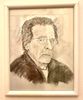compress files
Jan 8, 2023 02:35:20 #
My photos are too large to e-mail. Is there is a safe and easy way to compress the ones I want to send?
Jan 8, 2023 03:29:40 #
If you have a photo editor with an Export function you should be able to specify the file size or find some way to reduce it. Many editors have an "Export to Internet" option which automatically resizes images.
"Export" is typically found in the FILE dropdown menu at the top of the workspace.
"Export" is typically found in the FILE dropdown menu at the top of the workspace.
Jan 8, 2023 03:39:50 #
RogStrix
Loc: UK
maren wrote:
My photos are too large to e-mail. Is there is a safe and easy way to compress the ones I want to send?
If you have some cloud storage for your pictures then you can just send a weblink...
Jan 8, 2023 05:00:22 #
I second the cloud storage. Flickr offers space for a thousand free photos of any size (all Flickr members can see them, but you do have an option for 50 free non-public shots.) There are several other similar free services as well, so you have a choice or try them all to see which you like the best.
Jan 8, 2023 07:26:35 #
Jan 8, 2023 07:27:39 #
Jan 8, 2023 07:47:02 #
maren wrote:
My photos are too large to e-mail. Is there is a safe and easy way to compress the ones I want to send?
There are many ways.
I use PSE. It compresses the photos to various amounts.
Save a copy though before compressing.
Jan 8, 2023 09:37:17 #
maren wrote:
My photos are too large to e-mail. Is there is a safe and easy way to compress the ones I want to send?
Who are you sending these images too? Do they need large files? Why?
This post was written to help people understand why and how to resize their images for digital sharing, and how easy to perform the change. Resizing to 2048-pixels on the long side is more than enough to fill most anyone's monitors as well as dropping the file attachment size into the 1MB range.
Recommended resizing parameters for digital images
Jan 8, 2023 10:13:34 #
RogStrix
Loc: UK
niteman3d wrote:
I second the cloud storage. Flickr offers space for a thousand free photos of any size (all Flickr members can see them, but you do have an option for 50 free non-public shots.) There are several other similar free services as well, so you have a choice or try them all to see which you like the best.
Google, Apple and MS all offer free web storage albeit limited and Amazon Prime actually gives customers unlimited picture (not video) storage.
Jan 8, 2023 14:33:55 #
maren wrote:
My photos are too large to e-mail. Is there is a safe and easy way to compress the ones I want to send?
Thank you, I will check that out.
Jan 8, 2023 14:35:25 #
R.G. wrote:
If you have a photo editor with an Export function you should be able to specify the file size or find some way to reduce it. Many editors have an "Export to Internet" option which automatically resizes images.
"Export" is typically found in the FILE dropdown menu at the top of the workspace.
"Export" is typically found in the FILE dropdown menu at the top of the workspace.
I will check that out. Thanks
Jan 8, 2023 14:37:52 #
niteman3d wrote:
I second the cloud storage. Flickr offers space for a thousand free photos of any size (all Flickr members can see them, but you do have an option for 50 free non-public shots.) There are several other similar free services as well, so you have a choice or try them all to see which you like the best.
I am old school, just trying to figure out the cloud storage, so thanks.
Jan 8, 2023 14:40:21 #
daldds wrote:
Look at "WeTransfer." It allows both free (fewer) and member (huge) benefits.
I will check it out, thanks.
Jan 8, 2023 15:05:34 #
pminyard
Loc: Bartlett, Tennessee
Have you considered sending individual files or a folder of files as a "zipped" file?
Jan 8, 2023 15:35:38 #
larryepage
Loc: North Texas area
pminyard wrote:
Have you considered sending individual files or a folder of files as a "zipped" file?
The problem is that files that are already either encoded or compressed, like JPEGs, don't get much smaller when you zip them or otherwise try to compress them again.
If you want to reply, then register here. Registration is free and your account is created instantly, so you can post right away.