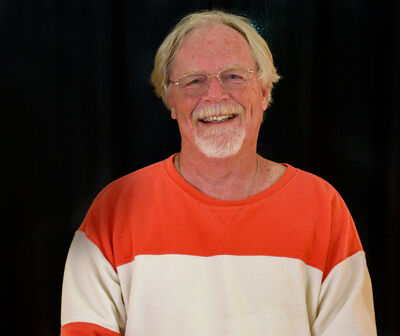Old Hardrives
Jan 2, 2023 14:32:47 #
Got a new computer, after moving data from old to new, I removed the hard drive from old and sent the rest to Goodwill. Wondering if data on old drive still exists on this drive? Can I use this drive as a backup in Raid device? This whole backup has me going crazy. Just cannot wrap my head around it, even though I read so much on U-Tube.
Jan 2, 2023 14:55:50 #
Old hard drives are a liability. New hard drives aren't expensive. Is the data on the new drive? Should be easy to tell by looking.
Jan 2, 2023 15:08:51 #
Data should not disappear simply because you removed it from the PC cabinet.
Jan 2, 2023 15:12:07 #
The old drive data is still there, even if you "delete" the files. Deleting the files simply removes the file name from the FAT table and makes the space they take up available for other <new> files. The computer no longer worries about the deleted file(s).
I've been using three old internal hard drives for backups for years in an external dual bay USB dock on my Windows system, for years.
I also hook the drive to the computer (in the dock), delete all files on the old drive, and run Windows cipher on the drive. A large drive will take a long time as cipher writes zeros and ones to the drive, wiping any data that may remain. Cipher does NOT wipe existing files that have not been deleted, it only wipes unused space, including the space that deleted files take up.
I've been using three old internal hard drives for backups for years in an external dual bay USB dock on my Windows system, for years.
I also hook the drive to the computer (in the dock), delete all files on the old drive, and run Windows cipher on the drive. A large drive will take a long time as cipher writes zeros and ones to the drive, wiping any data that may remain. Cipher does NOT wipe existing files that have not been deleted, it only wipes unused space, including the space that deleted files take up.
Jan 2, 2023 15:20:30 #
kitrn23 wrote:
...Wondering if data on old drive still exists on this drive?...
The data on the old drive can easily be recovered, even if you've deleted the files. You have to go thru some advanced/extreme procedures to securely erase data from a hard drive. The most secure method of ensuring the data cannot be recovered (if this is your intention) is physically smashing the drive and (if it's a mechanical drive) the internal platters.
kitrn23 wrote:
...Can I use this drive as a backup in Raid device?...
Yes, you could, but since the drive has already seen a lot of work over the years, it may not be a reliable backup option.
Jan 2, 2023 15:38:39 #
Jan 2, 2023 15:52:29 #
I have a pile of old drives. I treat them as old backups.
I have a dock I can use to connect the internal drives that were in the old computer.
Not really all that useful since I generally get more disk space for the new computer and transfer the things I need. The ancient stuff stays on the old backup and I rarely do any archaeology.
I have a dock I can use to connect the internal drives that were in the old computer.
Not really all that useful since I generally get more disk space for the new computer and transfer the things I need. The ancient stuff stays on the old backup and I rarely do any archaeology.
Jan 2, 2023 16:28:43 #
I've set up one of my older drives to hold cache files. No risk there and speed isn't important. You can choose to either put it in your new box or get an inexpensive external case and connect with USB.
Jan 2, 2023 16:37:33 #
I have one setup in a raid box. I just setup Carbonate and it is doing a backup now. Thanks for all the recommendations.
Jan 2, 2023 16:44:03 #
I would not use the old drive for backup, it's not worth the risk. But I do keep the old drive and install it in a hard drive adapter should I need to access any of the data on the drive.
https://www.amazon.com/Sabrent-Tool-free-Enclosure-Optimized-EC-UASP/dp/B00OJ3UJ2S/ref=sr_1_1?keywords=sata+hard+drive+case&qid=1672696136&sr=8-1
This is for my old laptop drives, there are similar holders for other configurations.
https://www.amazon.com/Sabrent-Tool-free-Enclosure-Optimized-EC-UASP/dp/B00OJ3UJ2S/ref=sr_1_1?keywords=sata+hard+drive+case&qid=1672696136&sr=8-1
This is for my old laptop drives, there are similar holders for other configurations.
Jan 3, 2023 06:25:47 #
nospambob
Loc: Edmond, Oklahoma
You could open the case and extract the very powerful magnet. Then the data can't be stolen. Like the others have said, you shouldn't use an old hard drive for a backup -- too prone to failure.
Jan 3, 2023 08:03:22 #
nospambob wrote:
You could open the case and extract the very powerful magnet. Then the data can't be stolen. Like the others have said, you shouldn't use an old hard drive for a backup -- too prone to failure.
Your opinion or from statistics...?
I've been using recovered hard drives for years for backup.
(At least five years.)
Jan 3, 2023 08:52:20 #
SalvageDiver wrote:
Yes, you could, but since the drive has already seen a lot of work over the years, it may not be a reliable backup option.
Check with Mrs. Clinton. I understand she knows how to scrub drives so that all info disappears!
Jan 3, 2023 08:52:24 #
Schoee
Loc: Europe
kitrn23 wrote:
Got a new computer, after moving data from old to new, I removed the hard drive from old and sent the rest to Goodwill. Wondering if data on old drive still exists on this drive? Can I use this drive as a backup in Raid device? This whole backup has me going crazy. Just cannot wrap my head around it, even though I read so much on U-Tube.
Best to drill a few holes through the drive and then smash the hell out of it with the biggest hammer/axe you have
Jan 3, 2023 09:09:47 #
I was told years ago to fdisk the harddrive. Change the drive partitions from a single drive to multi drives. Then reformat each drive. This should remove all data on the drive.
If you want to reply, then register here. Registration is free and your account is created instantly, so you can post right away.