Problems attaching download
Dec 28, 2022 21:34:16 #
I’ve noticed the last few times I’ve posted photos that the download attachment process yields inconsistent results. At first I thought I had overlooked checking the attachment box and chalked it up as user error. My last post of 10 images I couldn’t get the “attach original” to function half the time, even with repeated attempts. Anybody else having this experience? Ideas? 

Dec 28, 2022 21:59:17 #
The single most likely cause is the image file is larger than 20MB. Have you checked that?
The next most likely cause is the image file is less than 800-pixels wide. Have you checked that?
The next most likely cause is the image file is less than 800-pixels wide. Have you checked that?
Dec 28, 2022 22:19:48 #
CHG_CANON wrote:
The single most likely cause is the image file is larger than 20MB. Have you checked that?
The next most likely cause is the image file is less than 800-pixels wide. Have you checked that?
The next most likely cause is the image file is less than 800-pixels wide. Have you checked that?
Thanks for the response…they are all downsized to from 1 to 3MP…I didn’t check width but I never size less than 1200 pixels on the long side and these are landscape format.
Dec 28, 2022 23:00:44 #
SnappyHappy wrote:
I’ve noticed the last few times I’ve posted photos that the download attachment process yields inconsistent results. At first I thought I had overlooked checking the attachment box and chalked it up as user error. My last post of 10 images I couldn’t get the “attach original” to function half the time, even with repeated attempts. Anybody else having this experience? Ideas? 

Looking at your previous post with a number of images the ones that do not show "Download" under the presented pic are sized at only 1200px width.
I believe they need to be over 2000px wide before the "Download" option will show now. I recall being mentioned a while ago that the thumbnail box size has been recently increased.
Dec 28, 2022 23:03:31 #
I was also having trouble posting pictures. Once I checked Attach, it just kept trying but not downloading. UHH help suggested resizing my pictures. Since downloading had not been a problem until recently and my picture size was the same as usual, I thought it made sense that it was something else. I cleaned up my computer, deleting temporary files, history cache, etc. But...I also deleted old Windows updates which I had never done before. Took forever, but everything is back to the way it should be now. Downloading pictures happens very quickly.
Dec 28, 2022 23:15:37 #
Grahame wrote:
Looking at your previous post with a number of images the ones that do not show "Download" under the presented pic are sized at only 1200px width.
I believe they need to be over 2000px wide before the "Download" option will show now. I recall being mentioned a while ago that the thumbnail box size has been recently increased.
I believe they need to be over 2000px wide before the "Download" option will show now. I recall being mentioned a while ago that the thumbnail box size has been recently increased.
Thanks for the response Grahame. Since responding to Paul I rechecked the pixel width of the problem pics. The single frame shots are 1200 px wide but the panos are 2000 px wide. On the other hand the 5 that did attach the original file are sized exactly the same width, either 1200 px single frame or 2000 px pano.
Dec 28, 2022 23:36:00 #
LeeK wrote:
I was also having trouble posting pictures. Once I... (show quote)
Thanks for the response Lee. Like you I haven’t experienced this problem before. The machine I’m using now is only 3 weeks old so I couldn’t have enough junk to delete yet. I’m glad the clean up worked for you…I’ll eventually get there.
Dec 29, 2022 07:47:38 #
SnappyHappy wrote:
I’ve noticed the last few times I’ve posted photos that the download attachment process yields inconsistent results. At first I thought I had overlooked checking the attachment box and chalked it up as user error. My last post of 10 images I couldn’t get the “attach original” to function half the time, even with repeated attempts. Anybody else having this experience? Ideas? 

What are the "inconsistent results"???
Dec 29, 2022 08:40:22 #
SnappyHappy wrote:
Anybody else having this experience? Ideas? 

402 x 435
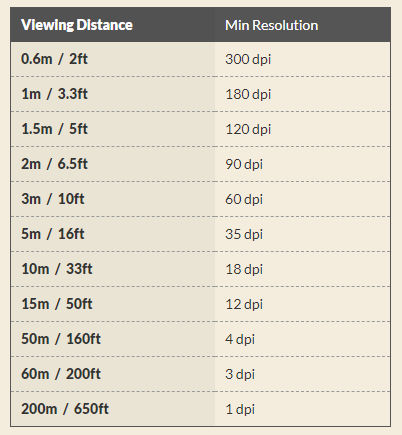
Dec 29, 2022 08:55:43 #
SnappyHappy wrote:
Thanks for the response Grahame. Since responding to Paul I rechecked the pixel width of the problem pics. The single frame shots are 1200 px wide but the panos are 2000 px wide. On the other hand the 5 that did attach the original file are sized exactly the same width, either 1200 px single frame or 2000 px pano.
We're not there to look over your shoulder, but your dancers recent post reported an EOS 5DS-r, a 50MP camera. Are you super sure the images you're double-checking for tech specs are, in fact, the exact same image files you're trying to attach?
As mentioned in this post, using a consistent 2048px wide is a useful general size for all online posts.
Recommended resizing parameters for digital images
Dec 29, 2022 09:02:44 #
Grahame wrote:
Your recollection is mine also, and tests confirmed.I believe they need to be over 2000px wide before the "Download" option will show now. I recall being mentioned a while ago that the thumbnail box size has been recently increased.
But...two 1200px wide photos from OP's last topic that did not have a download option are below. I didn't upsize, just clicked "store original" and here they are. Admin likes to keep us guessing, I guess!
Dec 29, 2022 09:57:50 #
Longshadow wrote:
What are the "inconsistent results"???
Thanks for your response Longshadow. Inconsistent in that my images are sized consistently at 1200px wide for single frame shots and 2000px wide for panoramas. Some of each size will store original when checking the option to upload, the others will not upload store original when checked. It makes no sense as to why.
Dec 29, 2022 09:59:42 #
dannac wrote:
402 x 435
Thanks for your response dannac. My issue is with consistent upload parameters not viewing distance of print resolution. Thanks for trying to help.
Dec 29, 2022 10:12:56 #
CHG_CANON wrote:
We're not there to look over your shoulder, but yo... (show quote)
Thanks again Paul. I appreciate your thoughtful responses. Since replying to your first reply I did double check my images. All single frame shots were sized 1200px wide while the panos are sized at 2000px wide, with none over 3mp. The online posting parameters you suggest are logical and pose no burden to comply with. I could understand if none of my images attached as original, but about half of the did, which is why I’m confused about the half that didn’t. Thanks for trying to help.
Dec 29, 2022 10:23:22 #
SnappyHappy wrote:
Thanks for the response Lee. Like you I haven’t experienced this problem before. The machine I’m using now is only 3 weeks old so I couldn’t have enough junk to delete yet. I’m glad the clean up worked for you…I’ll eventually get there.

If you want to reply, then register here. Registration is free and your account is created instantly, so you can post right away.







