why only 6.57MB I shoot with a nikon d750
Dec 16, 2022 10:14:44 #
shells
Loc: Chicago
Hello UH,
I shoot with a Nikon d750. I want to enlarge a certain photo, but my MB is only 6.57 ??? Why?
Thanks!
I shoot with a Nikon d750. I want to enlarge a certain photo, but my MB is only 6.57 ??? Why?
Thanks!
Dec 16, 2022 10:20:42 #
Ysarex
Loc: St. Louis
shells wrote:
Hello UH,
I shoot with a Nikon d750. I want to enlarge a certain photo, but my MB is only 6.57 ??? Why?
Thanks!
I shoot with a Nikon d750. I want to enlarge a certain photo, but my MB is only 6.57 ??? Why?
Thanks!
Because your saved photo is a compressed JPEG. The compression reduces the file size.
Dec 16, 2022 10:21:42 #
Dec 16, 2022 10:21:46 #
shells wrote:
Hello UH,
I shoot with a Nikon d750. I want to enlarge a certain photo, but my MB is only 6.57 ??? Why?
Thanks!
I shoot with a Nikon d750. I want to enlarge a certain photo, but my MB is only 6.57 ??? Why?
Thanks!
How do you know 6.57MB is too small? What is the pixel resolution of the image? How does that differ from the 6000x4000 pixel resolution of the D750 sensor?
You probably want to assure you have the PDF copy of the D750 User's Manual downloaded and saved to your computer equipment. Page 492 gives a chart of the expected file sizes for various RAW and JPEG quality settings. Your specific file is dependent on the content of the image when determining the storage size in bytes. But, it seems you probably are not using the Large / JPEG / Fine setting.
Investigate other pages from the manual for where these settings are updated in the D750 and / or whether you've automatically cropped the 24MP full-frame sensor using a DX-style lens.
Dec 16, 2022 10:31:49 #
JPEGs file size depend on content of image as well as compression level. If an image contains a large amount of sky of an almost solid color, it can represent that with very few bytes. The same with a beach with a lot of sand, etc...
Dec 16, 2022 10:33:39 #
shells
Loc: Chicago
Thanks for being so detailed. I shoot in RAW. Someone else suggested that i am not set on Large .. my camera says it is not applicable. Is that because I shoot in RAW? I just don't understand why some images have a much larger MB number, and why some are so low.
Dec 16, 2022 10:34:34 #
shells wrote:
Hello UH,
I shoot with a Nikon d750. I want to enlarge a certain photo, but my MB is only 6.57 ??? Why?
Thanks!
I shoot with a Nikon d750. I want to enlarge a certain photo, but my MB is only 6.57 ??? Why?
Thanks!
Because you saved it as a JPEG. It may have been 40 MB and 3000 pixels X 4000 pixels as a Raw, TIFF, PSD. Unless you plan to print to some huge size, a 6 57 MB should be fine to share or print.
Dec 16, 2022 10:38:29 #
PHRubin wrote:
JPEGs file size depend on content of image as well as compression level. If an image contains a large amount of sky of an almost solid color, it can represent that with very few bytes. The same with a beach with a lot of sand, etc...



Dec 16, 2022 10:38:43 #
shells wrote:
Thanks for being so detailed. I shoot in RAW. Someone else suggested that i am not set on Large .. my camera says it is not applicable. Is that because I shoot in RAW? I just don't understand why some images have a much larger MB number, and why some are so low.
You probably want to remember to use <Quote Reply> to engage in a back n forth discussion over specific replies.
Your file size is just a random number. It may mean something to you, but it means nothing to us who can't see your camera settings nor other relevant attributes of the image file. Nor can we see the lens used to see if that forced a DX crop. These are some the things you need to investigate there on your end, with access to the image file(s) and / or the camera settings and the mounted lens.
Dec 16, 2022 10:43:01 #
shells
Loc: Chicago
here is the image . hmmm, lots of white. I want to crop and blow it up to 3' by 6' , if I can.......

Dec 16, 2022 10:46:39 #
shells
Loc: Chicago
CHG_CANON wrote:
You probably want to remember to use <Quote Rep... (show quote)
Thanks! Lens 28-300 FX nikkor 3.5-5.6
Dec 16, 2022 10:51:29 #
Dec 16, 2022 10:52:24 #
shells wrote:
Thanks! Lens 28-300 FX nikkor 3.5-5.6
OK, so it seems it's not the lens. If you had stored the file, we'd have a chance to tell you more about possible issues. You might try the approach of storing the attachment to further the investigation, if you haven't yet looked at the camera settings.
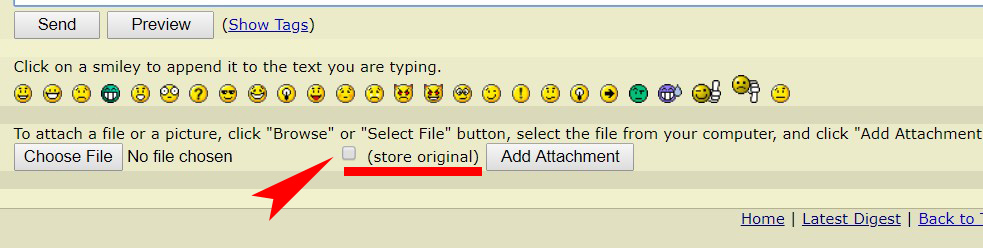
Dec 16, 2022 11:02:43 #
Remember the number of pixels is not the same as file size.
Two totally different animals.
Two totally different animals.
Dec 16, 2022 13:16:43 #
therwol
Loc: USA
PHRubin wrote:
It appears what I said about image content applies here, too.
I'm sure that's correct. If a picture were taken with the trees filling the entire frame, then there would be much more detail to record, and the file size would be higher.
If you want to reply, then register here. Registration is free and your account is created instantly, so you can post right away.



