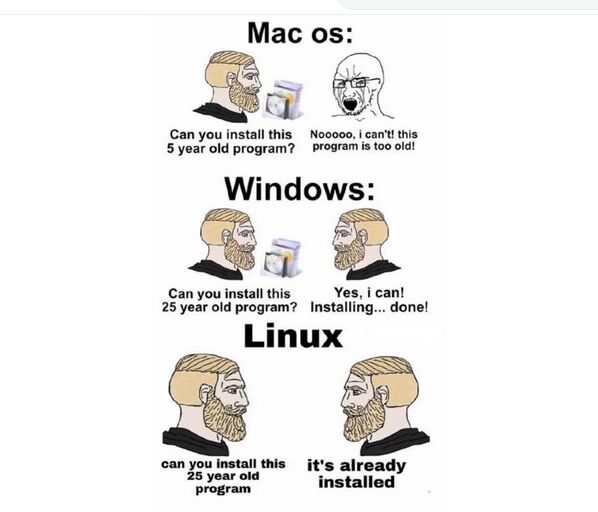To Mac Users
Dec 1, 2022 14:09:39 #
I have a 2014 27" iMac which I have really enjoyed. With 8 years on it now it has begun to slow and have issues with the newest software and larger file sizes. Like many iMac users I've been disappointed that Apple, though they replaced their 21" iMac with a 24" iMac, that they have for now discontinued their 27" models with no alternative with now comparable alternative.
At first I looked at the now near 2 year old 24" M1 iMac. Then Apple announces the new Studio iMac series.With significantly upgraded M1 chips I've been thinking that the better (though more expensive approach than a 24" iMac) would be to purchase a Studio iMac M1 Max with 32G Ram and 1 TB hard drive. This requires purchasing a monitor separately. Over all a big investment that hopefully will again serve me 7-8 years. I cannot afford the companion Apple monitor so I am looking at BENQ 24 or 27" instead.
Has anyone taken this or similar approach and if so what has been your experience.
At first I looked at the now near 2 year old 24" M1 iMac. Then Apple announces the new Studio iMac series.With significantly upgraded M1 chips I've been thinking that the better (though more expensive approach than a 24" iMac) would be to purchase a Studio iMac M1 Max with 32G Ram and 1 TB hard drive. This requires purchasing a monitor separately. Over all a big investment that hopefully will again serve me 7-8 years. I cannot afford the companion Apple monitor so I am looking at BENQ 24 or 27" instead.
Has anyone taken this or similar approach and if so what has been your experience.
Dec 1, 2022 14:19:29 #
wiz302pa
Loc: Henderson, NV
I have considered a similar path. No decision yet but if you want a monitor bigger that 24" you are faced with the large monitor purchase regardless. I would consider 3 options:
1). buy the 24" iMac and add a second monitor - I have used 2 monitors for several year and find it very useful
2). check out the Mac mini or a high-end notebook Macs and plan to add a large monitor for a 2-monitor system.
3). do what your proposed.
It would all boil down to the best cost/performance package for my needs with emphasis on future adaptation of the ever-evolving OSX updates. But, what every you do get lots of RAM. :)
1). buy the 24" iMac and add a second monitor - I have used 2 monitors for several year and find it very useful
2). check out the Mac mini or a high-end notebook Macs and plan to add a large monitor for a 2-monitor system.
3). do what your proposed.
It would all boil down to the best cost/performance package for my needs with emphasis on future adaptation of the ever-evolving OSX updates. But, what every you do get lots of RAM. :)
Dec 1, 2022 14:26:45 #
andymac wrote:
I have a 2014 27" iMac which I have really en... (show quote)
I traded in my 21" 2020 iMac for a refurbished 2021 14" MacBook Pro with a M1 Pro chip. Absolutely fabulous esp for PP'ing with Luminar, Topaz, DAP7. Phenomenal performance
Got a 24" LG monitor and use the computer in a clamshell setup.
Can't miss with this. I got 16 G of ram and sometimes CleanMyMac tells me to close other programs, but performance incredible compared to the old Intel chips.
Have fun!!!
Dec 1, 2022 14:49:20 #
I purchased a 27" Intel iMac a little over a year ago. I use a relatively inexpensive second monitor for menus for Ps. I still remote into my other 27" iMac to run applications that won't run on the new one. I've not seen any "slowing" issues on either. They are both used almost exclusively for photo work.
--Bob
--Bob
andymac wrote:
I have a 2014 27" iMac which I have really en... (show quote)
Dec 1, 2022 15:27:43 #
domcomm
Loc: Denver, CO
I have a 30" Cinema Display, which has worked great ever since I got it. Im surprised that your iMacs have slowed down so fast. 8 years isn't long for a Mac. I usually get around 14 years out of each one. My current one is 12 years old, and its running fine.
One thing you might look at is to make sure your Trash is emptied, including the email Trash. Those can slow things down a lot. Another thing to look at is good used machines, like a 27" iMac, either from OWC (Other World Computing), a very reliable Mac company, or LEM (Lower End Macs) which is a User Group that buys and sells good Macs.
One thing you might look at is to make sure your Trash is emptied, including the email Trash. Those can slow things down a lot. Another thing to look at is good used machines, like a 27" iMac, either from OWC (Other World Computing), a very reliable Mac company, or LEM (Lower End Macs) which is a User Group that buys and sells good Macs.
Dec 2, 2022 02:22:06 #
I have a 2013 27" iMac and like you I was disappointed that they discontinued the 27" iMac this March. I was looking forward to getting a new 27" iMac with a M1 Pro/Max CPU.
I looked at three options:
1) Keeping my current iMac and waiting for a 27" Imac (Pro?) to appear next year.
2) Buying a refurbished 2020 iMac from the Apple website.
3) Buying a Mac Studio and a new monitor from Apple/Eizo/BenQ.
Eliminated the 24" iMac with the M1 chip due to a max RAM of 16 GB.
Eliminated option #1, my iMac has been rebooting in the middle of projects. Everything freezes up and then it reboots. Last week I lost about 2 hours of work exporting a time lapse sequence.
Option #2 is at best a stopgap / short term solution although it is the least expensive. I would just keep this for a few years until there was a 27" iMac coming or Apple announced that they weren't going to release any desktops in this configuration, Pro or otherwise.
Went with option #3 with the Mac Studio. Got one from Adorama in the 10 CPU/32 GPU configuration with 32 GB RAM and 2 TB storage. Also went with the Apple Studio Display through the Apple refurbished store. Getting them in the next few days and should get everything transferred over in the next week.
I looked at three options:
1) Keeping my current iMac and waiting for a 27" Imac (Pro?) to appear next year.
2) Buying a refurbished 2020 iMac from the Apple website.
3) Buying a Mac Studio and a new monitor from Apple/Eizo/BenQ.
Eliminated the 24" iMac with the M1 chip due to a max RAM of 16 GB.
Eliminated option #1, my iMac has been rebooting in the middle of projects. Everything freezes up and then it reboots. Last week I lost about 2 hours of work exporting a time lapse sequence.
Option #2 is at best a stopgap / short term solution although it is the least expensive. I would just keep this for a few years until there was a 27" iMac coming or Apple announced that they weren't going to release any desktops in this configuration, Pro or otherwise.
Went with option #3 with the Mac Studio. Got one from Adorama in the 10 CPU/32 GPU configuration with 32 GB RAM and 2 TB storage. Also went with the Apple Studio Display through the Apple refurbished store. Getting them in the next few days and should get everything transferred over in the next week.
Dec 2, 2022 06:29:46 #
Harry02
Loc: Gardena, CA
rmalarz wrote:
I purchased a 27" Intel iMac a little over a year ago. I use a relatively inexpensive second monitor for menus for Ps. I still remote into my other 27" iMac to run applications that won't run on the new one. I've not seen any "slowing" issues on either. They are both used almost exclusively for photo work.
--Bob
--Bob
Dec 2, 2022 06:41:09 #
Personally I think the iMac24 is the new sweet spot.... M1 chip seems to be the plan; I have one purchased for my wife on Black Friday in route as we speak... I myself are on a 27" but will go to the iMac24 when this gives up the ghost. I also received a 150.00 gift certificate from the Apple Store....
Dec 2, 2022 06:53:16 #
I have a Mac Studio max and it has a 27" "display" (as Apple calls it). Just bought it this past May
Dec 2, 2022 07:07:05 #
andymac wrote:
I have a 2014 27" iMac which I have really en... (show quote)
I faced this dilemma with my beloved 2011 Mac mini. I share your disappointment that iMacs and Mac minis were not offered with specs for photographers. Two weeks ago I bought a new Mac Studio with similar specs as you describe and I love it. I am for now using my old Apple Thunderbolt 27 " (perfect size for me, I can't do with less) Cinema Display (same vintage as my Mac mini) with a Thunderbolt adapter and it's working fine. One extra benefit to that old display is that it has an array of USB1 ports and old TB ports so I can use all my old peripherals without hubs or adapters. One day I'll have to upgrade the monitor but right now it's fine.
The mac specialist I talked to told me that Costco sells a monitor that internally is identical to the new mac monitor, for half the price. If I can find where I wrote the info about it, I'll add it later.
Dec 2, 2022 07:30:53 #
I bought a new iMac 27 inches and have nothing but grief. I had to take it to the Apple store to be fixed and still gives me problems. I also bought it online instead of at the actual store. This makes it even harder when there is a problem. The Apple store only wants to services items bought at that store. I would never buy another Apple product.
Dec 2, 2022 09:14:25 #
andymac wrote:
I have a 2014 27" iMac which I have really en... (show quote)
You might wait for the next Apple announcement which is likely to be in Q1 2023. Here are some rumors:
https://www.macrumors.com/2022/12/02/major-ram-upgrade-coming-to-macbook-pro/
Dec 2, 2022 09:47:55 #
leftj
Loc: Texas
rmalarz wrote:
I purchased a 27" Intel iMac a little over a year ago. I use a relatively inexpensive second monitor for menus for Ps. I still remote into my other 27" iMac to run applications that won't run on the new one. I've not seen any "slowing" issues on either. They are both used almost exclusively for photo work.
--Bob
--Bob
Rube Goldberg comes to mind. LOL
Dec 2, 2022 10:10:19 #
andymac wrote:
I have a 2014 27" iMac which I have really en... (show quote)
With the jump to Apple Silicon and all that radical change, the entire Mac line-up is very different. The rumor mill is ripe with thoughts that we are going to see many new Mac computers in 2023. One of them is likely to be a re-designed Mac mini/Mac mini Pro, another is a 27" iMac/iMac Pro, and the long-awaited Mac Pro. But I'm not holding my breath...
The Mac STUDIO is not an iMac. It has more in common with the Mac mini, physically, although it is a very different machine on the inside. It is made for very high end graphics applications such as mathematical modeling, 8K video editing, advanced graphic design work, and so on. Unless you need EXTREME graphics processing power for those tasks, it can be a big waste of money! A lot of folks coming back to buy another Mac don't realize just how freaking much faster the new machines are than the Intel machines they replace. If you want to watch some video reviews, go to YouTube and look up these channels:
René Ritchie https://youtu.be/17Ik7nPORS4 PLEASE watch this video.
GregsGadgets https://youtu.be/V7FVHeVL5dw and this one, too.
Luke Miani
MaxTech
Everyday Dad
Marques Brownlee
Mark Ellis Reviews
iJustine
See, the main difference between an M1, an M1 Pro, an M1 Max, and an M1 Ultra is the number of power cores vs efficiency cores and the number of graphics cores and dedicated video encoders and decoders. Another significant difference is the amount of storage and unified memory available. ALL of these machines have almost identical *single core* performance. The M2 is a little faster at single core performance and has more dedicated encoder/decoder circuits for video. If you don't use applications that are multi-threaded and take advantage of multiple cores at the same time (to take a problem apart and solve it more quickly with multiple cores), then the performance boost of the Pro, Max, and Ultra machines may never benefit you.
If you are simply editing photos and doing light video editing up to 4K, any of the new Macs will work well, to a point. I would rather have a lesser M1 or M2 or M1 Pro with more memory and storage than an M1 Max or Ultra equipped Studio that I'll never get much benefit from. In my case, I bought an M1 MacBook Air with 1TB storage and 16GB Unified Memory. I've used it for moderate to heavy Photoshop and Lightroom work with no issues. I edited an 867 GIGABYTE 4K video on it, although that was using an external drive to hold the files. It worked fine for that, only slowing down a little from heat when rendering output to a 4K .mp4 file. That was a HUGE project, and once I figured out where to stash all my media, it worked fine on the MacBook Air.
My son has a MacBook Pro 14" with M1 Pro, 32GB Unified Memory, and 1TB internal storage. It FLIES through everything he throws at it. He uses it for Blender, and a lot more pro video work than I do. He also tends to leave a TON of apps open at the same time.
We both use external monitors with the laptops when at home, and plug into TVs in rental condos, or hotels. Here's my complete setup:
M1 MacBook Air: with 1TB storage, 16GB memory, Apple Refurbished
Portable dock: https://www.charjenpro.com/products/ultimatedock
HDMI 4K/60fps video
Gigabit Ethernet
Two USB 3.2 Type A ports @ 10Gbps
Headphone jack for line out from 96KHz DACs
Power delivery input for laptop charging up to 100W
SD/Micro SD 4.0 UHS I/II readers
LG 27UP850-W 27” UHD (3840 x 2160) IPS Monitor
https://www.amazon.com/s?k=LG+27UP850-W+27”+UHD+%283840+x+2160%29+IPS+Monitor
This monitor has 95% P3 color gamut, connects to the MacBook Air via USB-C and fast-charges it, contains a hub with two (slow) USB-A ports (I used them for my wired keyboard and a backup drive). It rotates 90,° can optionally be VESA-mounted, calibrates to match the laptop (and my prints) with my Datacolor SpyderXElite, and also has input jacks for HDMI and DisplayPort sources. (You can connect multiple sources and switch among them!)
Samsung T7 Portable 2TB SSD:
https://www.amazon.com/SAMSUNG-Portable-SSD-1TB-MU-PC1T0R/dp/B0874XWW23?
About $2500 with tax, total. Of course, I connect a lot of drives and older peripherals via the dock and another hub.
Today, I would get the same system with an M2 MacBook Air with 24GB memory and 2TB storage. If I didn't need a laptop, I'd probably get a fully maxed-out Mac mini or a fully maxed-out iMac.
As you have discovered, Macs have a practical market life between about five and seven years. Such is the pace of advancement of information technology. No one except Apple knows when they will release new Macs, but it's been a while since the M2 laptops came out. No doubt, they are milking their current products for all they are worth, especially with the world-wide shortage of semiconductors and the nagging sense of a slowdown in the world-wide economy.
Dec 2, 2022 10:26:38 #
andymac wrote:
I have a 2014 27" iMac which I have really en... (show quote)
I had the same problem you have: No 27" iMac with the new M1 available. I had to have a 27" monitor. So I chose to go with the Apple Studio rather than a 24" iMac with two monitors or the Mac Pro Tower. I think Burk has given information on the Apple Studio.
Is there such a problem as having too much power or speed? Do you have to drive a Ferrari at its top speed to enjoy it?
If you want to reply, then register here. Registration is free and your account is created instantly, so you can post right away.