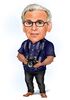Luminar Neo Not Loading
Nov 21, 2022 07:41:29 #
When I clicked on the icon to start Luminar, I got the blue logo for a few seconds. Then it disappeared. See a possible solution below
If you receive the 'Database Opening Failed' error message on launch, you may want to try the following steps:
1. Make sure Luminar is closed.
2. Locate your Luminar Neo Catalog folder. The default location is C:\Users\%username%\Pictures\. If you specified a custom location for your catalog, search your custom location.
3. Rename the Luminar Neo Catalog folder. Choose any name you like. Don't remove this folder.
4. Press the Windows logo key + R.
5. Type %appdata%\Luminar Neo in the dialog box that opens and press Enter on your keyboard.
6. Next, remove all the contents in the Luminar Neo folder you opened in Step 5. Please note that this will remove your user presets, skies, etc., so back up the folder into a safe location before removing it if necessary. You can put these items back later.
7. Launch Luminar Neo. Activate the software by logging in to your Skylum account.
If you receive the 'Database Opening Failed' error message on launch, you may want to try the following steps:
1. Make sure Luminar is closed.
2. Locate your Luminar Neo Catalog folder. The default location is C:\Users\%username%\Pictures\. If you specified a custom location for your catalog, search your custom location.
3. Rename the Luminar Neo Catalog folder. Choose any name you like. Don't remove this folder.
4. Press the Windows logo key + R.
5. Type %appdata%\Luminar Neo in the dialog box that opens and press Enter on your keyboard.
6. Next, remove all the contents in the Luminar Neo folder you opened in Step 5. Please note that this will remove your user presets, skies, etc., so back up the folder into a safe location before removing it if necessary. You can put these items back later.
7. Launch Luminar Neo. Activate the software by logging in to your Skylum account.
Nov 21, 2022 08:39:33 #
I started following the directions above, but I'm stuck on #6. - "Next, remove all..."
I cannot open the folder to empty it. I am given the choice of quitting, making a new catalog, or choosing a different catalog. I contacted Luminar support again, so I hope they have a solution.
I cannot open the folder to empty it. I am given the choice of quitting, making a new catalog, or choosing a different catalog. I contacted Luminar support again, so I hope they have a solution.
Nov 21, 2022 08:48:09 #
I have Luminar Neo and I have nothing but trouble with it. Contacted support but still haven’t been able to use it because it is so slow. I have a Mac Studio. From what I see on Facebook user’s group a lot of people are having problems with Neo. Hope you find a solution soon.
Nov 21, 2022 08:58:33 #
JohnBoy5562 wrote:
I have Luminar Neo and I have nothing but trouble with it. Contacted support but still haven’t been able to use it because it is so slow. I have a Mac Studio. From what I see on Facebook user’s group a lot of people are having problems with Neo. Hope you find a solution soon.
Slow is better than not working at all. Maybe they should stop working on more extensions and get their base product working. I'm sorry I bought it.
Nov 21, 2022 09:04:19 #
jerryc41 wrote:
Slow is better than not working at all. Maybe they should stop working on more extensions and get their base product working. I'm sorry I bought it.
I’m definitely sorry I purchased it. I per ordered it last year with the promise of all the features but I had to purchase them this year, they called them extensions. If I edited more than five photos I get a pop tell me to quit any program that I’m not using because I am running out of memory. The only way I can edit more photos is for me to shut down my Mac a restart it. I wish I could get my money back.
Nov 21, 2022 09:10:17 #
JohnBoy5562 wrote:
I’m definitely sorry I purchased it. I per ordered it last year with the promise of all the features but I had to purchase them this year, they called them extensions. If I edited more than five photos I get a pop tell me to quit any program that I’m not using because I am running out of memory. The only way I can edit more photos is for me to shut down my Mac a restart it. I wish I could get my money back.
Right. I wonder if Abe's of Maine has any connection with them.
Here's an idea, post a comment on Anthony Turnham's channel, and ask hm about speeding him up. YouTubers like getting comments because it adds to their rating.
https://www.youtube.com/watch?v=2aGJKf8bsyQ&t=32s
Others -
https://www.youtube.com/results?search_query=luminar+neo
Nov 22, 2022 07:24:12 #
Jerry - I had the same issue back with Luminar 4.2 upgrading to 4.3. The problem was with the catalogue folder which somehow became corrupted. I moved the old catalogue (so I'd have a copy) although renaming it would also have worked.
Nov 22, 2022 07:30:21 #
yssirk123 wrote:
Jerry - I had the same issue back with Luminar 4.2 upgrading to 4.3. The problem was with the catalogue folder which somehow became corrupted. I moved the old catalogue (so I'd have a copy) although renaming it would also have worked.
I got that far, but there's no way for me to empty it. I'll try it again and make a new catalog. I asked Luminar for help. They'll probably get back to me today.
EDIT: Thanks for that comment. With the original catalog having a new name, I clicked on "Create a new catalog." It's downloading updates now.
Nov 22, 2022 08:24:28 #
Nov 22, 2022 08:27:20 #
yssirk123 wrote:
Jerry - glad to hear that worked.
Now I have to learn how to use it. Anthony Turnham is going to have - or does have - a tutorial series.
Nov 22, 2022 08:28:16 #
I have three versions of Luminar; not purchasing any more. I like Luminar 4 the best, but i now mainly use Affinity for processing, and occasionally Photoshop Elements.
Jun 3, 2023 02:59:31 #
Onetimereactor
Loc: Netherlands
Yesterday I encountered the same issue as described by TS. Suddenly, after undisturbed use of Luminar Neo for several months. Re-installment did not solve the problem. Did not get any error messages but just followed the instructions given in that initial post. With succes. The programm runs problem free again. Greetings from the Netherlands.
If you want to reply, then register here. Registration is free and your account is created instantly, so you can post right away.