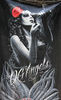Canon EOS RP Files
Nov 20, 2022 16:04:13 #
Recently bought a Canon EOS RP mirrorless camera. My first real opportunity to use the camera was a recent trip to Big Bend National Park in Texas. I set the camera to shoot RAW+jpeg. Everything worked fine and a RAW+jpeg file was created for each picture taken. However, while taking sunset pictures I noticed that two scenes would appear in the viewfinder with each press of the shutter button. The first being slightly overexposed and the second as it actually appeared. Upon getting home I downloaded the files from the SD card onto my desktop computer and found that the sunset files were labeled differently. The sunset pictures were labeled IMG_ whereas all others were labeled _MG_ . Has anyone else experienced this issue? Can't find anything that explains why the difference.
Must say the Canon EOS RP is a great camera. Also, Big Bend is magnificent. If you haven't been, go.
Must say the Canon EOS RP is a great camera. Also, Big Bend is magnificent. If you haven't been, go.
Nov 20, 2022 16:29:03 #
Page 575 of the manual:
"Set [z: Color space] to [sRGB]. If [Adobe RGB] is set, the first
character will be an underscore."
Does that help? Is the image color space set to Adobe RGB?
"Set [z: Color space] to [sRGB]. If [Adobe RGB] is set, the first
character will be an underscore."
Does that help? Is the image color space set to Adobe RGB?
Nov 20, 2022 17:02:07 #
Longshadow wrote:
Page 575 of the manual:
"Set [z: Color space] to [sRGB]. If [Adobe RGB] is set, the first
character will be an underscore."
Does that help? Is the image color space set to Adobe RGB?
"Set [z: Color space] to [sRGB]. If [Adobe RGB] is set, the first
character will be an underscore."
Does that help? Is the image color space set to Adobe RGB?
Camera color space set to Adobe RGB. All images except sunset _MG_ 0000. Sunset images IMG_0000. Did not change camera color space when taking sunset pictures. I wonder then if it doesn't have something to do with the camera viewfinder showing two different images when I pressed the shutter button.
Nov 20, 2022 17:04:16 #
charles brown wrote:
Camera color space set to Adobe RGB. All images except sunset _MG_ 0000. Sunset images IMG_0000. Did not change camera color space when taking sunset pictures. I wonder then if it doesn't have something to do with the camera viewfinder showing two different images when I pressed the shutter button.
Possibly?
What setting shows two images? Are there options for that setting?
The other file name format, IMG_, is sRGB. How did you wind up with that?
Did you maybe change the color space between them?
Nov 20, 2022 17:11:44 #
Nov 20, 2022 17:16:38 #
Longshadow wrote:
Possibly?
What setting shows two images? Are there options for that setting?
What setting shows two images? Are there options for that setting?
To my knowledge there is no setting. It just happened. Thought it curious at the time but the pictures were turning out great so didn't think any more about it. I may call Canon tomorrow.
Nov 20, 2022 17:27:25 #
User ID wrote:
Do the images appear sequentially, each one filling the viewfinder ?
Yes, both images fill the viewfinder.
Nov 20, 2022 17:40:12 #
The other file name format, IMG_, is sRGB. How did you wind up with that?
Did you maybe change the color space between shots?
Did you maybe change the color space between shots?
Nov 20, 2022 18:10:53 #
Longshadow wrote:
The other file name format, IMG_, is sRGB. How did you wind up with that?
Did you maybe change the color space between shots?
Did you maybe change the color space between shots?
Not a clue how I ended up with sRGB when camera color space set for Adobe RGB. I would press the shutter button and an image that was over exposed would appear in the viewfinder for a couple of seconds. It was immediately followed by second image that looked like what was actually occurring and then the shutter was activated. When I looked at the LCD screen the picture look good, not overexposed. Did this on all my sunset pictures. This was the only time it happened during the entire trip. Going to try to replicate this when I get a decent sunset to use.
Nov 20, 2022 18:22:19 #
Nov 21, 2022 08:20:39 #
charles brown wrote:
Not a clue how I ended up with sRGB when camera co... (show quote)
Rather than describing the problem, post and store an actual unedited image. We can look at the EXIF and tell you exactly how the camera was configured. The leading underscore is a universal identifier of the AdobeRGB colorspace. No "ifs / ands / buts" about that indicator in the resulting file names.
Nov 21, 2022 09:25:50 #
I have an RP and set for both JPEG and RAW and no issue. Have never had two images appear at once. Just gives me more flexibility for editing. As the other Hogs have said, check your settings.
Nov 21, 2022 10:15:41 #
Ednsb
Loc: Santa Barbara
Text Ken Rockwell on his site. He may be able to answer your question. I have an RP but never shoot Raw+jpg. I think that setting could be the issue. What mode were you using? Manuel, Av, etc
Nov 21, 2022 11:04:00 #
AntonioReyna wrote:
I have an RP and set for both JPEG and RAW and no issue. Have never had two images appear at once. Just gives me more flexibility for editing. As the other Hogs have said, check your settings.
Same here. . . .
CHG_CANON gave REALLY Good advice above.



Nov 21, 2022 17:44:18 #
CHG_CANON wrote:
Rather than describing the problem, post and store an actual unedited image. We can look at the EXIF and tell you exactly how the camera was configured. The leading underscore is a universal identifier of the AdobeRGB colorspace. No "ifs / ands / buts" about that indicator in the resulting file names.
My RAW files exceed the size allowed Keep trying to reduce the size of the RAW file but each time I save the reduced file Elements converts it to either a jpeg or xtm file.

If you want to reply, then register here. Registration is free and your account is created instantly, so you can post right away.